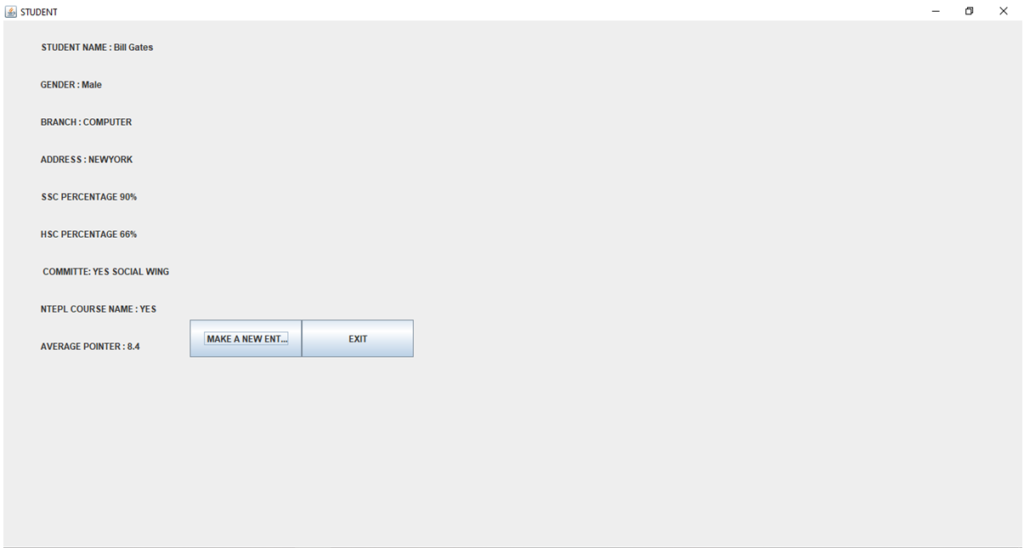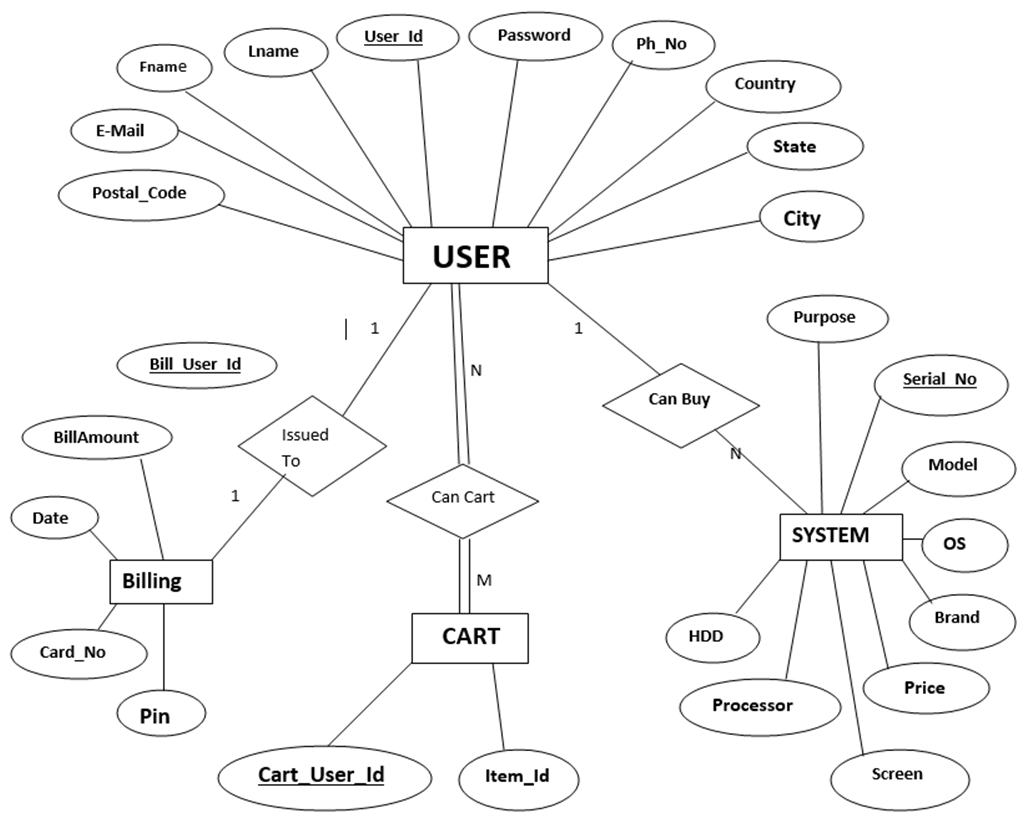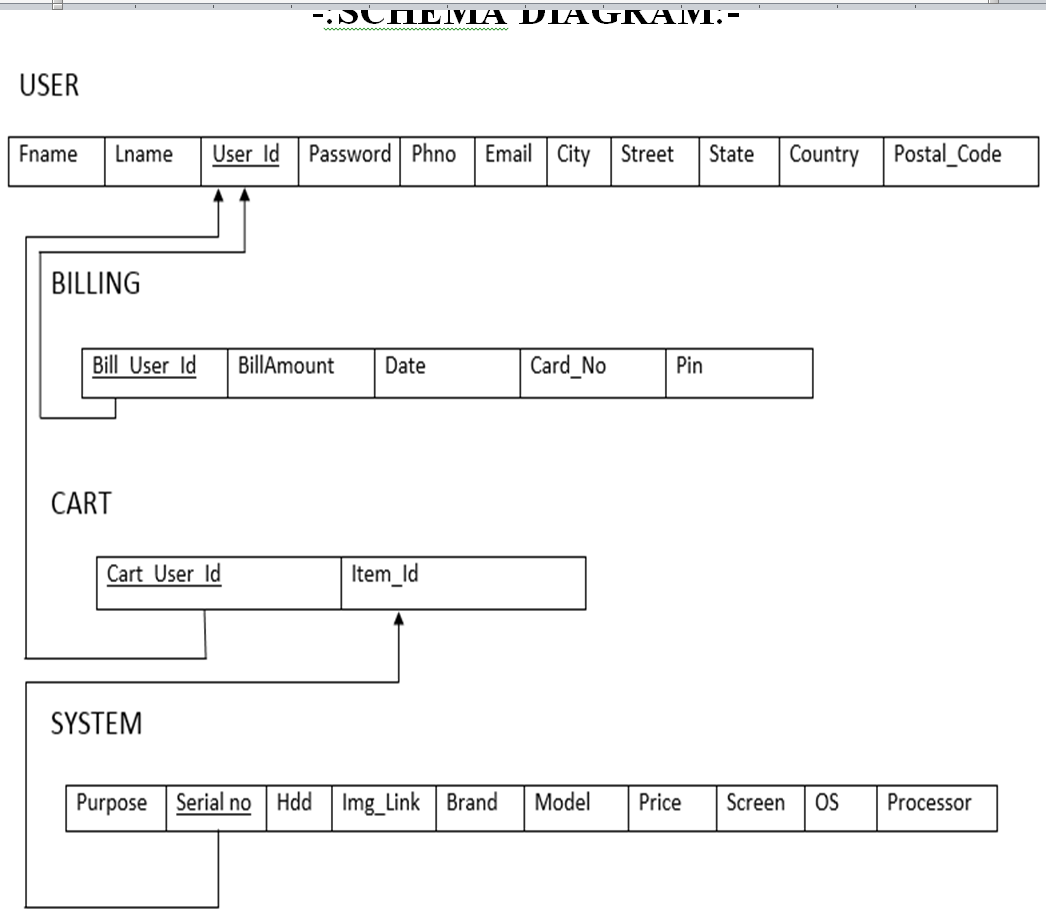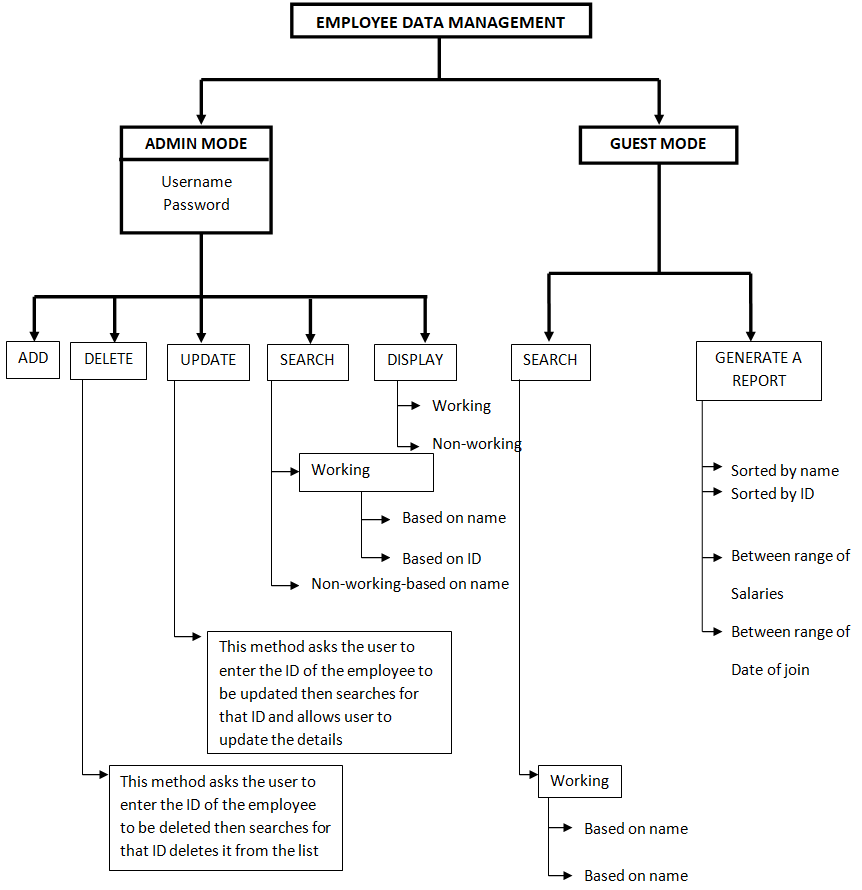Develop a java based application using GUI to maintain student records. This Student Profile Management application should have a login page. The Student Profile Management should take student details like name, address, branch, previous year scores, and curricular and extra-curricular activities, and all the entered data should be displayed at the end for confirmation.
Project Programming Details –
1) LoginFrame :
Login Frame is GUI based window that is displayed when the user first executes the program. It is the welcome page through which the user will move on to the next frame.
It contains a button with an ActionListener() which on pressing opens Frame2.
2) Frame2 :
Frame2 is the login page. This page takes the user id and password as input and only after successful verification of user the user is allowed to move to the next page.
The default user id password is
User id:- admin
Password:- admin1234
3) Frame3 :
Frame3 is where the user is given the option to enter their details such as name, age, branch, and address and select their gender from the drop-down menu. Each detail to be entered is stored using JTextField() and JRadioButton is used to display the drop-down menu for the gender selection. Finally, there is the submit details button which on pressing triggers ActionListener() and checks whether the user-given input is legitimate or not, if it is not then it pops an alert message that reminds the user to enter the correct details. Once the correct input is given, we pass this information on to Frame4.
4) Frame4 :
Frame4 is where the user is given the option to enter their details such as their previous academic achievements, their 10th, and 12th scores, their average pointer, and their extra-curricular and co-curricular activities. Each detail to be entered is stored using JTextField() and JRadioButton is used to display the drop-down menu for the gender selection. Finally, there is the submit details button which on pressing triggers ActionListener() and checks whether the user-given input is legitimate or not, if it is not then it pops an alert message that reminds the user to enter the correct details. Once the correct input is given, we pass this information on to Frame5.
5) Frame5 :
Frame5 class is where we receive the user input taken in Frame3 and Frame4 and using JLabel()’s we display it on our Java application windows. There are two buttons to either make a new entry or exit. On clicking on the first button, ActionListener() is triggered which calls Frame3(), and thus we can enter details of another entry.
6) Student Details :
This is the final class that contains the main method, which calls the LoginFrame().
The output Results of the project will be:
- Welcome page
- Login Frame
- Credential verification
- User input
- User input verification
- Additional inputs
- User input verification
- Displaying user details
- Making new entry
Thus, using a GUI-based java application we have successfully created Student Profile Management application with a welcome page, and login verification page, which takes various student details as input, verifies them and displays it in the end.
A major advantage of GUI is that it makes computer operations more intuitive and thus easier to learn and use.
Icons are more user-friendly than long command lines. GUIs provide the user with immediate, visual feedback about the effect of each action.
Download the complete project source code on Student Profile Management System.