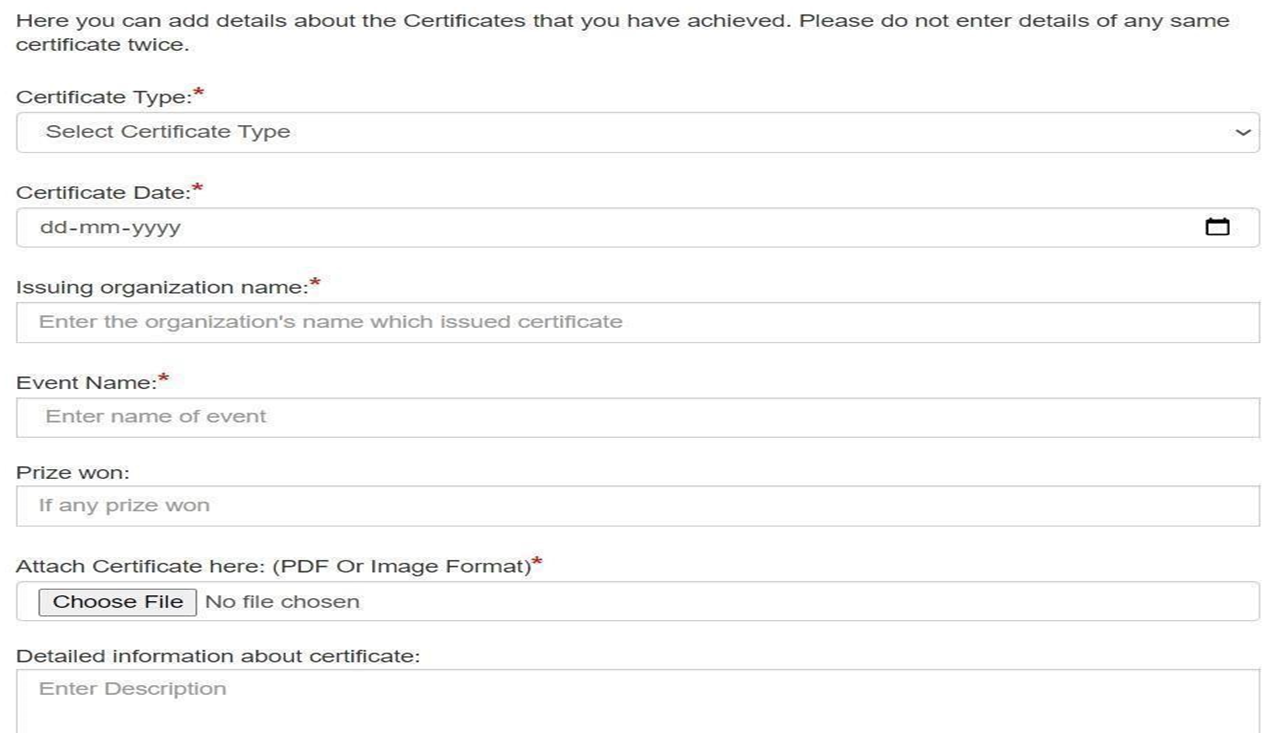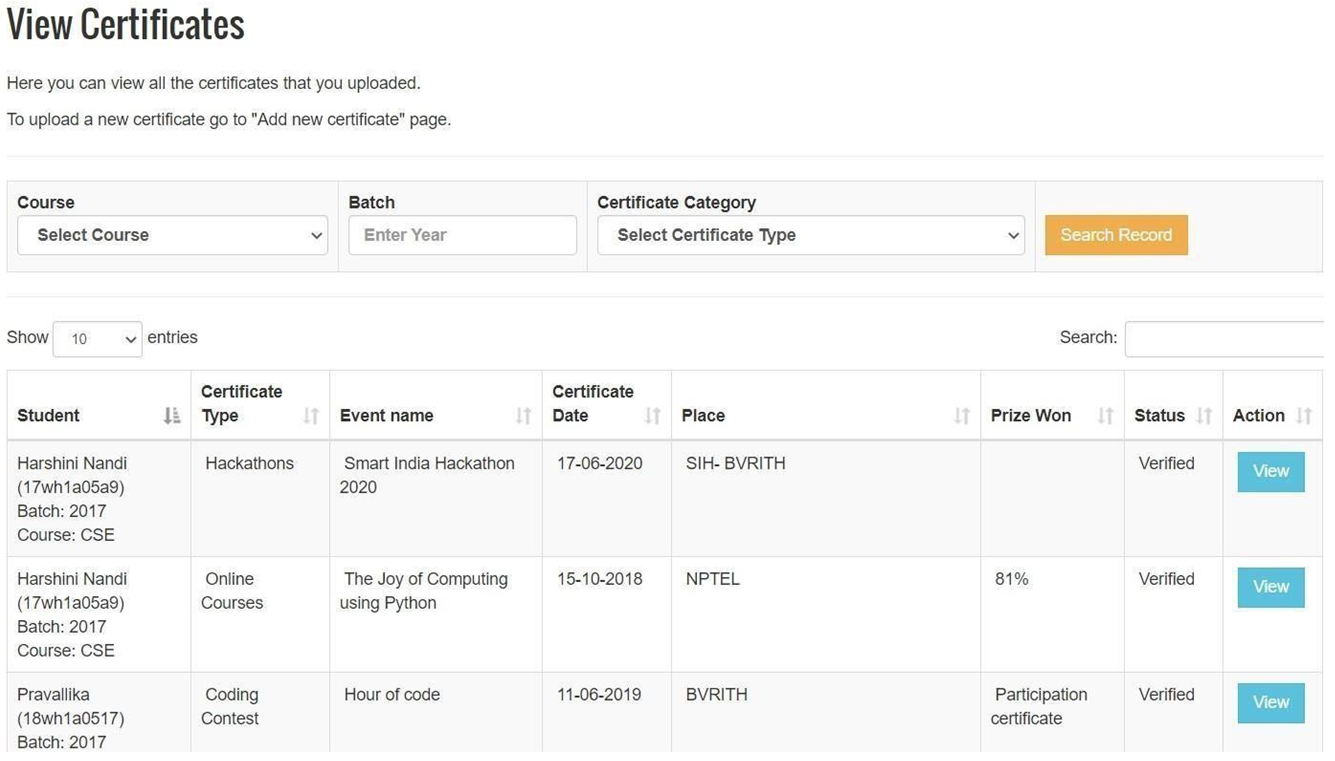The complete development of this Vehicle Management System project using Django as the backend and sqlite3 as the database. This Python project has main sections Login/Signup, Dashboard, Vehicle, Driver, Booking, Repair, and Report which are explained in the coming slides in detail.
Functions Below:
Login/Signup
Users can signup/log in to the portal with this page. It takes in the necessary fields required for the user details
Dashboard
This is the dashboard in which you can view your details is shown and the user can edit the details.
Driver
Driver Section has two pages, one is to add a driver and the other is to view the list of drivers available. This section is only visible to the users which have admin access. The Driver list has the features to search and sort lists according to the fields.
Vehicles
In this section there are two pages one is to add vehicles and the other is to list the vehicles owned by the user. On the vehicle list page, the user can view individual details, edit the details and delete the vehicle.
Booking
The booking section has four pages one is the form to book a trip the second one is the success page where the booking details including the distance, cost, and duration are displayed using google maps API. On the success page, you have the option to pay which will take you to the payment page.
The payment page lets you enter the card details to pay. There is a page to display all the bookings made by the user wherein the user can search for the bookings. The admin will have another option which is to confirm the booking and a driver will be allotted and a mail will be sent to the user saying the mail is confirmed. The map option in the booking list page displays the route using google maps API. When the admin confirms the booking a confirmation mail will be sent to the user.
Repair
The repair section has two pages, one for reporting the issue and another page to show the issues made by the user. On the issues page, the admin has an option to solve the issue made by all the users.
Report
Each user can have a report of the trips that he has made. There is an option to mail the user the report for further use. Demo Here is the live demo of our project. The quality of the gif is a bit low.
Database tables:
Vehicle Table
Owner
Cost per KM
Price
Registration Plate
Vehicle Status
Insurance Status
Total KM traveled
Fuel Type
Mileage
Vehicle Type
Image
Report Table
Registered Date
Registered User
Vehicle Mileage
Issue
Driver Table
First Name
Last Name
National ID
Address
Email
Phone Number
License Category
BookingTable
Source
Destination
Distance
Booking Date
Start Date
End Date
Security Deposit
Allotted User
Allotted Driver
Vehicle
Cost
Duration