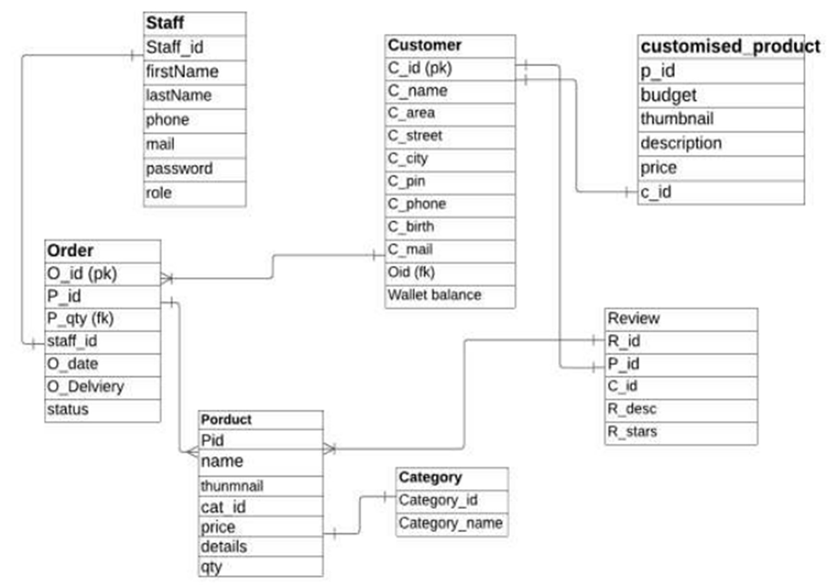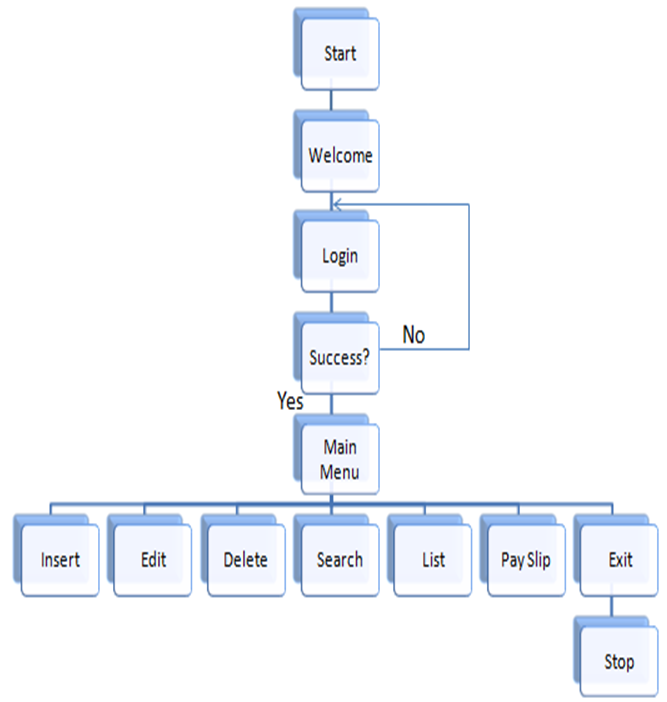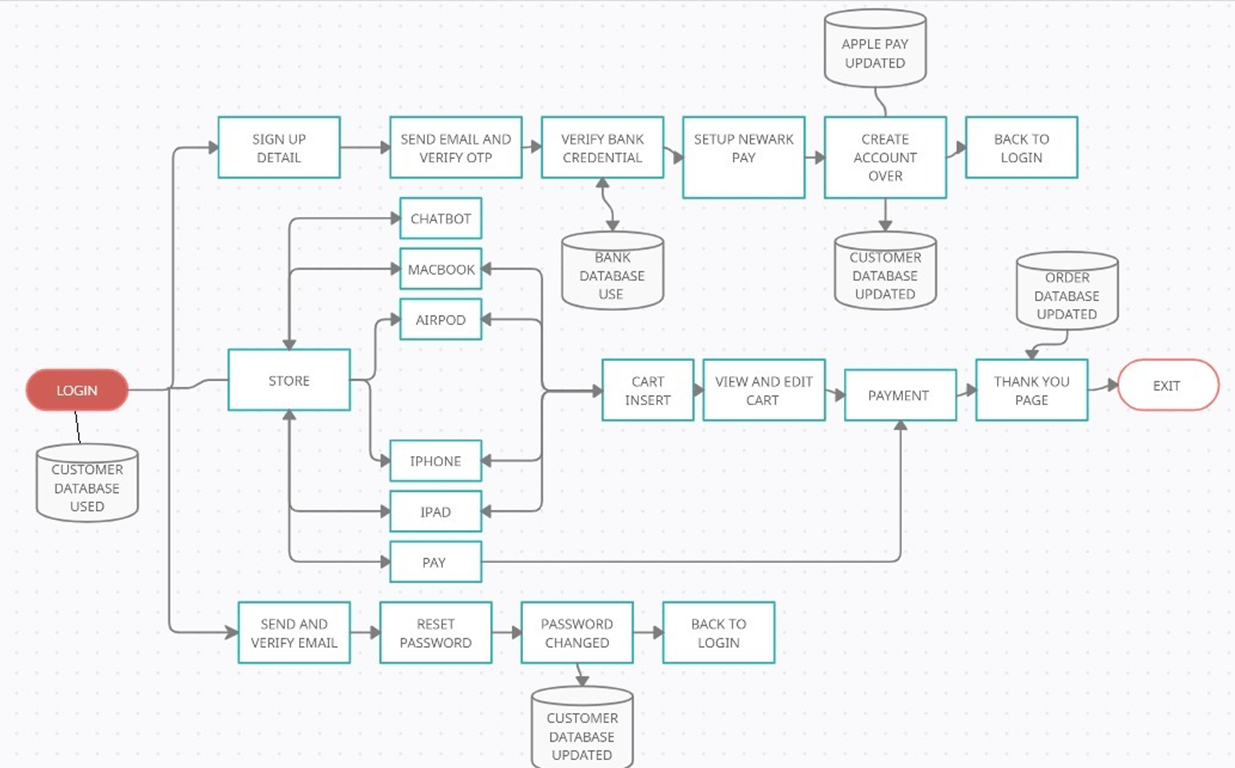The web-based “Steel fabrication Order management system” project is an attempt to simulate the basic concepts of order management systems. The system enables the customer to do the things such as view all available products, and products by category-wise distribution. The user can place the order, the delivery agent will get the order details and it will be delivered to the customer at their residence. Users can request customized products with their own requirements and budget.
The Order Management System provides a facility that enables users to view details about products without logging in. But if the user wants to place the order, then it is required to log in first. Users can view all available products with detailed descriptions, reviews, and ratings. Users can choose a particular product. The system checks for the availability of the quantity of the product. If the product is available then the system allows the customer to select the product and place an order. To order a product the system asks the customer to enter his details such as first name, last name, city, street, landmark, state, pin, phone number, etc.
Scope
- Order Management System for Steel Fabrication Factory is a web-based application that allows the admin to handle all the activities online quickly.
- So, the aim of the project is to provide products to customers. The customer can choose the products from the category and place the order. Users can request customized products to their own requirements and budget. Staff then can contact the user with the details provided by the user at the login time
- Staff will arrange the products as per the order and make them available for collection.
- Once the order is ready, the delivery agent will collect the products and they will be delivered to the customer at their residence
SYSTEM ANALYSIS AND DESIGN
System analysis is the performance management and documentation of activities late to the life cycle phase of any software namely:
- The Study Phase
- The Design Phase
- The Development Phase
- The Implementation Phase
- The Testing Phase
Software analysis starts with preliminary analysis and later switches to a detailed one. During the preliminary analysis, the Analyst took a quick look at what is needed and whether the cost benefits. Detailed analysis studies in depth all the cornered factor, which build and strengthens the software.
ER Diagram:
PROJECT FEATURES
Admin module
Admin is the main role in the overall system. Admin can log in into the system using credential where admin credential was already stored in the database.
After successful login into the admin dashboard, there are various operations that the admin can do mentioned below –
- View customer: Admin is able to view the list of customers who are already registered into the system. Customer data is stored in a database so the admin can fetch those data to view the list of customers
- Add remove staff: Admin can add staff by giving a particular role also admin is able to delete it from the system
- View feedback: Admin can view feedback which is given by customers on products after purchasing
Manager module
Like the admin, the manager can log in to the system with the credentials stored in the database. The manager carries out the most of operations on the owner’s side. The manager can perform the following functionalities mentioned below:
- Manage products: The manager can add products into the system with all the necessary details. As the products are managed category-wise, the manager can add distinct categories first and then products under that specific category. Managers can also update products by changing the price of products or the available quantity of product
- Manage delivery: The manager is able to see all the orders. After placing an order by the user, the manager assigns that order to the particular delivery That order is visible to that delivery agent’s dashboard with details.
- View feedback: The manager can view feedback and ratings given by customers on products after purchasing. The manager can review and analyze the feedback
- View order customization: The manager can review the customized orders that users have requested, and contact that specific user from the contact details given at the login time
User module
User can login into the system, or even without login users can see product lists, detailed descriptions of products, reviews, and ratings of products. Even without a login user can check all available products. But to place an order user needs to log in first to the system.
Registration and creation of user profile
The system shall require a user to register, in order to carry out the process to place an order. For registration it will ask the user for the following information first name, last name, city, street, landmark, state, pin, phone number, email, and password. The system will automatically generate the user’s profile.
Making Order
After registration user’s credential is saved in databases and using the credential user can log in to the system. For place an order user must do login first otherwise the system will not allow the user to place an order.
After login into the system successfully now the user is able to place an order. The first user needs to search for the available product or the user can search for a product by category, one more option is available the user can select a product and customize it according to their need.
If a user wants to place an order of multiple products, then the first user selects one item and moves it to the cart using the ‘add to cart button, after adding it to the cart now user can go for another product and the user can add multiple products to add.
After adding products to the cart, the cart dashboard will show all the products, product quantity, and total price. Now users can place orders by selecting a payment method.
View Order History: The system shall allow a user to view all information about his previous orders. In history, the system shows the previous product, delivery status, etc.
Delivery Agent
Account Delivery agent is another important role in this system. The main role of the delivery agent is to deliver the product to the mentioned address and update the status of delivery. The delivery agent has functionalities mentioned below:
- Receive order: The delivery agent received the order and does a job of delivering the product on time
- Track order: The tracking status of the product during delivery is updated by the delivery agent. Tracking status like ‘product arrives, ‘on the way, ‘delivered’, etc. Users get to see this status on his/her side
- Verify payment: The delivery agent needs to verify the payment details like whether payment is already done or needs to be collected at the time of delivery
- Update order status: After delivering the order successfully, the delivery agent needs to update the status as ‘delivered’.
Software Required for Development
Module 1: Database Design – MySQL-for database
Module 2: Front End – HTML, CSS, JavaScript, React js.
Module 3: Back End – Eclipse IDE(Any IDE), Spring tool suite, Tomcat
Download The Complete Project code, report, and PPT of the Order Management System for Steel Fabrication Factory Java & MySQL Project.