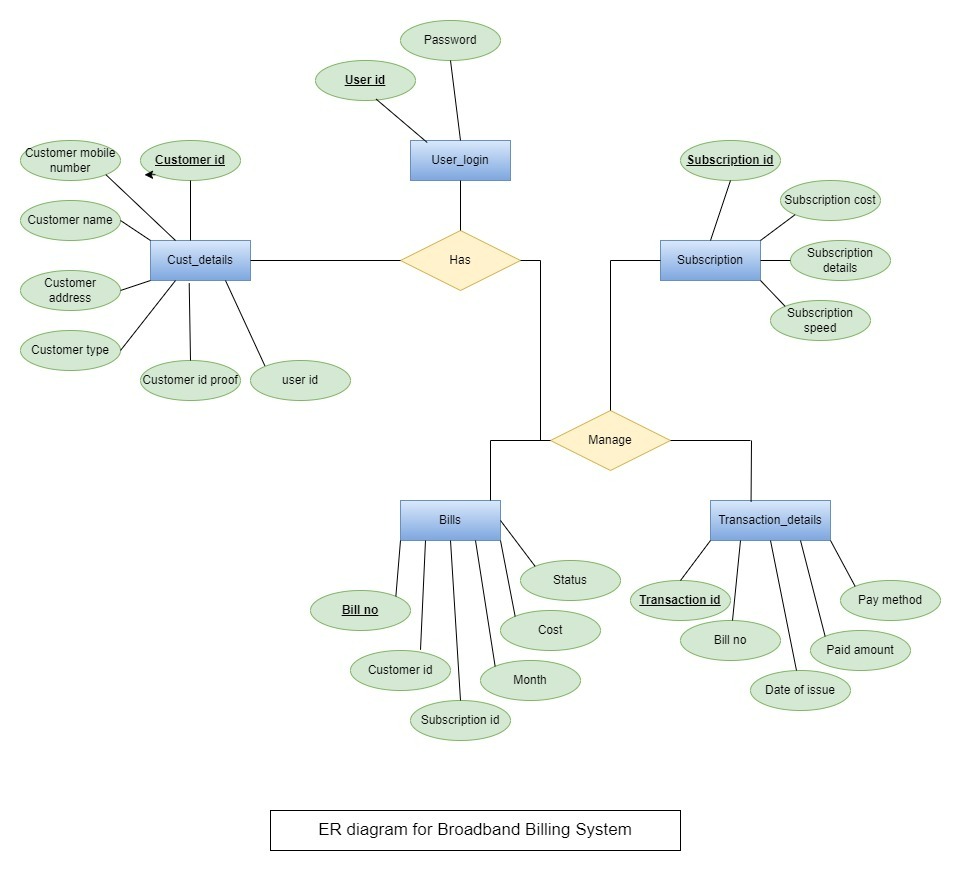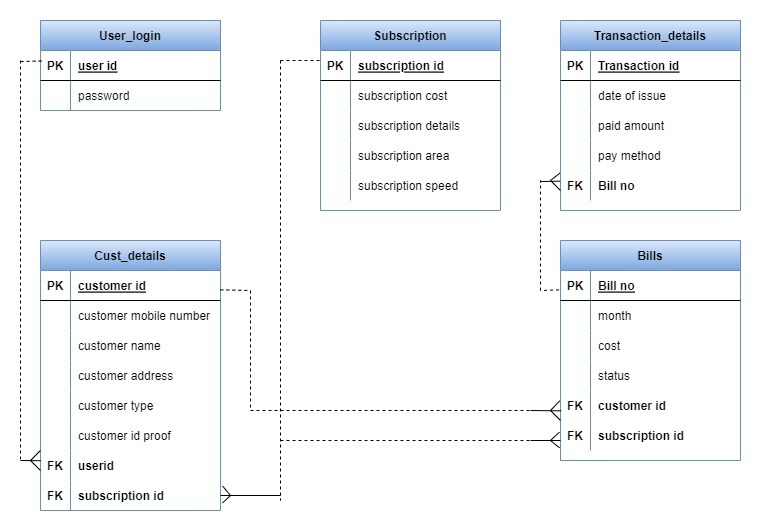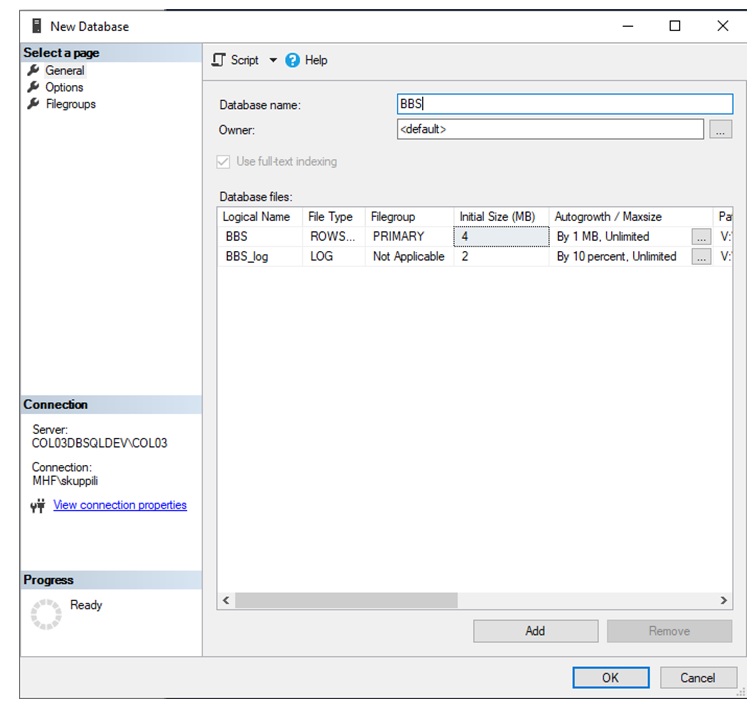Title: Restaurant Database Management System.
Topic Research and Executive Summary:
The Restaurant database Management System is an Enterprise Database project which has a few advantages where restaurants can improve customer relationships; Restaurant owners can know when the customers arrive most of the time which can enhance productivity. By using a Restaurant database Management System owners can have effective use of Human Resources. Due to this database system, we can manage time we can reduce human efficiency and errors, and get accurate information.
Statement of Work
Project Description:
This database system is developed in such a way that restaurant can get accurate details of both offline and online ordering through mobile or web application so customer gets a notification if the order is ready for pickup and customer can track the order if he/she orders online for home delivery.
Due to this database management system, we can reduce the complexity between restaurant management and customers.
Project Challenge:
- Collecting the information from the Restaurant owner visa by reading articles or interviewing the store manager of the company.
- Learning C# to create an application to connect with Microsoft access. C# is a programming language that is simple, and modern. The language and its implementations provide strong support to software engineering principles. C# is familiar to C and C++
- Microsoft Access is a database management system from Microsoft that combines the relational Microsoft jet database engine with a Graphical user interface and software tools.
- Must learn to design a logical relational database
- Create ER diagram
Project Description and Milestones:
Stage1: Analysis: The main objective of the database is to manage the details of the staff of the restaurant, the customer who visits the restaurant to order and take away behavior that the customers who order online, and manage the delivery system where the restaurant can assign delivery boys to deliver the food the customer.
Stage2: logical design: The Database consists of 5 data tables which are
Restaurants in different locations.
The store manager who takes care of the restaurant manages the staff and the daily supplies like food items
The staff are of different types such as cashier, waiter, receptionist, cleaner
Customers who order online, who visit the store and have dine-in, and others who take away
Delivery guy who takes the orders and delivers the food to the customer
Stage3: physical design:
The Restaurant is located in different locations so it has a restaurant id and restaurant address.
The manager data table has the manager id, manager name, manager age and management experience, and manager address.
The Staff has staff id, staff age, staff assigned work, staff address, and staff experience.
Data table for a delivery system where it has details of delivery boy, location of the delivery, order details
The customer data table has customer order details and customer names.
The customer ordered online then the data table has the customer’s address, customer name, order details, and delivery boy id.
Stage 4: Implementation: Create the application interface using C# programming language, and create a database using Microsoft access.
Stage5: Modification and Maintenance:
Modification and maintenance of the database are done in the Microsoft database.
Methodology and implementation plan:
This database management system has 4 phases, design, coding, testing, and maintenance. By use of RAD methodology, these stages are implemented.
Step 1: Need to create a design a database with five data tables.
Step 2: By using C# programming we need to create a user application interface, Using Microsoft access we need to create a Database and interlink the application interface and database.
Step 3: Need to test the database system and check for the error the clear the errors.
Step 4: Need to check the database on a regular basis because things to be needed to be upgraded.
Expected results: The Deliverables
By creating a working application for the restaurant so they can access it easily. The Restaurant owners can view the details of the store manager, the number of staff working on a daily basis, and the financial details.
The Store manager can use the database system to view the no of people working in the store and can view the accurate details of the orders
Customers can easily order the food through the online menu
Supporting Facilities:
Database: Designed in Microsoft ACCESS
Application program language: C# programming
Other application: Microsoft Visual Studio (Programming IDE)