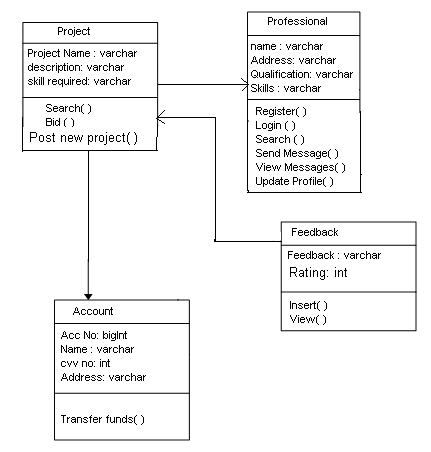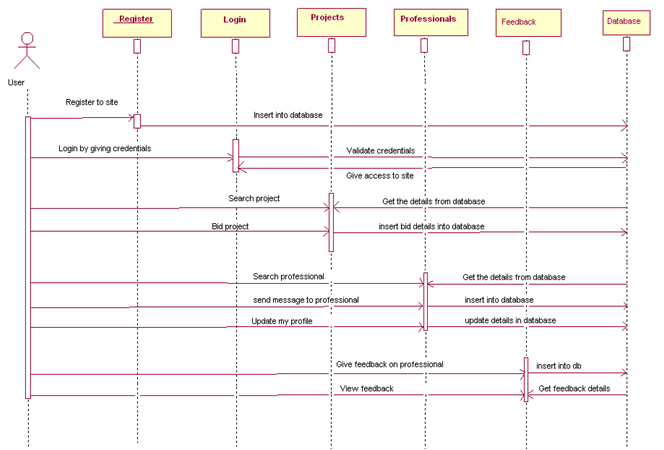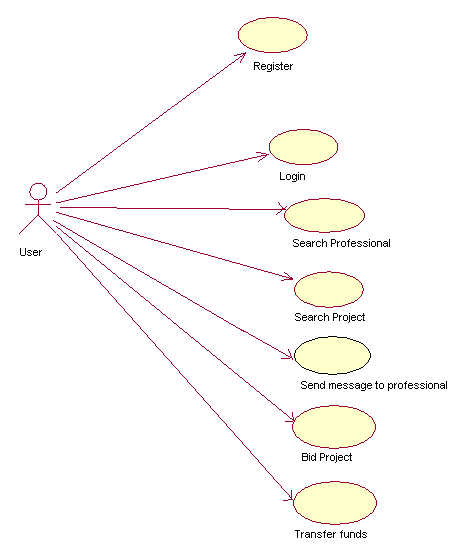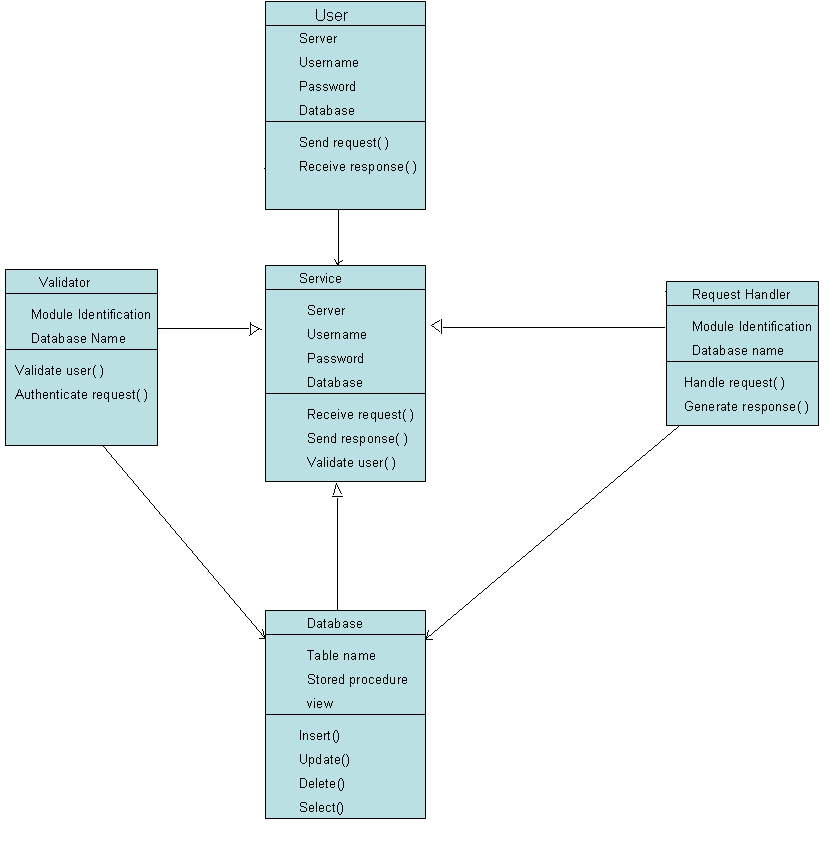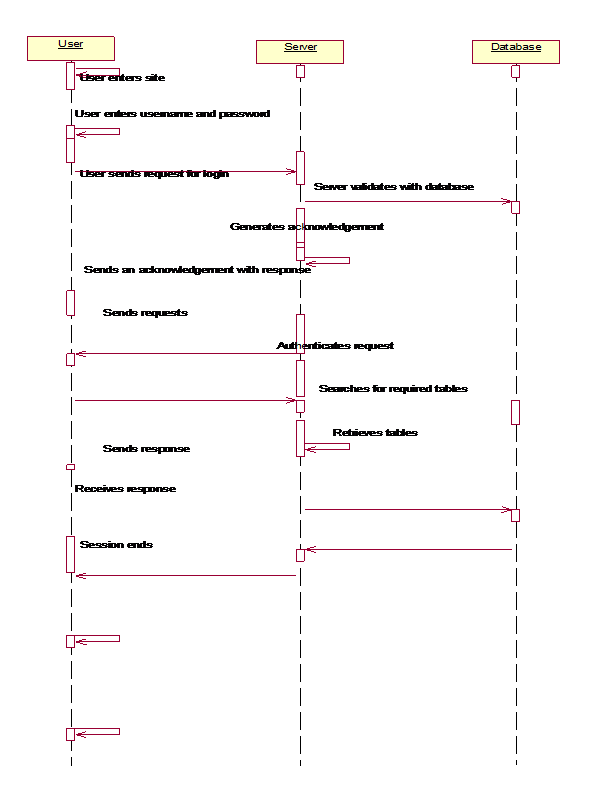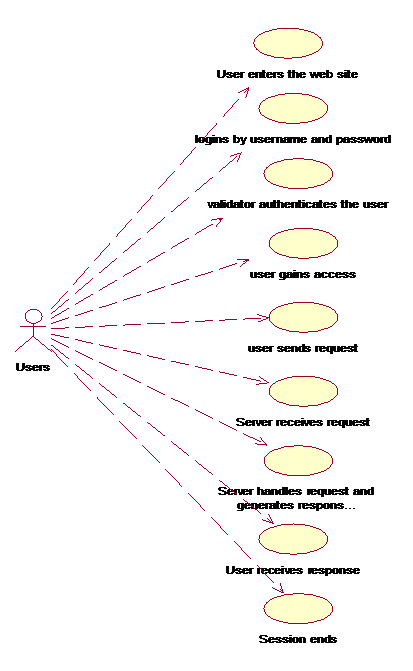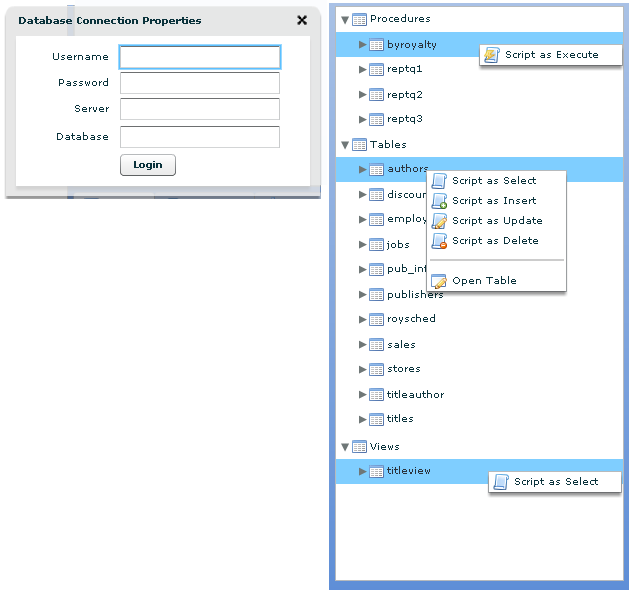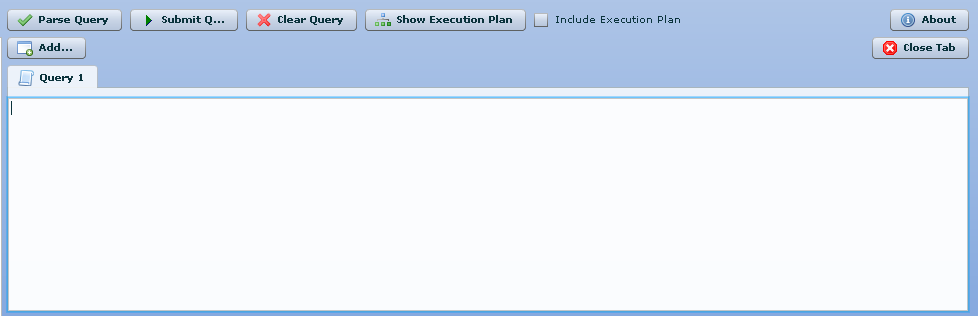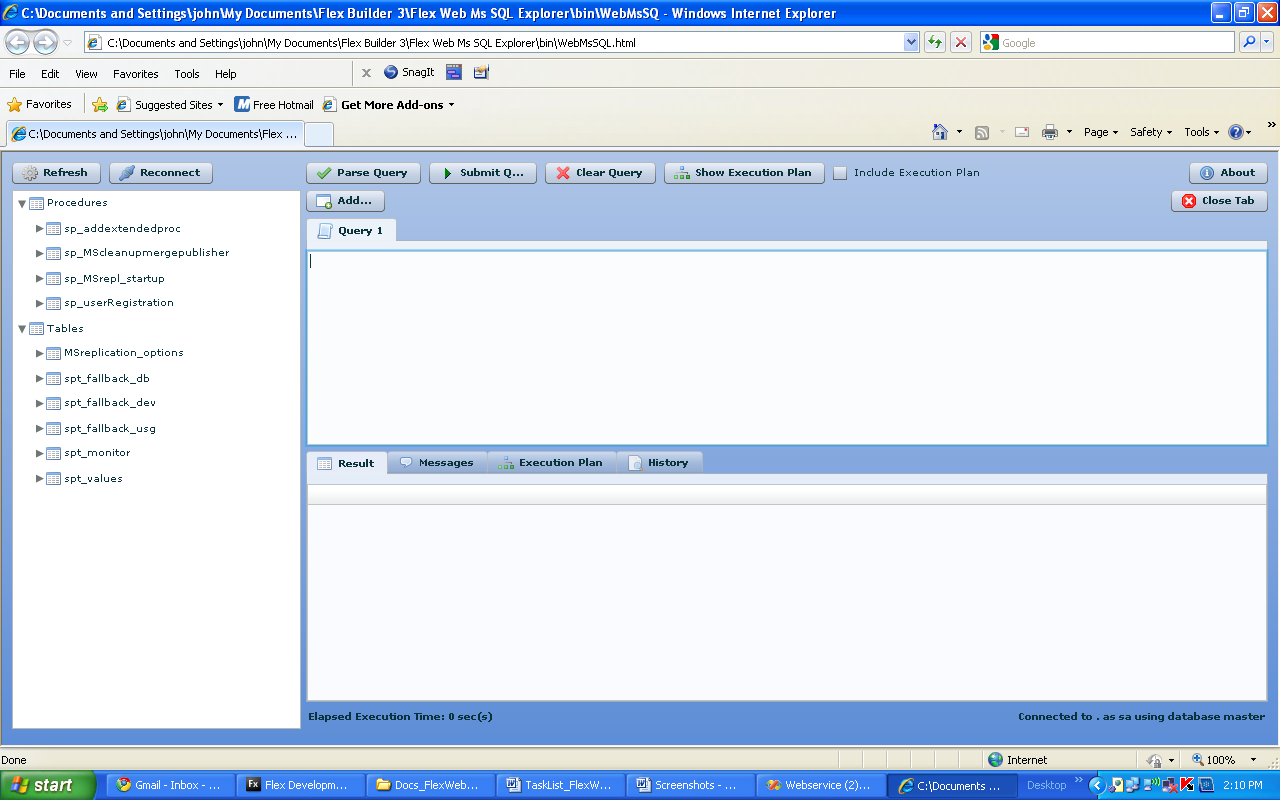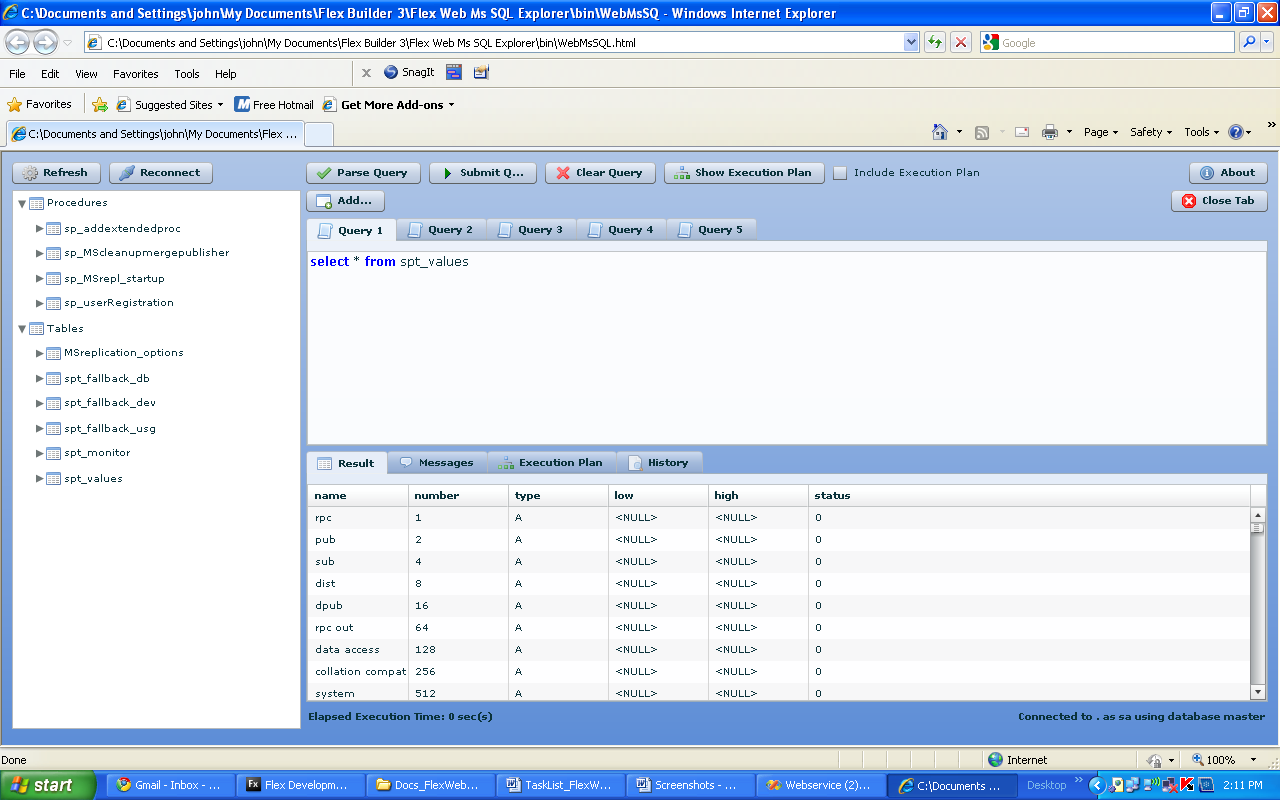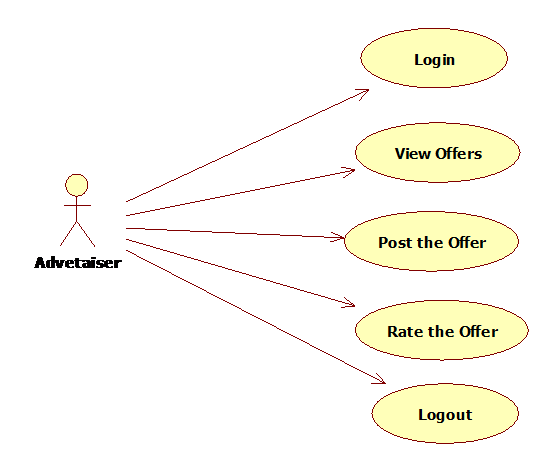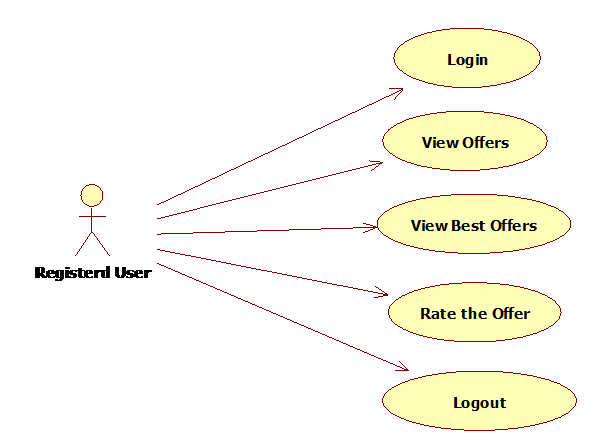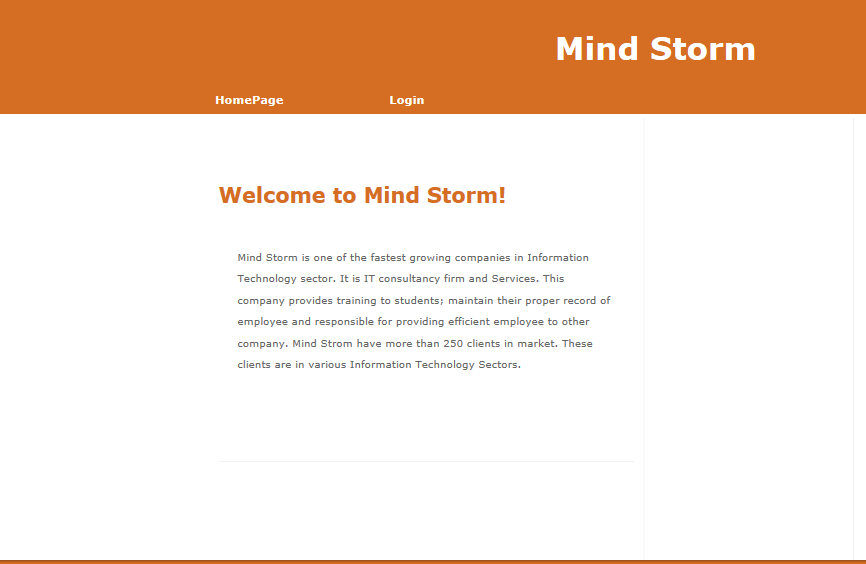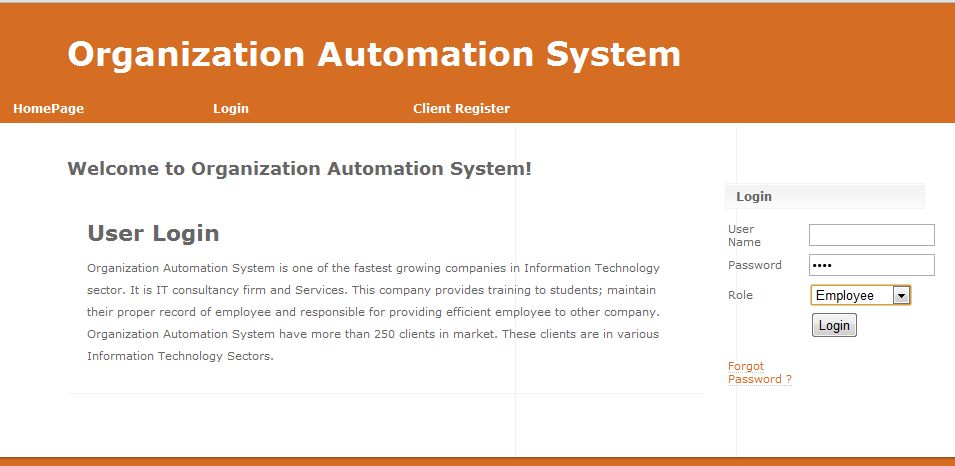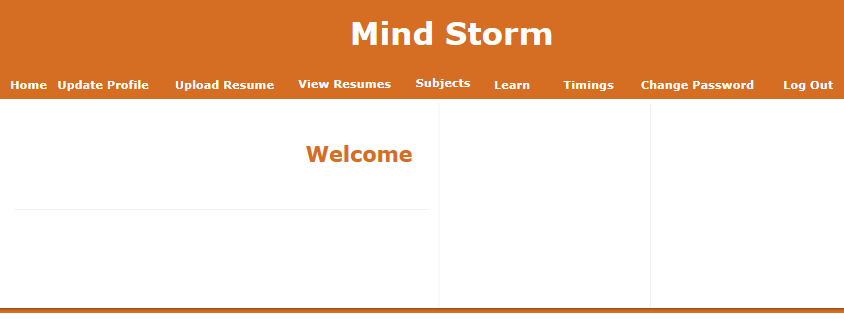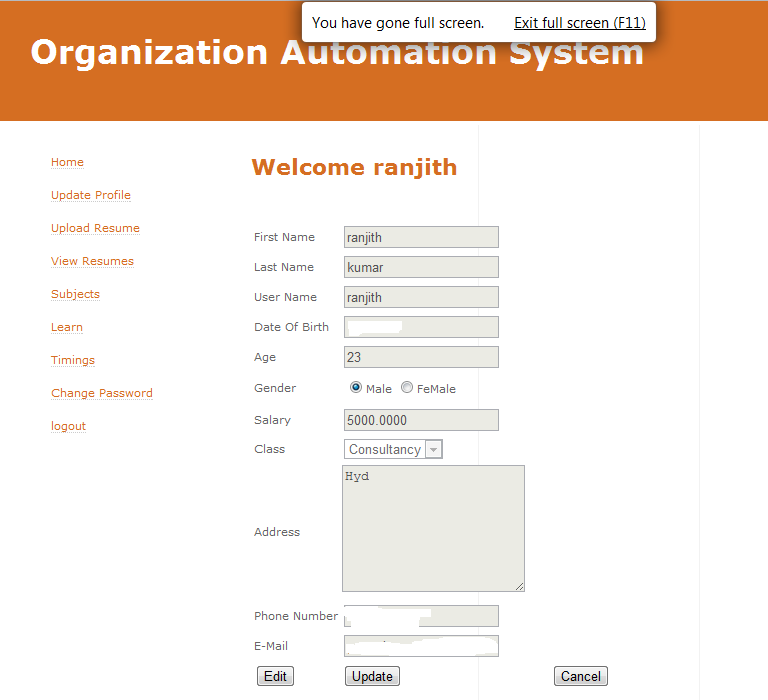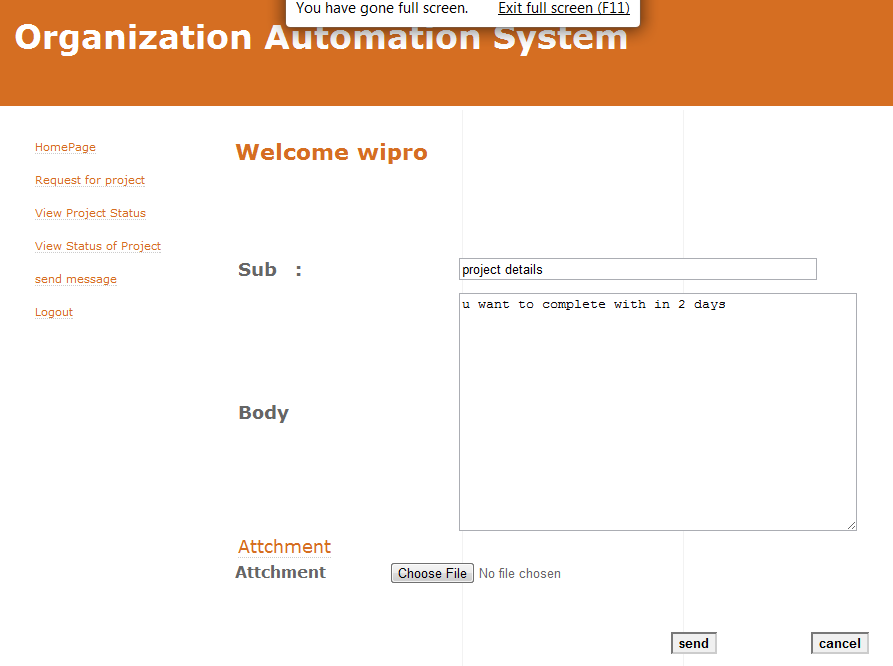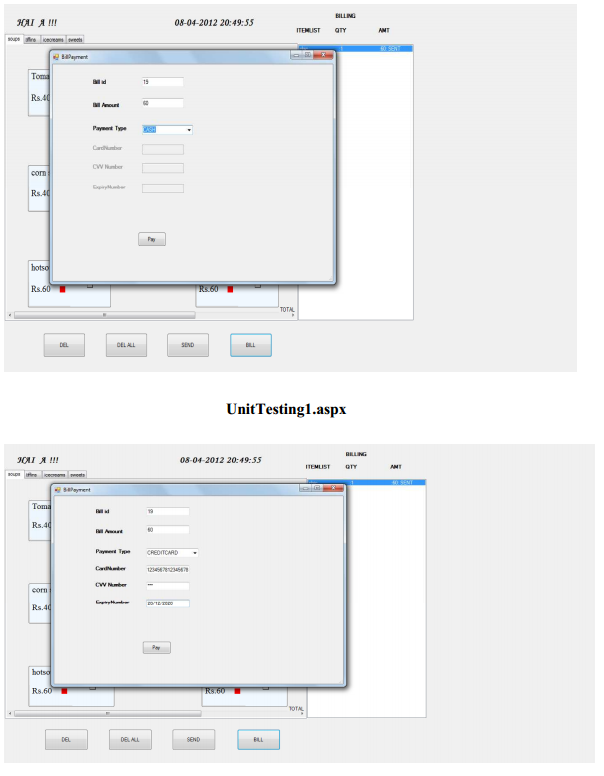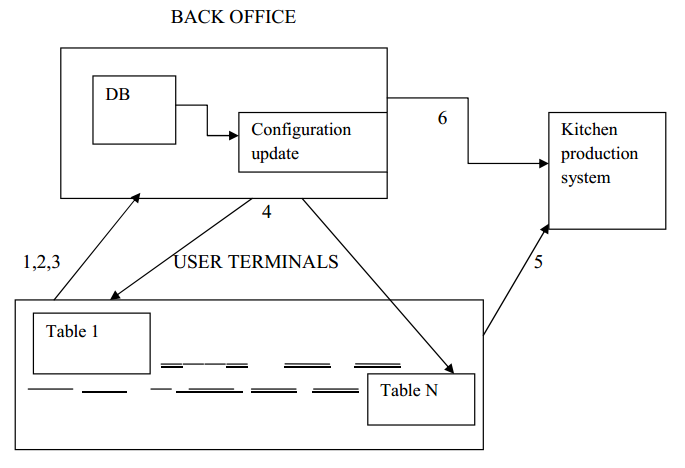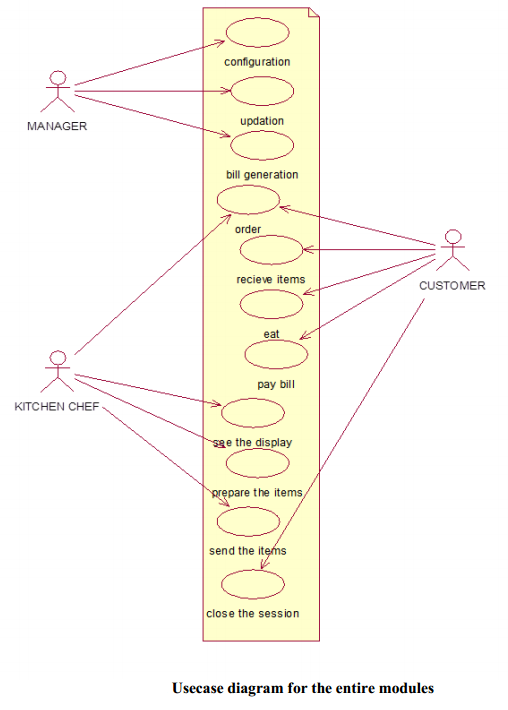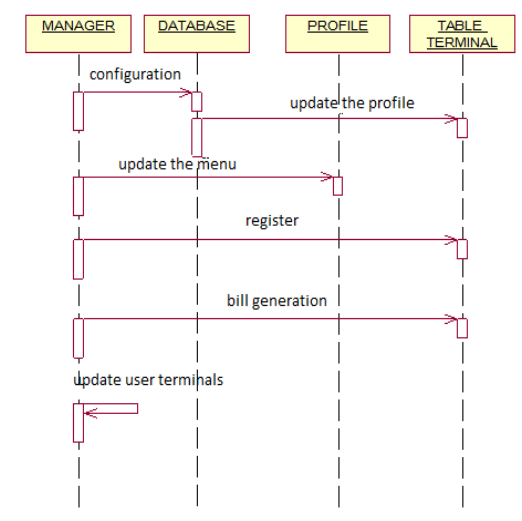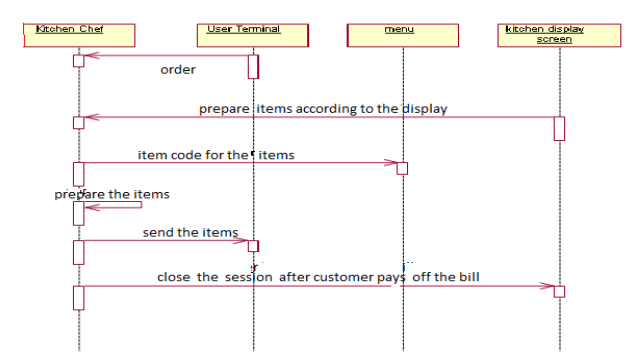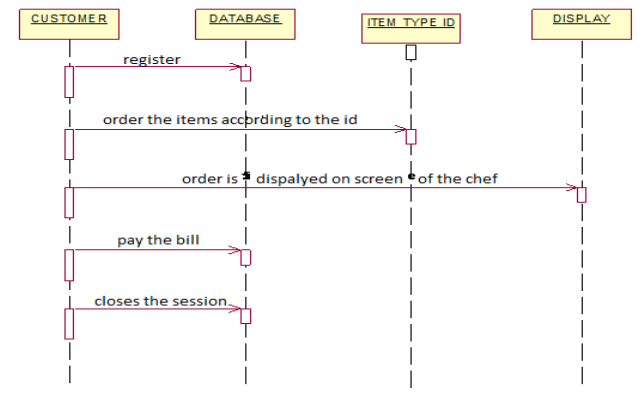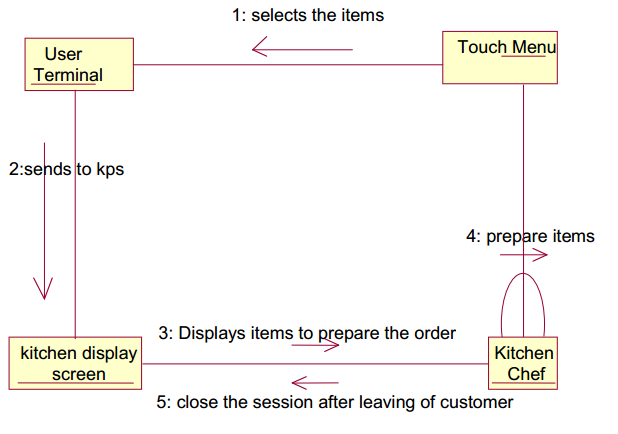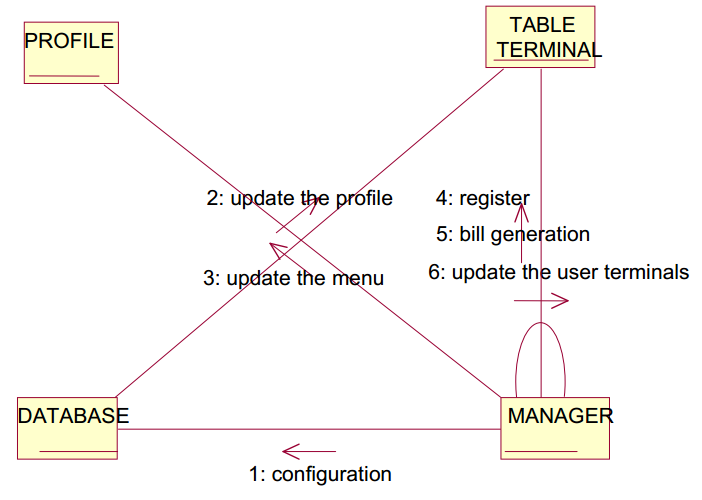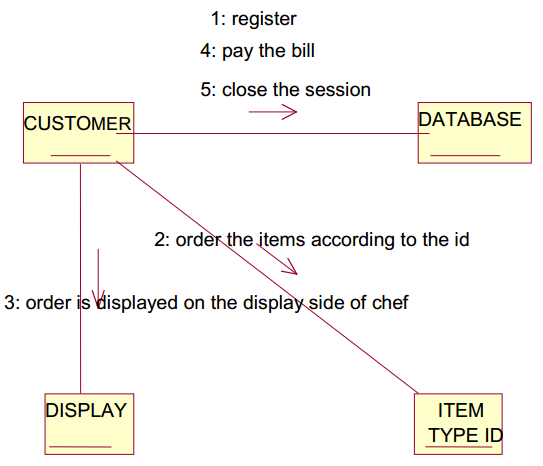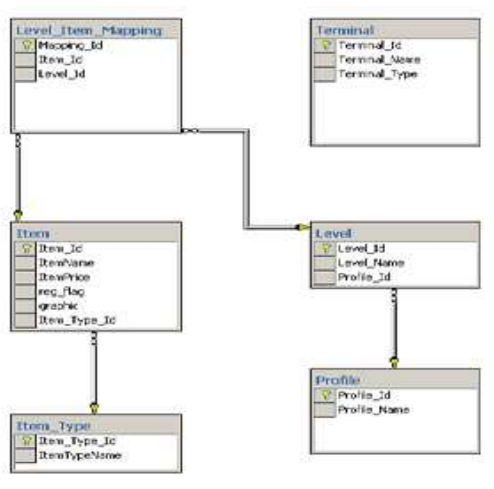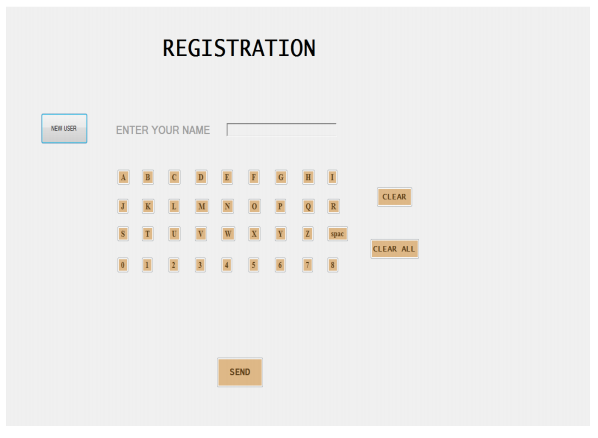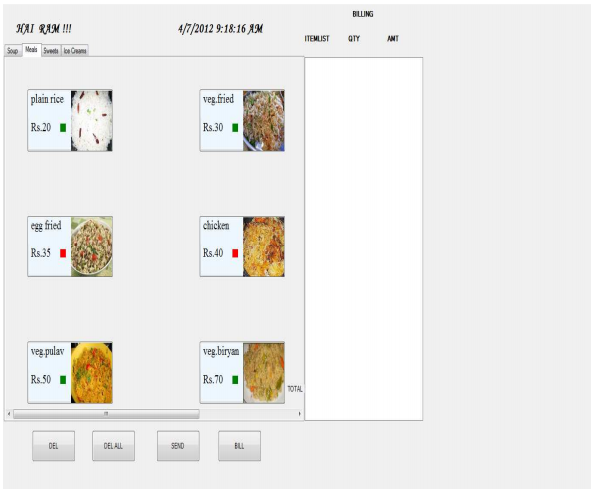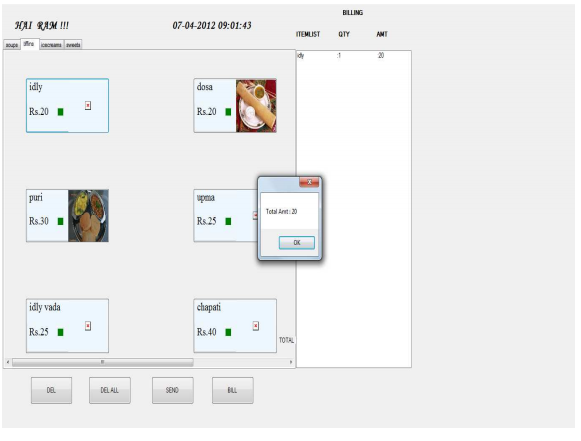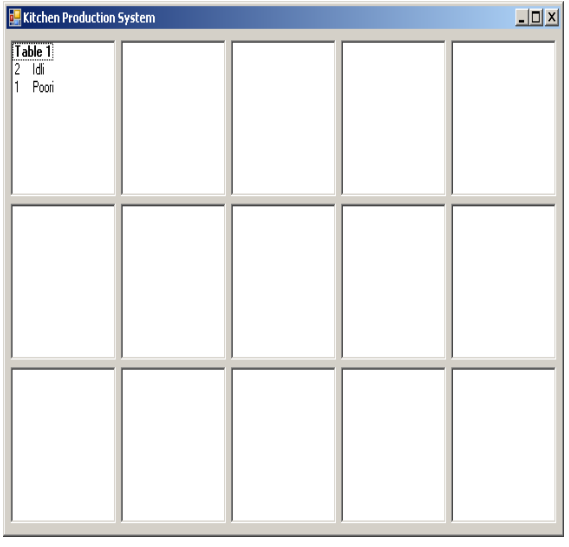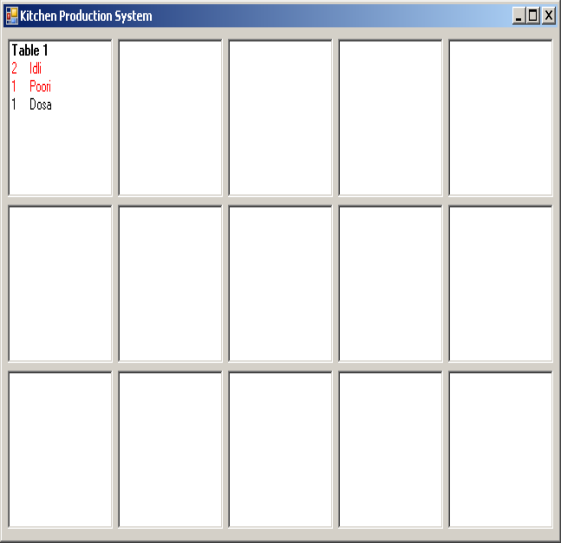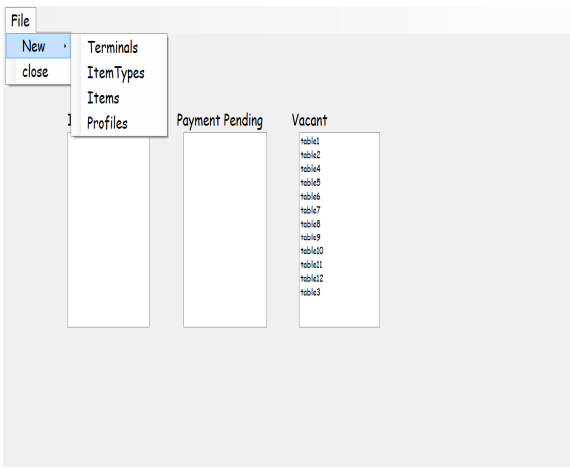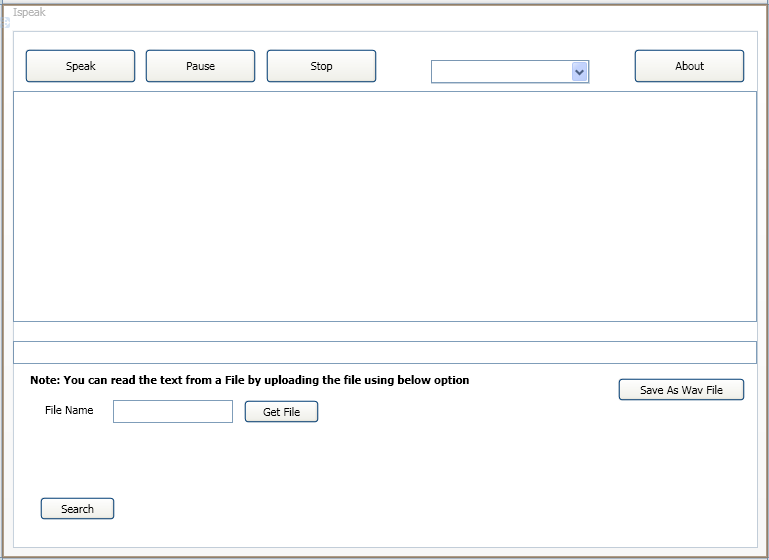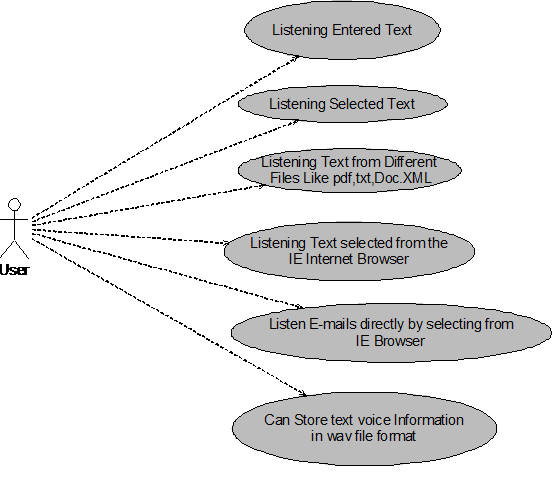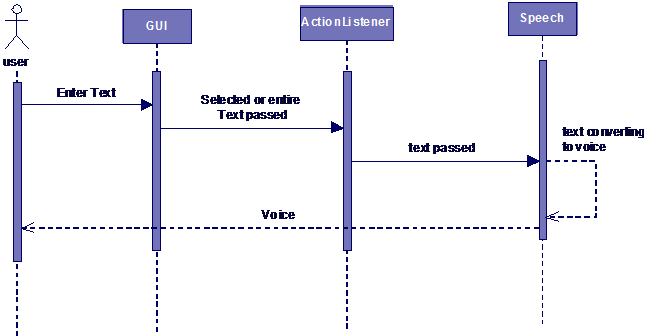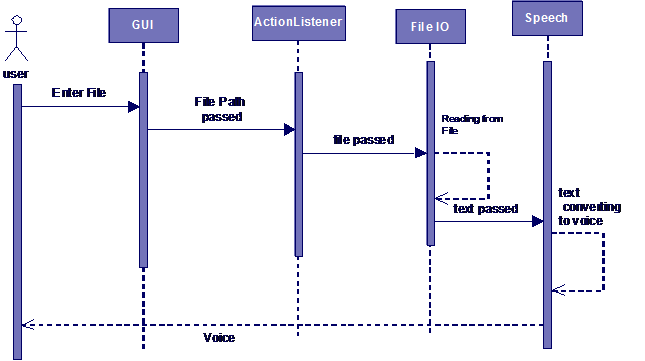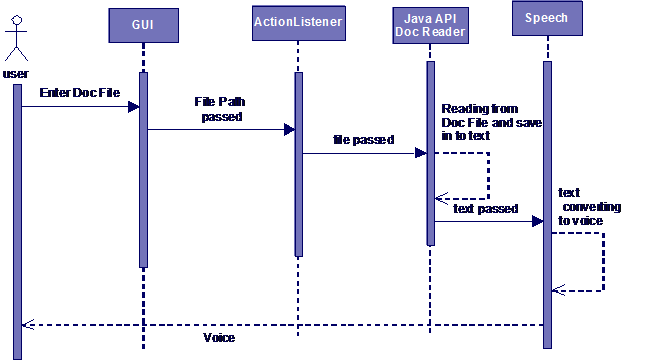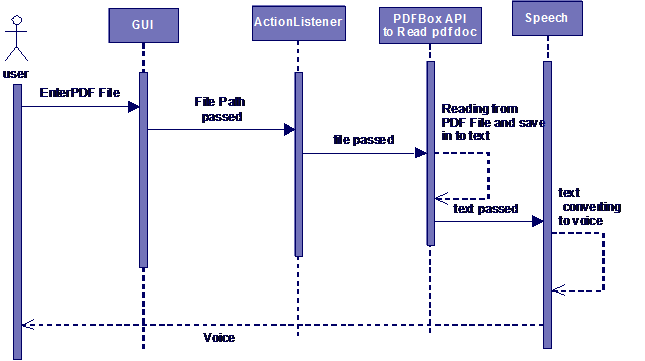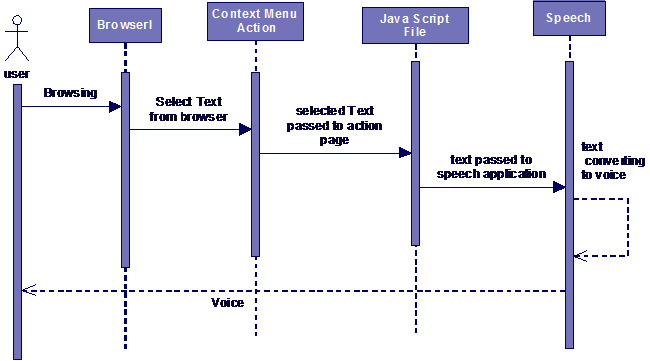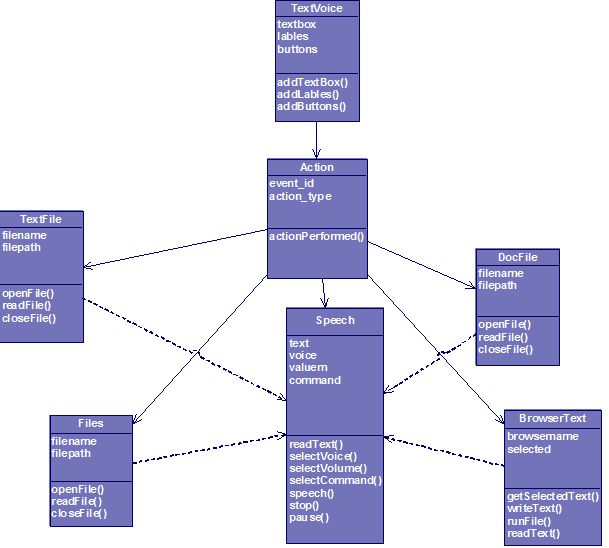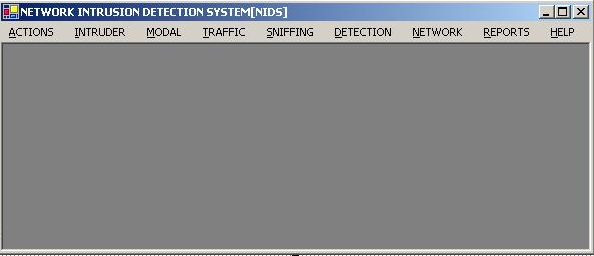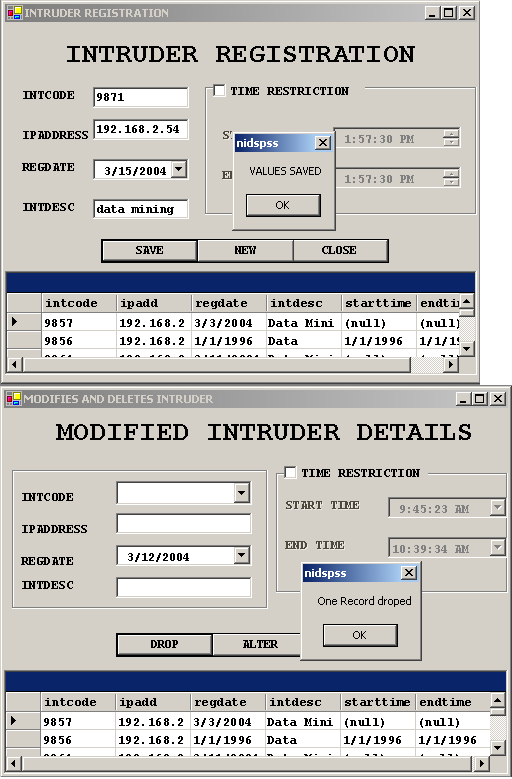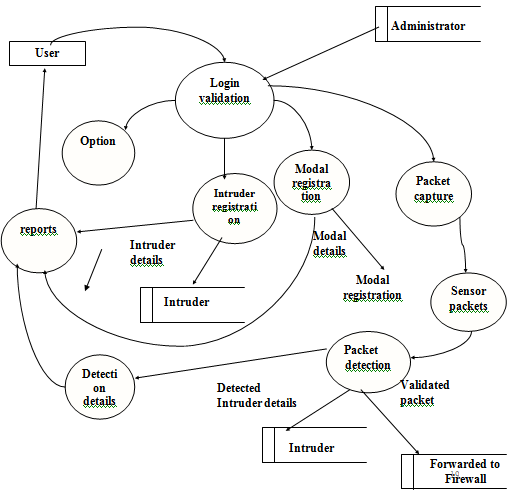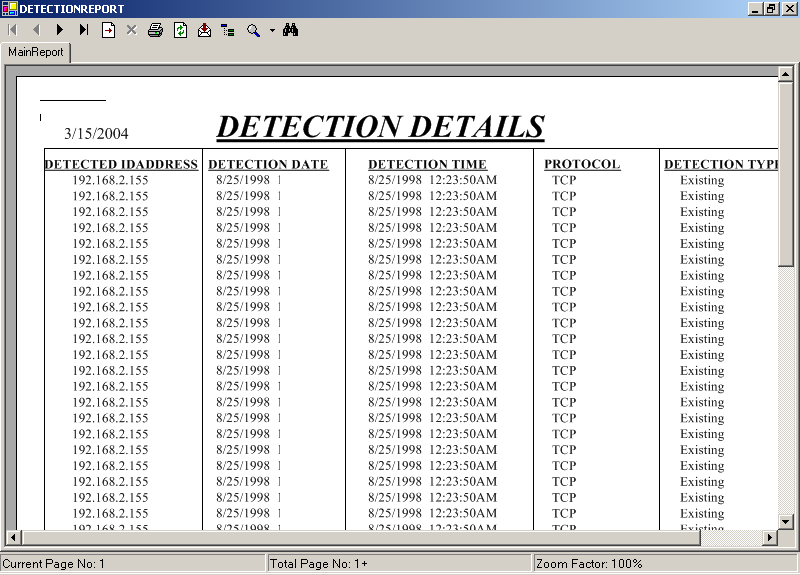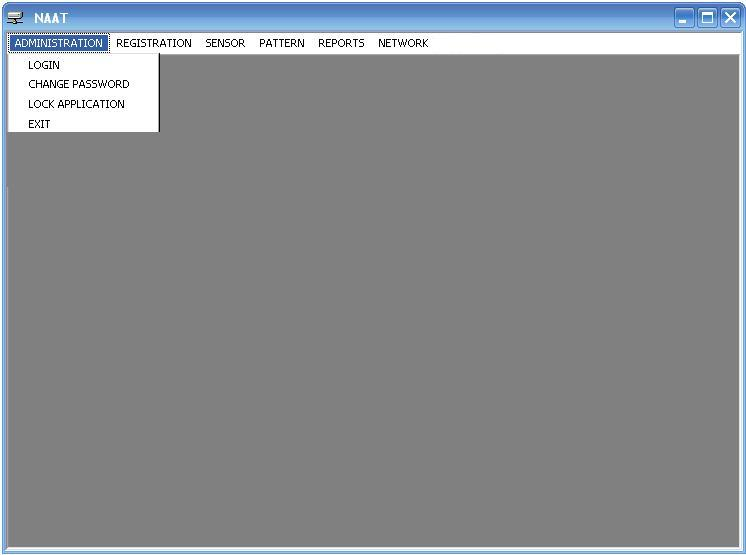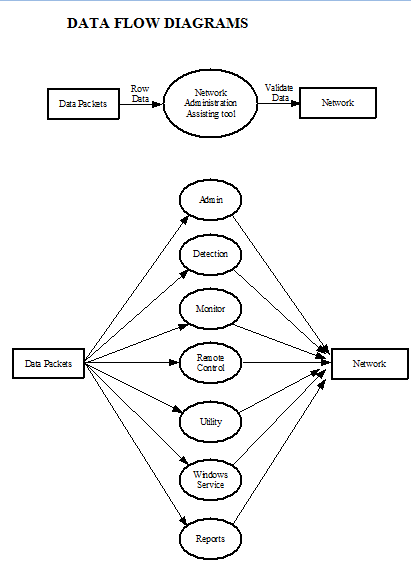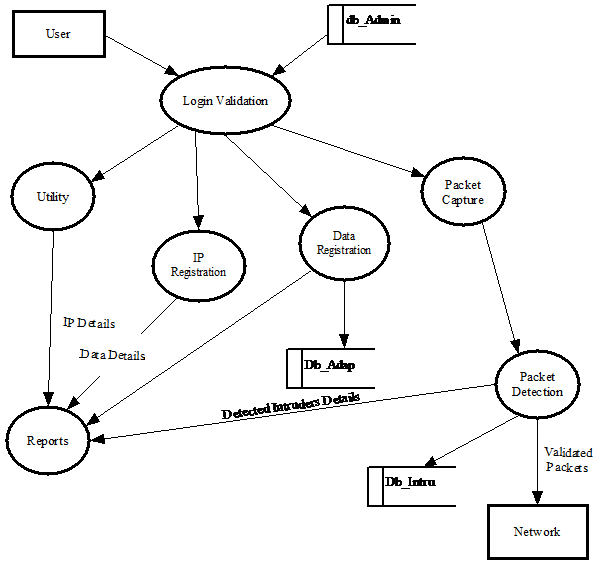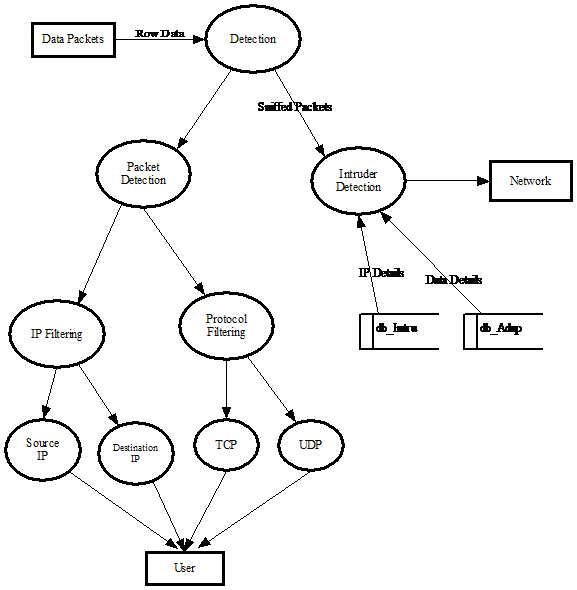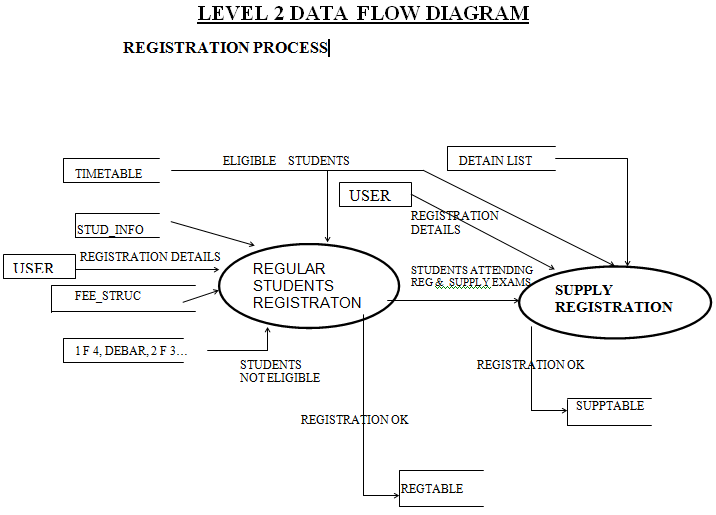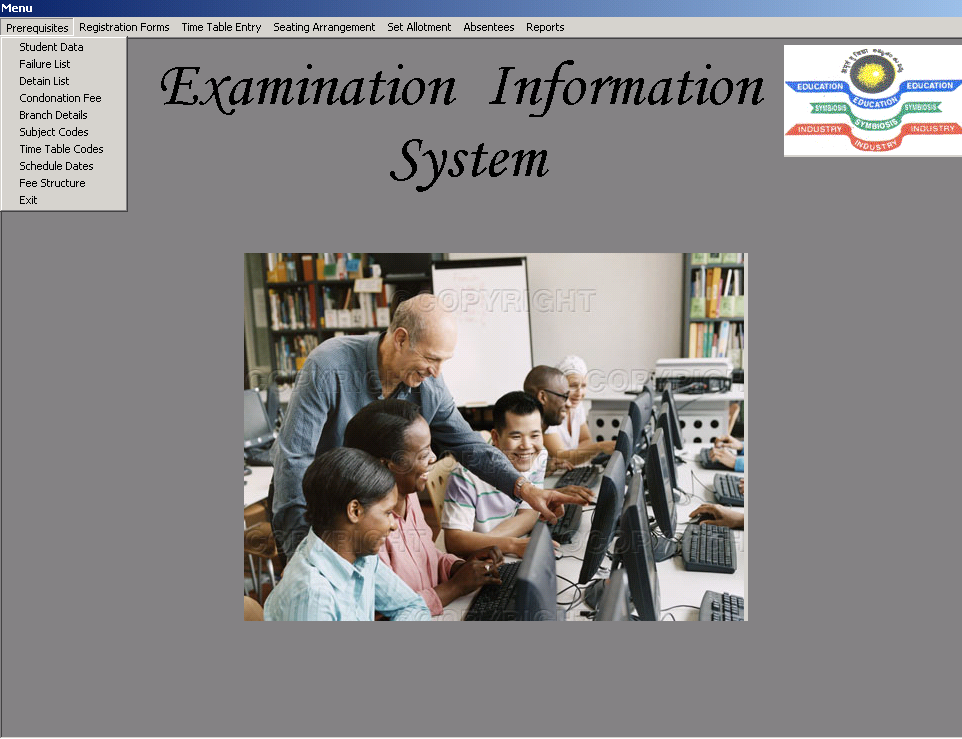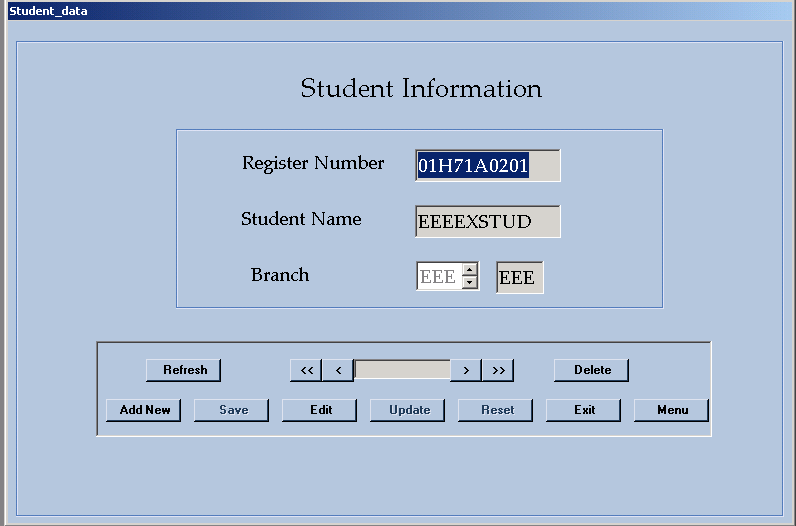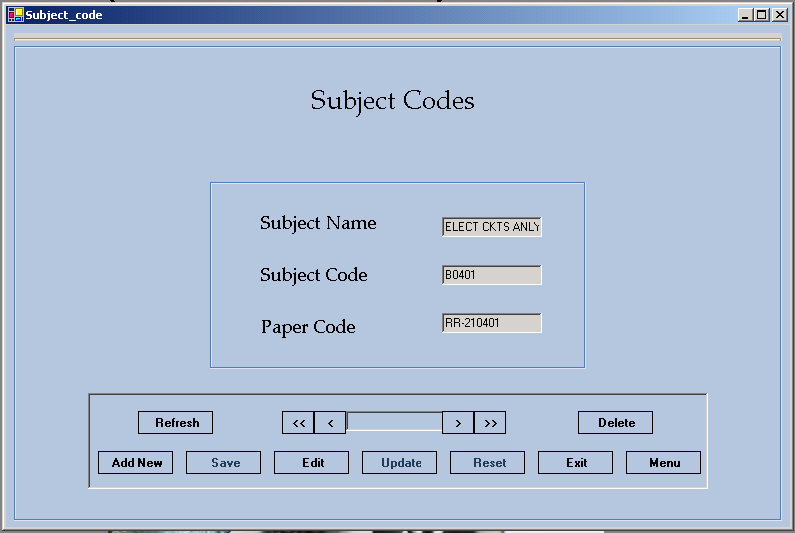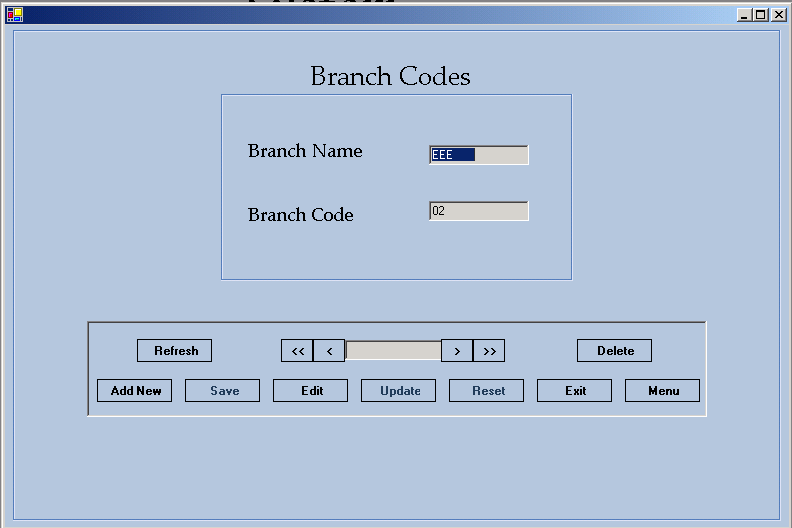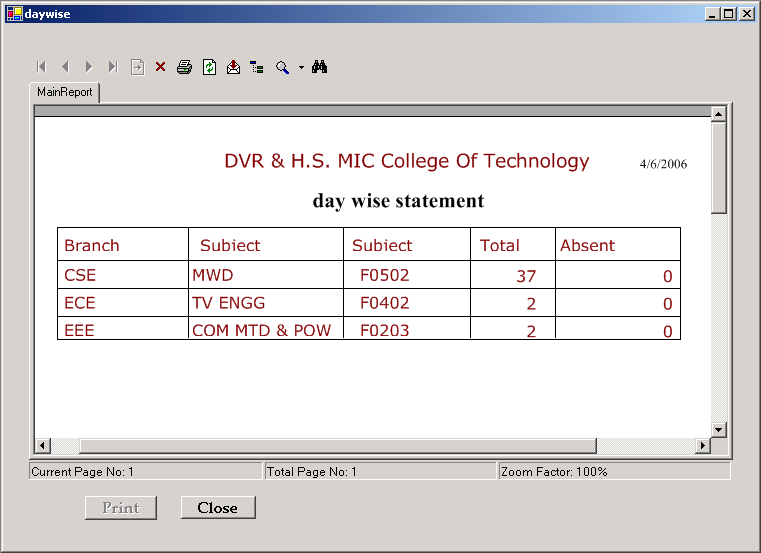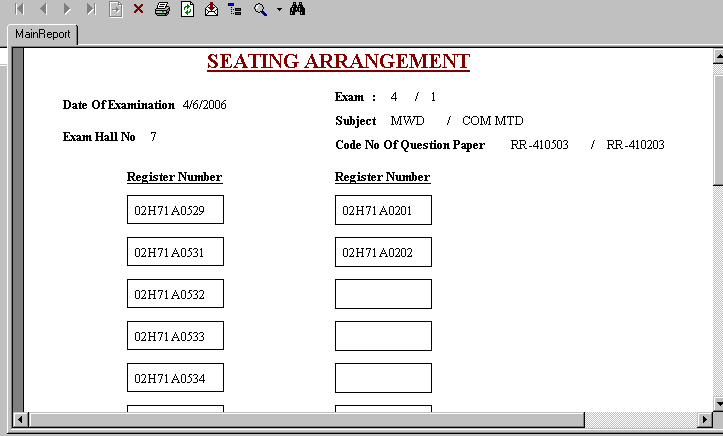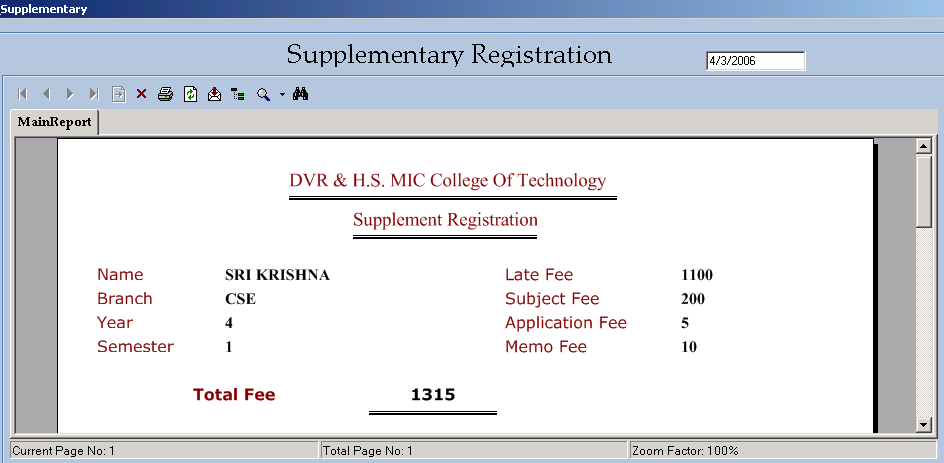Introduction: Now a Day’s most of the companies maintain all of their records on paper. However with growing business it is very hard to maintain all record. Because of this employees are missing lots of opportunities of this manual process. Also employees are spending lots of time on bench. To overcome this situation we’ve developed Organization Automation System.
Basically Organization Automation System is a web application that provides different training to their employees/students. For that they have different class rooms, also it have virtual class rooms to teach from long distance. Organization Automation System will manage all these things online. Also each employee may have multiple resume and other documents with their experience. For this purpose Organization Automation System provides Safe Source with different inbuilt version facility.
And it also maintain the record that classes how, when, who are going to conduct them. There may be some online classes for those who stay away from the consultancy. Now-a- days it’s very complicated to accommodate everyone at a place and take a class. The online classes make it simpler to the company to do that.
Organization Automation System also maintains the salary details of the employees and trainers of the company. The employee from the consultancy has different pay and trainers of different languages have different pay. And it also maintains the records of class timings based on trainee and subjects.
Intended Audience and Reading Suggestions:
This SRS is nothing but Short description of our Project. We have prepare this SRS(Introduction) to show to our HOD’s, Faculty, Pricipal & the College Management.
Project Scope:
The scope of this project is used only in particular organization . It miantains
all the information about the organization that can be accessed by the members of organization
Overall Description:
product perspective
Existing system:
most of the organizations maintain all of their records on paper so it may loss the paper . very hard to maintain all record on the paper it takes much time . Because of this employees are missing lots of opportunities of this manual process. Also employees are spending lots of time on bench. To overcome this situation we’ve developed Organization Automation System.
Proposed system:
We proposed in this project was fully accessed in web so that all members can
see through username and password to each and every member in an organization must and
should have an userid and password to access the information about the organization. It mainta
in the record that classes how, when, who are going to conduct them. There may be some online
classes for those who stay away from the consultancy. Now-a- days it’s very complicated to
accommodate everyone at a place and take a class.
product features:
The admin can assign the class timings to an trainers at what time to what time,
subject name and also class room .the trainers can upload materials ,videos,assignments .the
employees can see timings , subject name and can download materials and videos .employee can
access through internet any where
user Class and Characteristics:
Admin : Admin has all the permissions to recruit the new employees as well as trainees. He has to prepare the time tables of different classes based on the subjects contained by the trainee . he can also have the permissions to modify(update, delete) the records of the employees as well as the trainees. He has all the rights to remove the particular trainee or employee from their current position. He has the full control over the employees and trainees who are working in his organization. Employee: There is a user i.d and password of the particular organizational website which he has to login that was given by the administrator. After login into that website, he can choose his favourite subject which he has to learn. He can also view the timings of his subject in that website. There the options to the employee to learn his
favourite subject either directly or through online.Trainers: First of all he has to select his favourite subject to teach to the employees. He is capable of delivery his subject physically or through online. Then the admin will select the timings to the particular trainee when he has to deliver his/her subject.
Operating Environment:
Microsoft .Net framework 3.5, Microsoft Visual Studio 2008, Microsoft ASP.Net 3.5, Microsoft C#.Net language, Microsoft SQL Server 2005, ADO.NET, Intel Pentium 4 or more, 1 GB or more, 40 GB hard disk recommended for primary partition.
System Features
Module 1
Admin :
Admin has the privileges to Register a new Employees , Trainers etc. and he can assign the timings to the classes based on the trainers subjects. And he can view update and delete the records of Employees and Trainers
Module 2
Employee :
Employee need to login to his Account by using username and password given by Admin, Employee can select the subject that he want to learn and he can view the timings of the selected class, and he can learn the things by directly or by online based on selection
Module 3
Trainers:
Trainers has the capability to teach subjects by online / directly. First he can select
the subjects that he knows, based on Trainers selection admin can assign the timings
Module4
client
Client can register in this site by using all the necessary data like his company established date, address and mobile no, phone no etc. after he registered he has to login by using his user name and password he can post for the new project to develop from the organization when he post for the new project admin has to check the bid details and he has to accept and will assign the project members to the particular project.
Software requirements:
• Microsoft .Net framework 3.5
• Microsoft Visual Studio 2008
• Microsoft ASP.Net 3.5
• Microsoft C#.Net language
• Microsoft SQL Server 2005
• ADO.NET
• Microsoft C#.Net language
• Microsoft SQL Server 2005
• ADO.NET
Employee screens
Create Home Page As Below
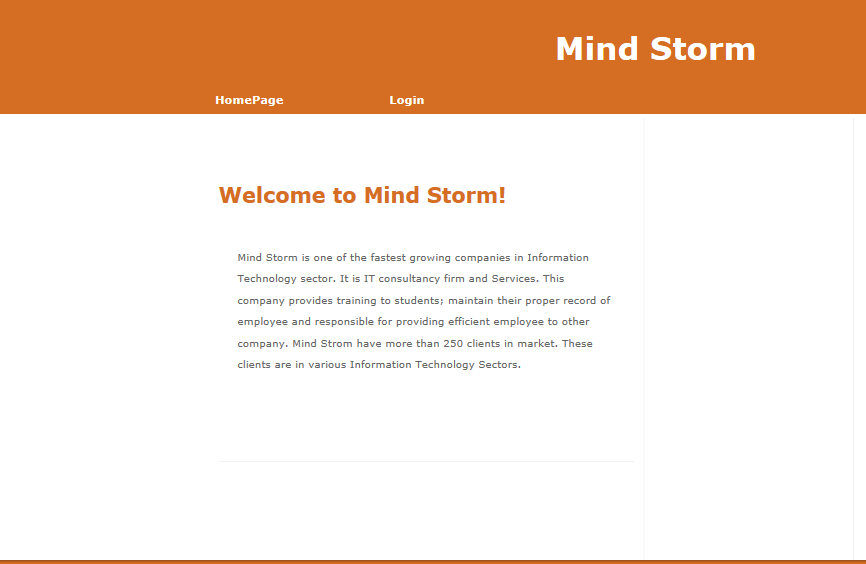
This is home page of employee. As soon as the employee opens the web link this page appears. Here the details of the Organization Automation System project will be present. The details such as the no. of clients present with the site. Here there is a option called login, from which employee can login to the employee details page.
Create Login Form as Below With 3 Roles ( Employee, Trainee, Admin)
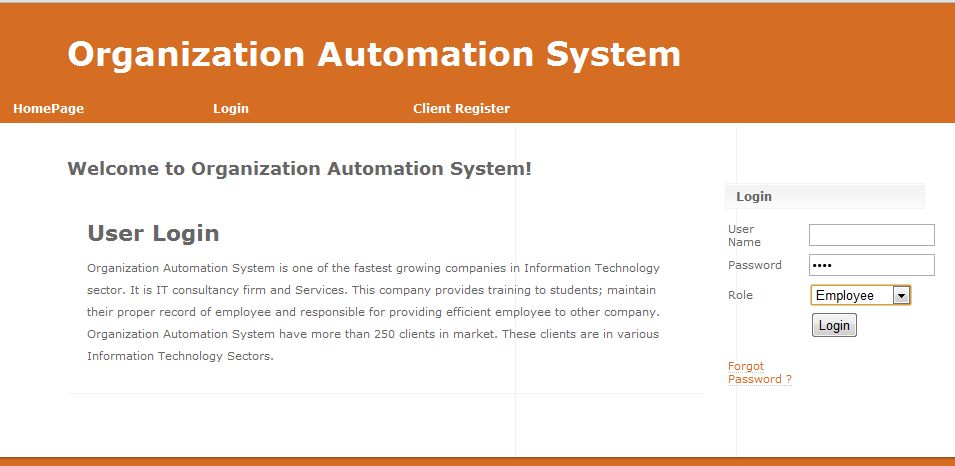
After the employee clicks on the login tab in the previous page, the login page is generated. The employee will enter the username and password to proceed further. The username name and the password should be correct. If either the password or username is not correct, the error message will be shown. There is also a option incase the employee forgot the password. There will be question through which the employee can remember the password.
Employee Role
Create Employee Home With Following Options
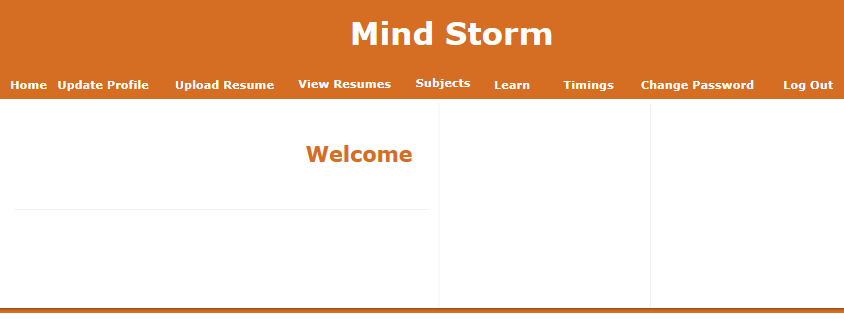
As soon as the employee enters the username and password provided to him the welcome page appears. The welcome page specifies the welcome message along with name. There are various tabs present, for example:
- Home tab specifies the link to the home page where all details related to the website will be present.
- Update profile tab helps the employees to update their personnel which present with the organizers.
- Update resume tab helps the employees to update their resume, that particular page is displayed.
- View resume tab helps the employees to view the resume and make changes directly.
- Subject’s page shows how many types of subjects are present and which will be suitable to that particular employee.
- Learn tab suggests the various methods the site is providing for employees to learn either it can be in campus or online.
- Timings tab display the timing of classes along with the subject.
- Change password helps the employee change their password .
- logout
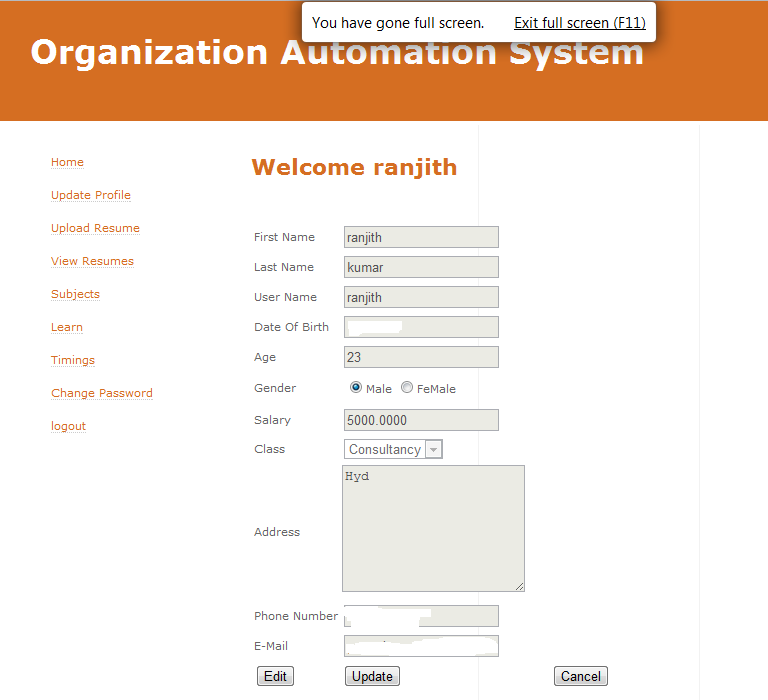
The update profile page displays the data needed to be entered into the website which stores the data in the database. The various fields such as the first name, last name, username should be mentioned. Along with that the date of birth, age, and gender should be entered.
The employees along with entering the personal details they have to mention their salary details, their contact information and the phone number and email id.
The employee can edit these details also. Or cancel the entered information. After entering all the information and clicking on the update button the data is saved in the concerned database.
This page displays the options for the employee to upload their resume. They have to browse and just click on the upload tab where the resume will be stored in the database.
Create View Resumes Page. When Ever User Clicks the Link it Will Display all his uploaded Resumes as Follows
This page displays the uploaded resumes. The names of the uploaded resumes will be displayed. From this page there is no logout option.
The employee can select the desire resume and see the information present in the resume.
Create Subjects to learn Page As Follows
The above page display the subject details already selected. There is a table which shows the classes the particular employee has selected. There is another option wherein the employee can select other subjects from the dropdown list. And click on the add to list button. The employee can even cancel the page.
Create A Page Learn.aspx With Following Design
The page displays the information for the employee to download the material they want to study. The employee has to just select the required subject from the drop down list. The material name will be displayed in the tabular form along with subject name. the employee can select the required hyperlink material name and download it.
Create Timings Page With Following Design
When the employee selects the timing for the class, the data will be presented in the tabular form. The employee has to select the subject , after that the data will be shown the first name, class and class time will be shown.
Create A Change Password Page With Following Design And Write Code For ChangePassword Button
The Organization Automation System website provides the employees to change the password. For this employee has to enter the old password, later on the new password which they want to change and confirm the password and click on the change button the password is saved.
If the employee wants to retain the old password they can just click on the cancel button
Trainee Module screens
Create Trainer HomePage As Follows
This is the home page of trainee. The trainee can navigate to any page depending on their requirements.
Create Update Profile Page As Follows And Write Code for Edit And Update Buttons So That User Details Must Updated in Database
The trainee will enter their personal and professional details. The trainee will enter the name, data of birth, age, salary, address, and phone number and mail id. All this details will be stored in the data base. The trainee can edit the details they have entered by just clicking on the edit button and to update all the entered the details, the trainee have to click on the update button.
Create Subjects Known Page With Following Design
The trainee after entering all the details, the above page is displayed. The page shows a welcome message. Here the trainee can select the subject and add to the existing list. Side by side the table will show the subject selected list.
If the trainee does not want the selected subject, they can just cancel the data.
Create Assigned Subjects Page With Following Design And Write Code For Displaying Assigned Subjects to Him As Follows
The above page displays the trainee name, the subject they are going to teach and the class timings.
Create a Page name as Teach with following Design
The Organization Automation System project makes the work of the trainee easy. The trainees can select the subject from the dropdown list options and select the required file /video/material to teach. And later upload the details to the data base.
Admin Module screens
Create Admin Home Page As Follows
This is the home page for admin. The page displays the welcome message for admin and the companies’ information will be present. The admin is provided with various tabs such as:
- Home: the home page will be displayed.
- Register: the employee or trainee will register.
- Assign class timings: the admin will assign the class timings for employees online and the employees present in the office premises.
- Change password: the admin can also change the password of all the employees or trainee’s.
- Logout: the admin can logout from this page.
Registration
Employee Single Registration
Employee Bulk Registration
This page displays the format and fields required for the employee to register to this website. The employee has to enter their first name, the last name; the username through the employee will enter into the website. There is called check availability through employee will be able to clarify if already the name is existing or not. The employee has to enter the password and confirm it. The date of birth , age, gender, salary, address along with the phone number and email should be entered.
The employee specifically should language known and his role. The employee can have a security question and security answer which will help them retrieve their password easily. After this by clicking on the register tab the data is saved or stored in the respective database.
Trainee Registration
This page displays the format and fields required for the trainee to register to this website. The trainee has to enter their first name, the last name; the username through the trainee will be able to enter into the website. There is called check availability through trainee will be able to clarify if already the name is existing or not. The trainee has to enter the password and confirm it. The date of birth , age, gender, salary, address along with the phone number and email should be entered.
The trainee specifically should language known and his role. The trainee can have a security question and security answer which will help them retrieve their password easily. After this by clicking on the register tab the data is saved or stored in the respective database.
Admin here issues the class timings by selecting the subject. The data is present in the tabular format. The admin just has to select the trainee name and then assign the timings of the class. The table contains all the details of the name, subject and class timings.
Assign projects
Assigned Employees
View New Projects:
View Resumes
Learn
Send Project Info To client
View Messages
Change Password
Client Home:
View project details
Send request to project
View Status of Project
send message
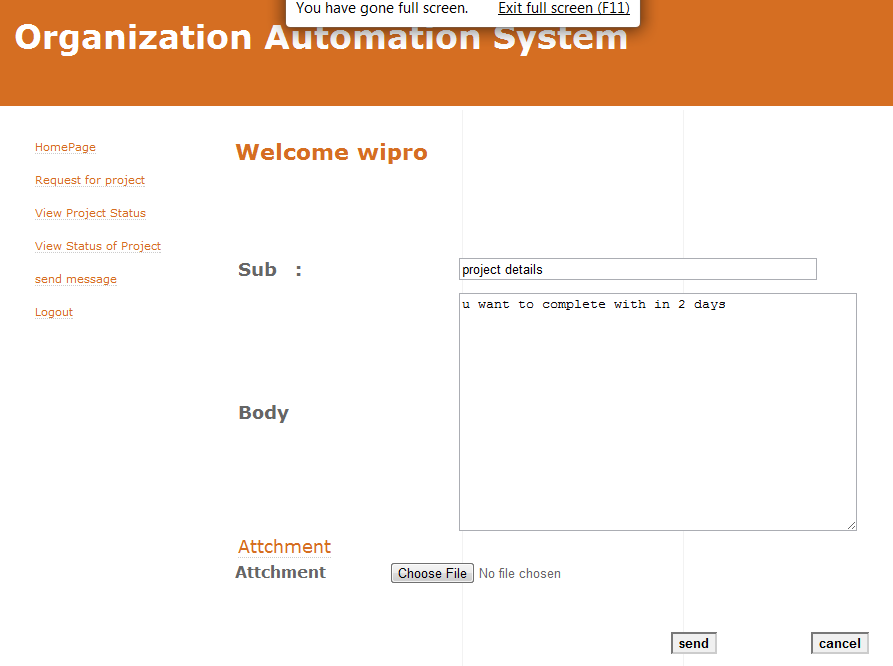
Conclusions and Future Scope of the Project
- It is easy to use, since it uses the GUI provided in the user dialog.
- User friendly screens are provided.
- The usage of software increases the efficiency, decreases the effort.
- It also provides the user with variable options in administering.
- It has been thoroughly tested and implemented.