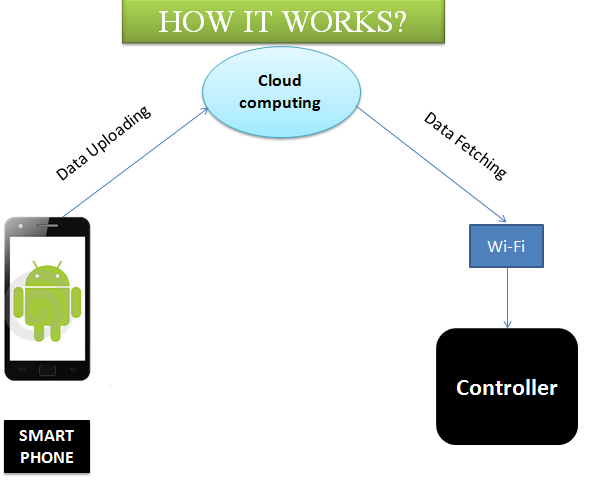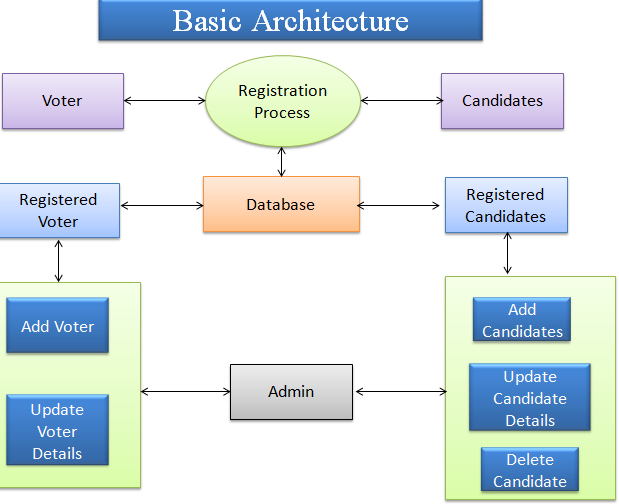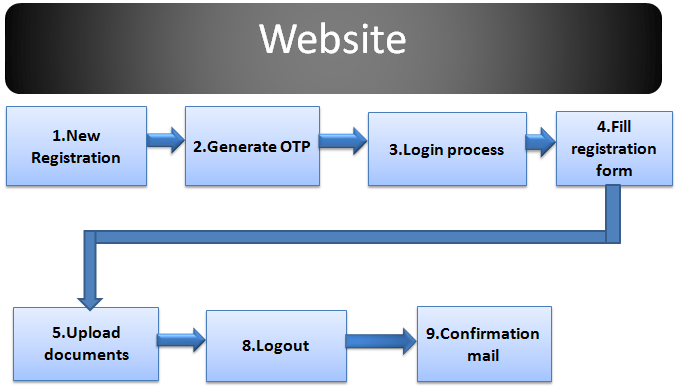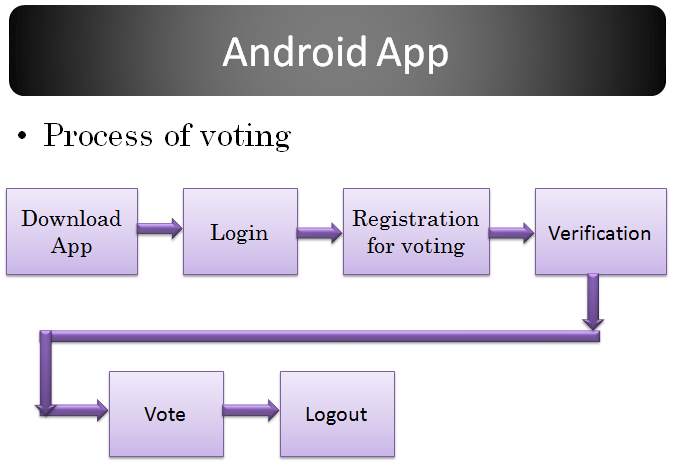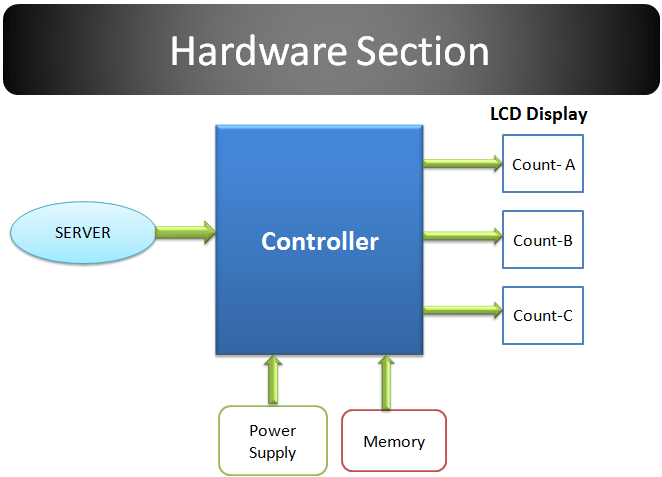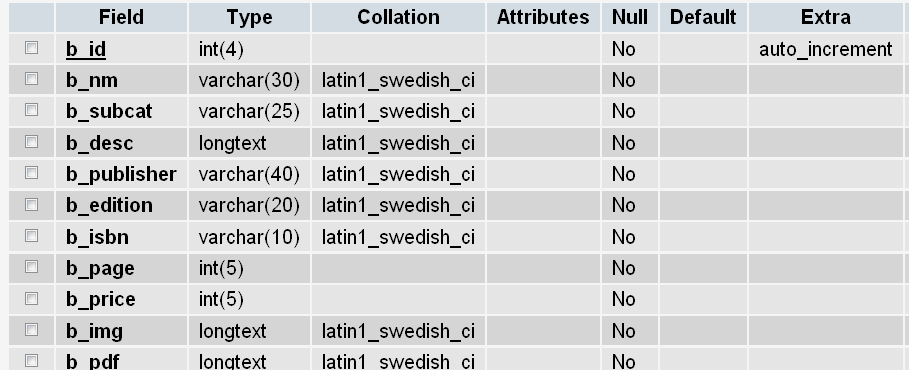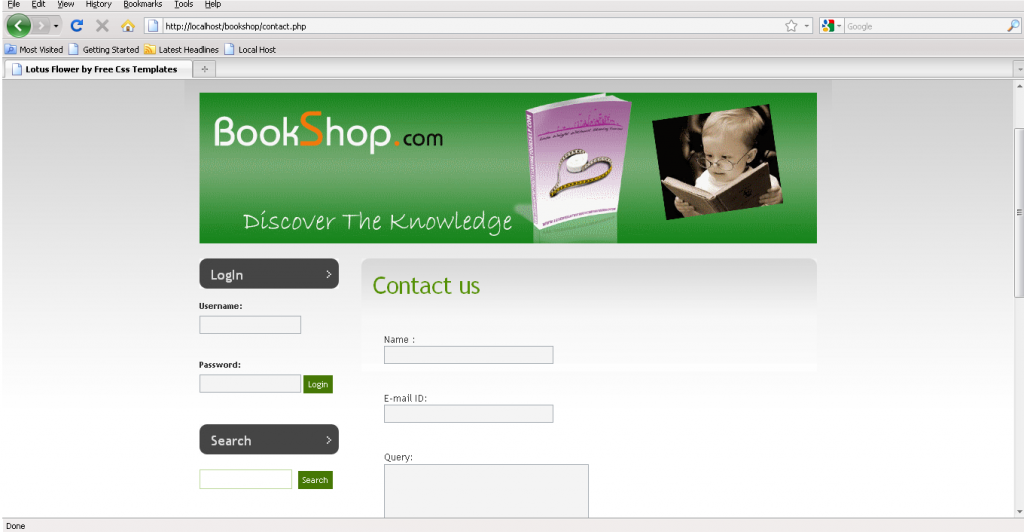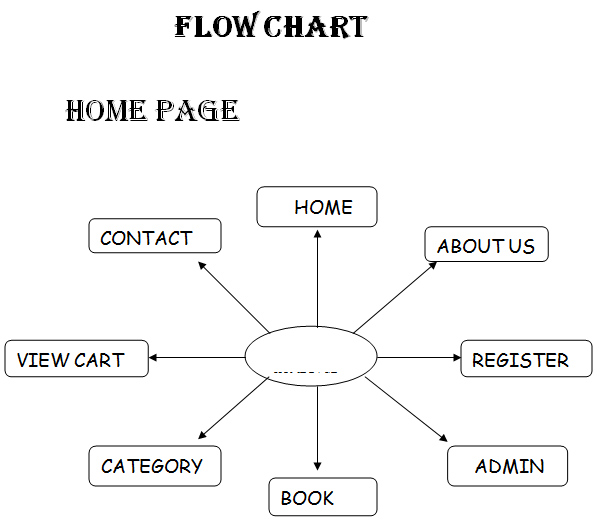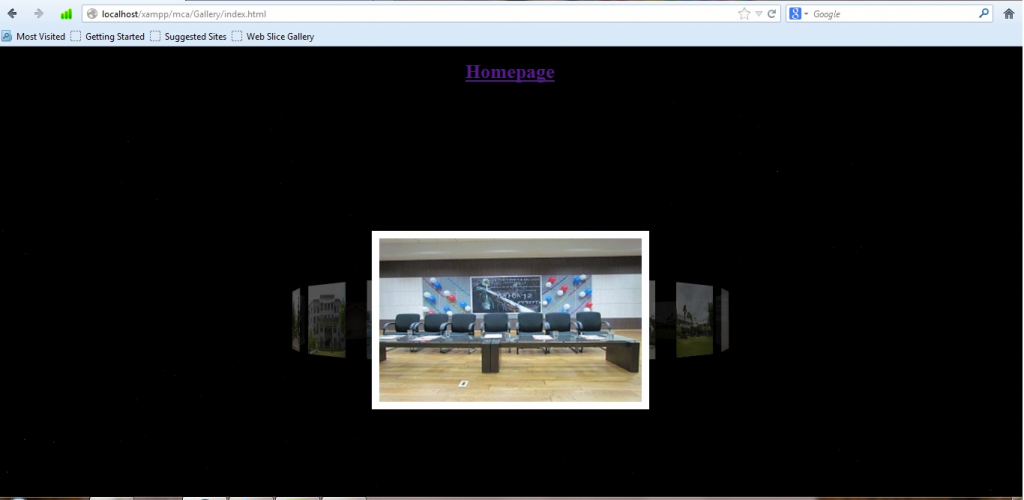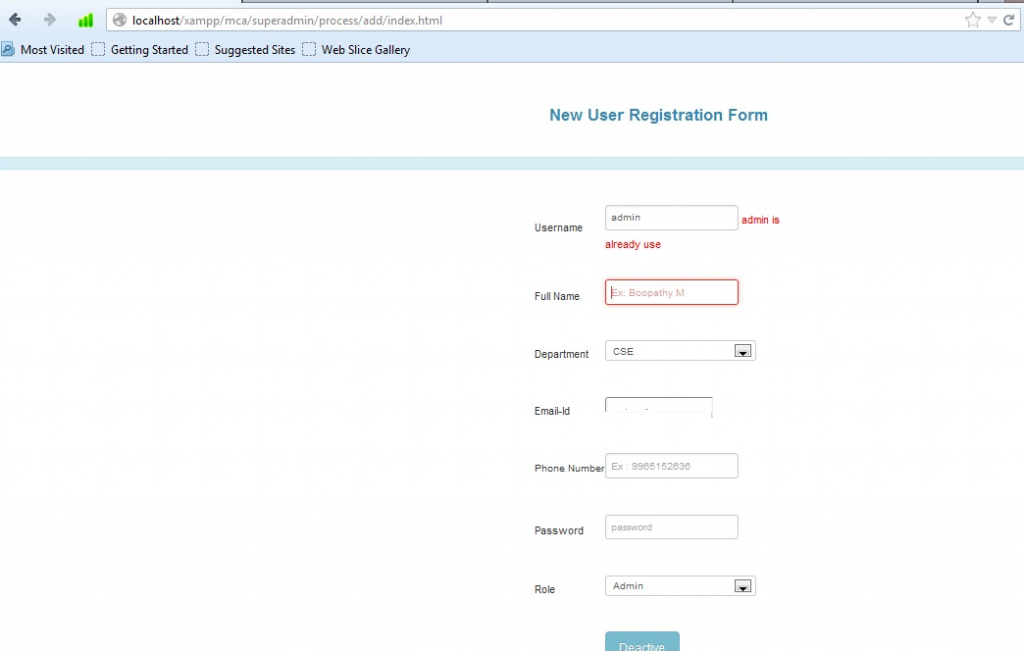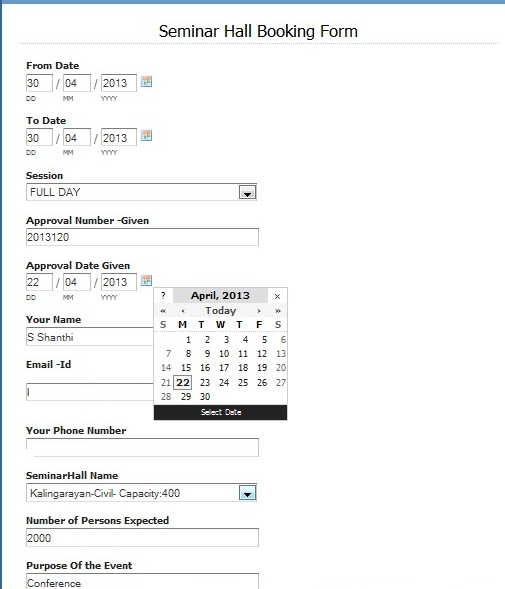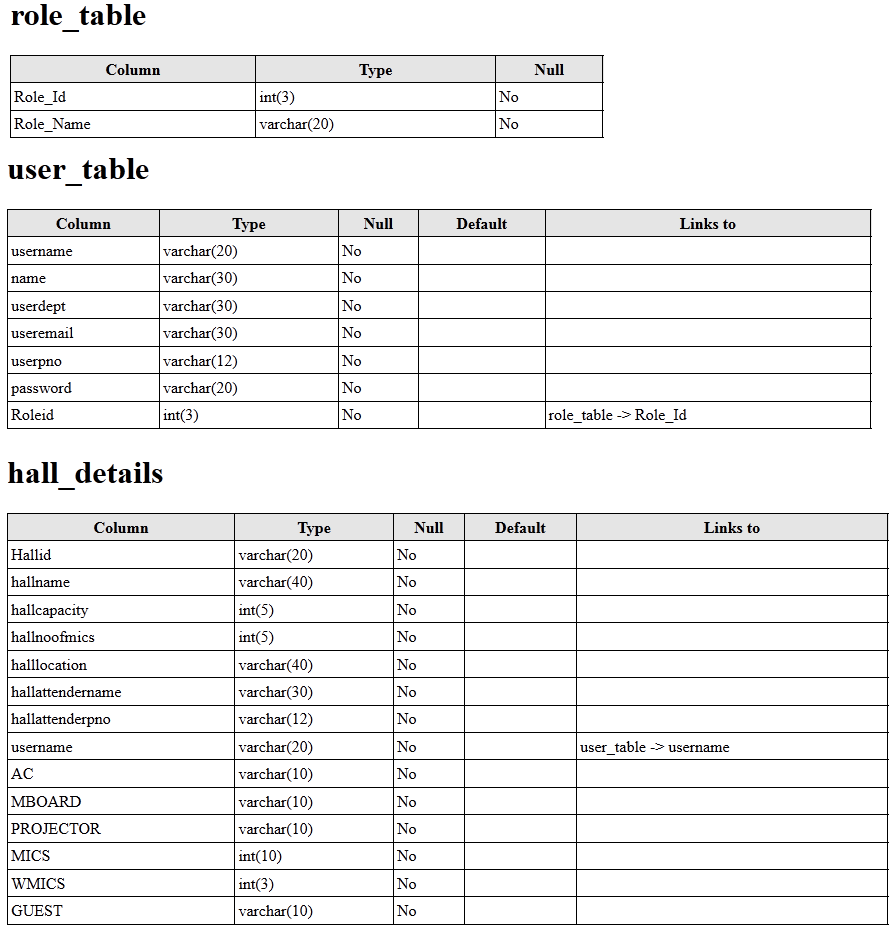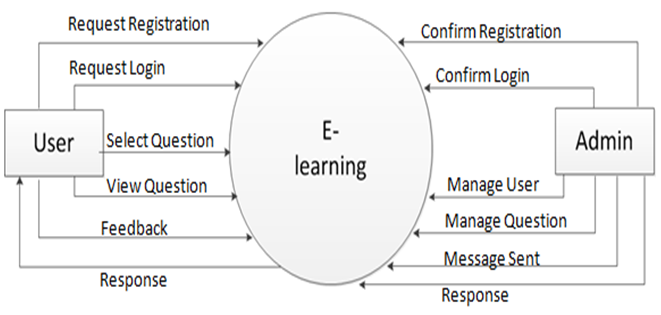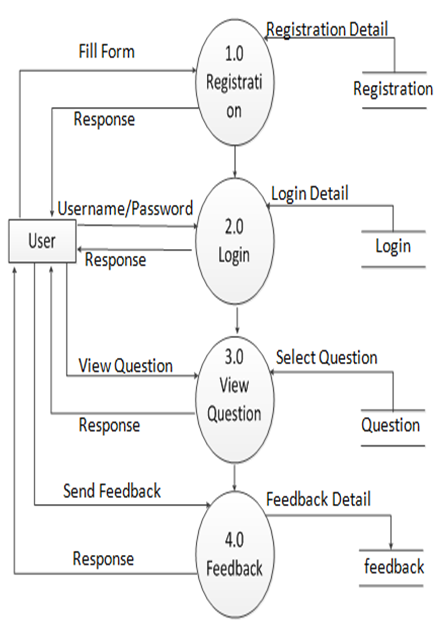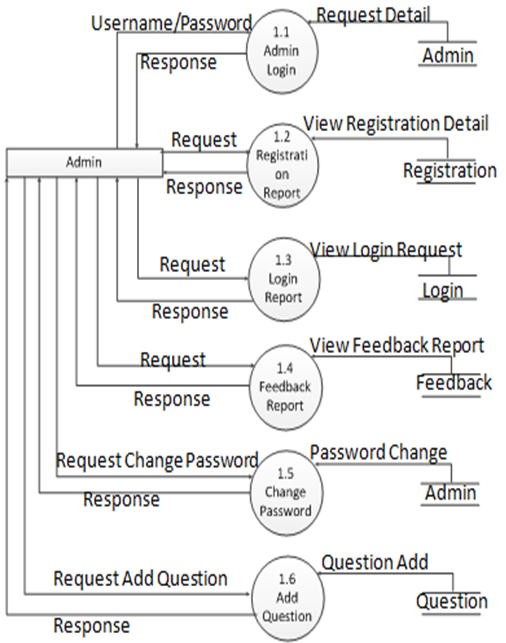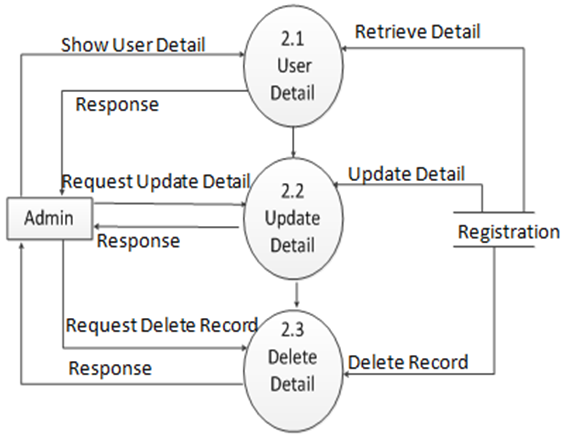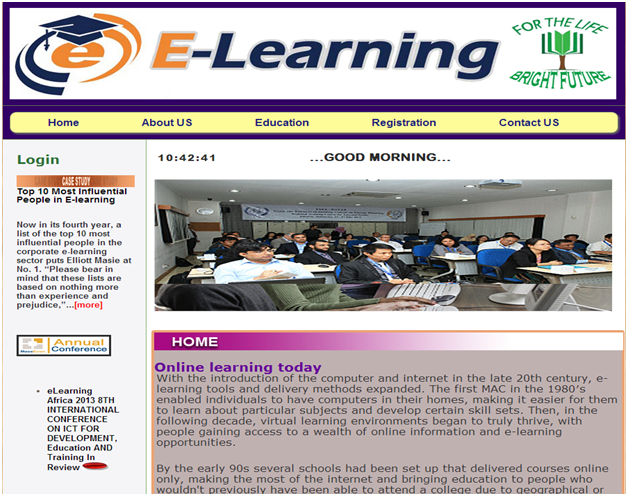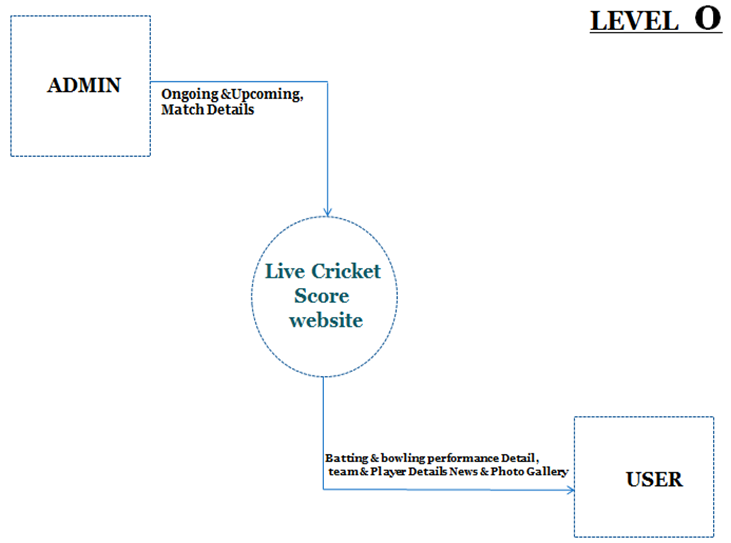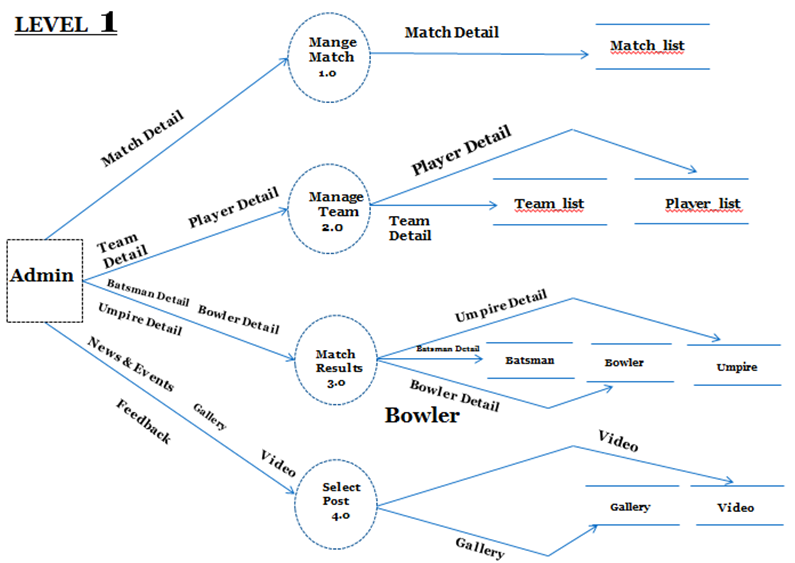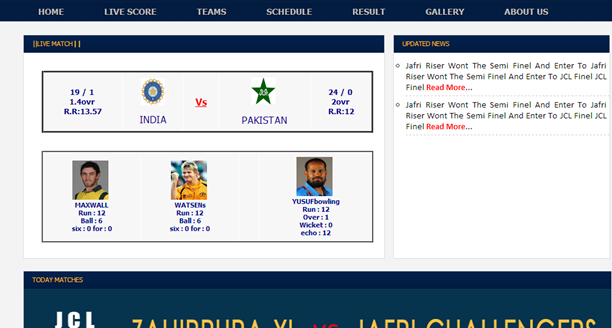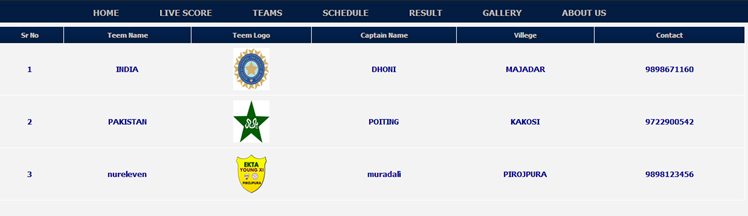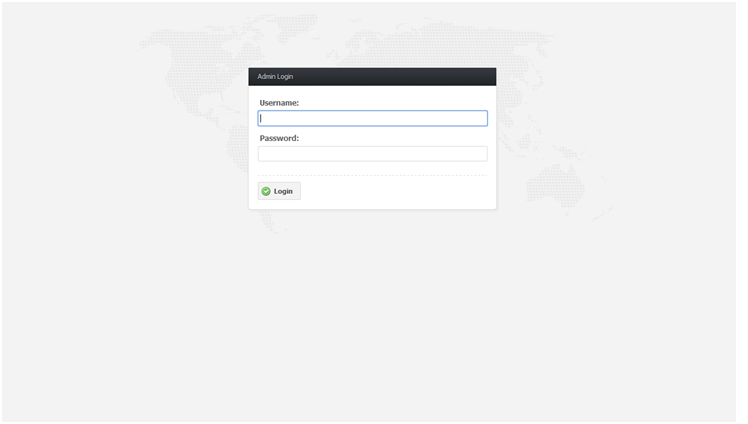The Online Seminar Hall and Auditorium Booking System is divided into four main modules. Each and every module performs a particular work. Those 4 modules are
- Maintenance of user and seminar hall
- Booking the seminar hall
- Approval and Rejection by In-charge
- Role of Principal
Maintenance of user and seminar hall
It consists of Signup, Login and update details of the seminar halls, users. The Administrator creates a separate account for each Department, Seminar hall in-charges, other cells like placement and training, EMDC etc., and Principal.
Booking the seminar hall
Each department has the username and password to book the seminar hall for their requirement. Through this they can view the available dates of particular seminar hall and also the facilities in the hall like capacity, mic’s, projector, marker board etc., This provides user-friendly environment while booking the seminar hall it gives suggestion regarding the selection of seminar hall based on the capacity and availability. The concern department head can view the list of the request. The acceptance and rejection can be viewed by the user through that log in or even by the email id.
Approval and Rejemailon by In-charge
The role of seminar hall in-charge is to check the request came to the seminar hall. When in-charges login into their account the list of new requests are displayed in their page as shown. The request can be either accepted or rejected based on the priority of the request. If more than one request is made for the same seminar hall on the same date after granting approval to a particular request by seminar hall in-charge, the remaining requests are automatically rejected and the email is sent to the bookie and also it is notified on their page.
Module – IV: Role of Principal
The Principal can view the entire process which is happening on the website and can fetch the data from the past to present who all are used the seminar hall. In an emergency case, he can reject the accepted request and the email will be sent to the booker as well as the seminar hall in-charge by suggesting alternate seminar halls.
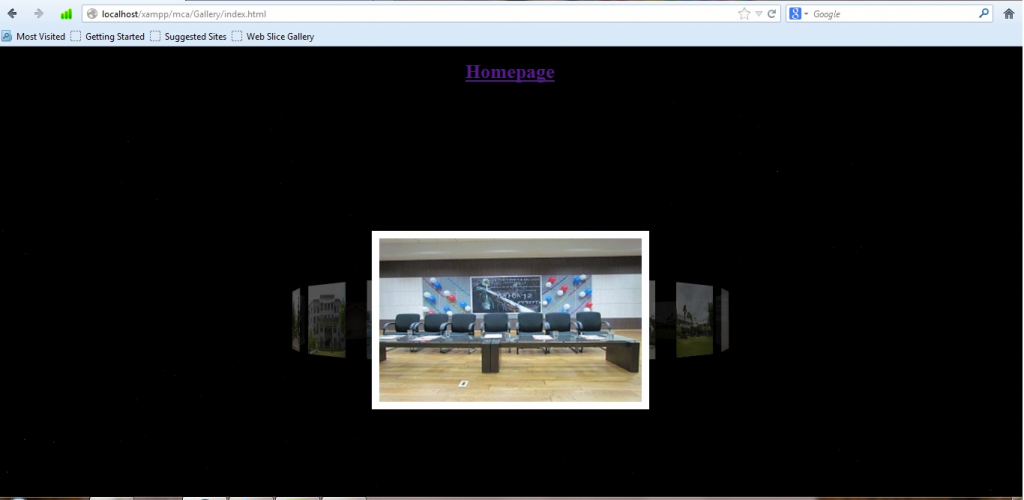
User Registration Form
This form contains new user Registration Fields. Admin will take the role of this process to register user details. Here all the fields are validated using JavaScript Validation.
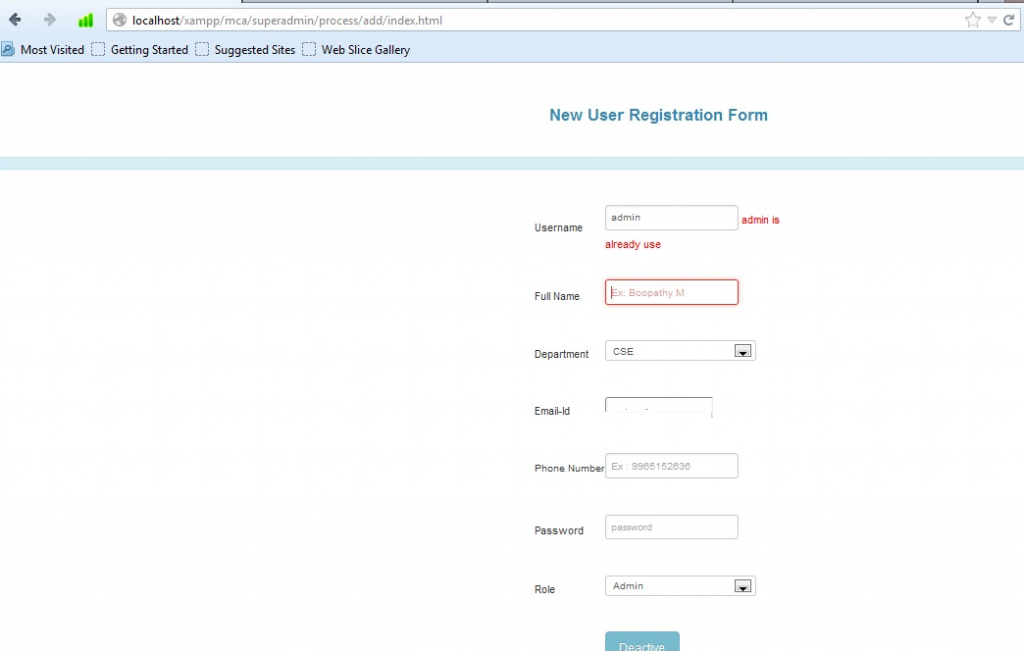
Signup Form
Login Form
The user can enter username and password. These Fields are mandatory. Both fields are validated using PHP. Login option given separated for four types of users.
Checking Availability
To check the availability of the seminar hall by Booker
Checking the availability
Availability Details
Seminar hall Booking FormIt contains all required fields for booking seminar halls like booking date, session, Booker name, dept, etc., Here all the fields are validated using JavaScript validation. For date picker, we are using ‘jQuery Date Picker’.
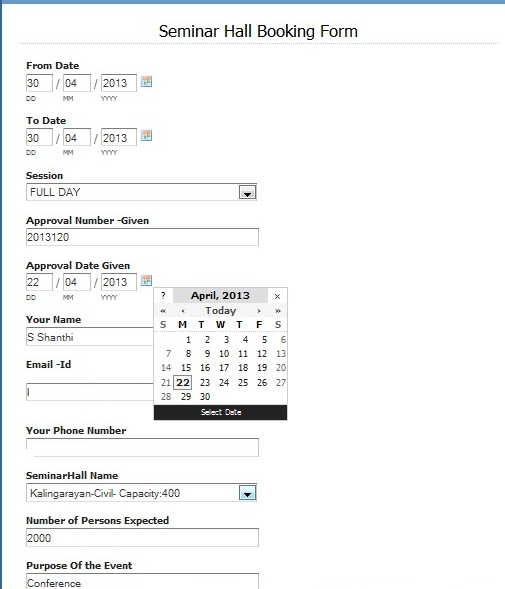
It contains all required fields for booking seminar halls like booking date, session, booker name, dept, etc., Here all the fields are validated using JavaScript validation. For date picker, we are using ‘jQuery Date Picker’.
Booking Form
Booking suggestion form
OUTPUT DESIGN
It contains a list of users on this system.
Administrator portal
Seminar hall Incharge Portal
It lists out the request came for the seminar hall with Booker details.In-charges approve the request based on the priority based on First Come First Serve order based on booking id or booking date and time.
Seminar hall in-charge portal
Usage details
It is Users availability checking page. On this user can check the availability of particular seminar halls.
Usage details
User page-Request details
It contains a list of requests have been sent to the seminar halls, viewed by the Head of the Departments.
Rejection of Acceptance
Notification of Approval Rejection
Usage details –principal portal
From this page, Principal can view the entire process which is happening on the website and can fetch the data from the past to present who all are used the seminar hall.
Acceptance rejection page
It shows the acceptance rejection page details, it can be viewed by principal
Admin portal
Principal portal
SYSTEM IMPLEMENTATION
The project is developed and hosted in our Engineering College web server. It is going to use by our college. Users can access this website by using the intranet. It helps users by reducing manual works. It will be a User-friendly website.
CONCLUSION
The project entitled “Seminar Hall and Auditorium Booking System” was successfully executed. This system replaces the existing system with more features. The system provides security to user documents.
However, the possibilities for innovation are infinite and scope for development is innumerable. The future extension can be made to provide more option in this application.
FUTURE ENHANCEMENT
Good amount of user friendliness has been incorporated in this system. It is possible to exploit these features to get the details of not only seminar hall but also the total number of blocks and which contains the total list of the hall in a block wise. The process is suitable to extend the kind of task and the number of more process.
Download Seminar Hall booking System PHP project.