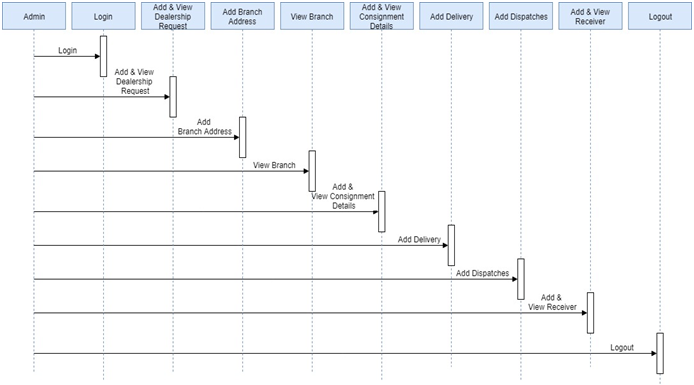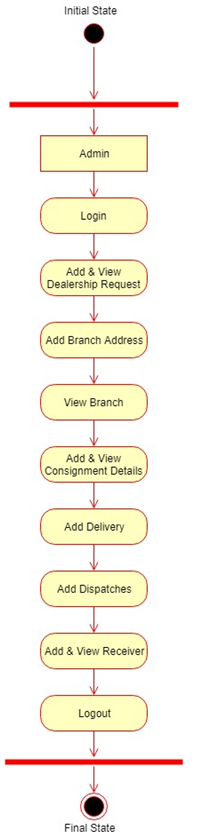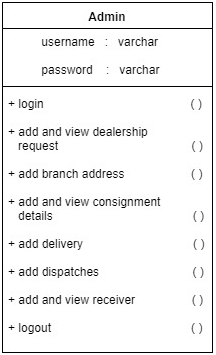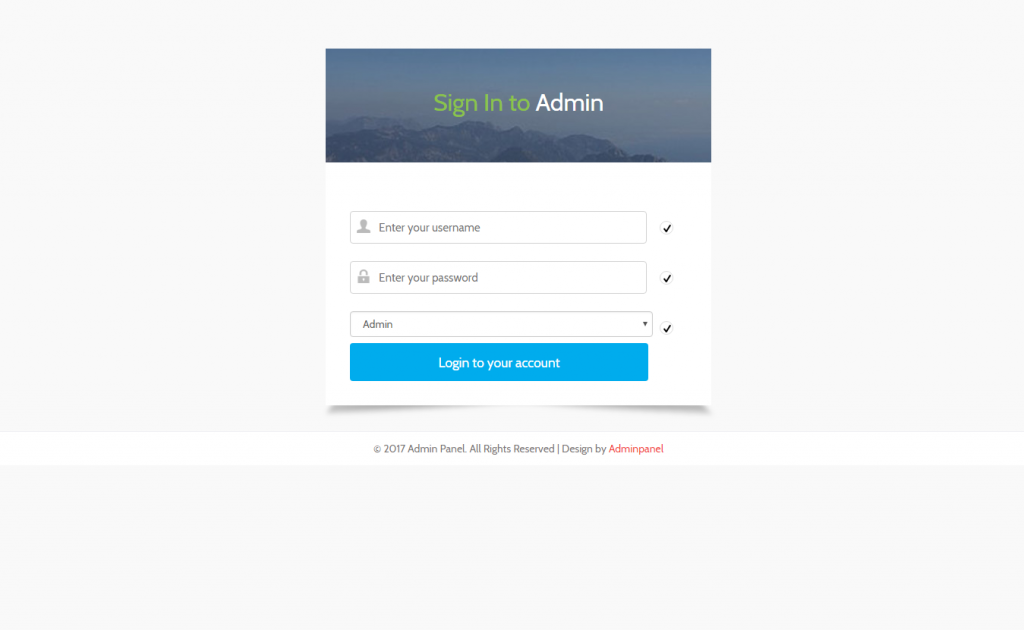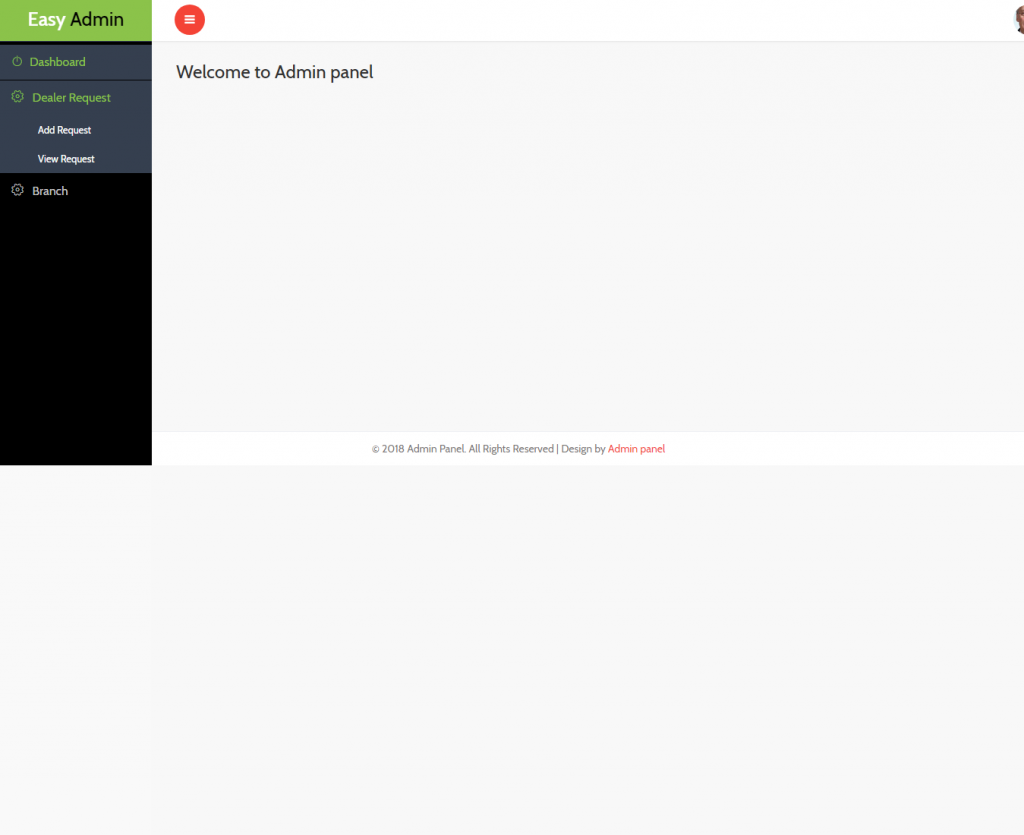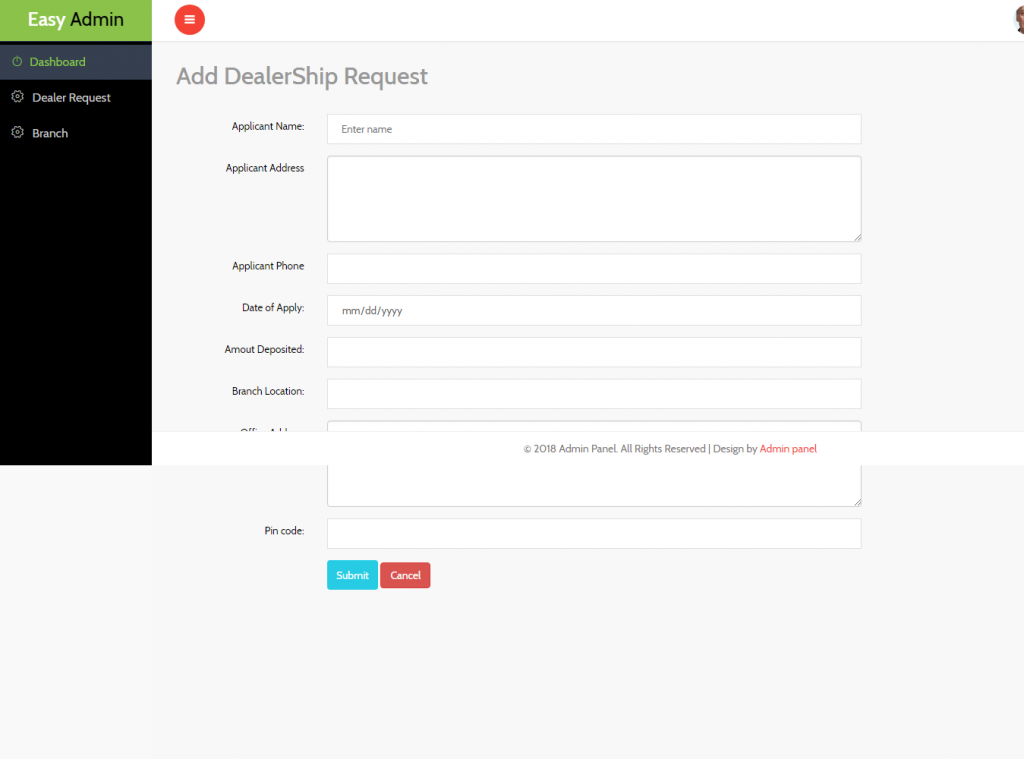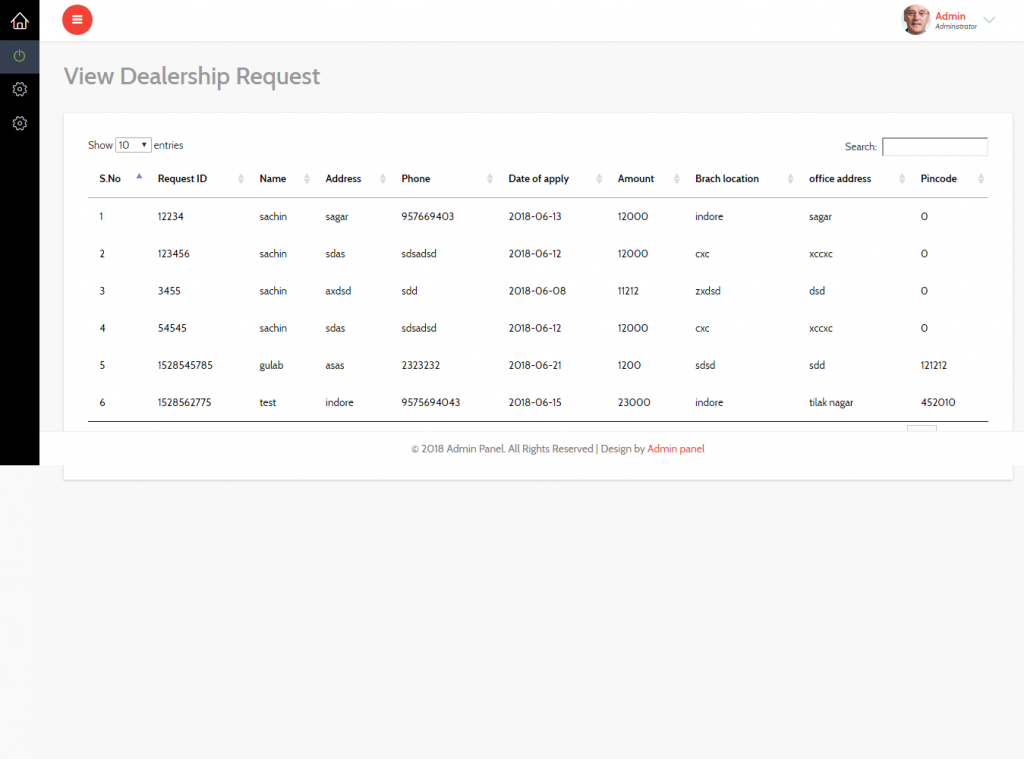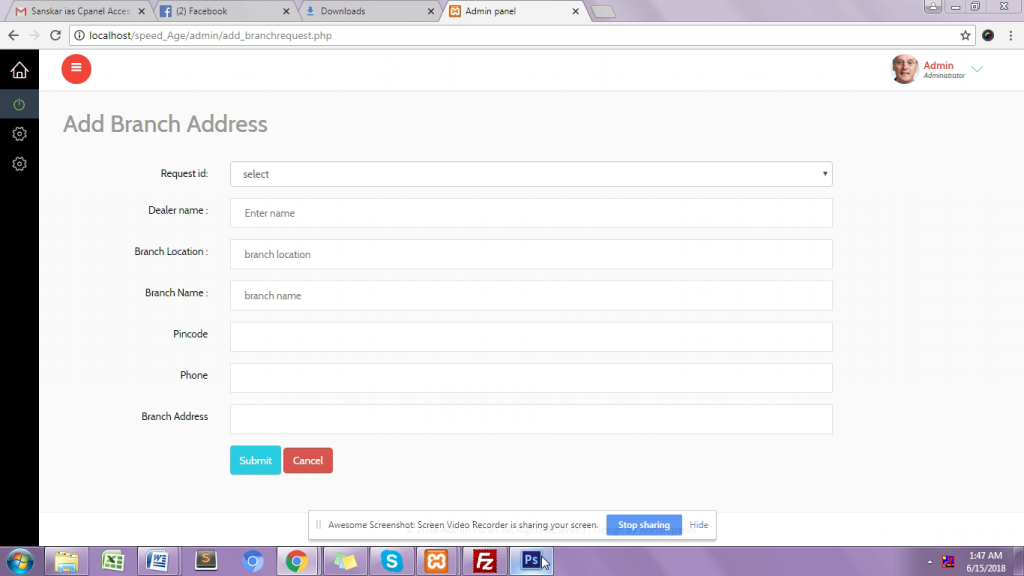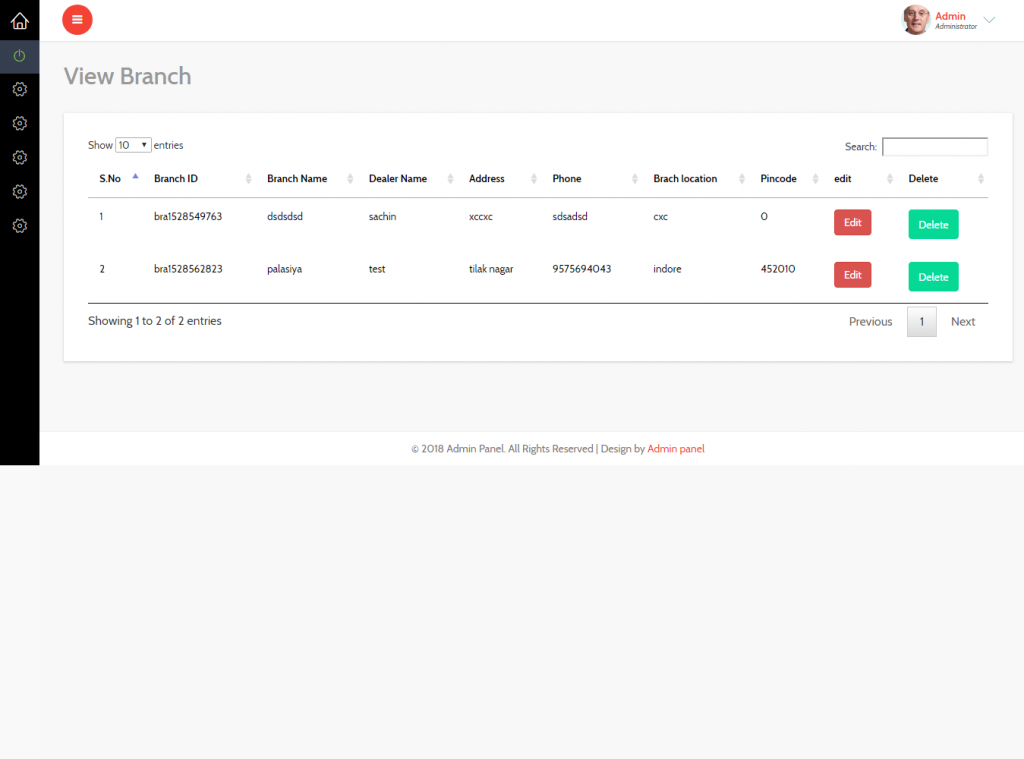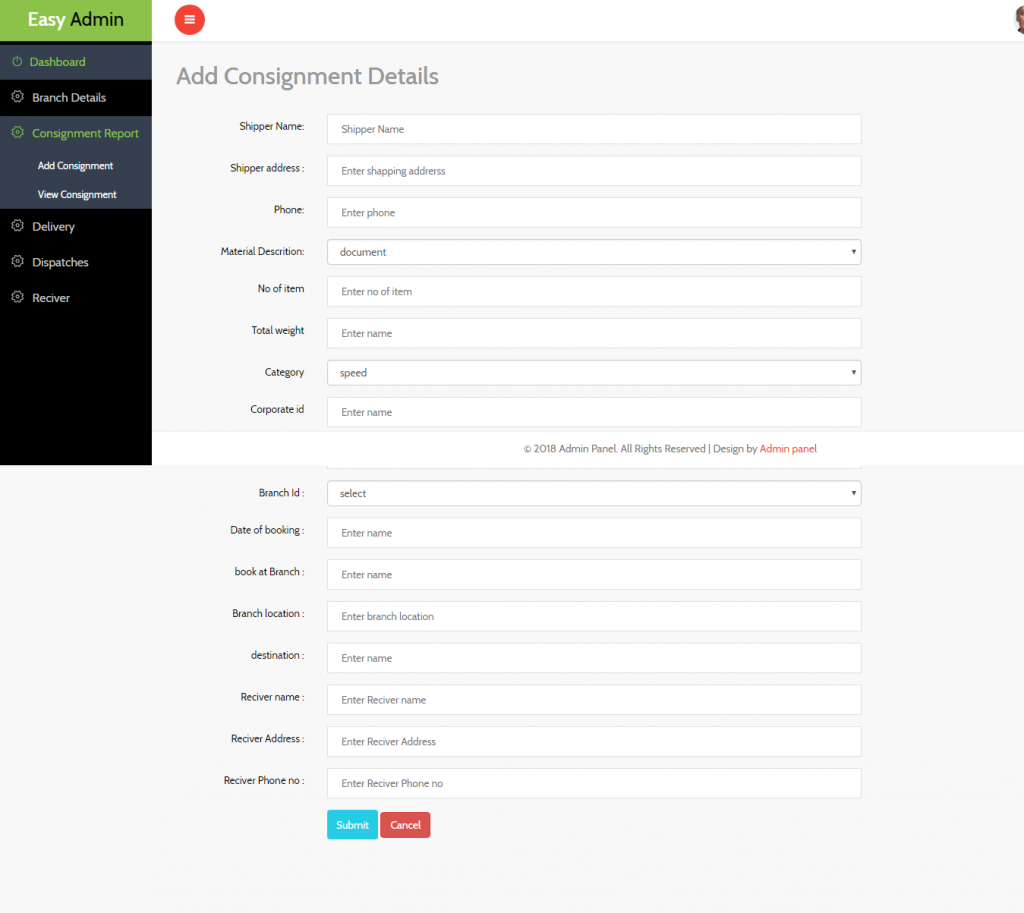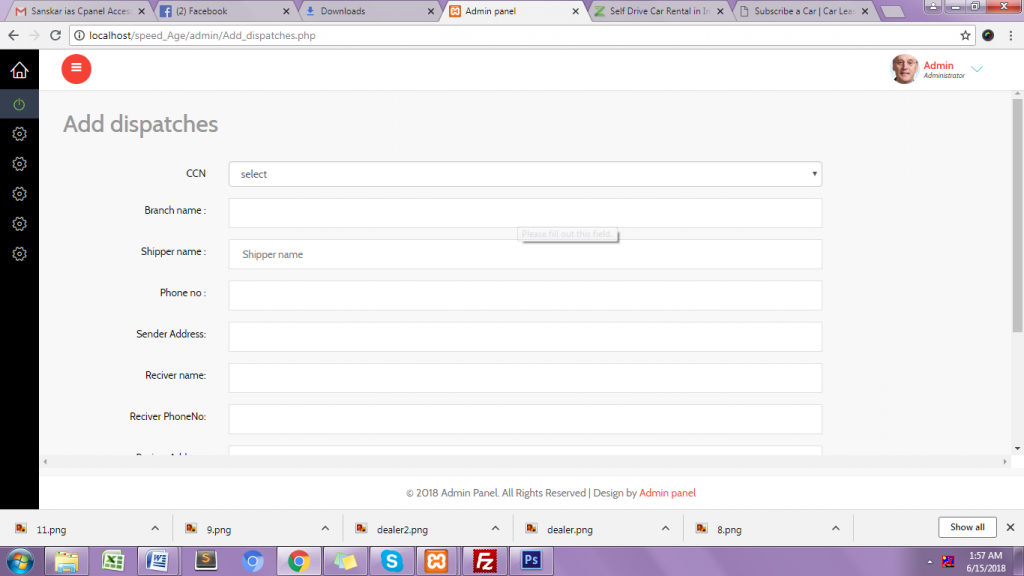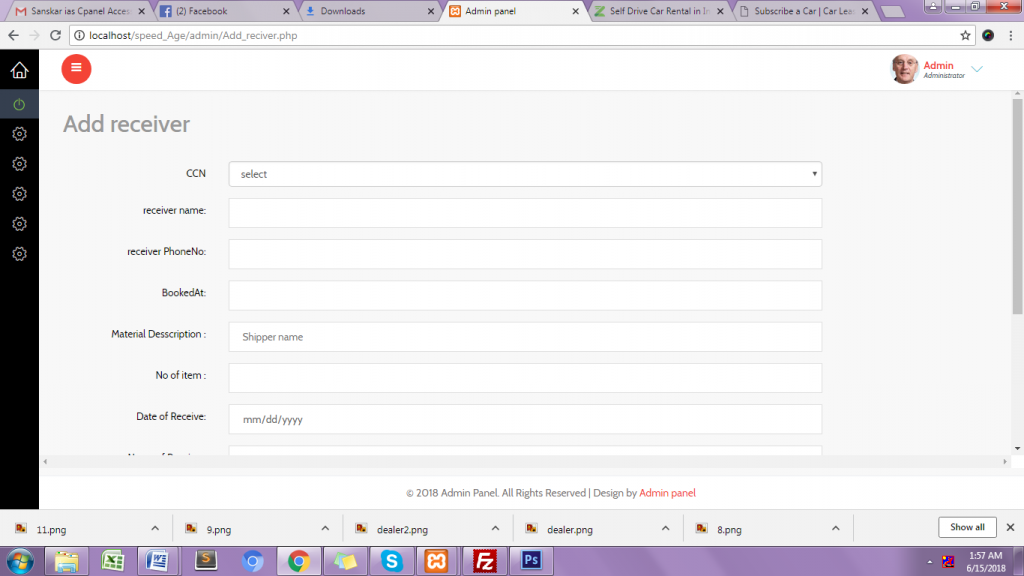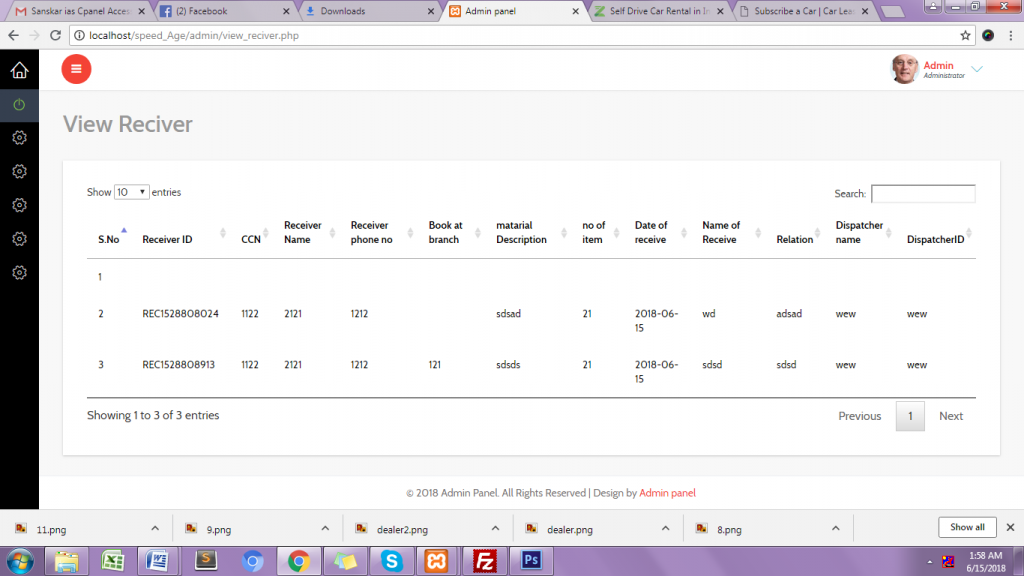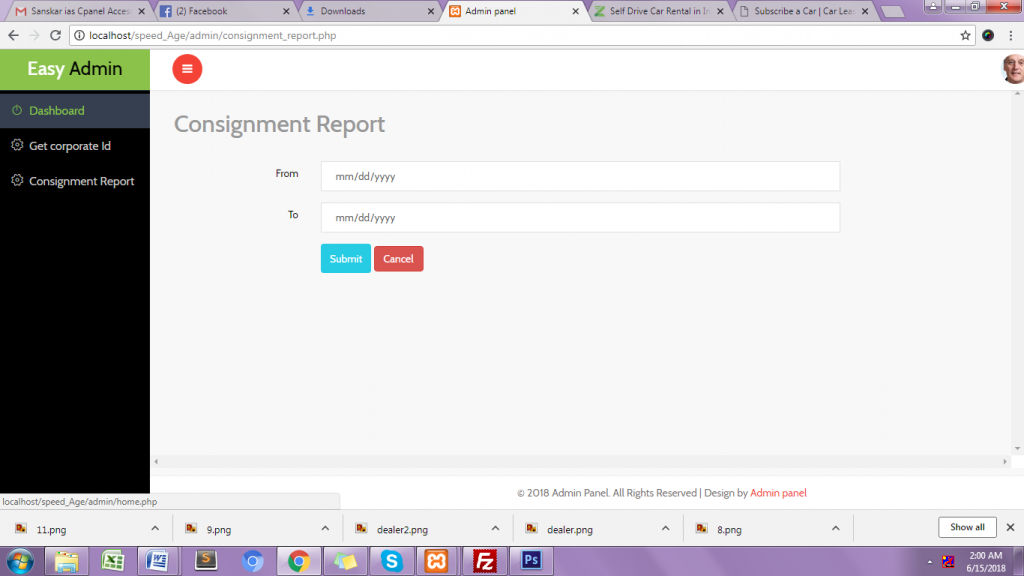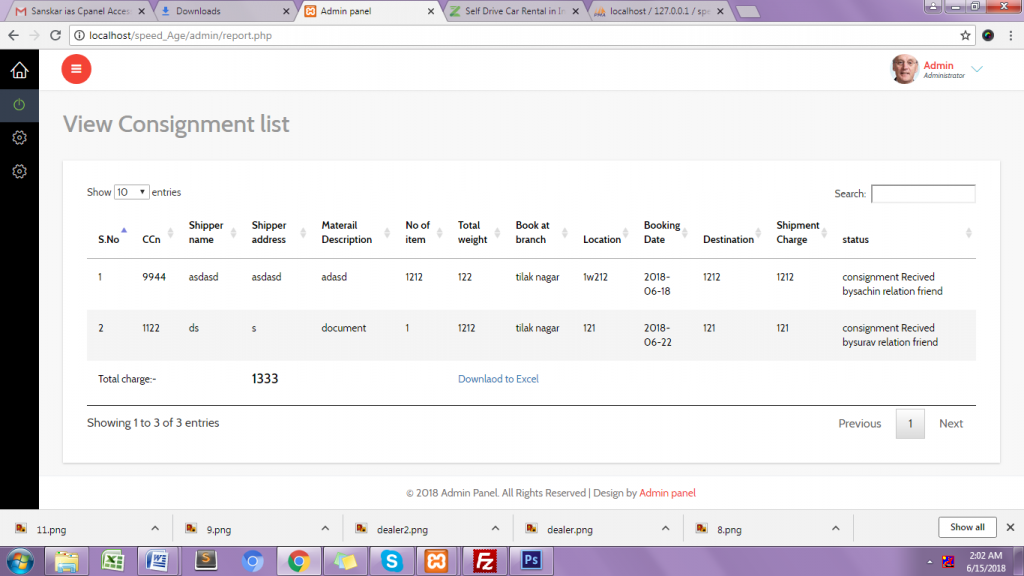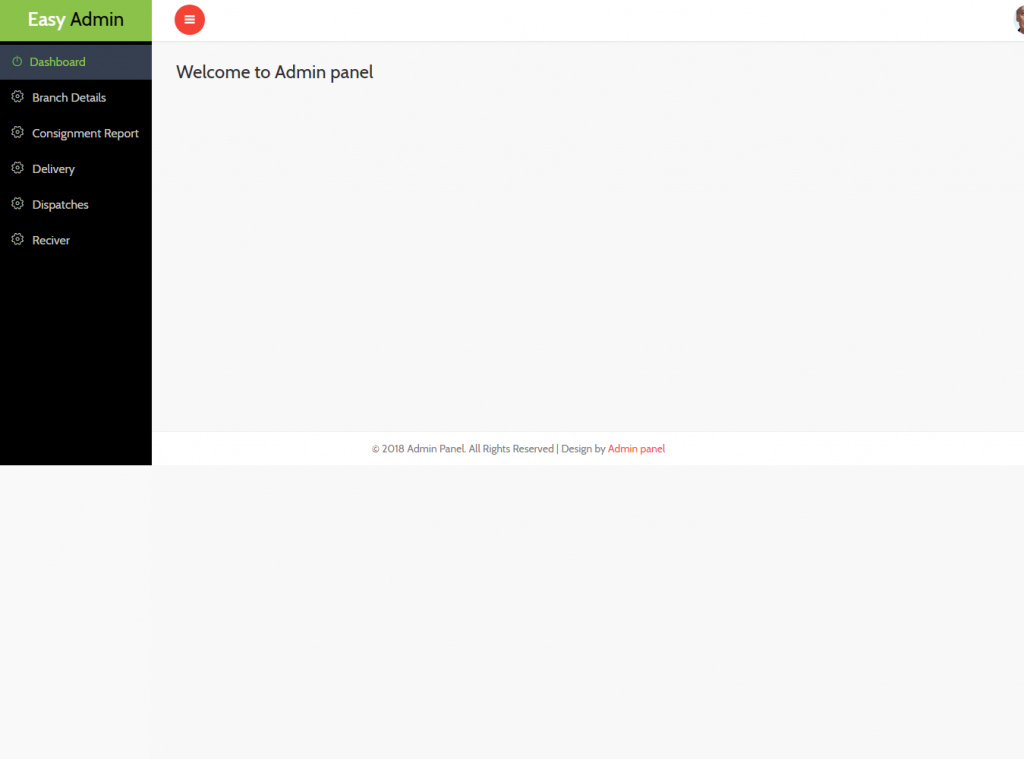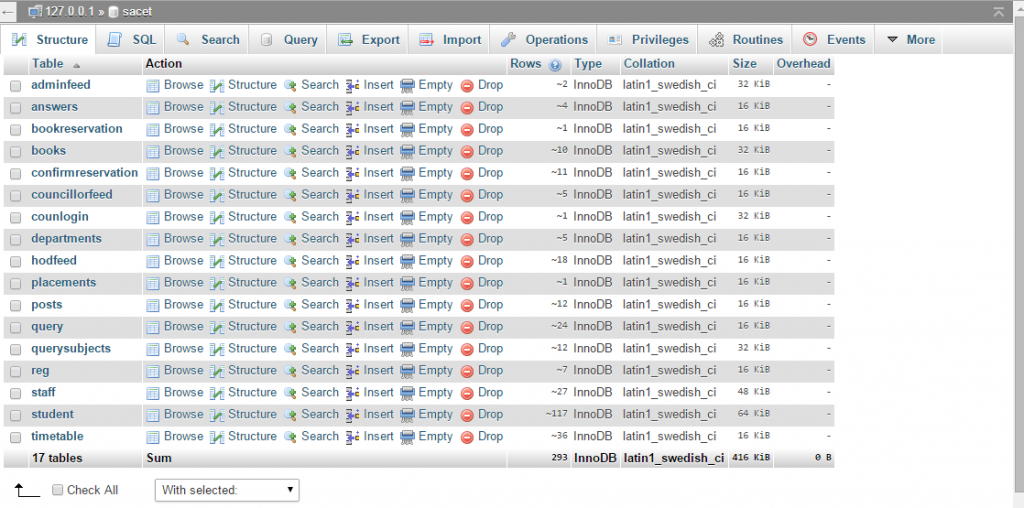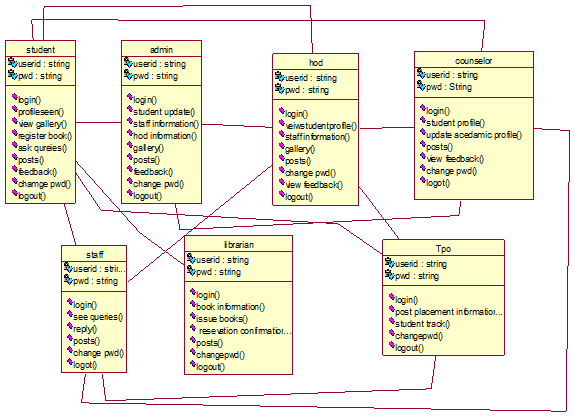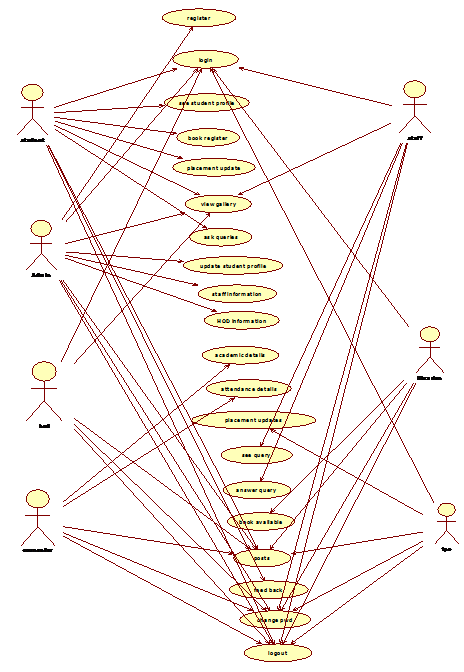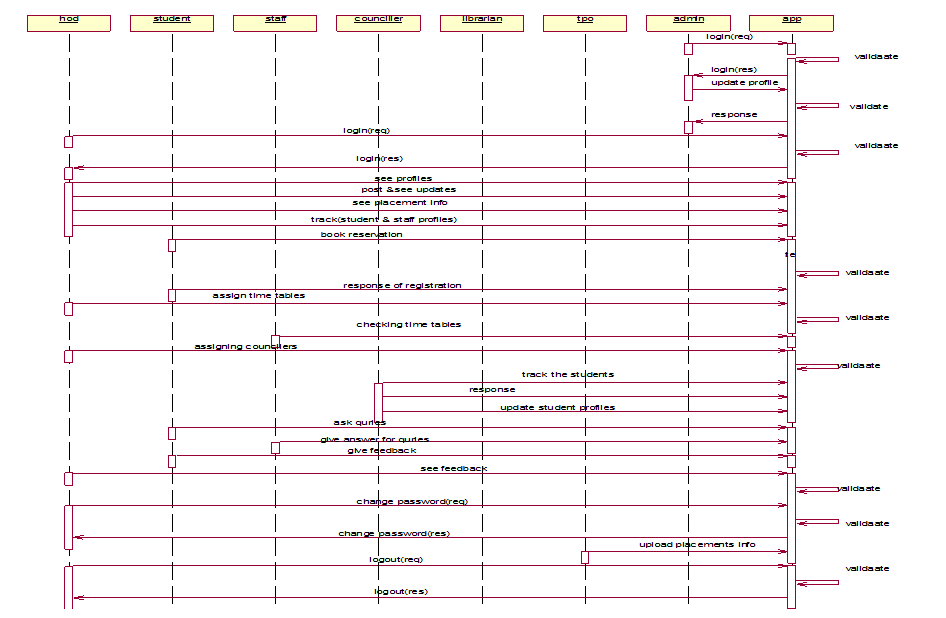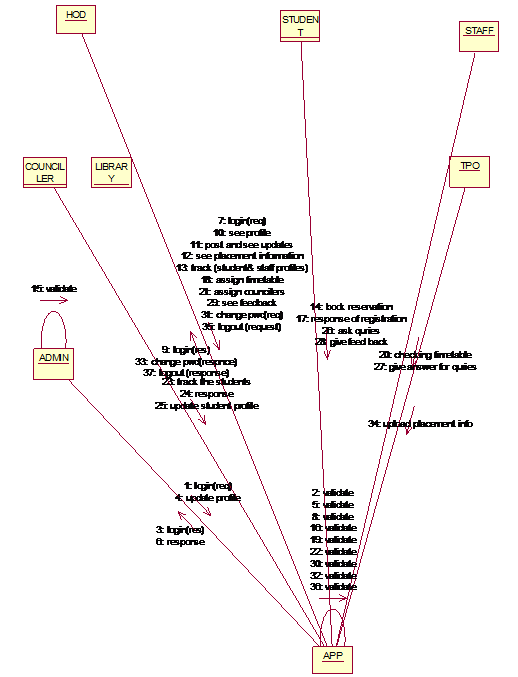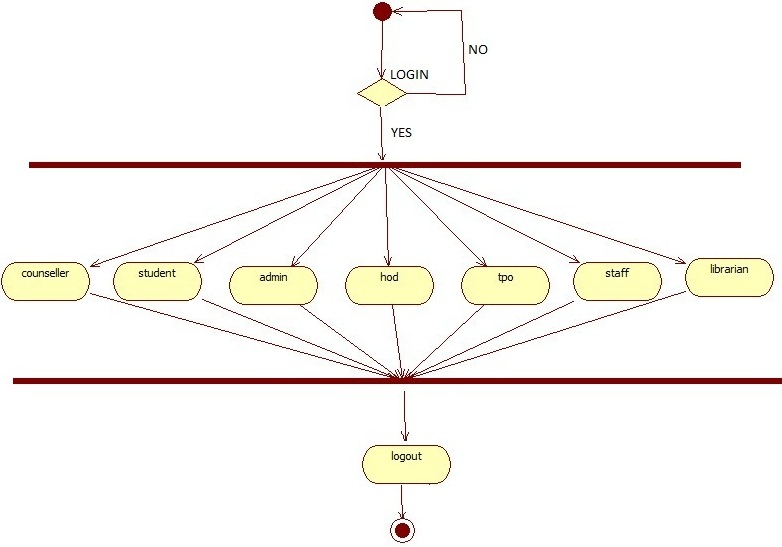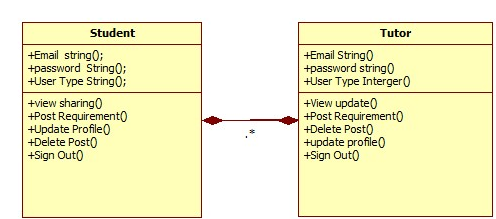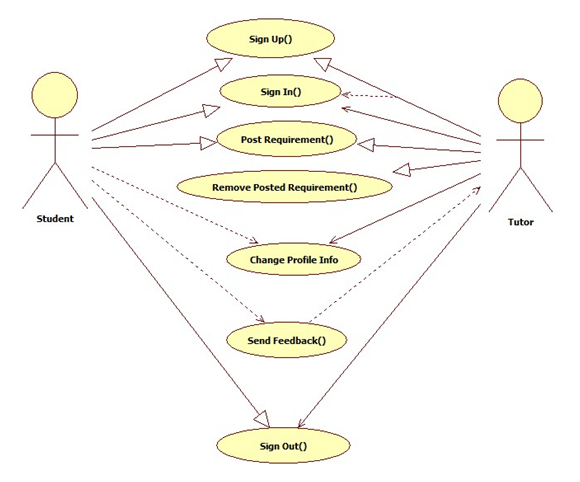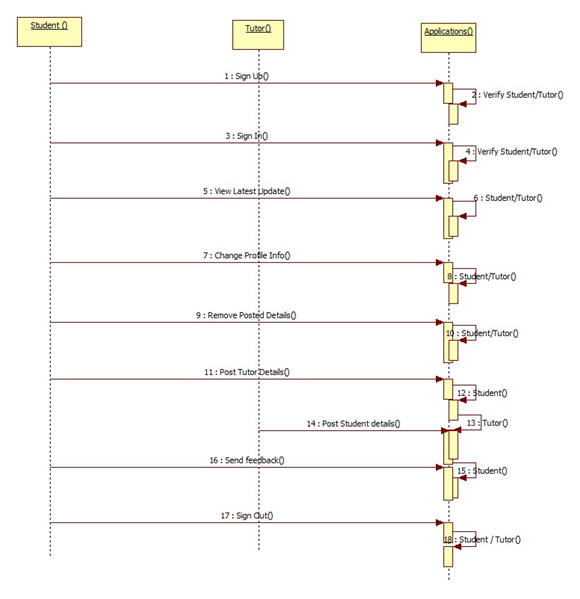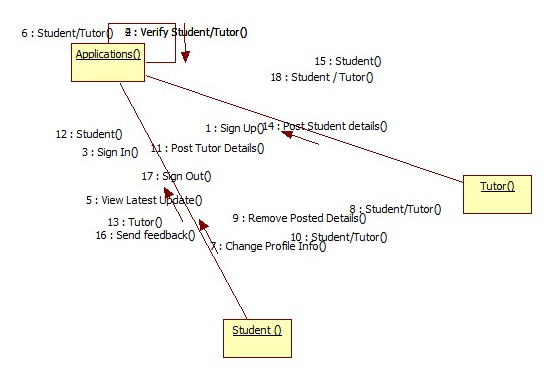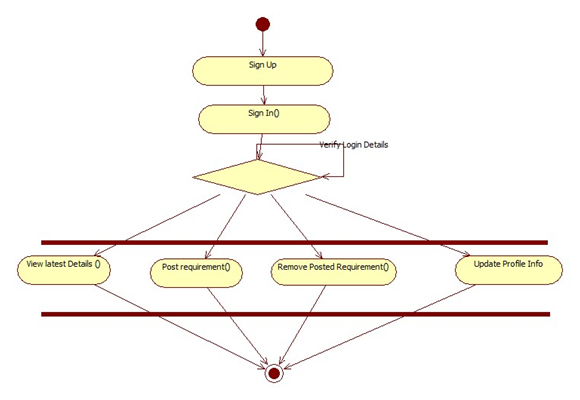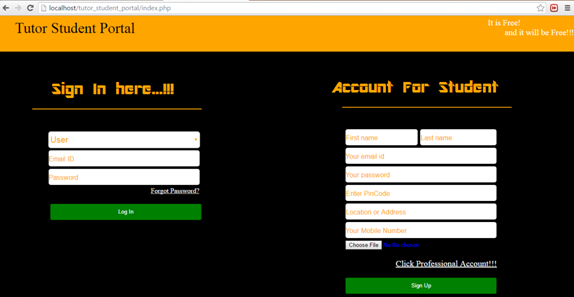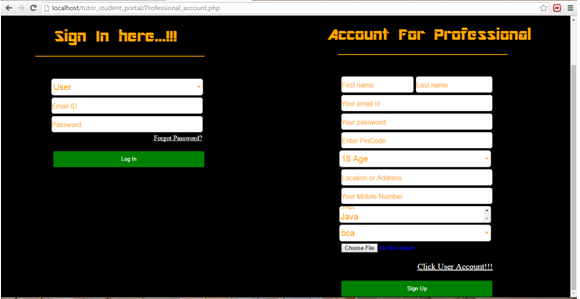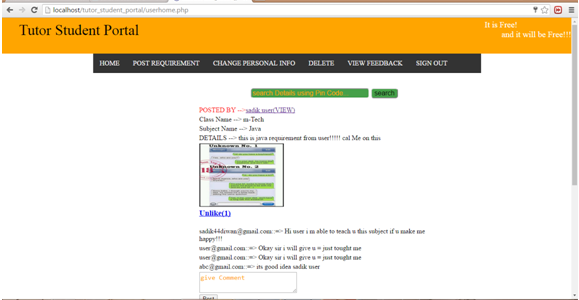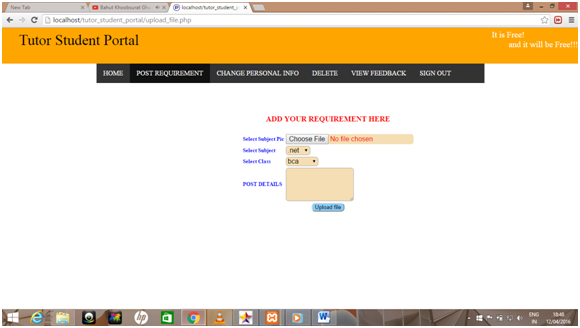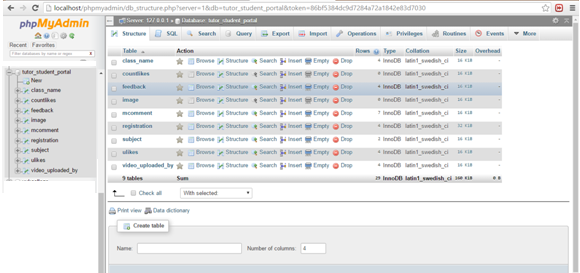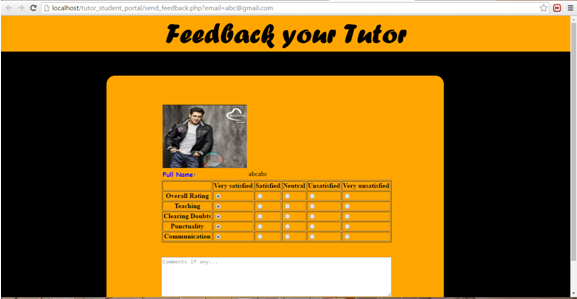Existing System:-
- In the existing system, we have already used YOUTUBE website to upload and view videos but that website is not giving permission for downloading our or others videos.
- In YOUTUBE for downloading user has to first install youtube downloader for downloading video then only user can download videos.
- For songs, we are using SONGS website for downloading the mp3 songs but it is not providing the facility of uploading mp3 songs and in this, we can’t listen to it.
- The above both sides are an individual one for videos and one for songs and it does not provide services to each other at one time.
Need for the New System:-
- As shown above in the existing system for videos and songs we have to open two different websites.
- In that, for videos, we used the youtube website and for songs, we used songs website.
- For this we have developed new website name “mytube Developer” on this website we are providing the facility of viewing, uploading and downloading videos, wallpapers, and songs on a single website.
- In this site, we can change the password and we can also update our profile data. so it is easily understood by the users.
The objective of the Project:-
In our website www.mytube devloper.com when any user visits he/she. The user comes with lots of expectations and trust to get what he/she Wants. He has to register to get the benefits of the features and resources of our website and for this purpose, we have a simple and easy to fill 3 steps login form which takes user’s personal details.
Our website provides the facility of videos, songs, and wallpapers which you can view and have fun. Our website provides the facility of videos, songs, and wallpapers which you can download and have fun. We also provide the facility of uploading videos, songs, and wallpapers which you want to share with your friends and community.
We also provided you facilities to update your profile data and changing password for registration. We have tried to fulfill all the user requirements on our website.
Data Dictionary:-
TABLE NAME: Register
DESCRIPTION: Registration of user detail
| NO | Field | Datatype | Constrains | Description |
| 1 | Id | int (5) | Primary key | Unique user id |
| 2 | Firstname | Varchar (30) | Not null | Firstname of user |
| 3 | Lastname | Varchar (30) | Not null | Lastname of user |
| 4 | Gender | Varchar (30) | Not null | Gender of user |
| 5 | Birthday | Varchar (30) | Not null | Date of birth |
| 6 | Varchar (30) | Not null | Email id of user | |
| 7 | Country | Varchar (30) | Not null | Country of user |
| 8 | Postalcode | Int (10) | Not null | Postalcode of user |
| 9 | Username | Varchar (50) | Not null | Name of user |
| 10 | Password | Varchar (50) | Not null | Password of user |
| 11 | Sec-ques | Varchar(250) | Not null | Sec-ques of user |
| 12 | Sec-ans | Varchar(250) | Not null | Sec-answer of user |
| 13 | Status | Enum(‘0’,’1’) | Not null | Check the Current status |
TABLE NAME: Songs
DESCRIPTION: Details of songs
| No | Field | Datatype | Constrains | Description |
| 1 | Id | Int (5) | Primary key | Unique id of songs |
| 2 | Title | Varchar (250) | Not null | Title of songs |
| 3 | Url | Varchar (250) | Not null | Url of songs |
| 4 | Description | Varchar (1000) | Not null | Description of songs |
| 5 | Status | Enum(‘0’,’1’) | Not null | Check the Current status |
TABLE NAME: Video
DESCRIPTION: Details of the video
| No | Field | Datatype | Constrains | Description |
| 1 | Id | Int (5) | Primary key | Unique id of video |
| 2 | Title | Varchar (250) | Not null | Title of video |
| 3 | Url | Varchar (250) | Not null | Url of video |
| 4 | Description | Varchar (1000) | Not null | Description of video |
| 5 | Status | Enum(‘0’,’1’) | Not null | Check the Current status |
TABLE NAME: Wallpapers
DESCRIPTION: Details of wallpapers
| No | Field | Datatype | Constrains | Description |
| 1 | Id | Int (5) | Primary key | Unique id of wallpapers |
| 2 | Title | Varchar (250) | Not null | Title of wallpapers |
| 3 | Url | Varchar (250) | Not null | Url of wallpaper |
| 4 | Description | Varchar (1000) | Not null | Description of wallpapers |
| 5 | Status | Enum(‘0’,’1’) | Not null | Check the Current status |
UML Diagrams:
Entity Relationship Diagram
Context Level DFD:
0’ Level DFD:
System Development:
Screen Shots of Input Forms:-
- Home Page
- Registration Form
- Login Page
- Upload Video
- Upload Wallpaper
- Upload Music Song
- User Profile
- Get New Password
Screen Shots of Output Forms:-
- User Successfully Registered
- Welcome User Home Page
- View Video
- Upload Video Successfully
- View Wallpaper
- Upload Wallpaper Successfully
- Download Wallpaper
- View Songs
- Upload Song Successfully
- Profile Update Successfully
- Password Update Successfully

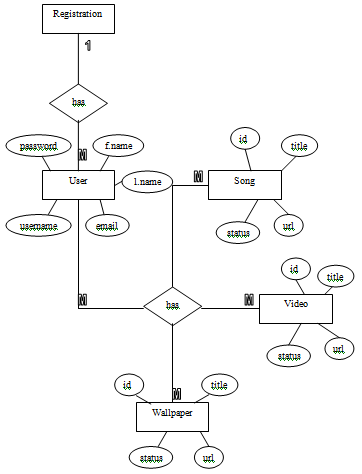
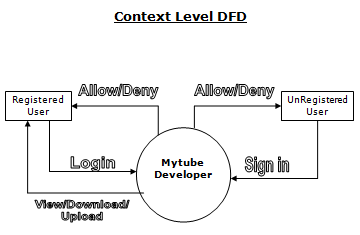
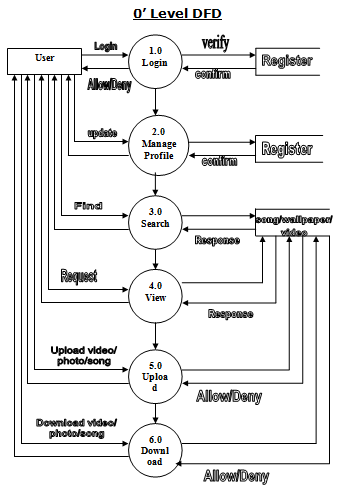
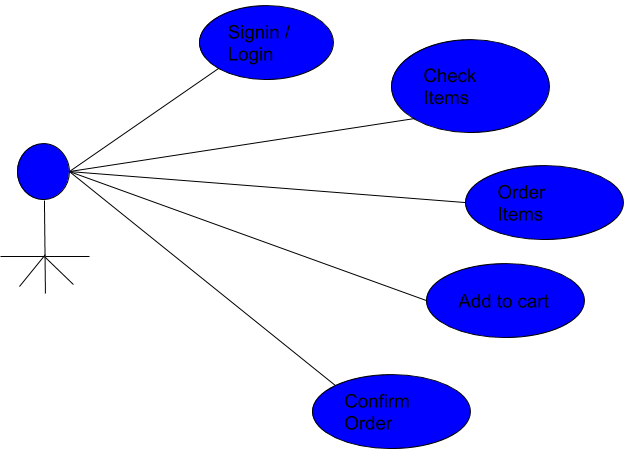

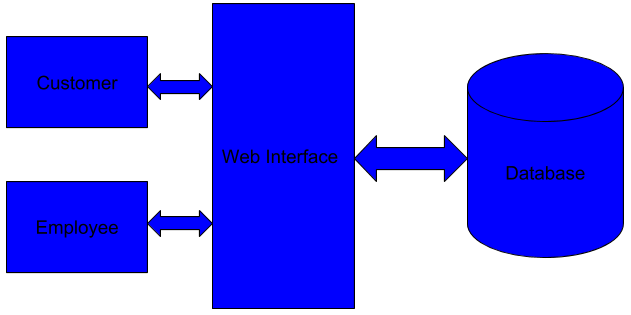
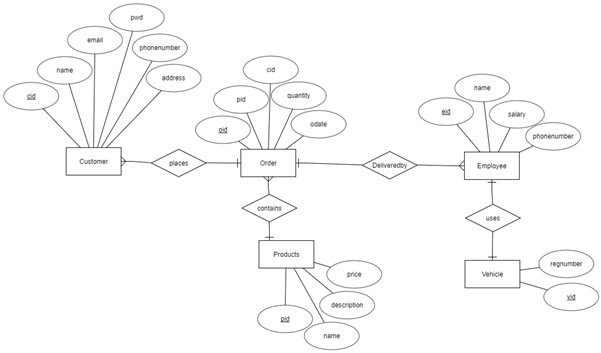
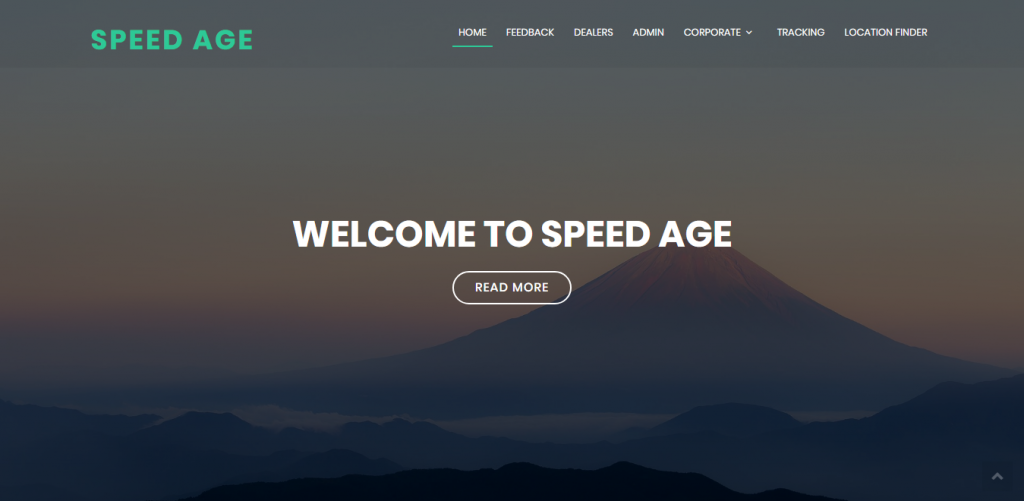
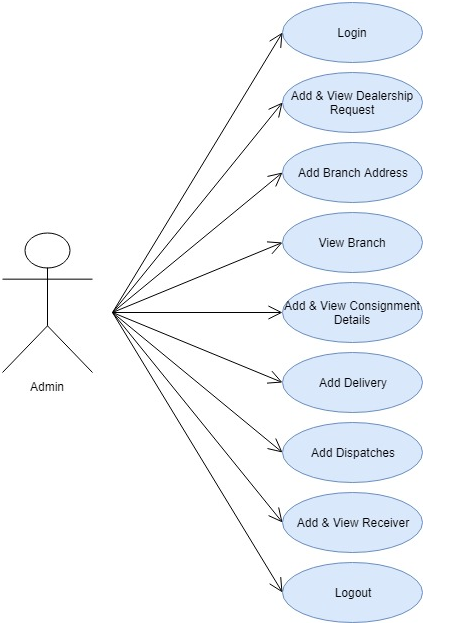 Sequence Diagram:
Sequence Diagram: