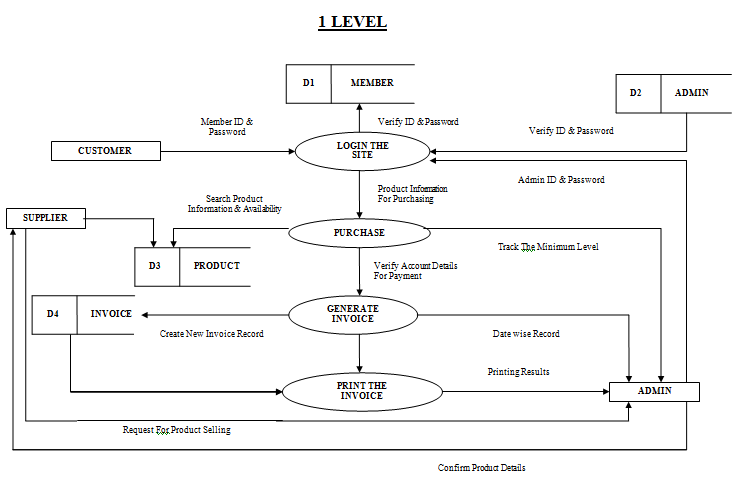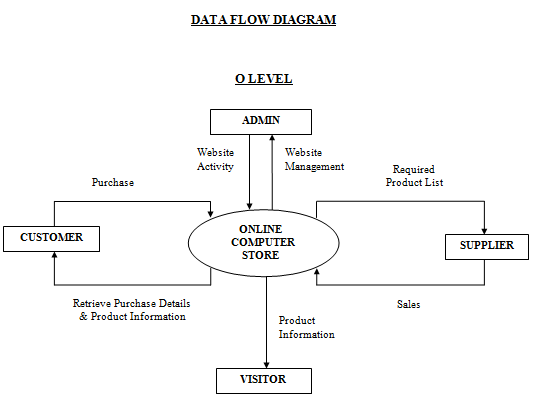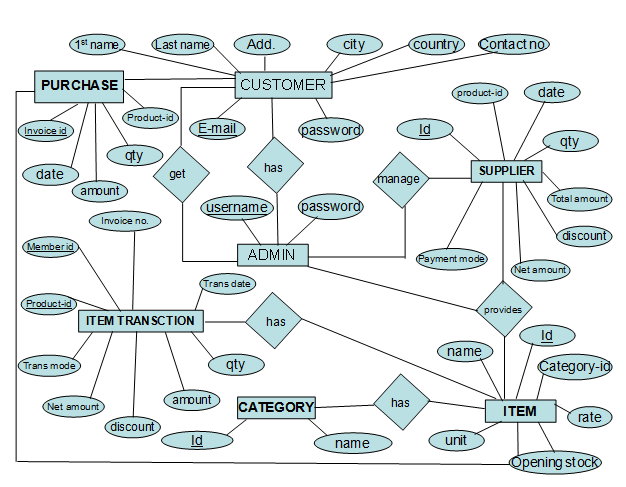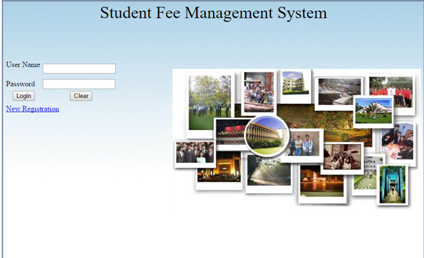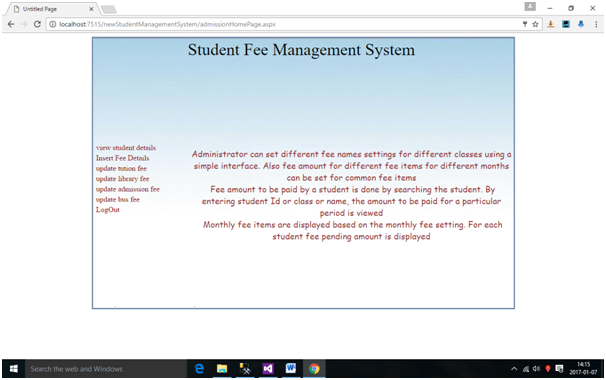INTRODUCTION
The project entitled “ONLINE COMPUTER STORE” is a web-based application software developed in ASP.Net using C# as front end and SQL Server as a backend.
Client Server Technology
Client/ Server with RDBMS and Web-Based Application
The proposed Online Computer Store system comes under Client/ Server with RDBMS category, as there is need to manipulate the transaction online network based for multi-user and faster and the quires output in quick successive time and also the highly secured. This Online Computer Store project is categorized as Relational Database Management System (RDBMS) which is base on client-server architecture. In client Server architecture the interface for use is created in any programming language (Front-end) and the database where data is stored is called back end. The user interface is treated as a client to which user request for data and user interface sends the user request to the server as database and the server returns the data required by the client program manipulation.
SYSTEM REQUIREMENT
(A) Hardware Requirement-
• PROCESSORS: Pentium 4/Celeron/Dual Core/ Core 2 Duo/Core i 3 /Core i 5
• RAM :1 GB/2 GB/4 GB
• CD/DVD DRIVE
• HDD:40 GB /80 GB/160 GB
• MONITOR :16 “ SVGA
• POINTING/OPTICAL DEVICES: (MOUSE), ONE MICROSOFT NATURAL PS2 KEY BOARD
SYSTEM REQUIREMENT
(B) Software Requirement-
Internet Technology:
Front End
ASP.Net
RDBMS/BACK END: MICROSOFT ACCESS 2003
Language: C#
Scripting Language: Java Script.
Web Server: IIS(Internet Information Server)
Operating Systems: Windows 7, Windows XP sp2, sp3, Windows 2000 server, Windows server 2003
Application: Web-Based Application
MODULES
Basically, there are four modules. They are as follows-
1. Admin
2. Customer
3. Support
4. Report generation
1. ADMIN- An ‘ADMIN’ is a person who manages all the deeds related to the product. For instance-
• Product creation
• Change price list
• Set discount & offers
• Check the minimum level of product
• Daily sale/purchase report
2. PRODUCT ENTRY- A ‘CUSTOMER’ is a person who visits on the site, make his account, login to the site and then take services given by the providers of the site. For instance-
• New registration
• Login for existing member
• Paid a sales invoice
• Product delivery report
3. PRODUCT PURCHASE- The ‘SUPPORT’ is an area where consumers can give their views and advices related to the product. For instance-
• Customer feedback entry
• Solution of feedback
• Product query.
4. USER LOGIN- The ‘REPORT GENERATION’ module defines all the information related to the project. For instance-
• Customer status report
• Supplier status report
• Product status report
DATABASE DESIGN
Admin: This entity store Username and password of the administrator.
| Name | Data type | Key | Constraints |
| Username | varchar(20) | Primary key | Not Null |
| Password | varchar(20) | Not Null |
MEMBER: This entity store the information of new member.
| Name | Data type | Key | Constraints |
| First name | varchar(20) | Not Null | |
| Last name | varchar(20) | Not Null | |
| Address | Varchar(100) | Not Null | |
| City | varchar(20) | Not Null | |
| Country | varchar(20) | Not Null | |
| Contact No. | numeric | ||
| varchar(40) | Primary Key | ||
| Password | varchar(20) | Not Null |
Product Category: This entity store information of products category like mobile, computer, electronic items etc.
| Name | Data type | Key | Constraints |
| Category_Id | int | Primary Key | |
| Category Name | varchar(20) | Not Null |
Product Item: This entity store the information of product items.
| Name | Data type | Key | Constraints |
| Product_Id | int | Primary key | |
| Category_Id | int | Foreign Key | |
| Product Name | varchar(20) | Not Null | |
| Rate | numeric | Not Null | |
| Unit | numeric | Not Null | |
| Opening Stock | numeric | Not Null |
Product_trans: This entity store the information of product transition.
| Name | Data type | Key | Constraints |
| Invoice No | int | Primary key | |
| Member_Id | int | Foreign | |
| Product_Id | int | Foreign | |
| Trans_Date | int | Not null | |
| Qty | Numeric | Not null | |
| Amount | Numeric | Not null | |
| Discount | Numeric | Not null | |
| Net _amount | Numeric | Not null | |
| Trans_Mode | Numeric | Not null |
Product Supplier: This entity store the information of product Supplier.
| Name | Data type | Key | Constraints |
| Supplier_id | int | Primary key | |
| Product_id | int | Foreign key | |
| Purchase_Date | Date | Not null | |
| Qty | Numeric | Not null | |
| Total amount | Numeric | Not null | |
| Discount | Numeric | ||
| Net Amount | Numeric | Not null | |
| Payment mode | int | Not null |