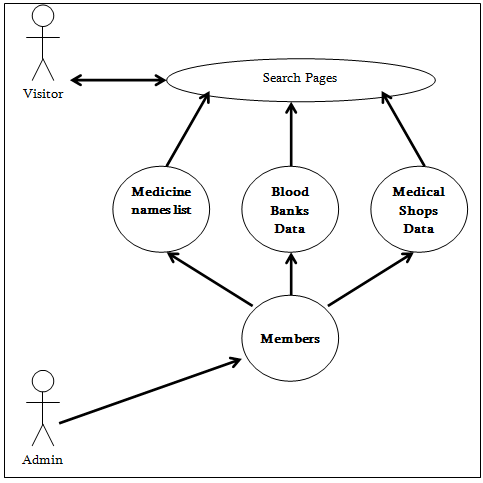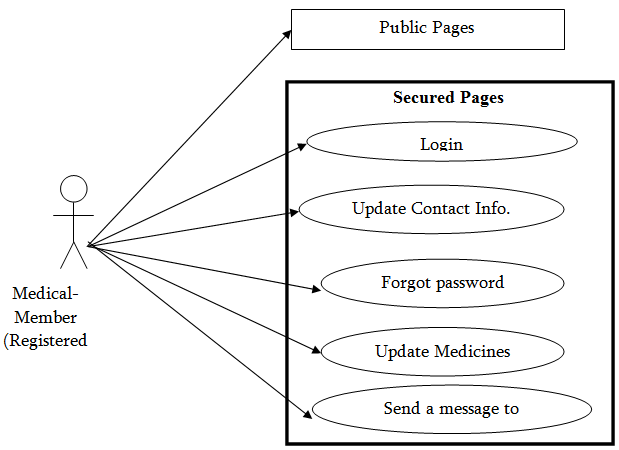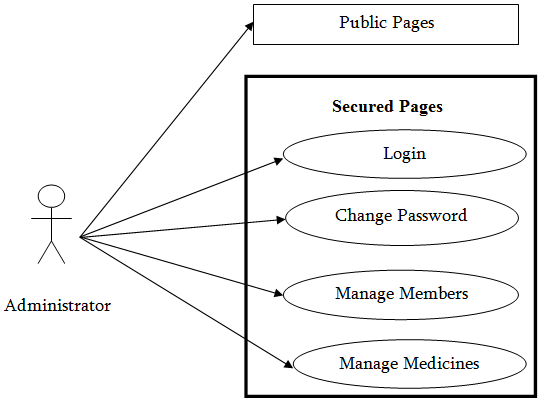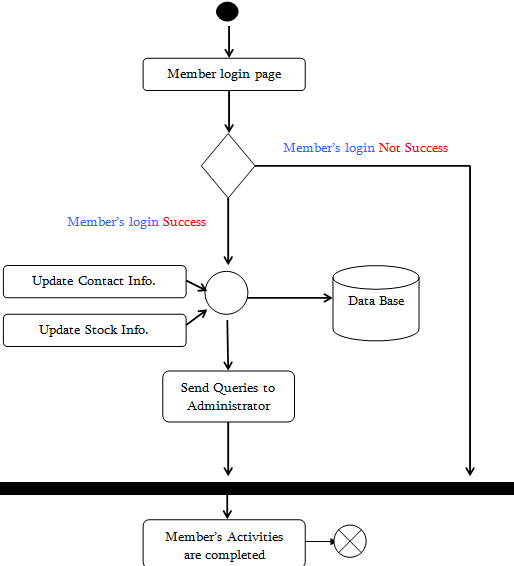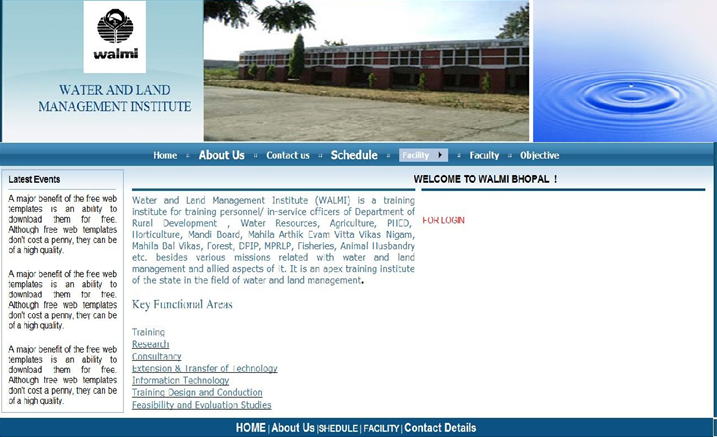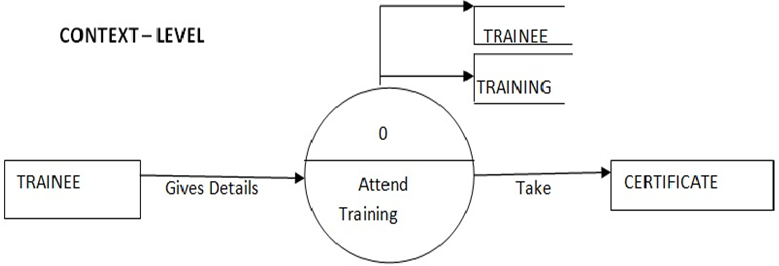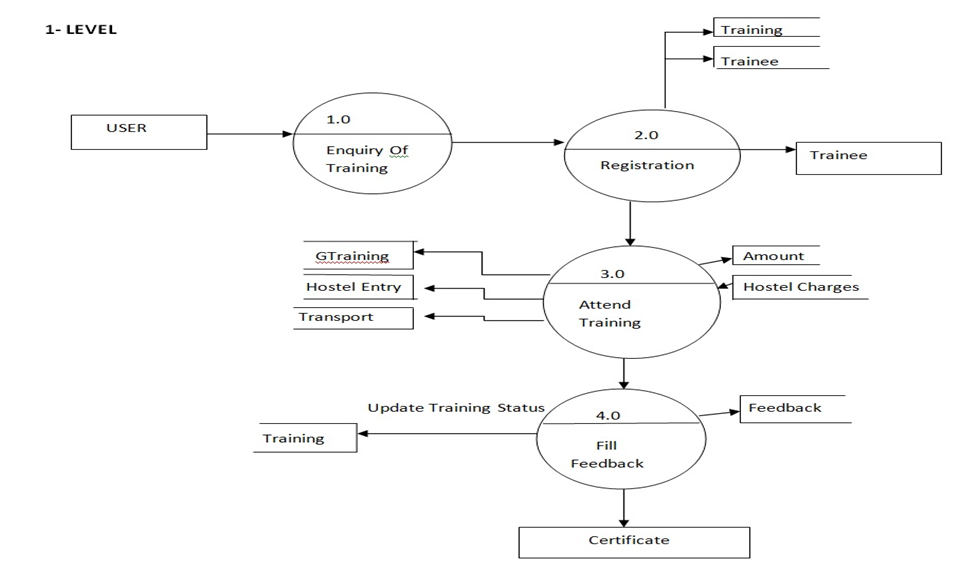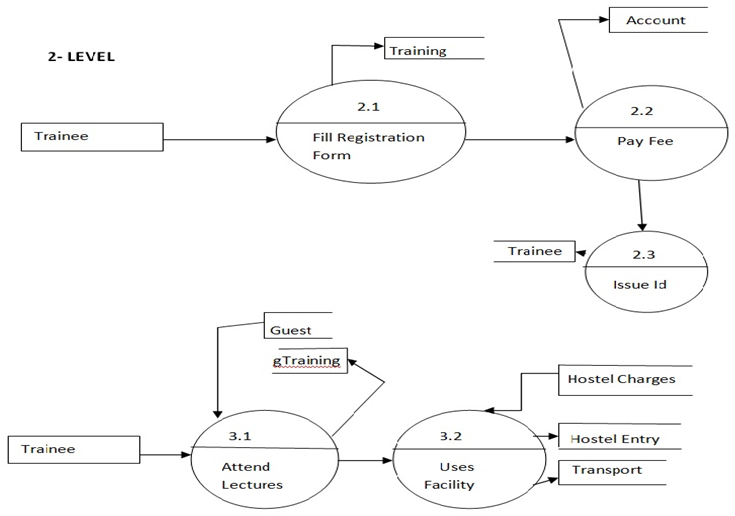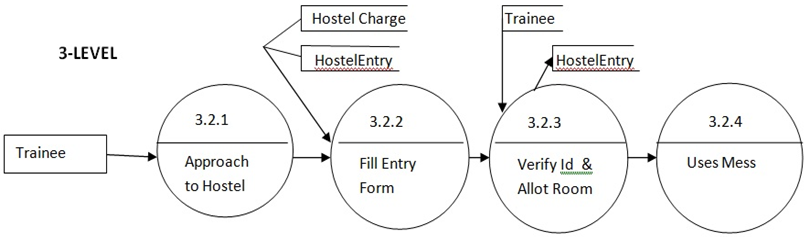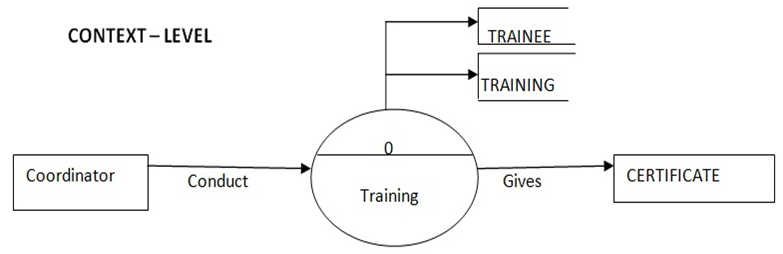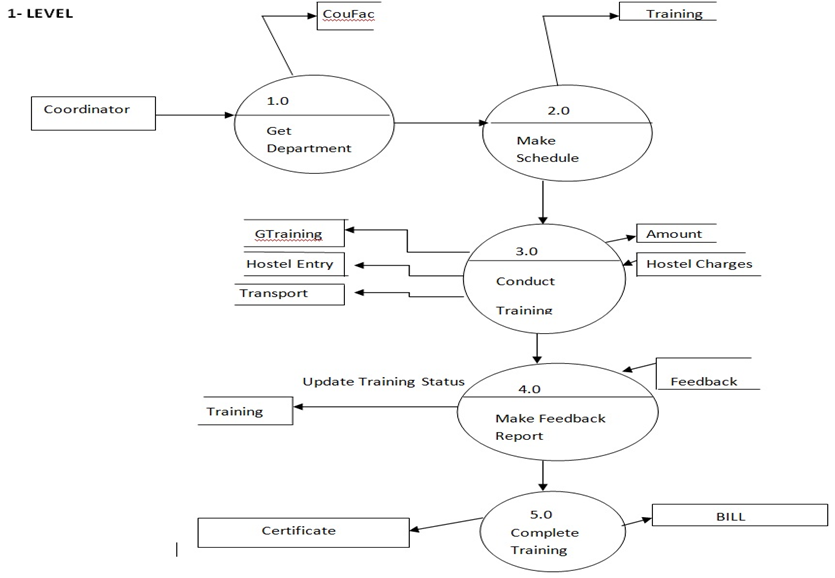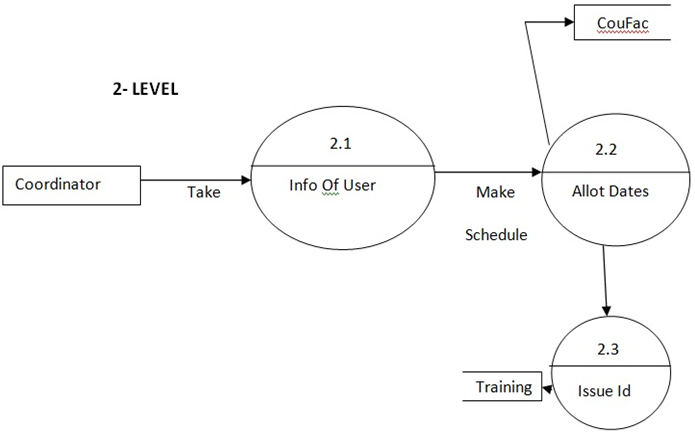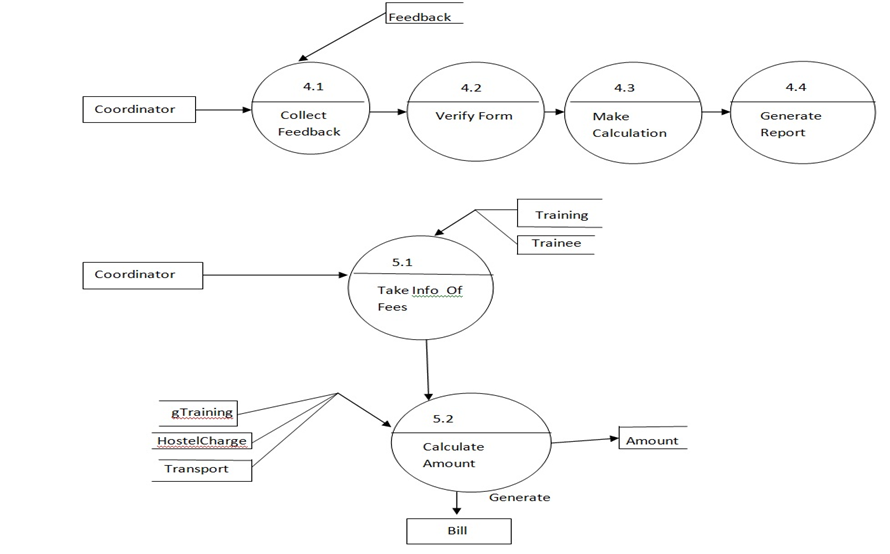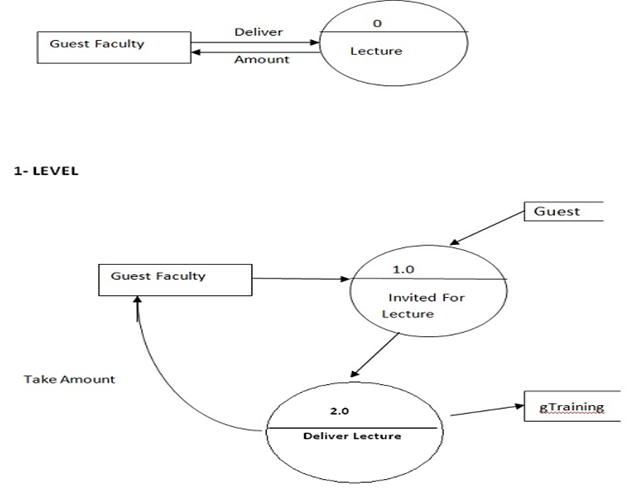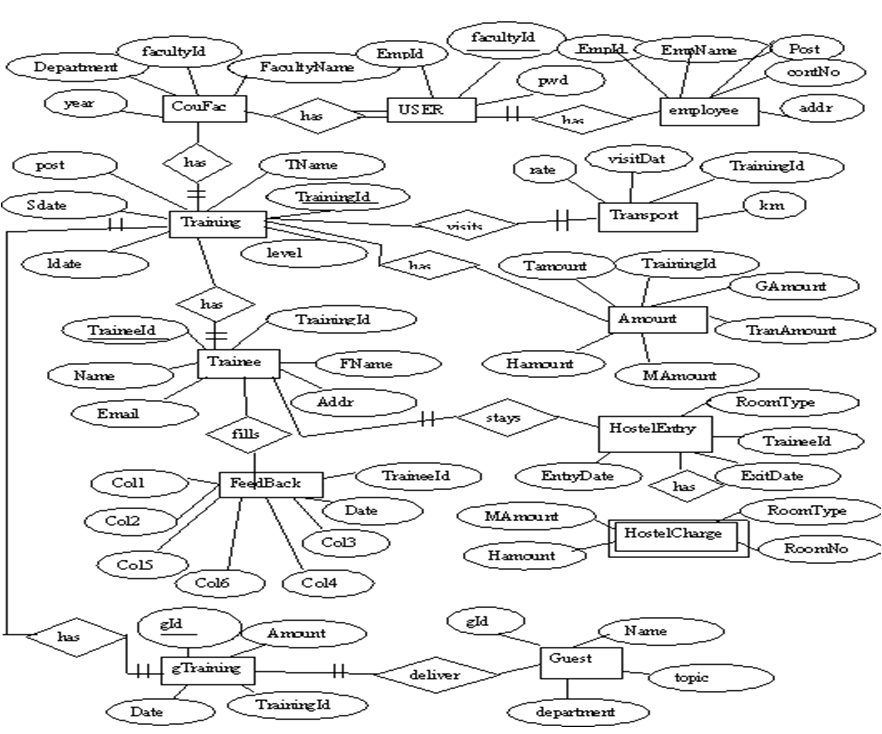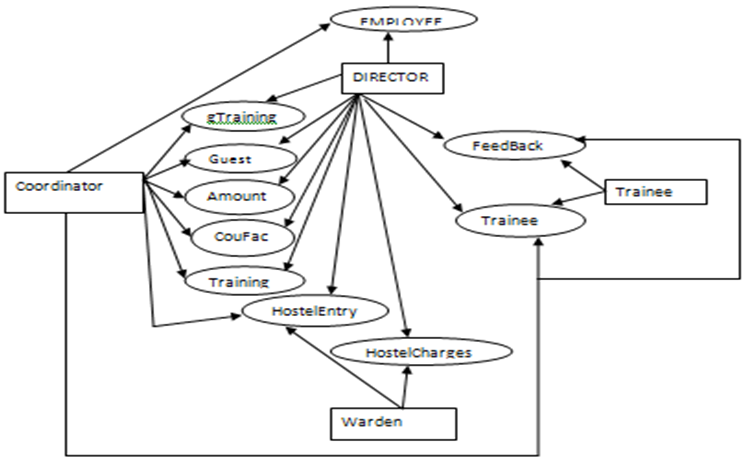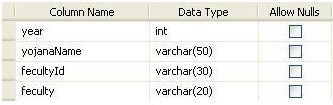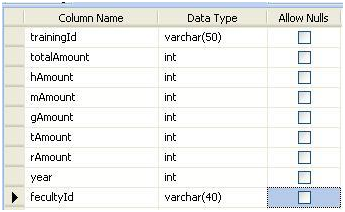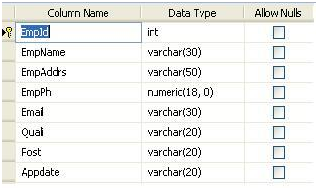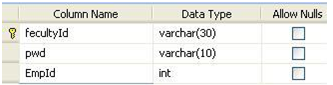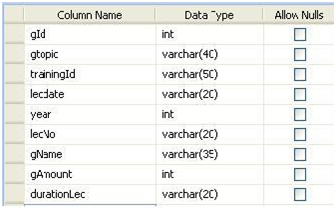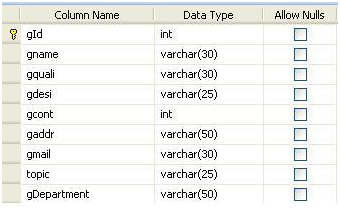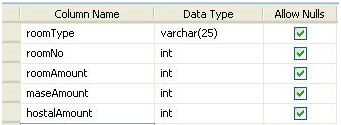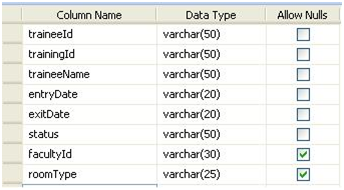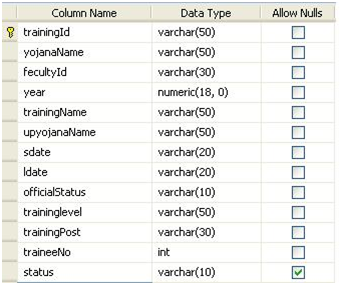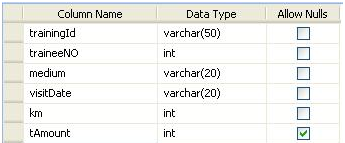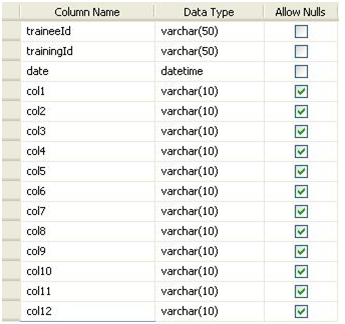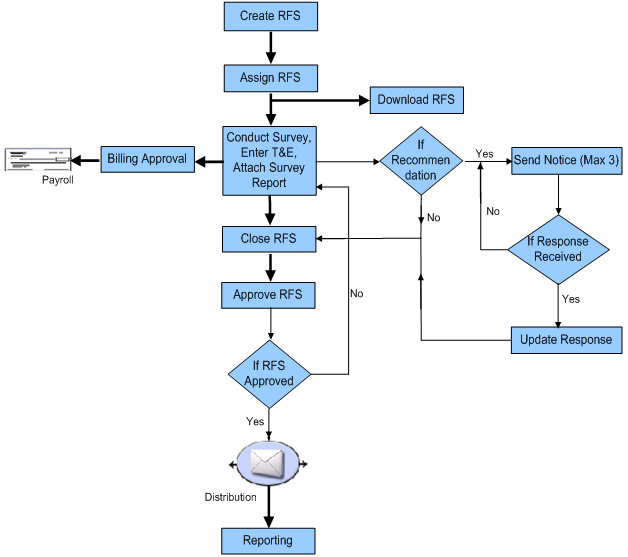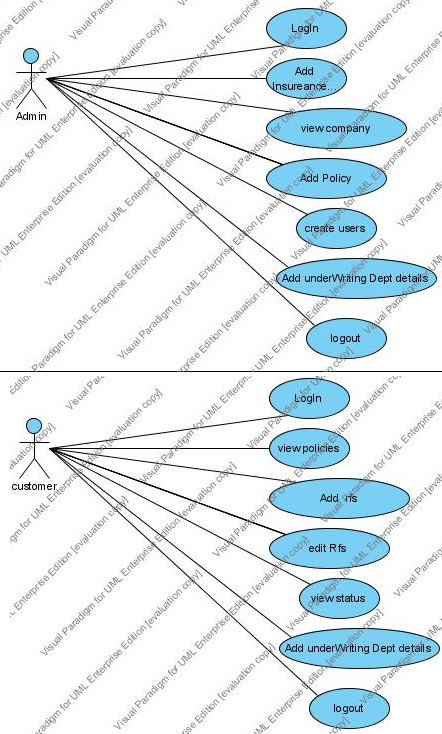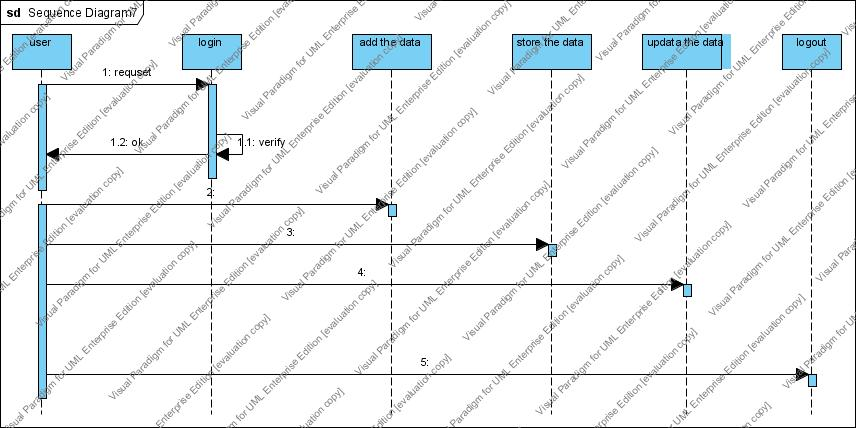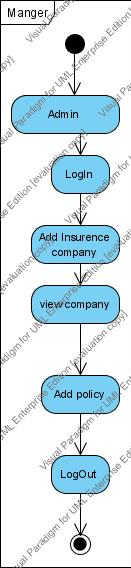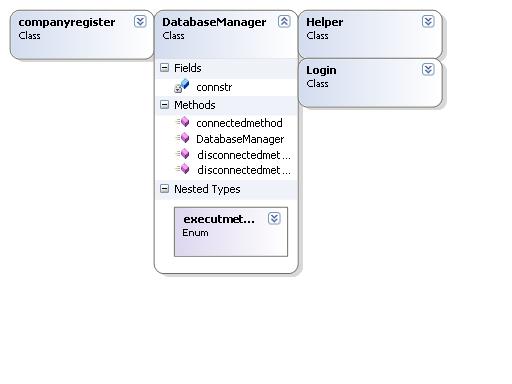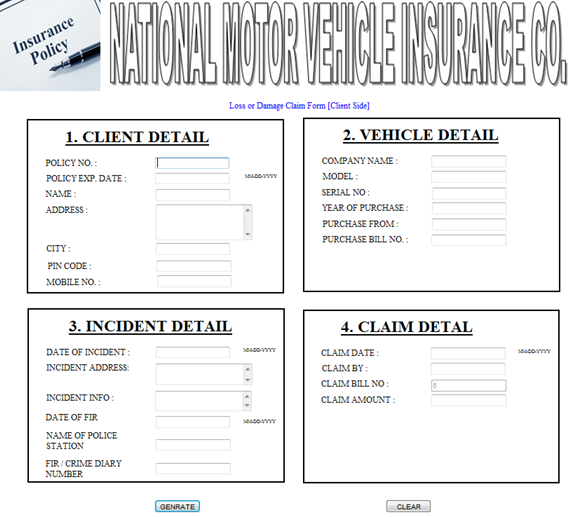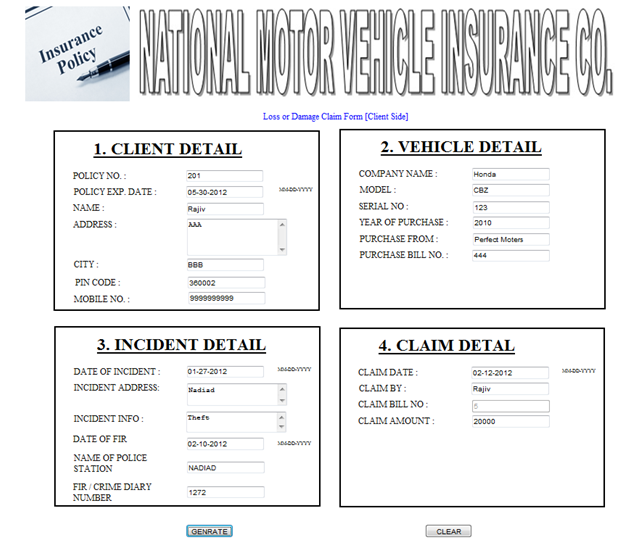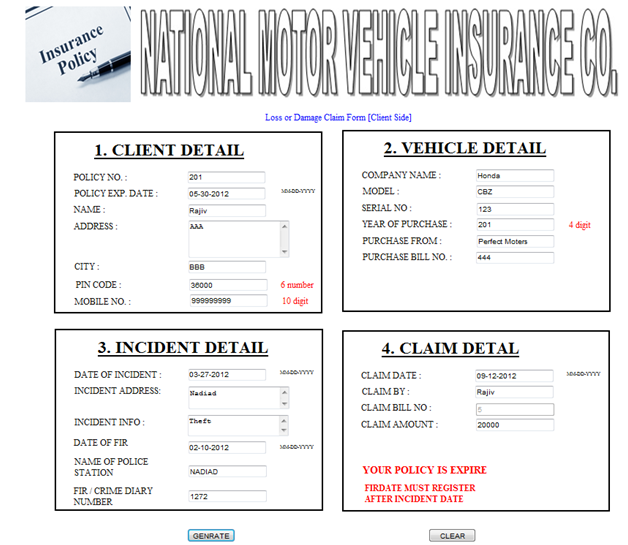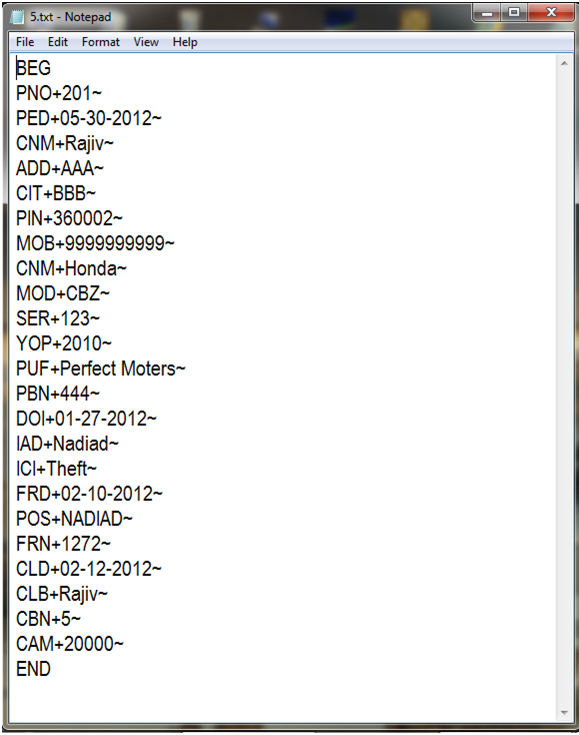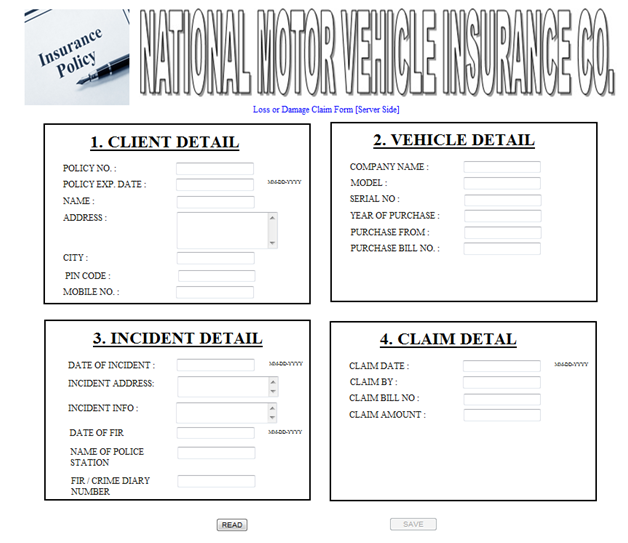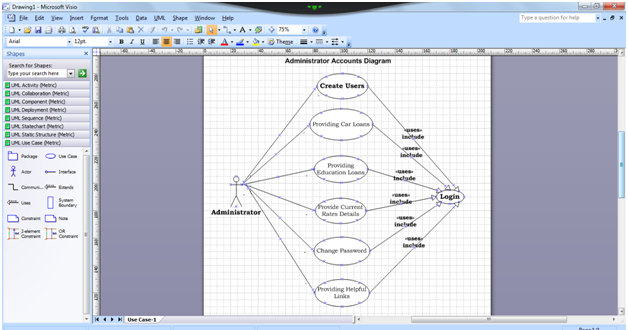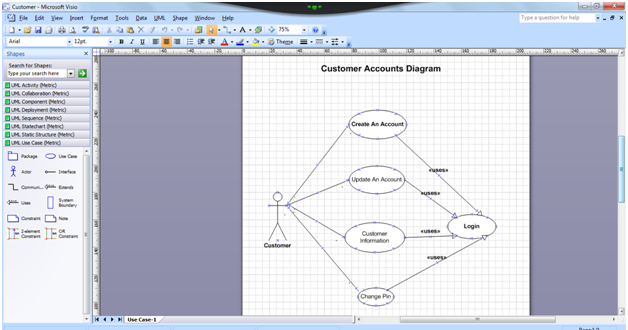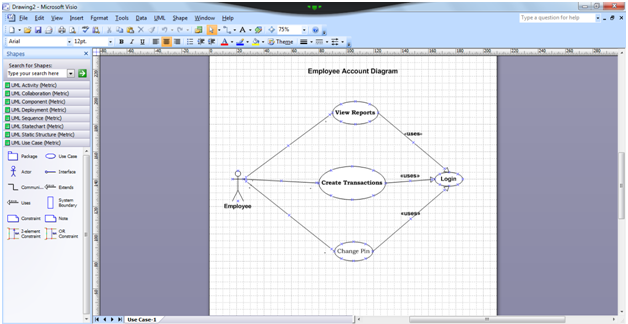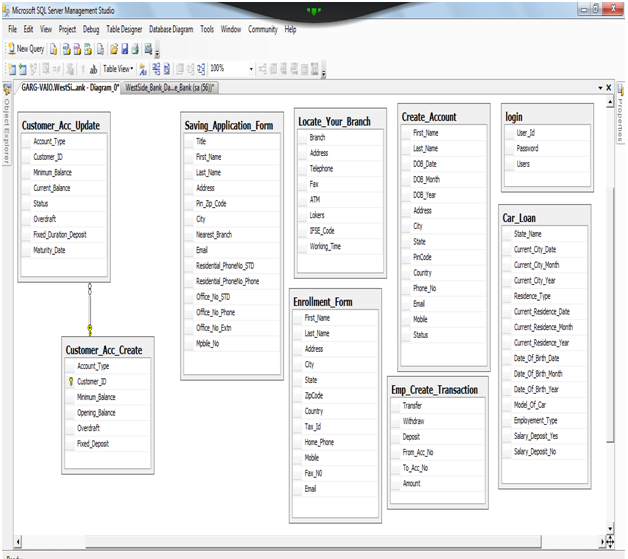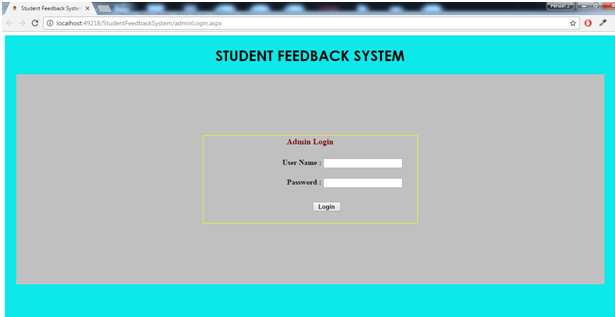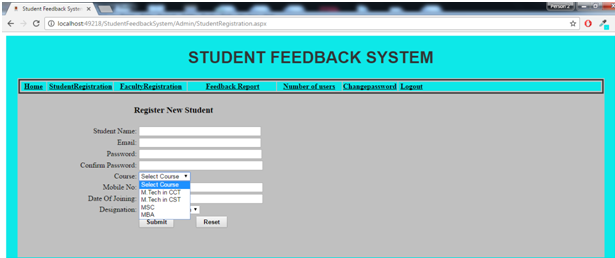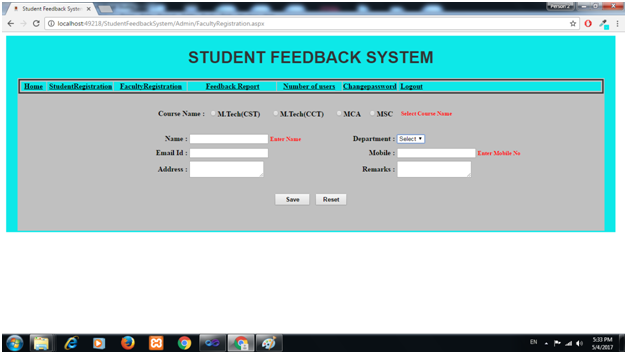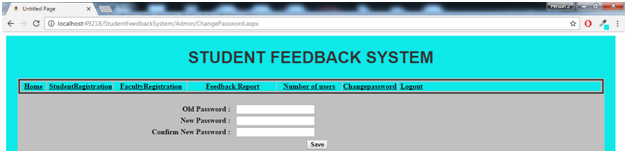SYNOPSIS
This “GOOGLE A MEDICINE” is an online medicine search web application. This application allows a visitor to search for a medicine and addresses of medical stores (wholesale and retail sales) where the medicine is available. This application is a solution. So, this web application is planned to develop based on the requirements of the client.
The client is a small scale pharmaceutical company that is distributing generic medicines to emergency medicines and having a good network of medical (retail) stores. Main need of the client is to prepare an online application to help the needy people in finding the availability of the medicine and a list of medical stores where the medicine is available. The visitor can quickly find the nearest medical store by selecting the area in the search tools.
This application also provides a login account to a registered medical store. Using this account a person from the medical store can update the list of medicines and their stock on daily-wise. This avoids providing outdated data to the visitor.
Emergency medical services for chronic health problems are depending on the availability of medicines. Most of the times, unavailability of medicines affect the lives of deceased persons. Addresses of medical shops that are providing 24 hours service should be made available to all. Some medical shops provide door delivery service for the needy people in an emergency even though the medical shop or distributor is not providing 24 hours service.
PROJECT DESCRIPTION
The application software is titled “ GOOGLE A MEDICINE ”.The tailor-made software which suites the requirements of a medicine searching software is developed using ASP.NET as front end and SQL SERVER as the backend
This project is an online medicine search web application. This application allows a visitor to search for a medicine and addresses of medical stores (wholesale and retail sales) where the medicine is available.
This application is a solution. So, this web application is planned to develop based on the requirements of the client.
This project contains the following module:
PUBLIC PAGES MODULE:
These modules are useful in providing information to a visitor (login is not required) about the website and contact address and numbers. The homepage displays the main features of the website.
MEDICAL STORE MODULE:
These modules can do add a new medicine to list, manage existing Medicines List, and edit or Update medicines stock and maintain the application settings
MEDICINE SEARCH MODULES:
This module can do for Search and advanced search for search results and search results filtration
ADMIN MODULE (Operator):
These modules allow an administrator of the website to manage cities and manage master data. And also provide Manage Medical Store User Accounts.
DATA FLOW DIAGRAM:
USER, ADMIN, USERLOGIN, MEDICINE SEARCH, BLOOD SEARCH, SEND QUERIES Dataflow Diagrams:
UML DIAGRAMS
Use Case Diagram: Visitor and Facilities
Use Case Diagram: Medical-Member and Facilities
Use Case Diagram: Blood Bank-Member and Facilities
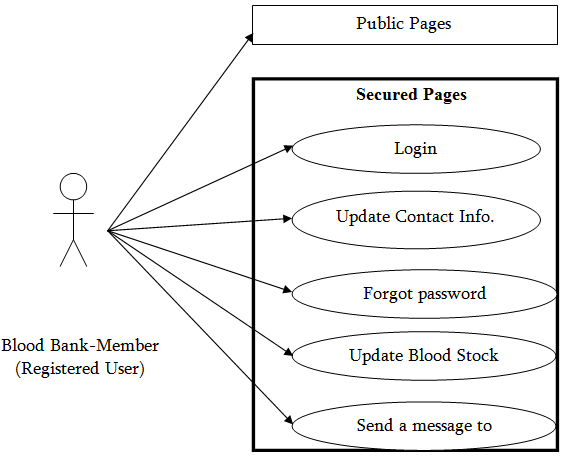
Use Case Diagram: Administrator and Facilities
USE CASE RELATIONSHIP DIAGRAMS

ACTIVITY DIAGRAM FOR ADMINISTRATOR’S ACTIVITIES
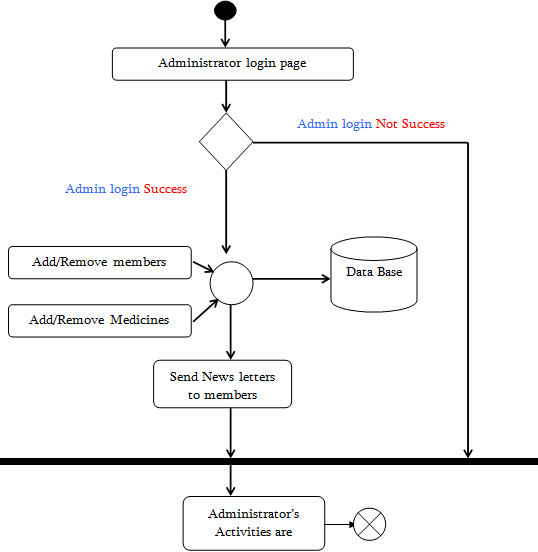
ACTIVITY DIAGRAM FOR MEMBER’S ACTIVITIES
HARDWARE SPECIFICATION:
Processor: Pentium IV
Ram: 2 GB RAM
Hard DDisk: 80 G.B Hard Disk
SOFTWARE REQUIREMENTS
Operating System: Windows Server
RDBMS: SqlServer
Web Browser: Internet Explorer
Web Server: IIS
Technology: ASP.NET
Languages used: C#.NET
DATABASE DESIGN
TABLENAME: USER LOGIN
| ColumnName | DataType | Description |
| Sno | Int | Sno |
| UserID | Varchar(10) | UserID |
| LoginTime | Datetime | LoginTime |
TABLENAME: USER QUERIES
| ColumnName | DataType | Description |
| UserID | Varchar(10) | UserID |
| UserQuery | Varchar(max) | UserQuery |
| Reply | Varchar(max) | Reply |
| Status | Int | Status |
TABLENAME : BLOOD BANKS
| ColumnName | DataType | Description |
| Sno | Int | Sno |
| UserID | Varchar(10) | UserID |
| BankName | Varchar(50) | BankName |
| Bgroup | Varchar(10) | BGroup |
| Stock | Int | Stock |
TABLENAME: MEDICINES
| ColumnName | DataType | Description |
| Sno | int | Sno |
| UserID | Varchar(10) | UserID |
| MedicineName | Varchar(100) | MedicineName |
| Dosage | Varchar(50) | Dosage |
| Stock | int | Stock |
| Pdate | DateTime | Pdate |
TABLENAME: PASSWORD
| ColumnName | DataType | Description |
| UserID | Varchar(10) | UserID |
| SQuestion | Varchar(100) | SQuestion |
| Answer | Varchar(100) | Answer |
TABLENAME: USER DETAILS
| ColumnName | DataType | Description |
| UserID | Varchar(10) | UserID |
| OrgName | Varchar(100) | OrgName |
| Area | Varchar(100) | Area |
| Address | Varchar(200) | Address |
| City | Varchar(50) | City |
| Contactphones | Varchar(50) | Contactphones |
TABLENAME: USER
| ColumnName | DataType | Description |
| UserID | Varchar(10) | UserID |
| OrgName | Varchar(100) | OrgName |
| Area | Varchar(100) | Area |
| Address | Varchar(200) | Address |
| City | Varchar(50) | City |
| Contactphones | Varchar(50) | Contactphones |
TABLENAME: USER
| ColumnName | DataType | Description |
| Sno | int | Sno |
| UserID | Varchar(10) | UserID |
| Password | Varchar(10) | Password |
Download the below attached Online Medicine Search Web Application .Net Project Source Code & database