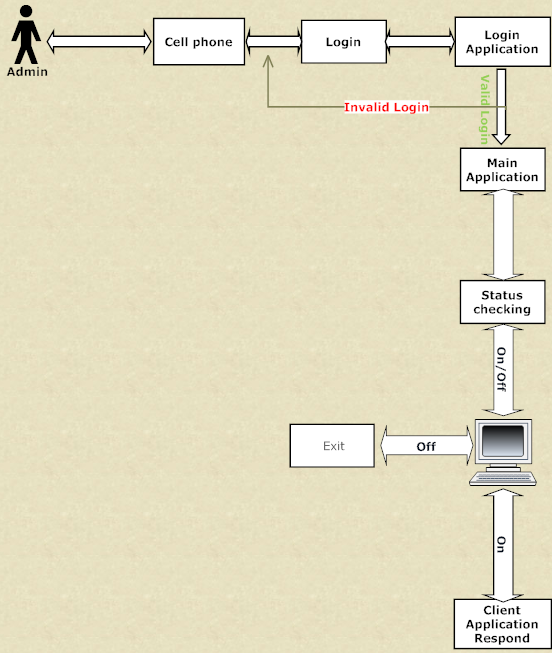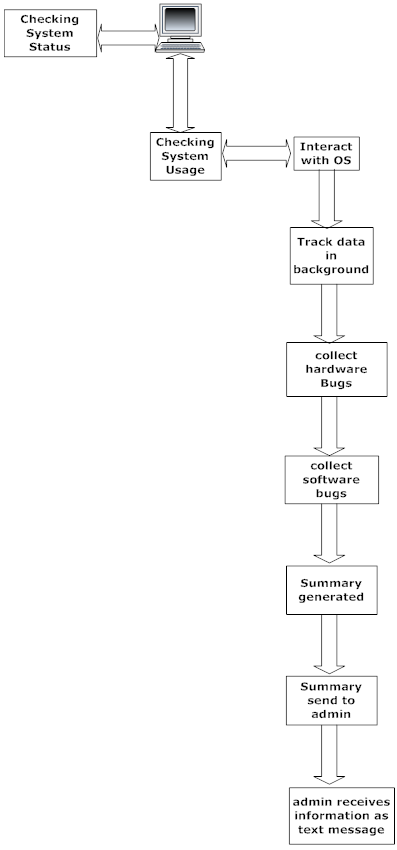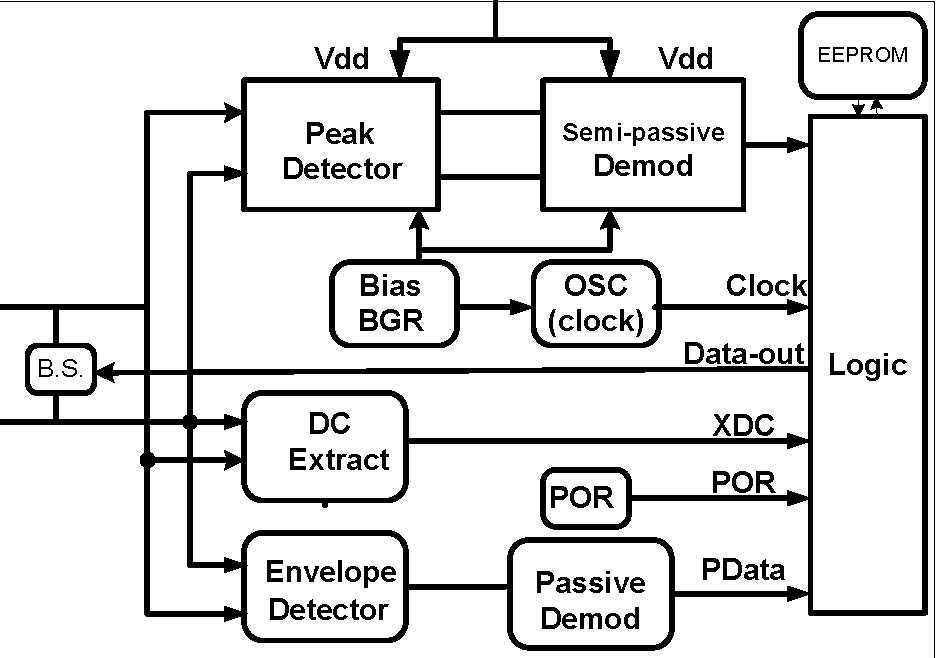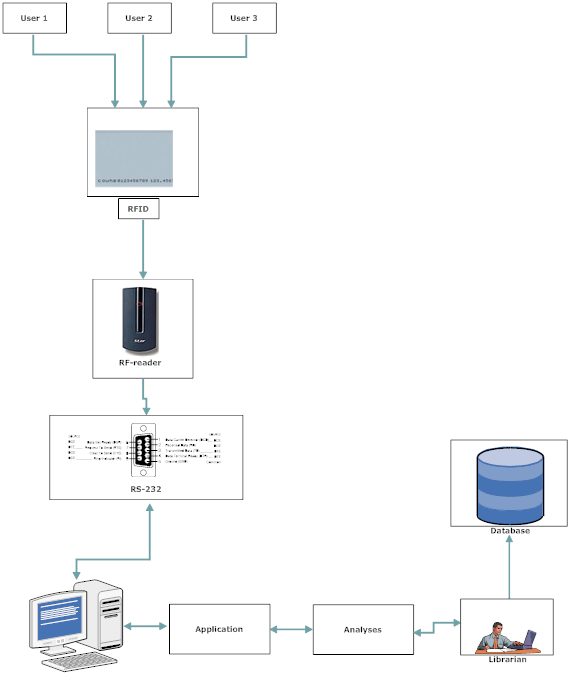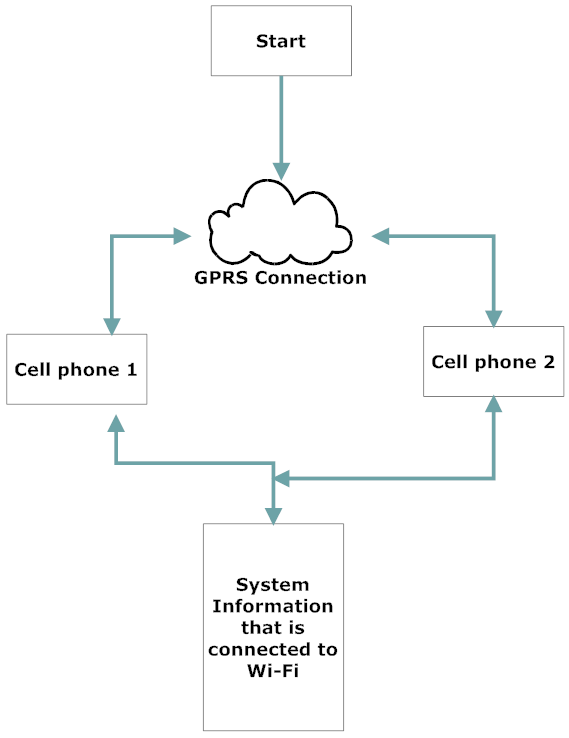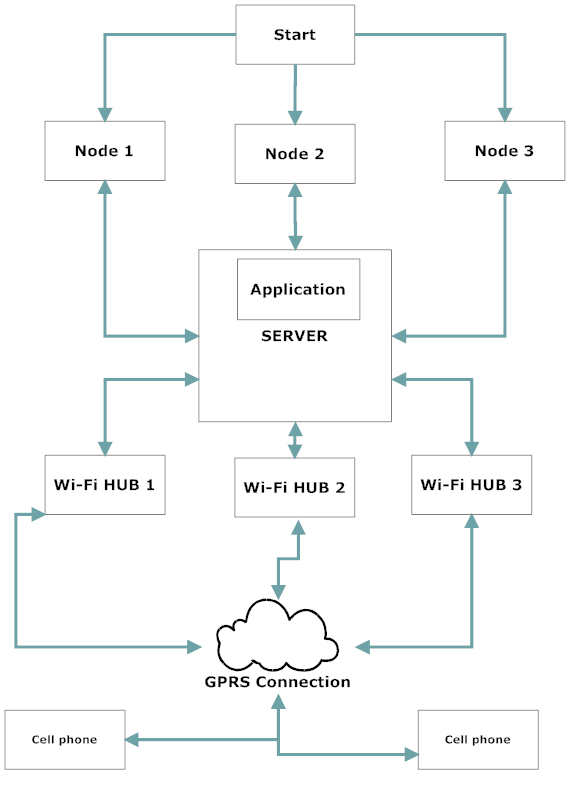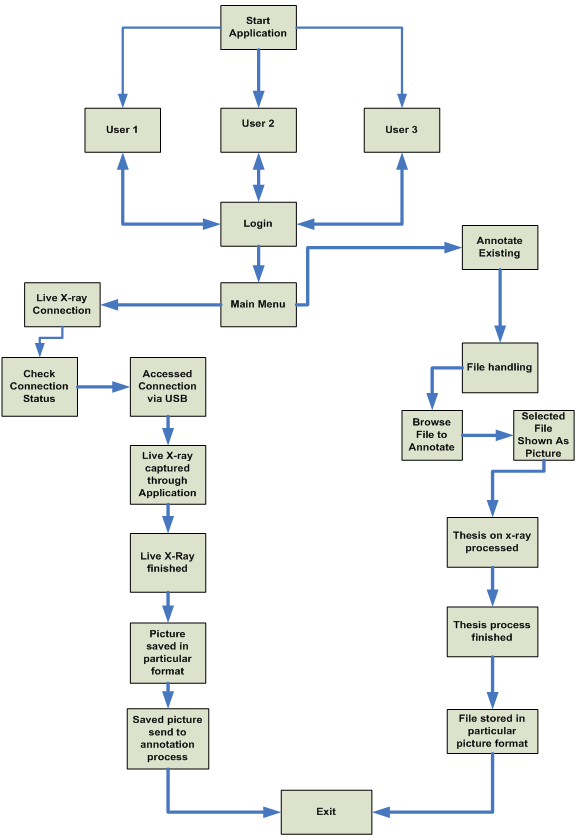ABSTRACT:
The existing Monitoring application has integration via internet based email service and supports wired network connectivity only, making the system monitoring monotonous, lengthy and time taking, the connectivity methods used in it are not easy to implement and cost effective, the cross platform functionality is limited. To overcome all the above said creep-crawls a new Application is developed with all bugs fixed.
This Client-System Monitoring via Mobile Based Message Integration Project deals with, Client-System Monitoring and data transferring to mobile Connectivity, the monitoring tool collects and generates a report summary on the client pc as a ad-hoc task and forwards the information to desired mobile number as text message, this monitor tool works in the background without disturbing the Client proceedings, helping in making a silent but sorted out meta-data gathering to the respective Mobile through which the Client pc is monitored upon the information received
The user has to initially make a one time installation in his system and configuration is simple needs no guidance, once set to work the application starts gathering information interacting with the system files of operating system installed in the PC, and generate a summary of process running, bugs in hardware & software, webpage history and useful data needed for better monitoring.
All above process is done in background without disturbing the user working and also saving the CPU and Physical memory usage, as most of the information is collected when the system is in idle state.
The Client-System Monitoring via Mobile Based Message Integration Application works in all OS Platform, the technology used .NET windows application .NET mobile concepts and n/w concepts making the front-end thoroughly an intrinsic interface in network monitoring.
INTRODUCTION:
In early days system monitoring needs in person visit upon reported problems making system monitoring a tiresome task as many process were made time taking making client service delayed, Many a times client’s direct assistance needed resulting wastage of time and resources on mutual side, facing all these problems made monitor job those days was indeed a frantic task to perform.
But these days monitoring is eased a lot through modern and advanced technologies, of one is facilitating the monitoring in a wireless mode much efficient to make all task is performed and gathered by application and forwarded to administrator mobile without time, money, and energy waste thereby saving a lot of resources.
This application aims at assisting the administrator who wants to gather information of clients system in a subtle way, with the help of Operating System protocol in client’s pc, this omnibus process is done in milieu when the OS is in idle state interacting with the system files to generate reports.
This Client-System Monitoring via Mobile Based Message Integration collection process needs authenticated access from administrator side, upon valid authentication the information is generated and sent to mobile. This Client-System Monitoring application also supports all Operating System, making the functionality of this tool much more efficient, across different platform.
Combining all the concepts and technology above makes this application a ergonomic, safe, secure, and fast performing application, aiming at comforting and satisfying the user needs in a supple way that ease the job of the user and work burden is much reduced.
SOFTWARE REQUIREMENTS:
- .NET windows Application
- .NET Mobile Application Concepts
- C#.NET
Advantages:
- This Client-System Monitoring via Mobile Based Message Integration application monitoring process works in milieu of system making it computer friendly.
- It is safe and secure tool for omnibus and message passing to mobile.
- It is message integrated, so the admin can get information from anywhere to his mobile every user-defined duration.
- This application is simple to use without any prior study of the application.
- It is fast and works in most of the OS platforms.
Disadvantages:
• This Client-System Monitoring application is depended on OS based, on a system crash this Application is not accessible.
• Message integration basically needs a mobile to receive And pass Information.
Application:
This Client-System Monitoring application suits all, where the computer needs monitoring without user interaction and system resource spoilage, as the main task of the application is to appease the admin , it suits all OS platform, its basic need is OS interaction making this application common to many computer that needs better monitoring .
BLOCK DIAGRAM: