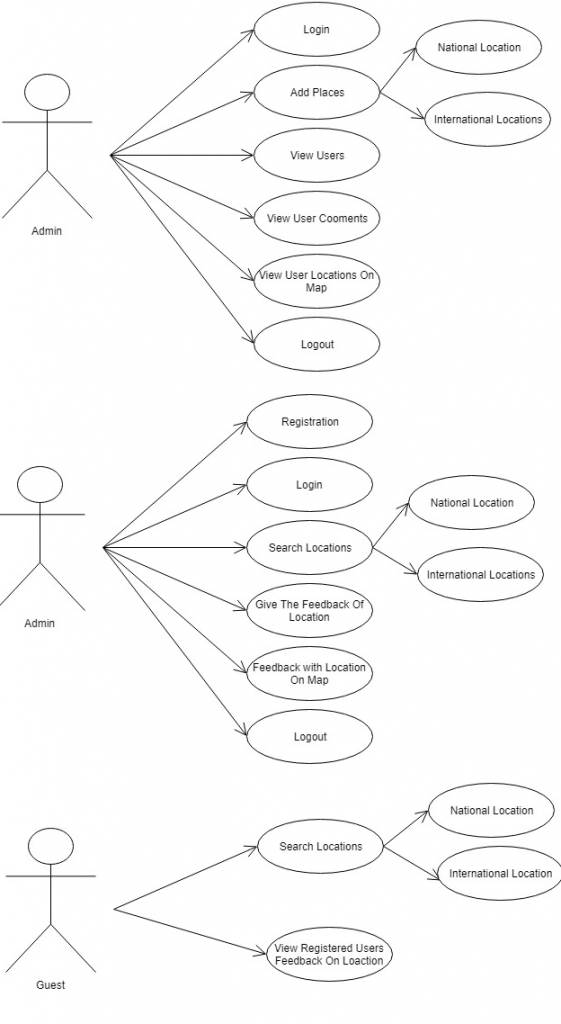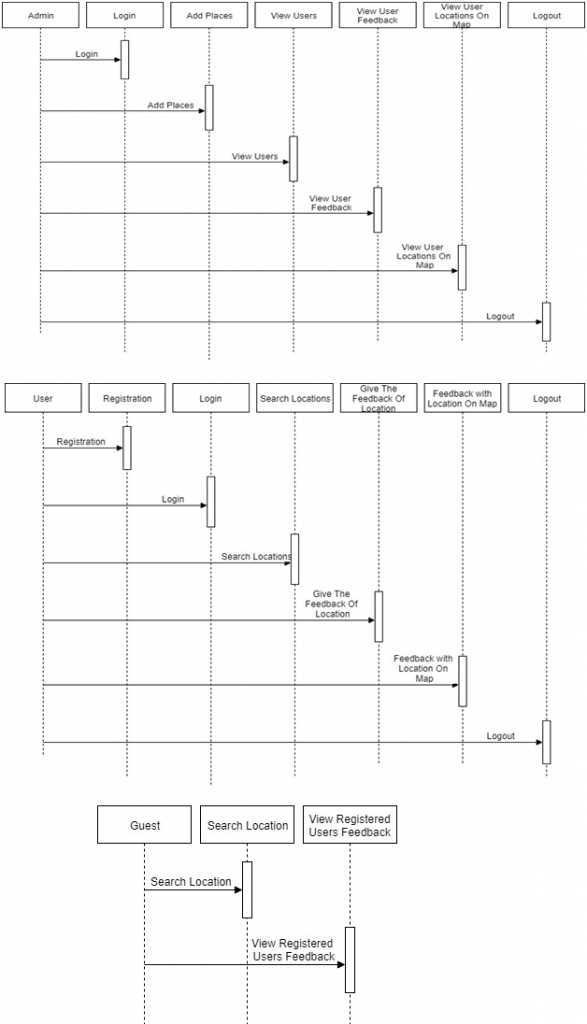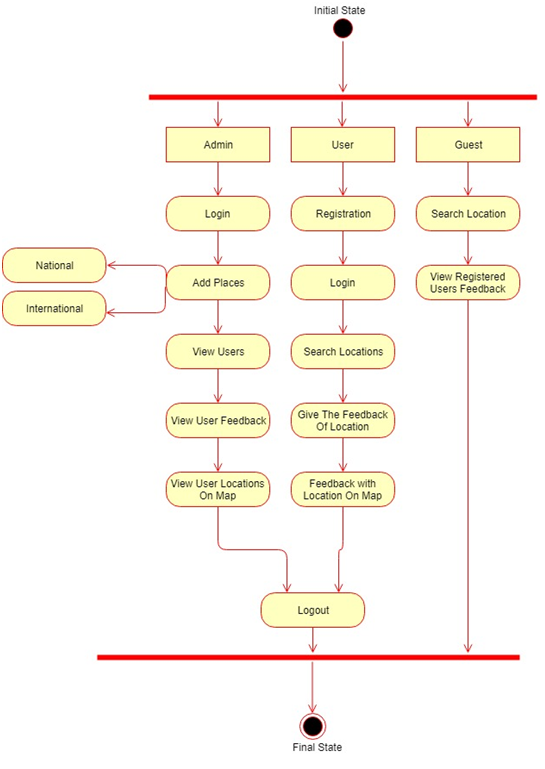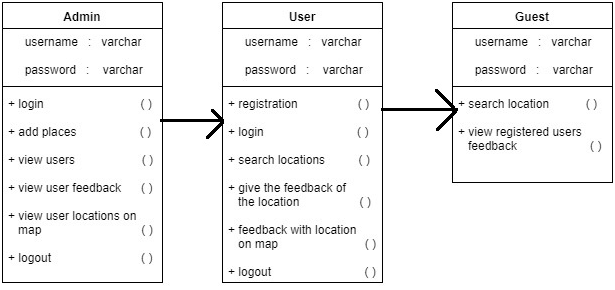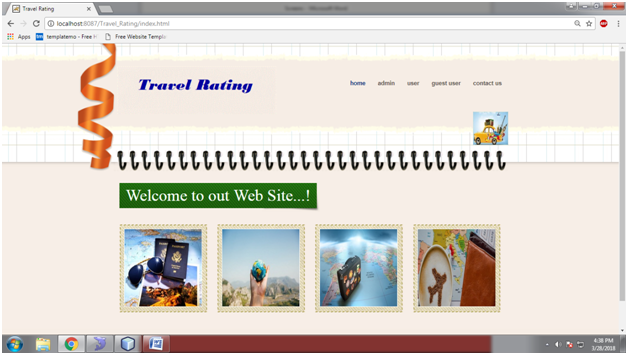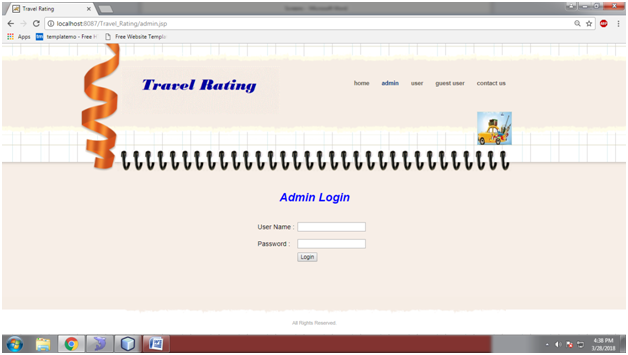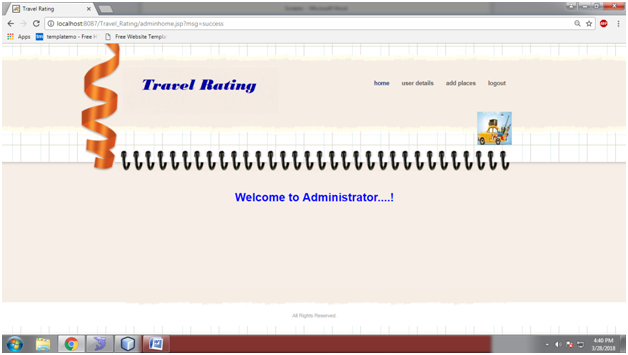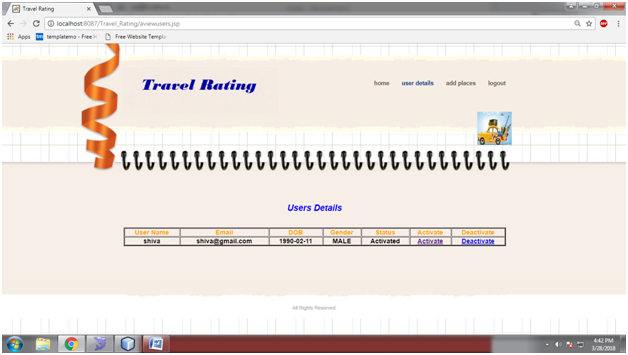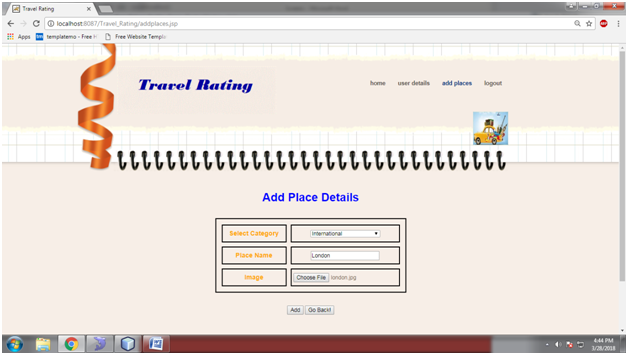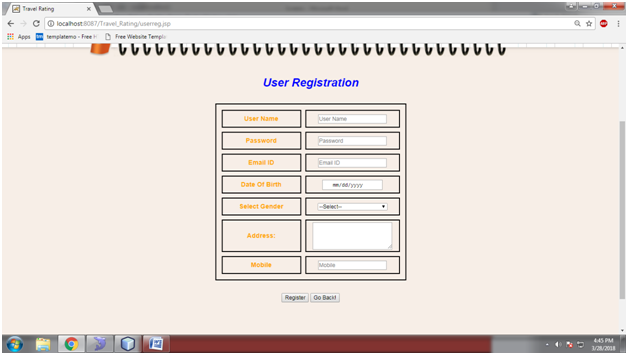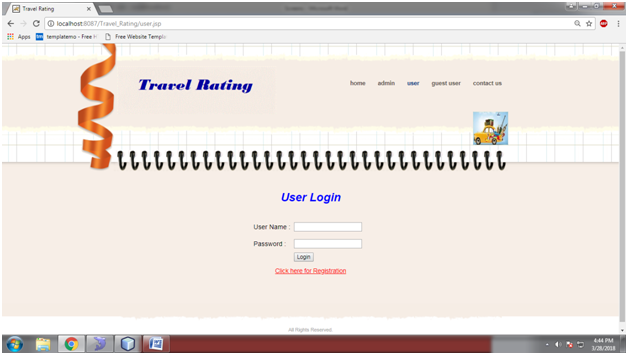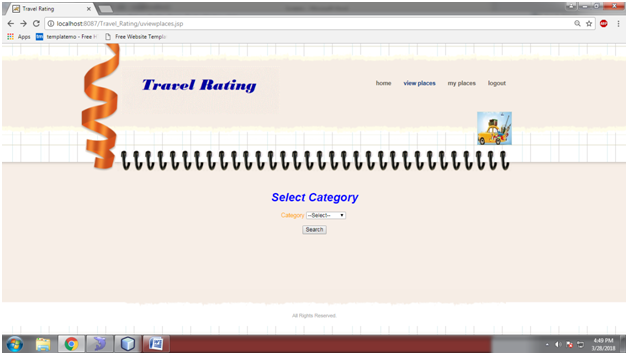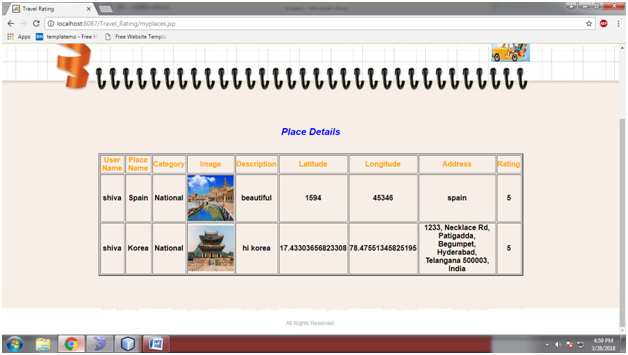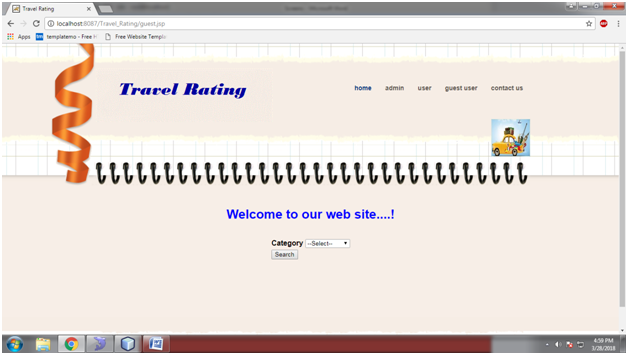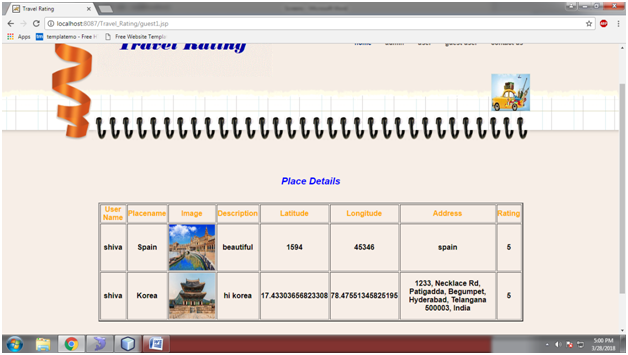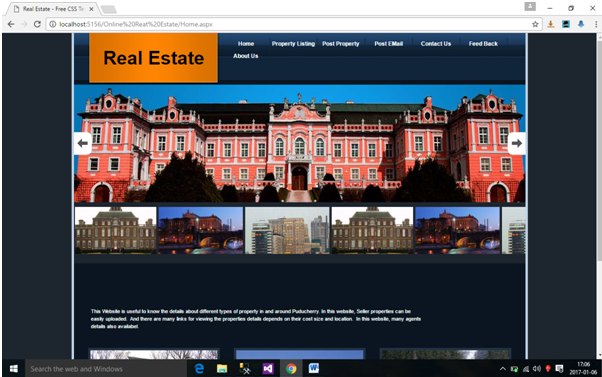Completely Automated Public Turing test (CAPTCHA) is a way of differentiating humans and computers. As the technology is growing exponentially in this fast-moving world, it is highly important to complicate the process of differentiating.
The current approach of using distortions to an image will only complicate the understanding skills of a human more than a machine. So, in this paper, we propose a new approach of slicing an image in such a way that only by overlapping one will be able to understand what is inside a captcha. This will make sure that robots cannot understand or cannot use a brute force to crack the captcha and achieve access to the system.
This attempt will prove that the slicing of an image is more effective than distortions as more and more image processing techniques are available.
Abstract
CAPTCHA is an acronym for the totally robotized open Turing test to advice machines also people separated. CAPTCHA is an approach how we can confirm that web provision client is a human being.
Today it is commonly used by types based on the recognition of alphanumeric characters, On existing framework, these tests need aid getting to be an ever-increasing amount muddled for people, but, on the different hand, they would get to be Actually simpler for bots with some effort added by the hackers.
In this paper, I will make an idea with a chance to be In view of An totally distinctive guideline in Endeavour through Puzzle based captcha Algorithm, to be secure I have actualized this Puzzle based CAPTCHAs, which gives more security. That paper depicts on point of interest these Puzzle based CAPTCHAs innovative principle, system for distinguishing humans from robots.
INTRODUCTION:
CAPTCHA is one of the best technologies in the fight against spam, with some vulnerabilities. These days the systems are being cracked regularly, with Google, Microsoft, and Hotmail among the victims as listed in the news (http://www.informationweek.com/yahoos-captchasecurity-reportedly-broken/d/d-id/1063466) Now Advanced Slider CAPTCHA system which claims to be both possibly unbreakable and easier for humans to solve than the old text and audio based system. In this paper simply stated as Advanced Slider CAPTCHA nice to humans, bad for Hackers”. This paper is an attempt towards a systematic analysis of usability issues that should be considered and addressed in the design of robust and usable of Image CAPTCHAs.
So far, there are the following three main types of CAPTCHAs:
1) Text Based schemes They typically rely on sophisticated grasping of text from given images.
2) Audio-Based Schemes-They typically needs the user to solve a speech recognition test which will be played during the authentication.
3) Image-Based Schemes They typically ask the user to identify an image which has been specified by the web. All the above-mentioned captchas have some vulnerabilities.
In this paper, I aim to understand what kind of issues should be addressed to make CAPTCHAs usable in the contexts where this technology has been widely deployed. Solving issues of poor accessibility caused by CAPTCHAs, e.g. by exploring Advanced Slider CAPTCHA which could be implemented in a different way.
KEY METHODOLOGY The CAPTCHA:
proposed by me generates a challenge by displaying a special distorted image from my image database which is split into parts within the specified matrix frame using pixel division techniques. For this special image, each part of the Image will be divided into a square-shaped one. Some image treatment will be done in order to prevent image detection without using the slider so that it will be unidentifiable without using the slider.
The image will be a meaning full one when the user uses starts sliding the slider below the displayed image when the user moves the slider to a predefined point the image will be identifiable and he will be able to solve the captcha. More details are described in next section.
Advantages of Slider Captcha Slider CAPTCHA:
has several fascinating characteristics. It is one of a kind to use image division as a CAPTCHA. The user doesn’t have to enter the fuzzy texts, the user doesn’t have to solve maths puzzles or recognize a sound, and it doesn’t require any knowledge.
The user has to use the slider to see the image, which most of the people know nowadays because of the smartphones. Experiments and security analysis proved that human users can complete the CAPTCHA verification quickly and accurately, but computers rarely can, this will be one of a kind of captcha which will be even interesting to the users.
- Image handling solving slider CAPTCHA automatically by a robot will be an issue. However, it seems difficult for computers/robots but easy for humans. According to my research, most previous works only focused on the text recognition where the solve rate is 76 percent and the hack rate is 1/3 when compared to the image captcha it is very high.
- Image selection the image used to generate slider CAPTCHA are randomly selected, carefully chosen from the available set of images from the database. It is very important that the images will not affect the usability of the code. In this project the code is confinedtouseaparticularsetofimagesbasedontheirdimensions. The code can be further modified/developed to handle various kinds of images based on the user rate of the system. The pictures which will be used will be downloaded from websites, such as www.google.cn. In the beginning, a mere 5 to 10 images will be chosen to generate the CAPTCHA. The images will be divided into several categories and the ones which are familiar to most of the people will be used in the system. Based on the response time and recognition from the user certain images will be considered as a candidate to be discarded.
- Image size and grid granularity selection As discussed prior the system will handle the images which are present in the system and with a particular dimension and pixel type. The vital problem I will encounter when designing this mechanism is the size of the image and the grid granularity selection. I tried to use a larger image than the smaller one the UI is going to consume a large amount of space which will be fuzzy. In contrast, the smaller image takes up less screen space, and it takes less time to be processed by the code.
Will use algorithm to achieve the concept and functionality