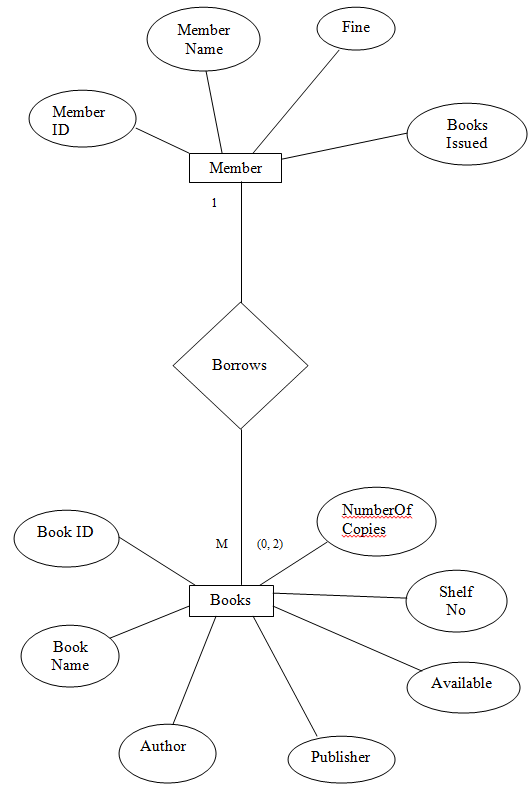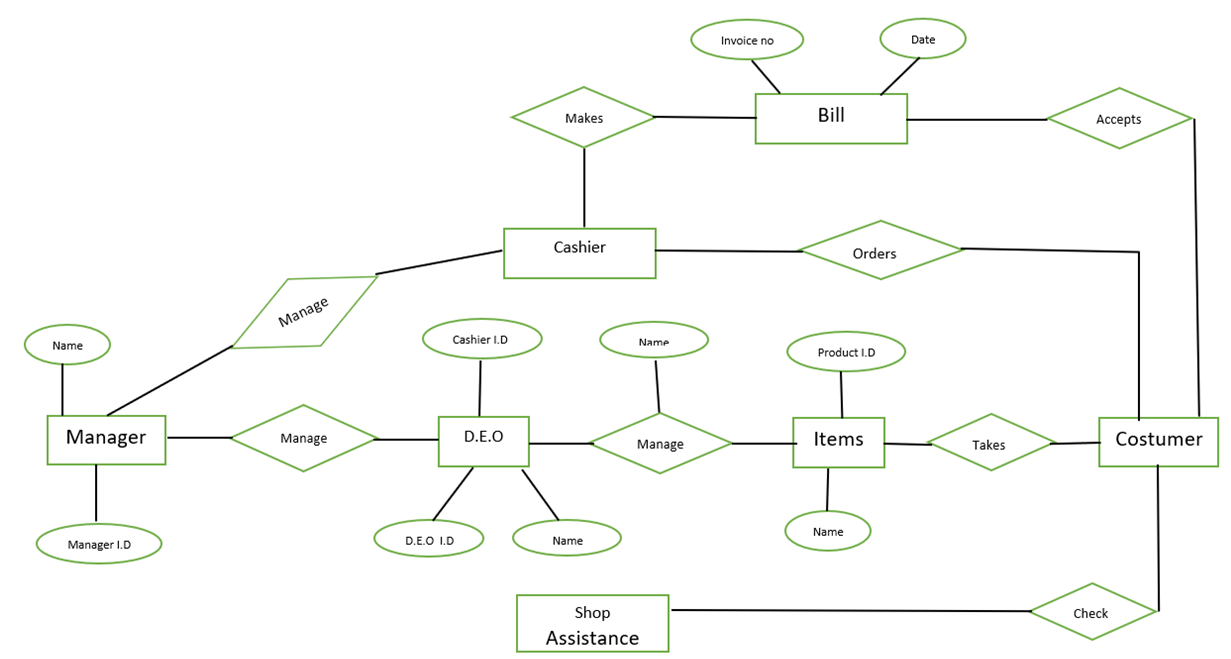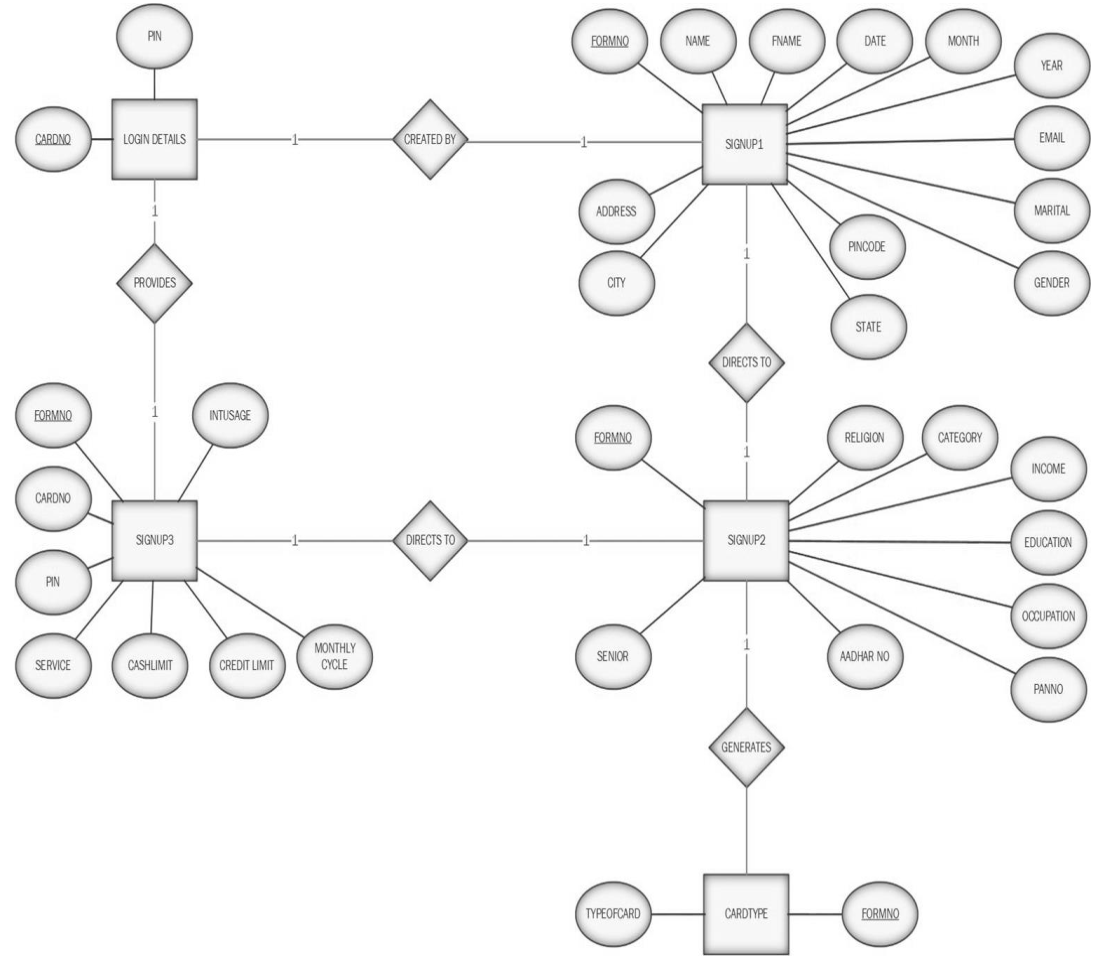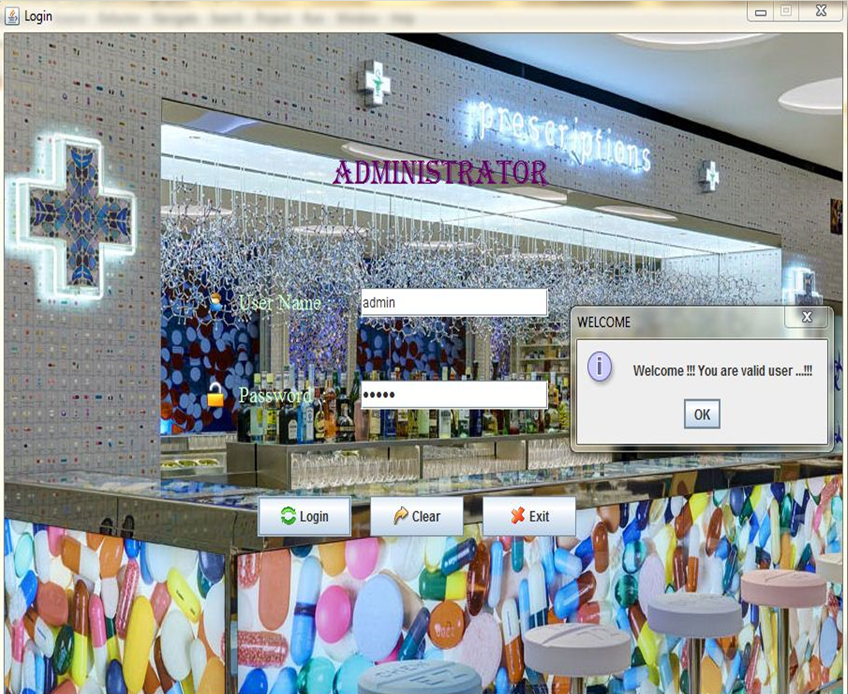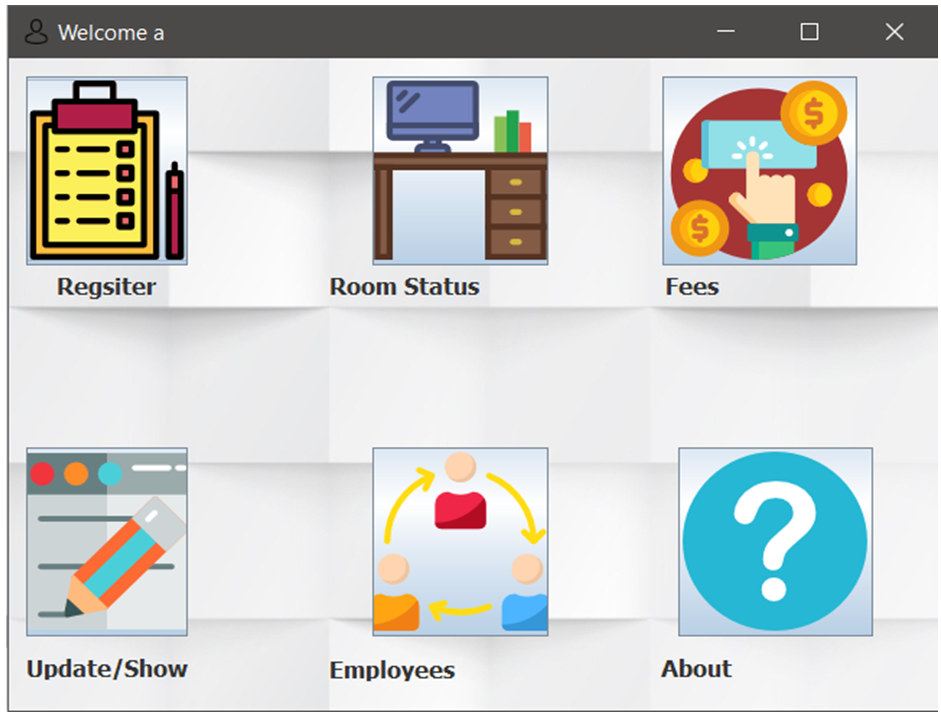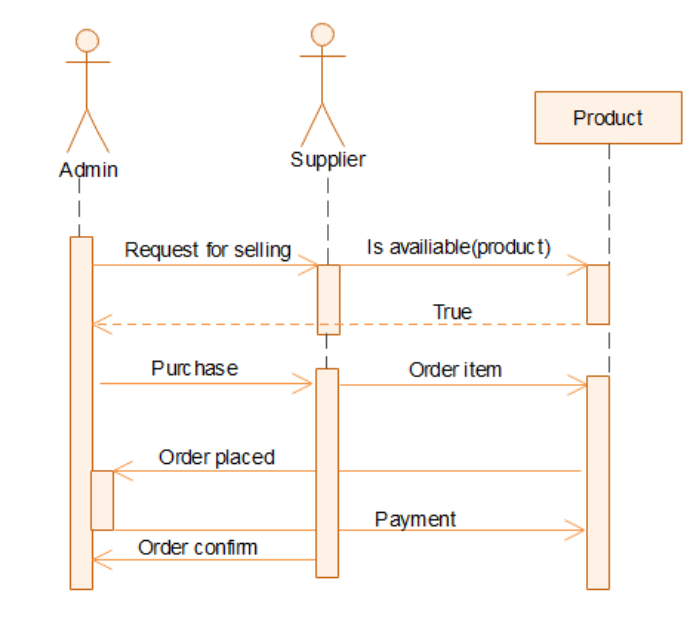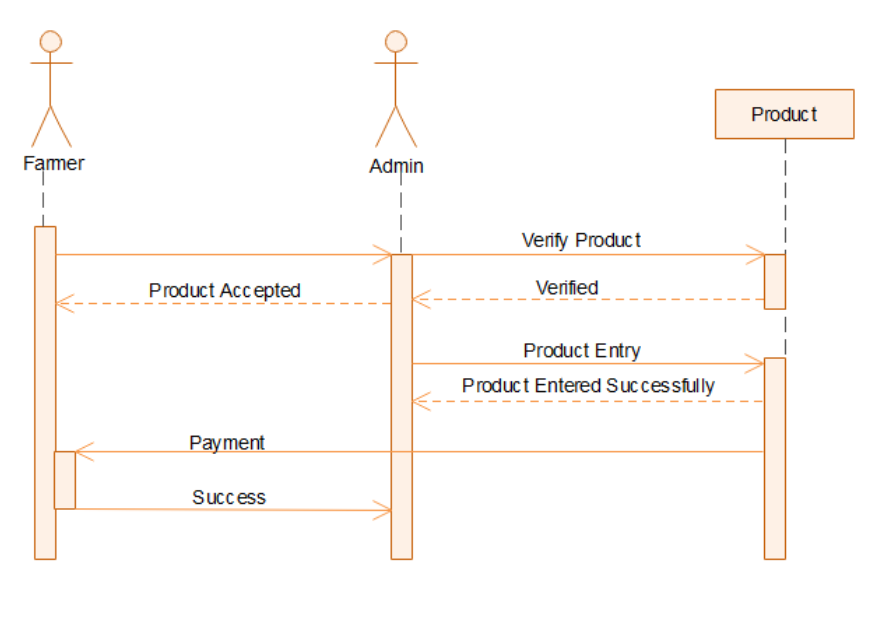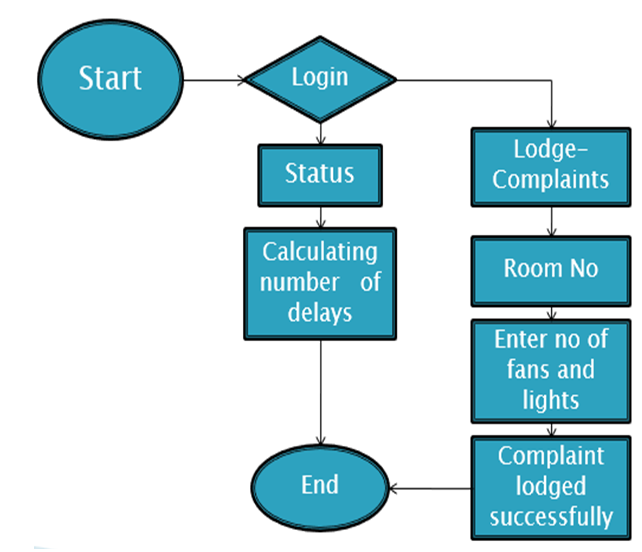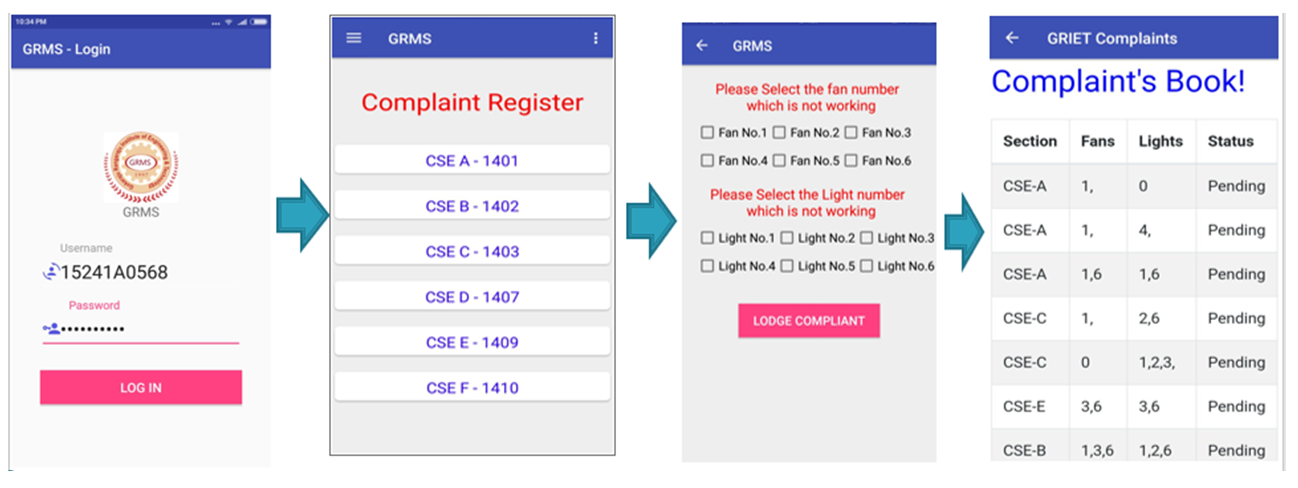Abstract
In every institute or city, there are libraries. A lot of software’s are being made in the past to manage the library system so that easy and proper functioning of the library can be there. This project aims at building such a project by implementing some of the functionalities that have been present in the older software’s using the content and the knowledge.
Giving a brief overview of the project is that this will be a core java project. The information regarding the books and members of the library is stored in the database. Very basic and user-friendly screens will be there for a good user experience and for the most part it will be implementing some easy and necessary features of the library management system.
functionalities :
- Very friendly user interface.
- Easy to issue and return books.
- Easy to search books.
- Adding and deleting members will be easy.
- Adding and deleting books will be easy.
- Can view all the members of the library
- View all the books in the library
For accomplishing these functionalities very easy screens will be provided. Complex features of the general library management system will not be implemented but this system will be very useful for the staff in the library rather than the students. This will be small software implementing some easy features of the library management system in practice.
Introduction
The software Library Management System has the following main modules.
Insertion to Database Module – Easy insert of books and members
Search Facility system – search for the book
Deletion to Database Module – Easy to delete books and members
Issue Books – Easy to issue books
Return Books – Easy to return books and charge fine on members and other basic operations
ER Diagram
System Requirement and Specifications
Purpose:
This specification document describes the capabilities that will be provided by the software application ‘‘Library Management System’.
The system aims at providing the Library of an institute with better functioning and easy to issue the books and return books and many other facilities that can reduce the human work to an extent.
Scope:
The software product ‘Library Management System’ will be an application that will provide information regarding the current situation and presence of books in the library and also very specific details of the library. Various functions can be performed like updating the number of books, issuing the books and adding and deleting members, etc.
References:
The details about the books and the members are provided by the Library head.
Overall Description:
The ‘Library Management System’ will have the capability to maintain information about the library regarding issues of books members of the library and fine and the students and many other things.
Product Perspective:
The application will be window-based. Very easy to use and good searching methods are provided to make it easy to search books and members.
System Interfaces:
The system has a very friendly interface and the java language provides the ease with which anyone can use it.
User Interface:
As the system will start there will be a menu where there will be some choices for the user about the management.
Each screen will have a title describing the things that can be done there. Most of the screens have an admin password box where an admin password is needed to fill. For general users, there is the option of searching the books only.
Product Description:
Normal users and students, cannot do the changes in the database. Only the admin using its password can change the contents of the database. Most things required a password. So it is designed for the admin to keep track of the records of books issued and other things.
User characteristics:
Educational level: He should be comfortable with the English language.
Technical Expertise: Should be comfortable using the general-purpose application on the computer.
Constraints: The whole system is user-driven. There are no warnings in the system if there is a decrease in copies of a book. The searching of the books and members is also very limited and no partial searching is there. The admin password can be changed only after doing changes in the code. As it is just a prototype so it lacks many features of the exact library management system.
Future Scope
As the project lacks many features like good searching of members and books, partial searching, and searching regarding many other fields. The details of the members are also very less. So this project can be extended very easily in the near future to make it more efficient and with more user-friendly frames and screens. Icons can be added to this project to look more attractive and very friendly. More modules can be added to make it do more work. More admin IDs and passwords can be added so that more Admins can use them and each admin can be provided with a different set of authority to change the contents of the database. More functions can be provided to the admin like changing passwords and fine to the library members.