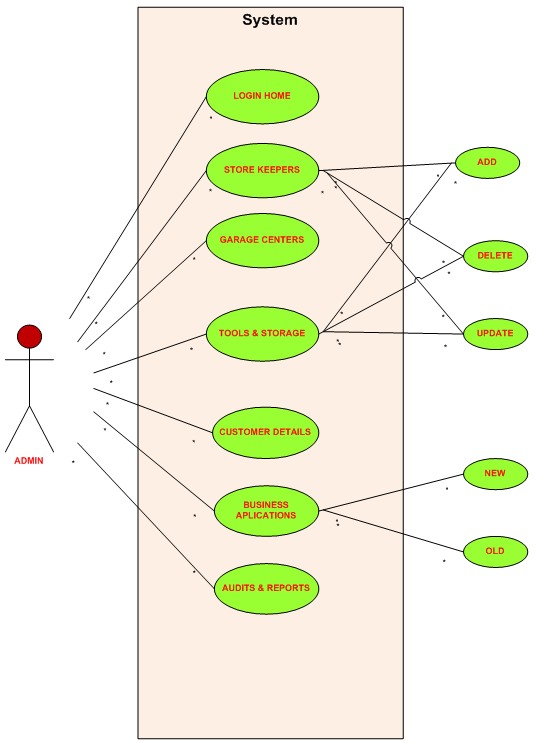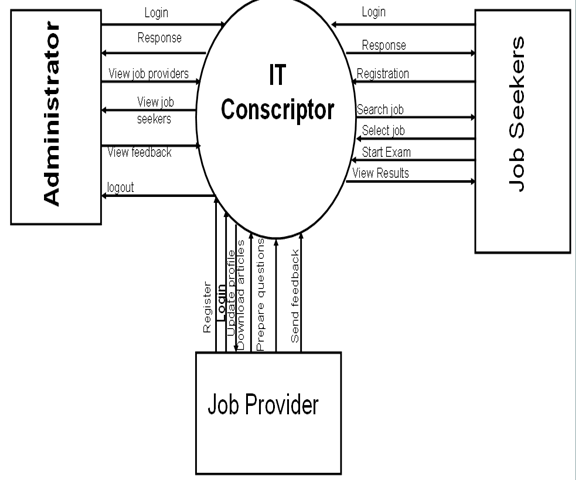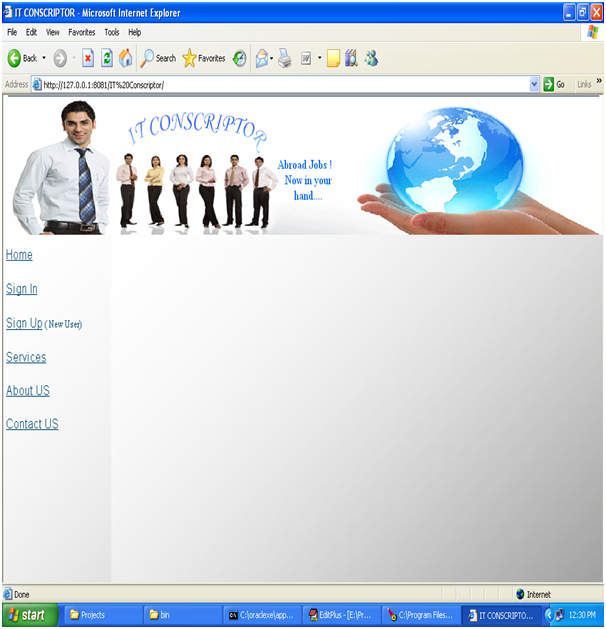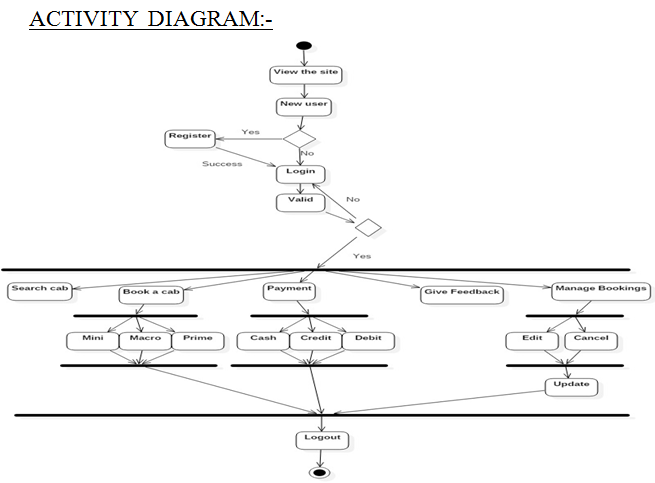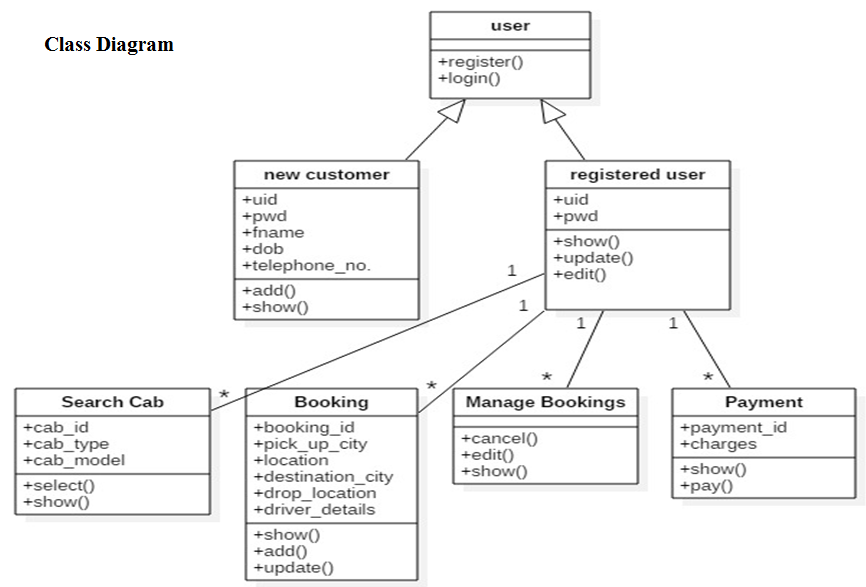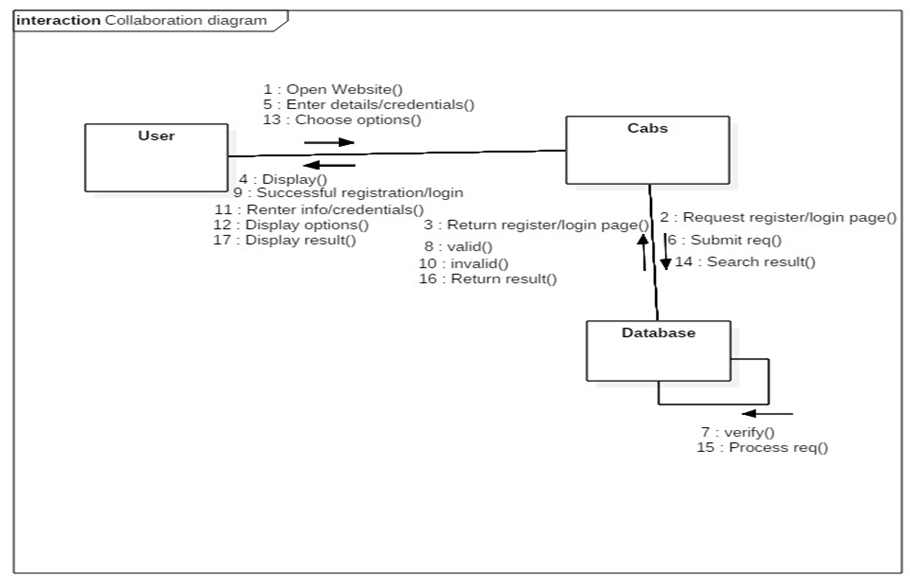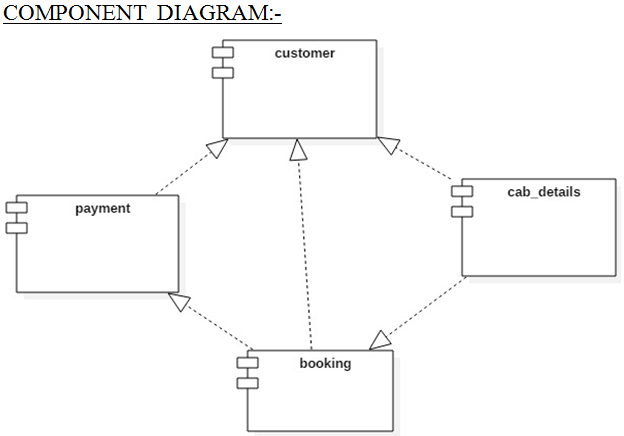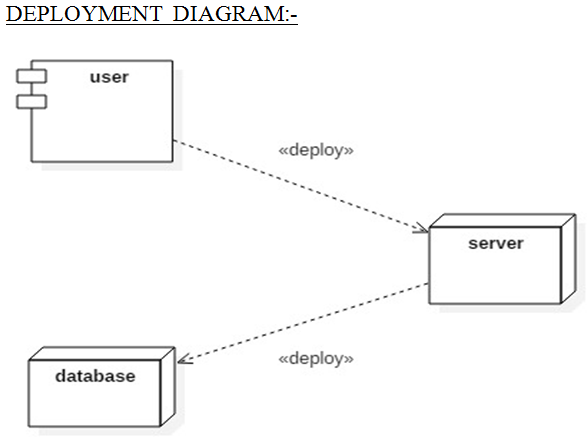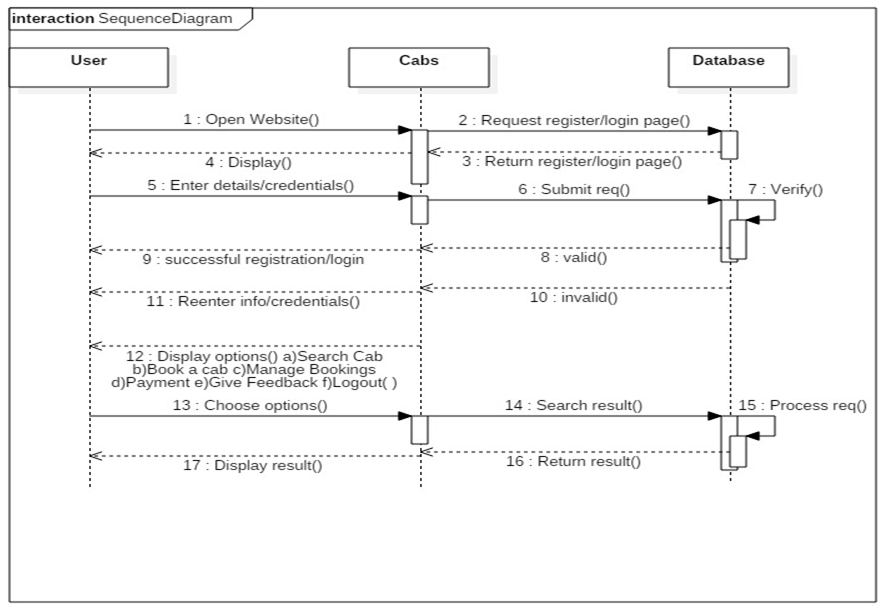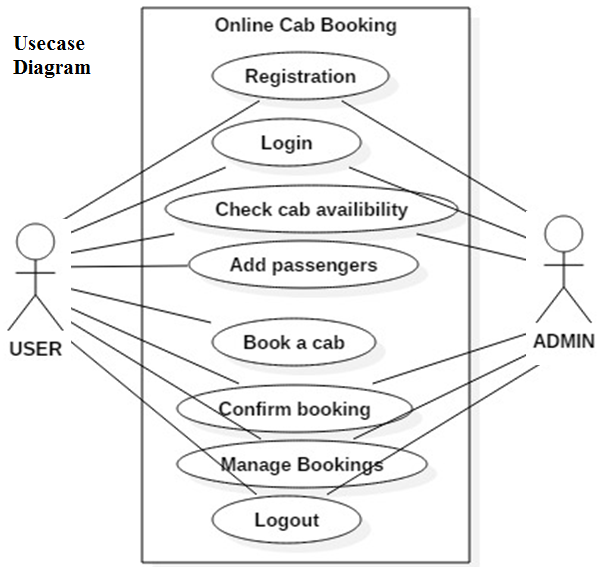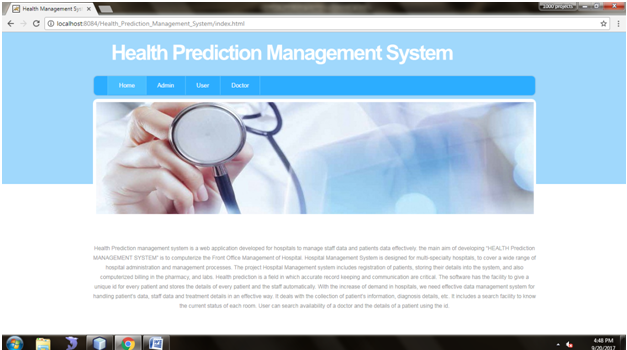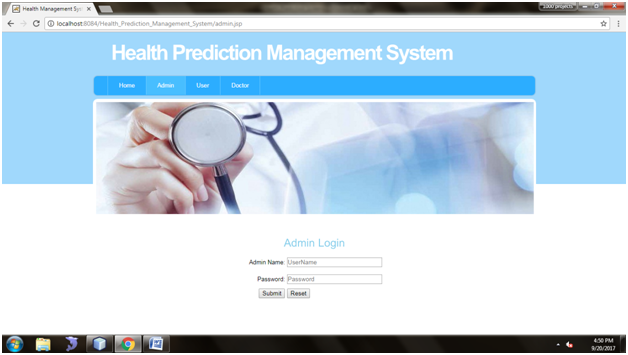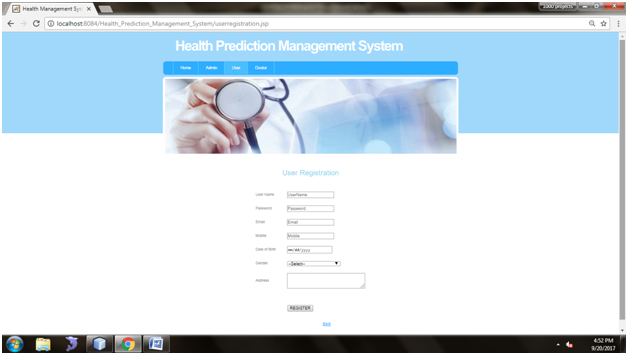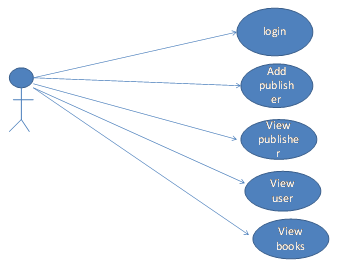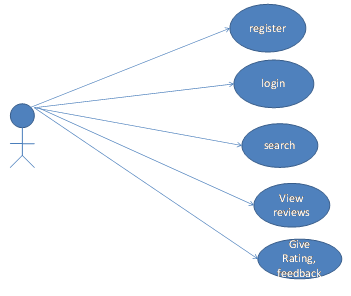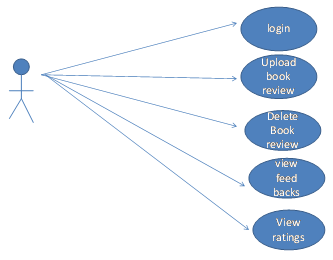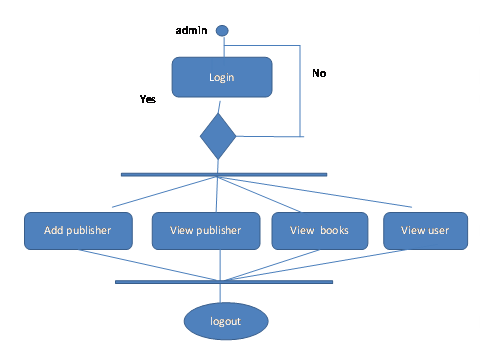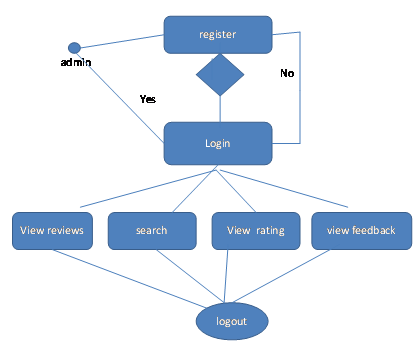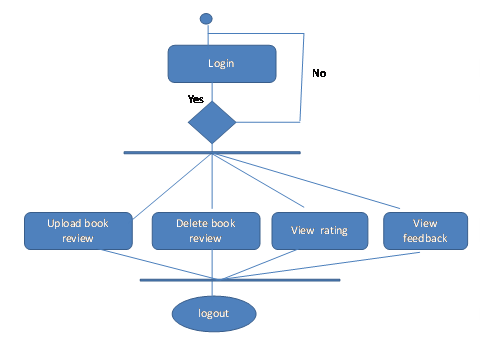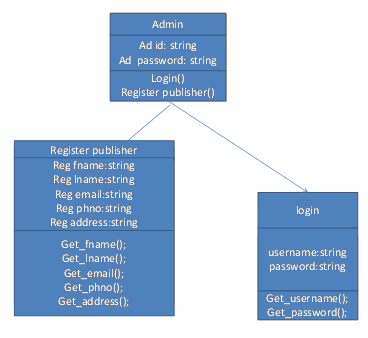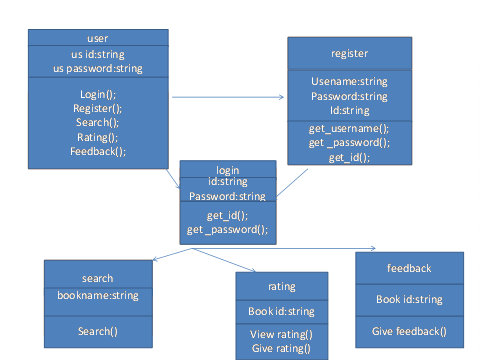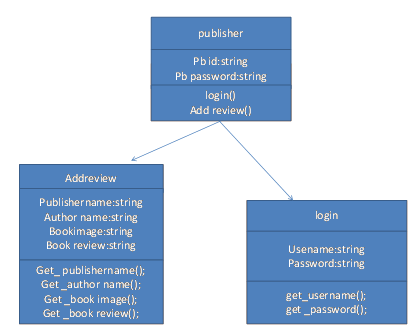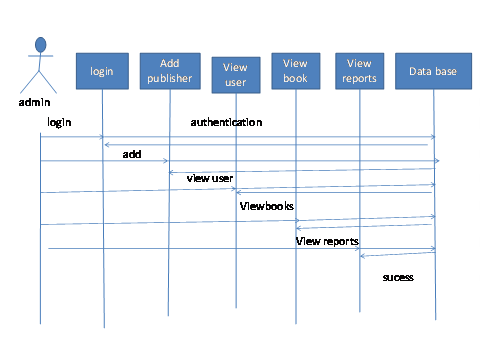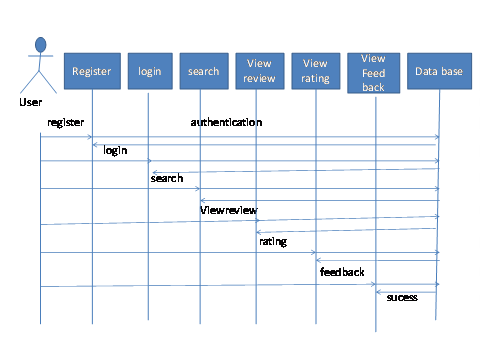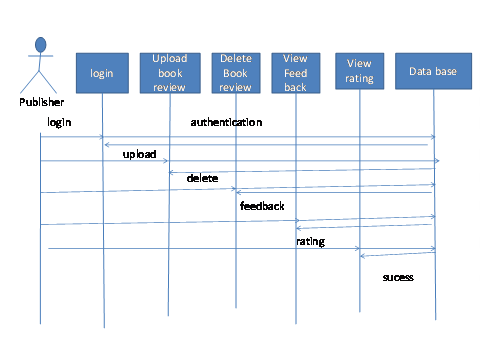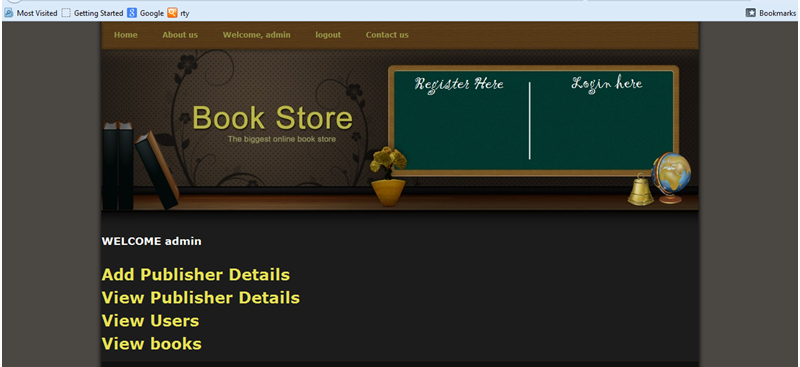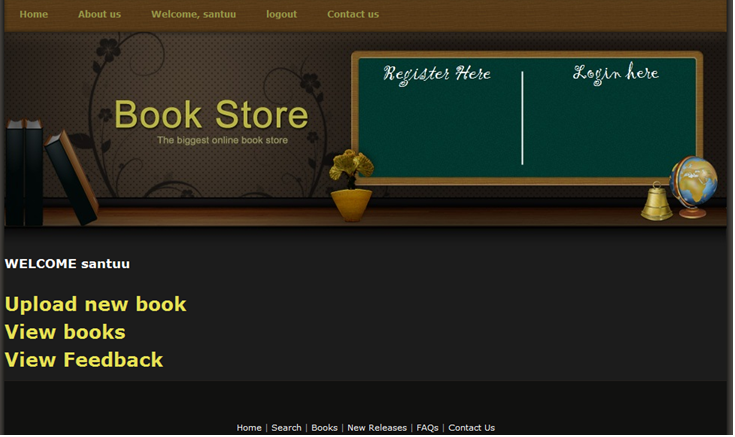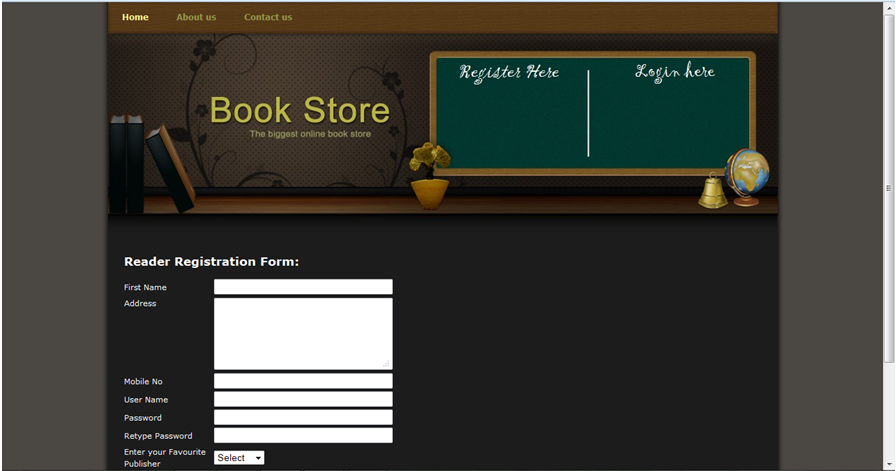INTRODUCTION
PROJECT DESCRIPTION
The online book review management system project is to implement a computer-based online book review system and alerts will be given to the user with the help of mobile Sms when new books are updated.
This system objective is to the system design Book Review Management system, and to develop a customer web-based Review Management system. The publisher will upload the Reviews on the website. The reader can give the ratings and feedback to the reviews. Based on the feedback and the ratings given by the user, the publisher can publish the books.
Problem Definition
Existing System
In the existing system, the publisher will publish the book without considering the views of the user.
Problems with the Current System
- It is more time-consuming.
- It includes wastage of manpower.
It includes wastage of money.
Proposed System
The proposed system is globalized-website which contains the reviews of new books which are uploaded by the publisher before publishing the book. It will also help the user to know the latest books of their interests being introduced into the market like fiction, science, technology etc.
Stakeholders are:
1. Publishers
2. Readers
3. Administrator
Requirements Specification (RS):
| No. |
Module |
Requirement/ Functionality |
Essential or Desirable |
Description of the Requirement |
| RS1 |
User Management |
Users.
|
Essential |
Maintain the details of users. |
| RS1 |
Book Management |
Books |
Essential |
Maintaining the details of books. |
| RS1 |
Search Management |
Books |
Essential |
Searching the details of books. |
| RS1 |
Feedback |
Books. |
Essential |
Feedback on books. |
| RS1 |
Rating Engine. |
Books . |
Essential |
Rating on books. |
| RS1 |
Review Management |
Books. |
Essential |
Reviewing the book management. |
| RS1 |
Forum |
Books. |
Essential |
Generating the forum. |
| RS1 |
Analysis Management. |
Books. |
Essential |
Analysing the details of the book. |
Diagram:
Use case Diagrams:
Use Case for Admin:
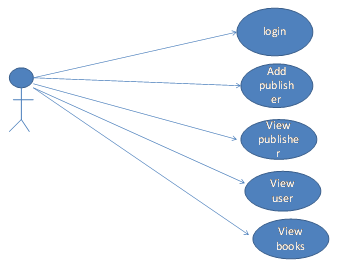
Use Case for User:
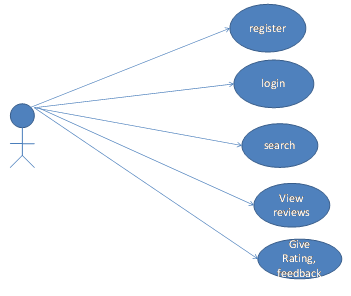
Use Case for Publisher:
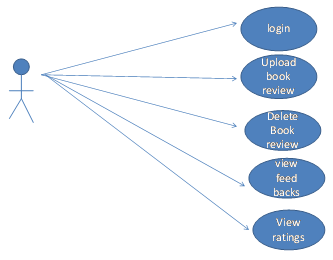
Activity Diagrams:
Activity Diagram for Admin:
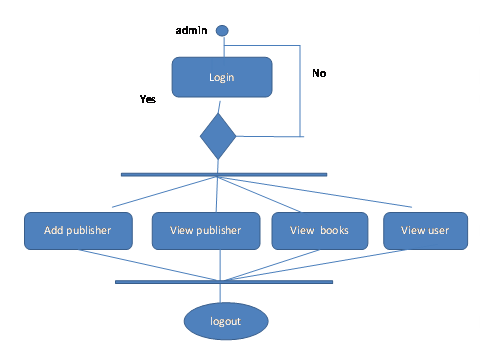
Activity Diagram for User:
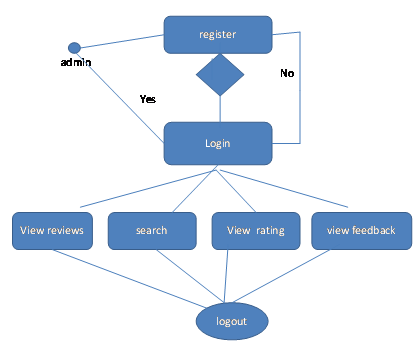
Activity Diagram for Publisher:
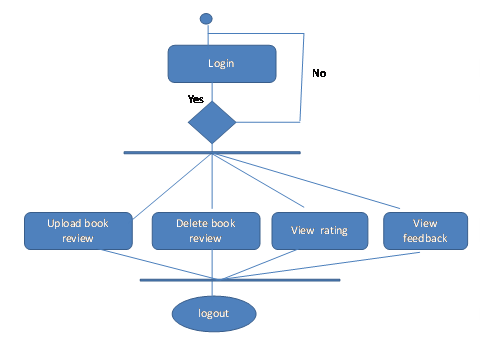
Class Diagrams:
Class Diagram for Admin:
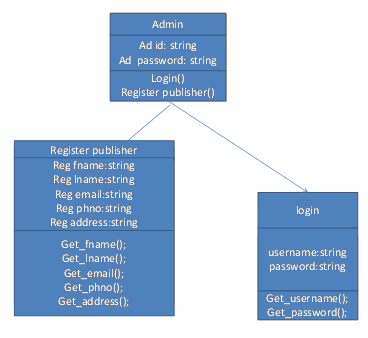
Class Diagram for user:
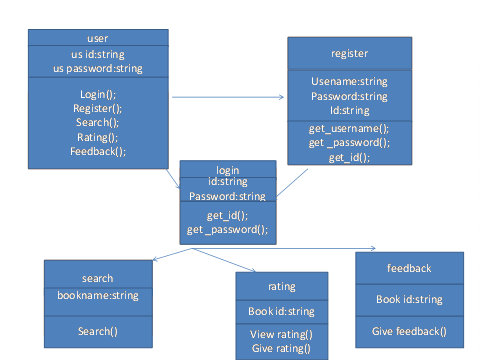
Class diagram for Publisher:
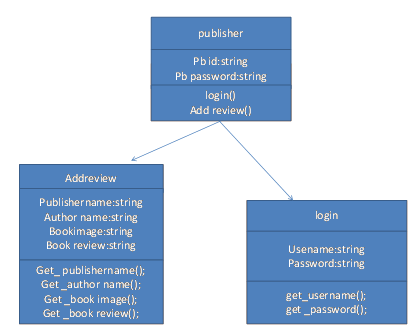
Sequence Diagrams:
Sequence Diagram for Admin
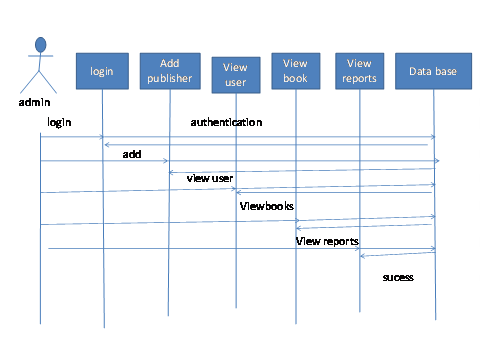
Sequence Diagram for User
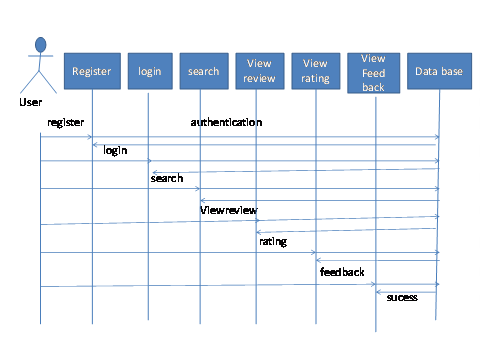
Sequence Diagram for Publisher
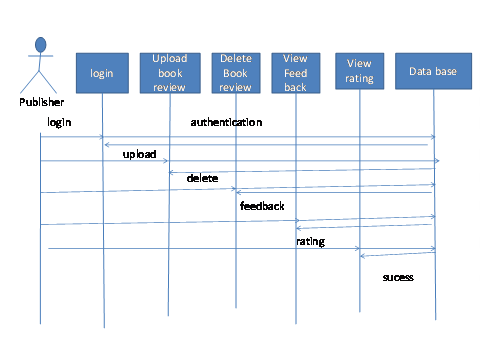
HARDWARE AND SOFTWARE REQUIREMENTS
Hardware Requirements
Processor: Pentium-III (or) Higher
Ram: 64MB (or) Higher
Cache: 512MB
Hard disk: 10GB
Software Requirements
Technology: Java 2 Standard Edition, JDBC
Web Server: Tomcat 6.0
Client Side Technologies: HTML, CSS, JavaScript
Server Side Technologies: Servlets, JSP
Data Base Server: MySQL
Operating System: Microsoft Windows, Linux or Mac any version
MODULE DESIGN:
The major modules of the project are
- Administrator Module
- Publisher Department Module
- User Department Module
Test Cases:
TEST CASE 1 :
Test case for Login form:
When a user tries to login by submitting an incorrect ID or an incorrect Password then it displays an error message “NOT A VALID USERNAME”.
TEST CASE 2:
Test case for User Registration form:
When a user enters user id to register and ID already exists, then this result in displaying error message “USER ID ALREADY EXISTS”.
TEST CASE 3 :
Test case for Change Password:
When the old password does not match with the new password, then this results in displaying an error message as “ OLD PASSWORD DOES NOT MATCH WITH THE NEW PASSWORD”.
TEST CASE 4 :
Test case for Forget Password:
When a user forgets his password he is asked to enter a Login name, ZIP code, Mobile number. If these are matched with the already stored ones then the user will get his Original password.
OUTPUT SCREENS
Home Page:

Admin Home Page:
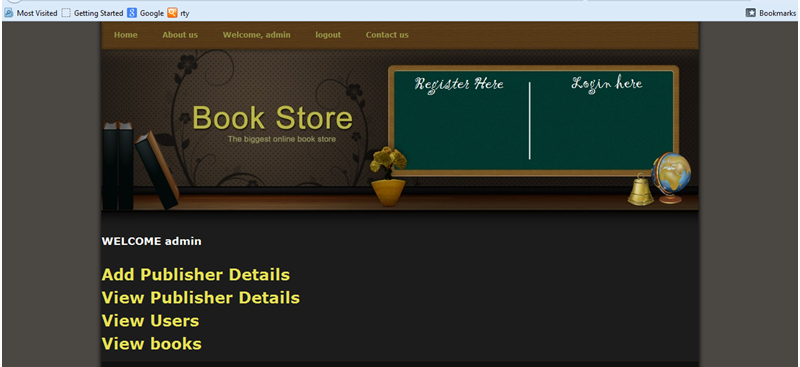
User Home Page:
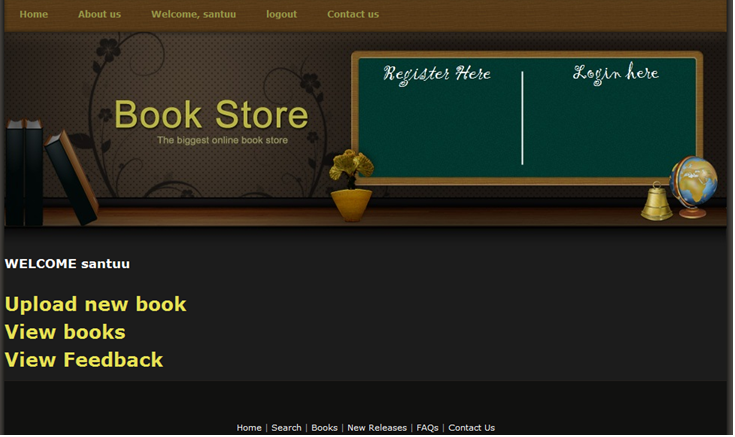
User Registration Page:
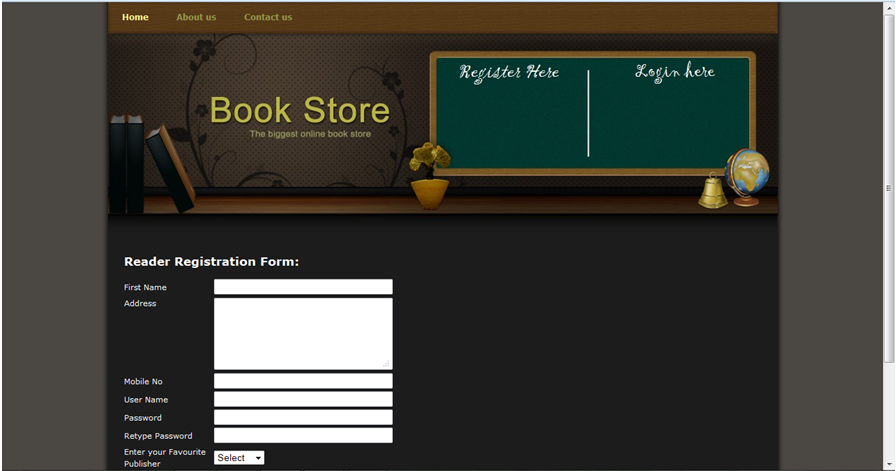
User Details Page:
Publisher Registration Page:
Publisher Details Page:
Book Store Page:
Upload Book Page:
Search Page:
View Feed Back Page:
CONCLUSION
The Online Book Review Management System project has been successfully completed. The goal of the system is achieved and the problems are solved.This project is developed in this manner that is user-friendly and required help is provided at different levels.
The primary objective is to provide the interactive service to all the students. Different types of services are provided to both the students and staff. The student can avail this service anytime.
This system certainly doesn’t reduces the manpower but helps the development of the available manpower and optimizes the manpower.
LIMITATIONS
The present system is developed for offline communication only.
As the memory capacity is limited to server’s memory we can’t accommodate an infinite number of users.
An unauthorized candidate can take the exam instead of an authorized candidate if he knows his user ID and password.
The images or pictures, which are drawn by the Drawing Tool Bar, can’t be saved.
FUTURE ENHANCEMENTS
To make that only authorized candidates taking the exam their fingerprints, can be taken and compared with stored ones.
Examination centers can be set up at various places and candidates can be asked to take the exam in those centers only. Invigilators should be asked to invigilate at those centers. This eliminates copying and any malpractices by the candidates.
Voice can be provided to all the students by using VOIP (voice over internet protocol).