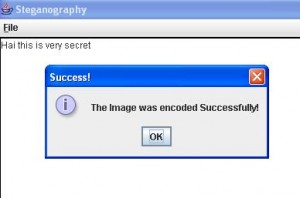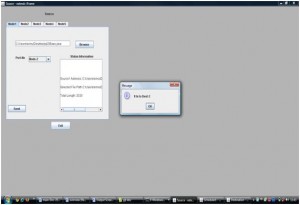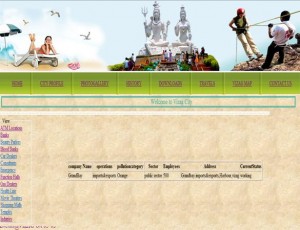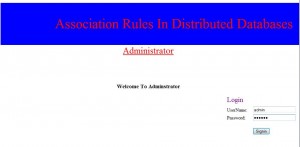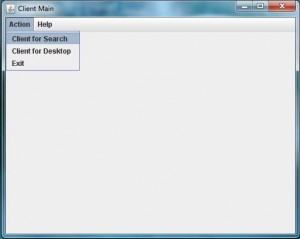In this project secured data transmission system project we mainly explain about the importance of data security while transmitting data on network. At present there are few methods like File transfer protocol for sending data in large size which use other techniques which are not useful for individual data transfer.
Existing System:
At present we normally send data by compressing large amount of data by adding security methods like password protection. There are many methods available in the market for finding password so we need effective algorithms.
Proposed System:
In secured data transmission model we mainly concentrated on sending data between individuals using LSB technique which is simple and easy to implement and provide high security. For this we implemented LSB, Image viewer, transmission methods.
Modules Overview:
We have only single module called user module which is explained below.
User Module: User who want to send data will use this module where he can run application and selects data that to be processed and transmitted on network. After use selects data software will do rest of work like compression, encryption, security code, hiding data inside image..etc and send data to other end.
User who wants to view data from other end should have same software to view information. In this process is data is transmitted on sockets.