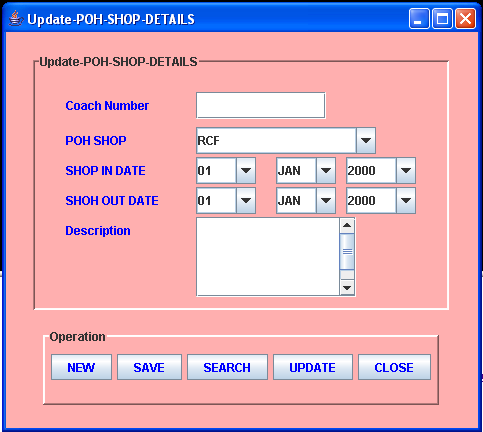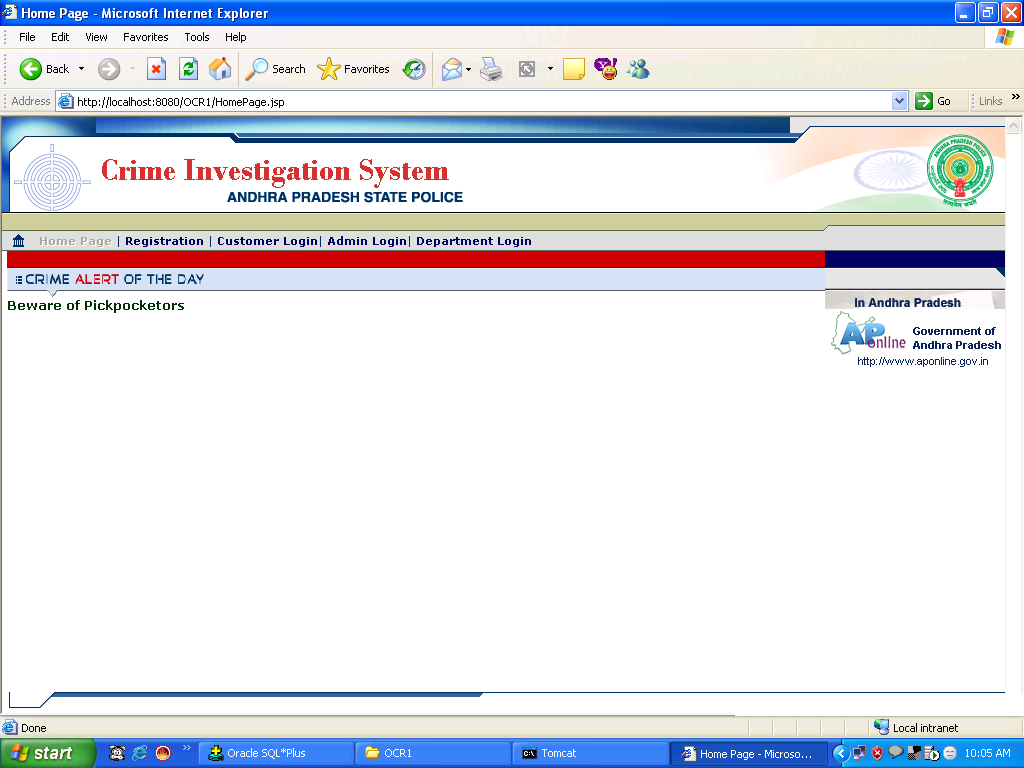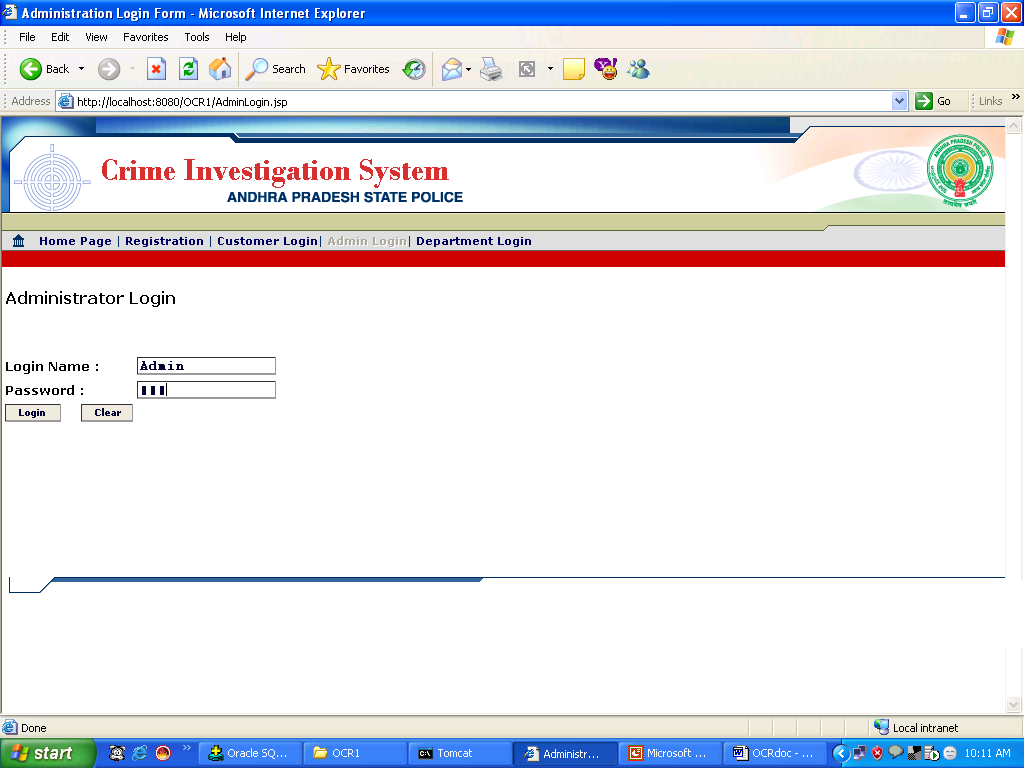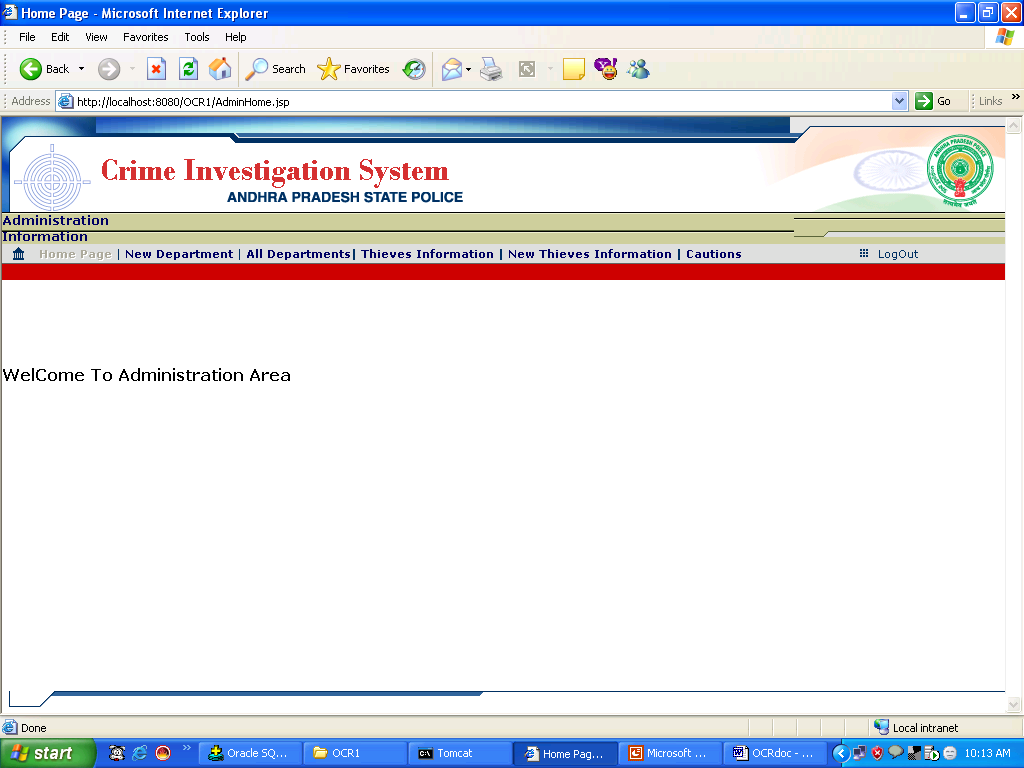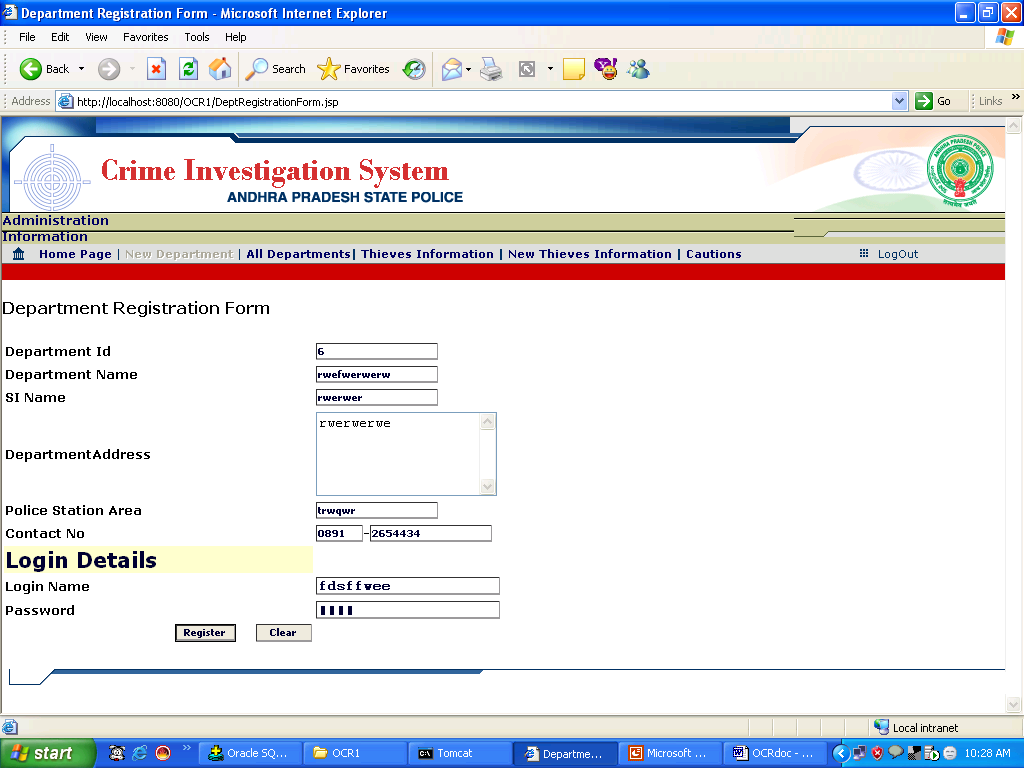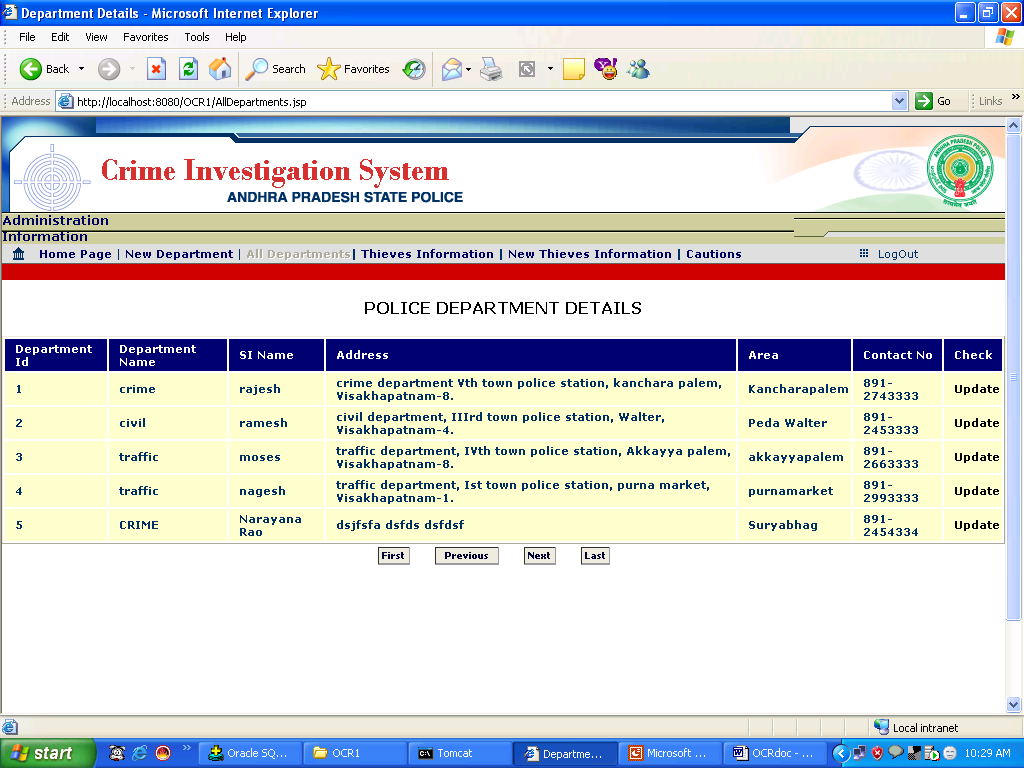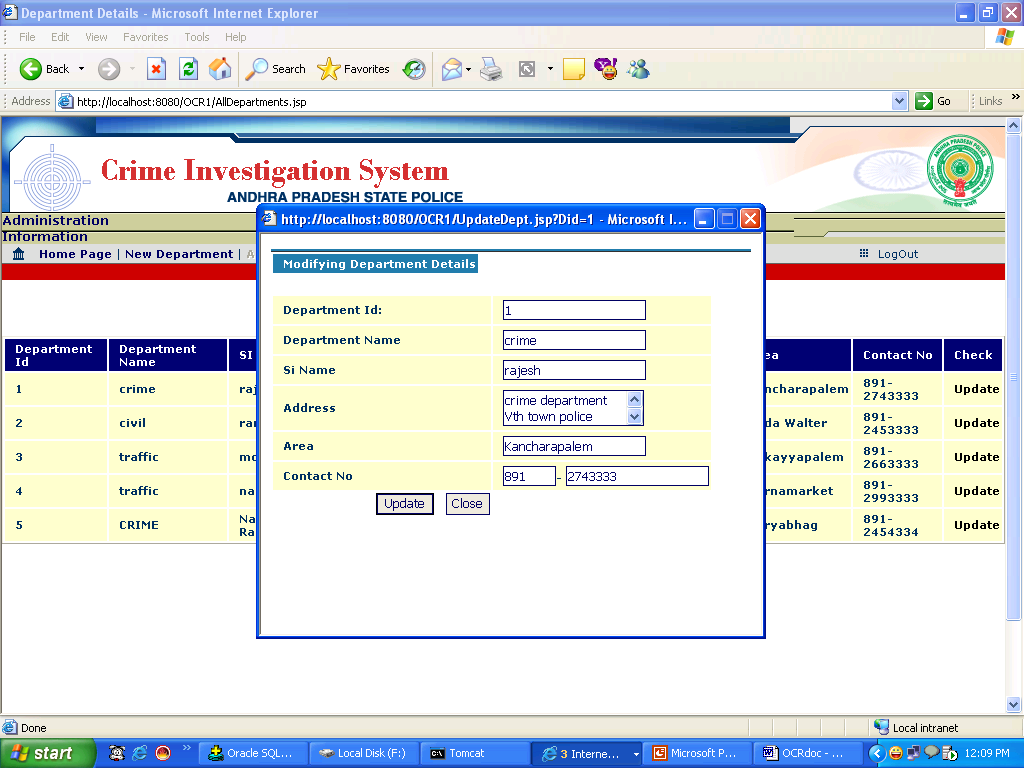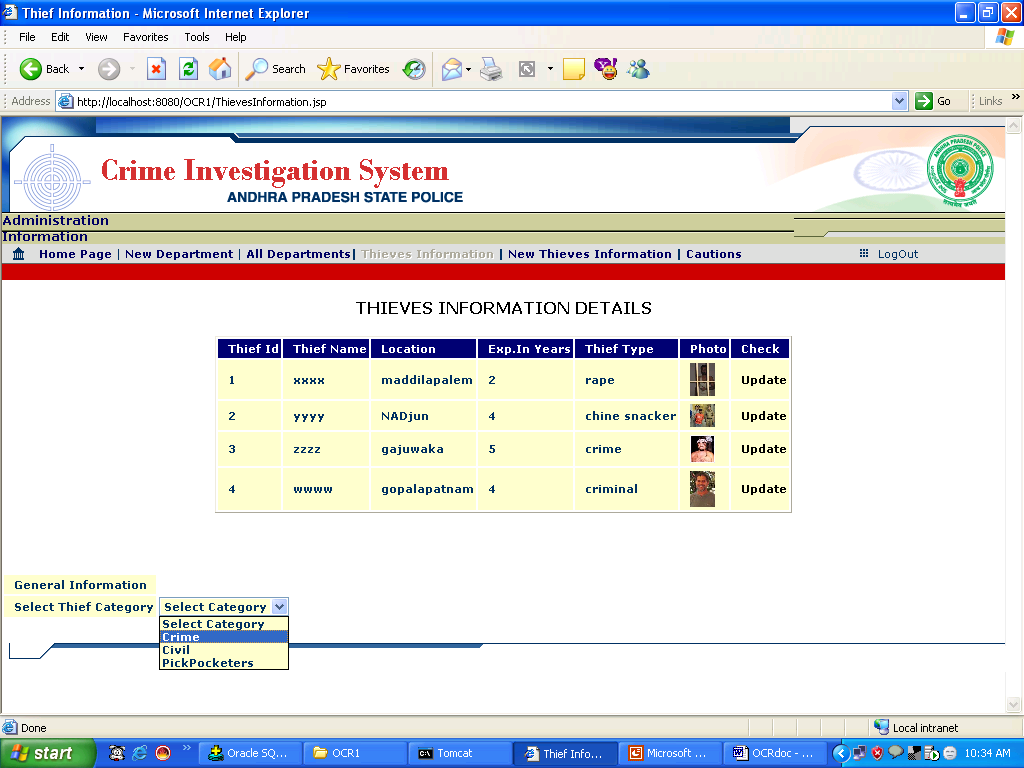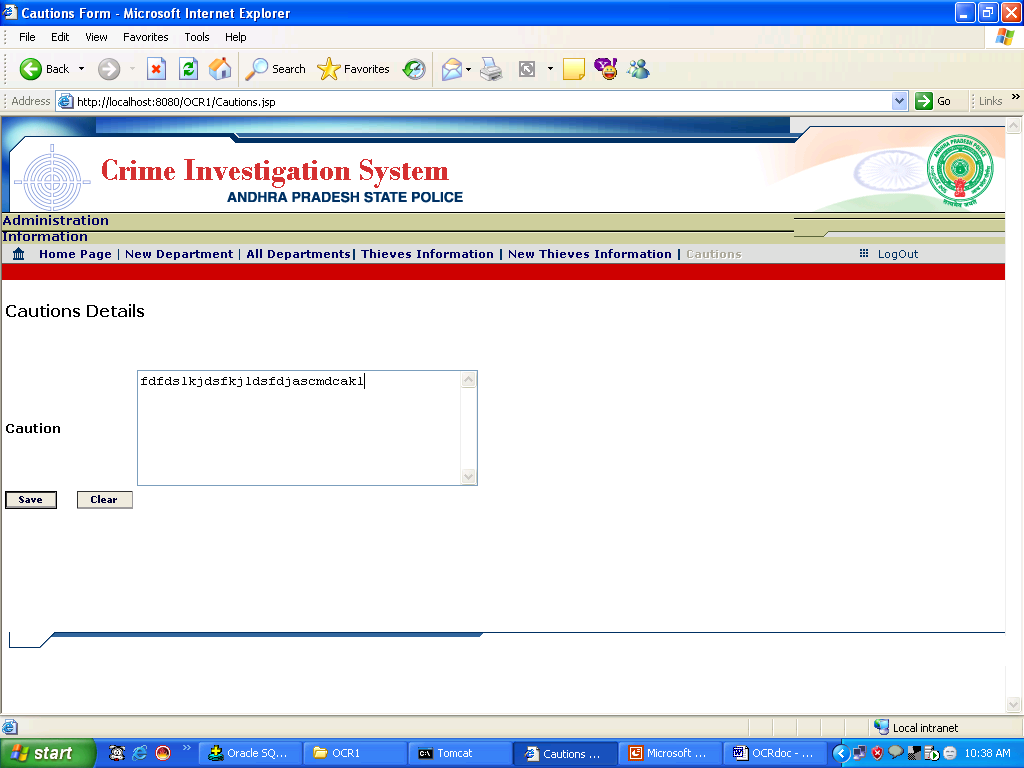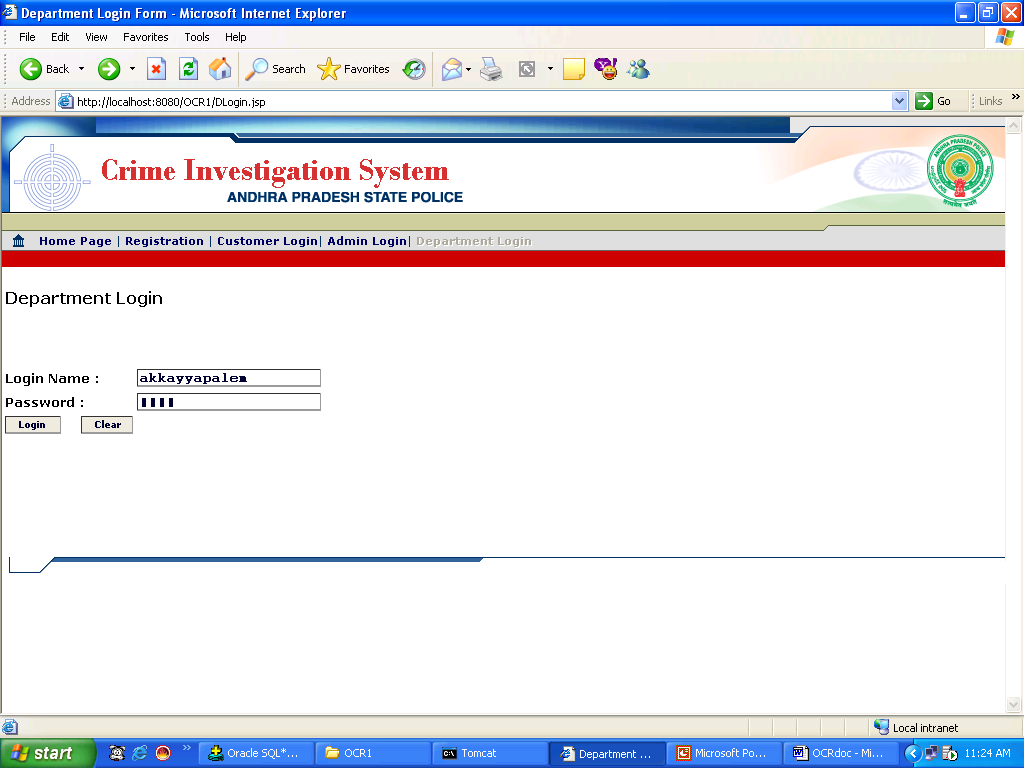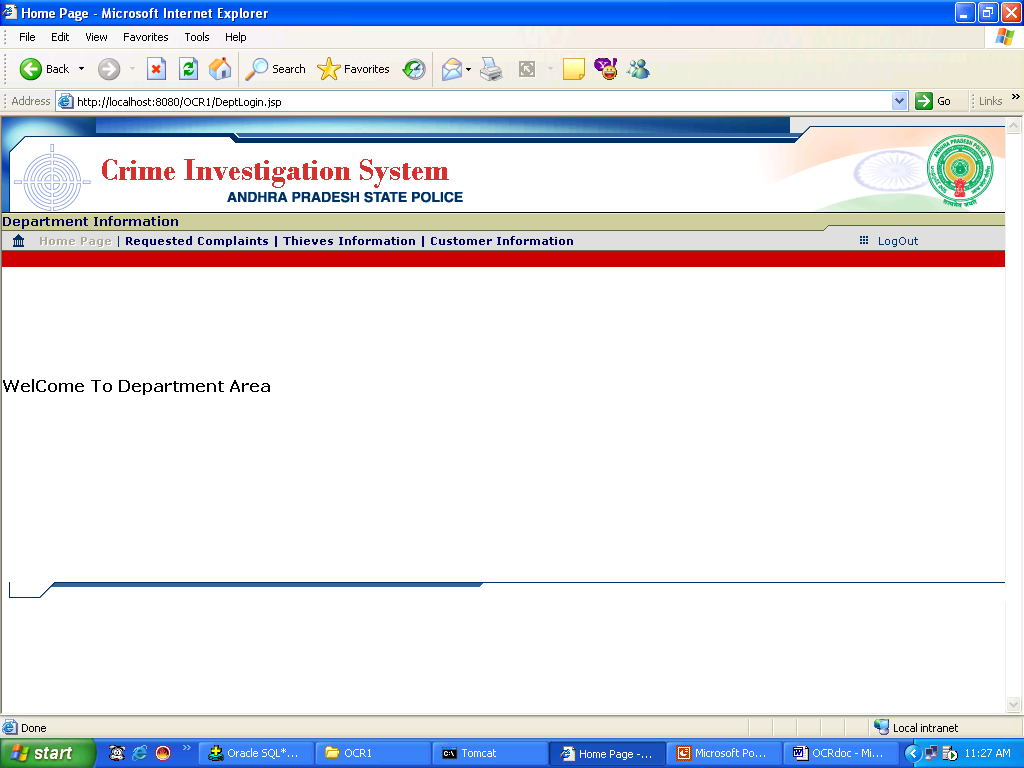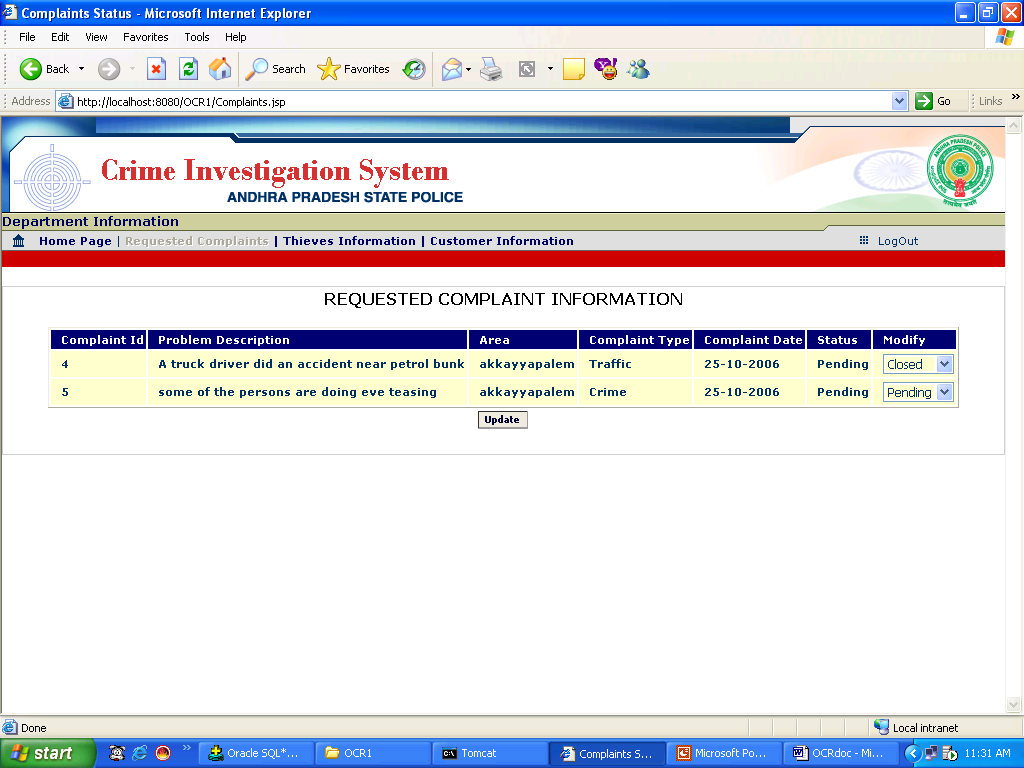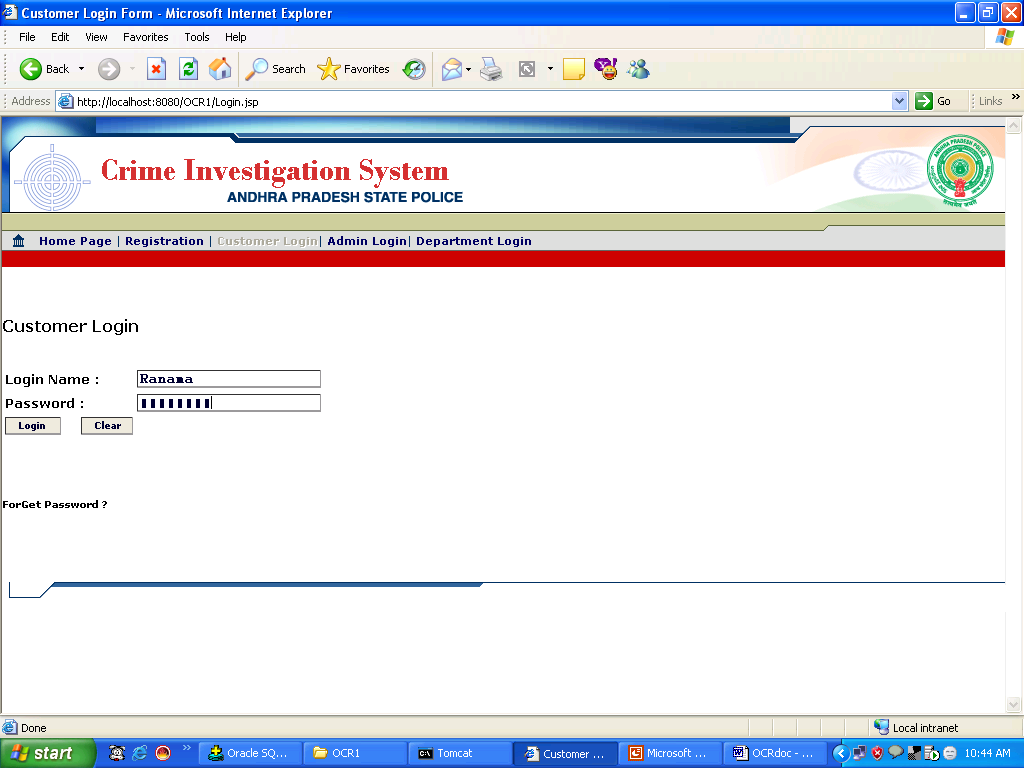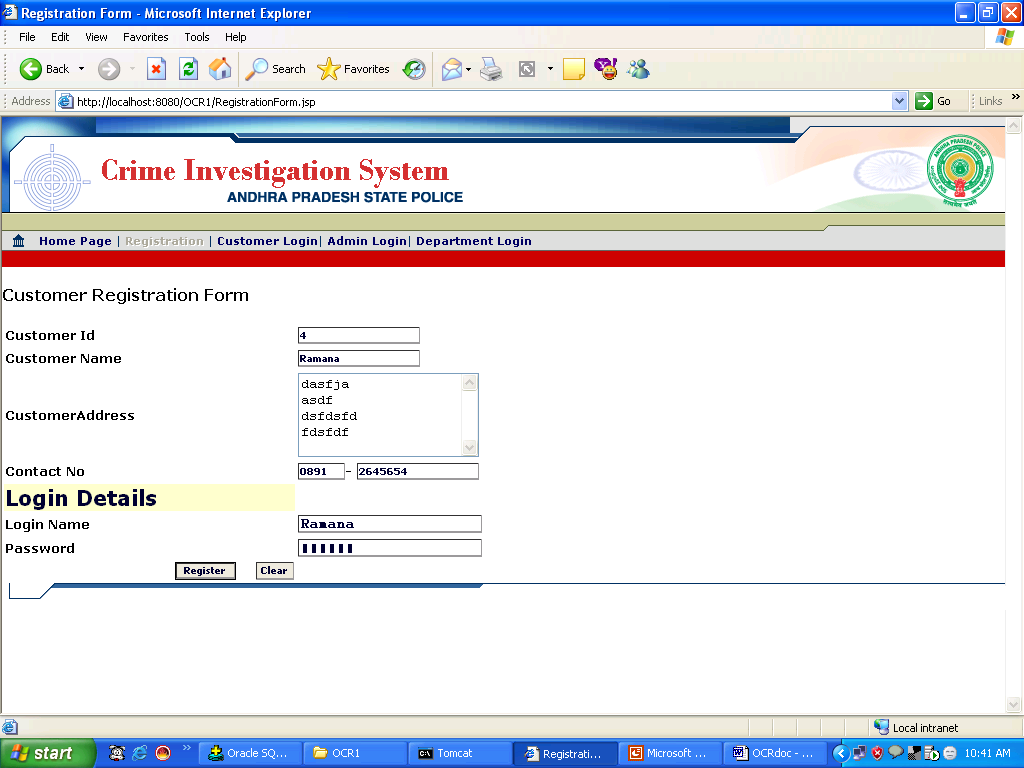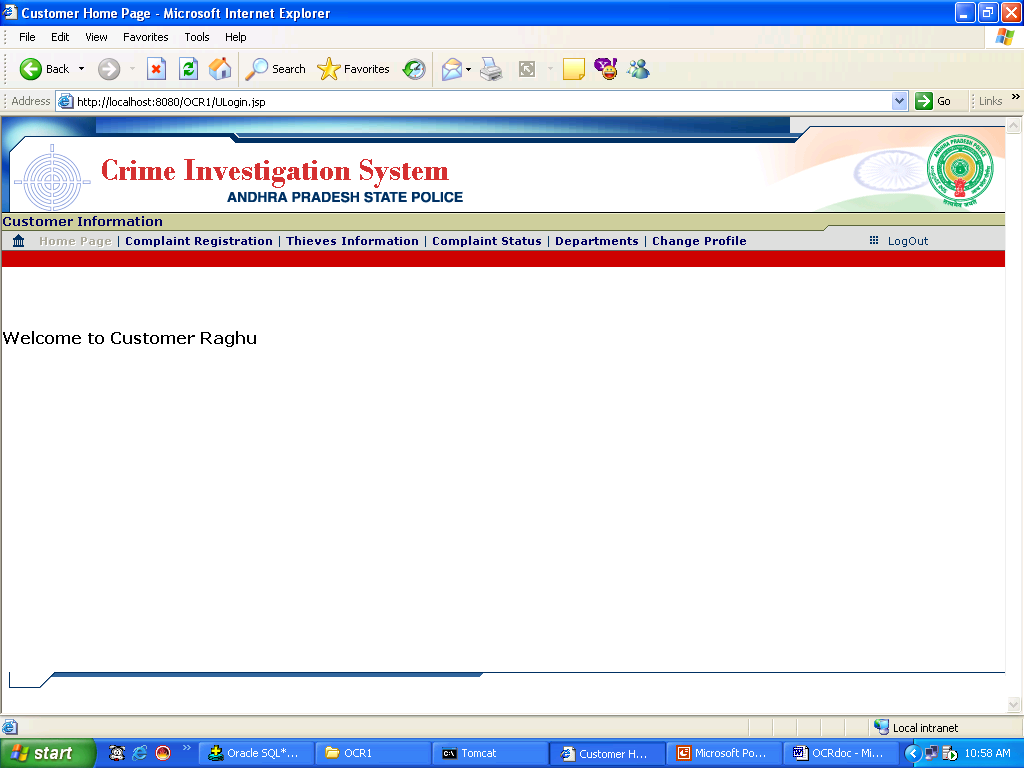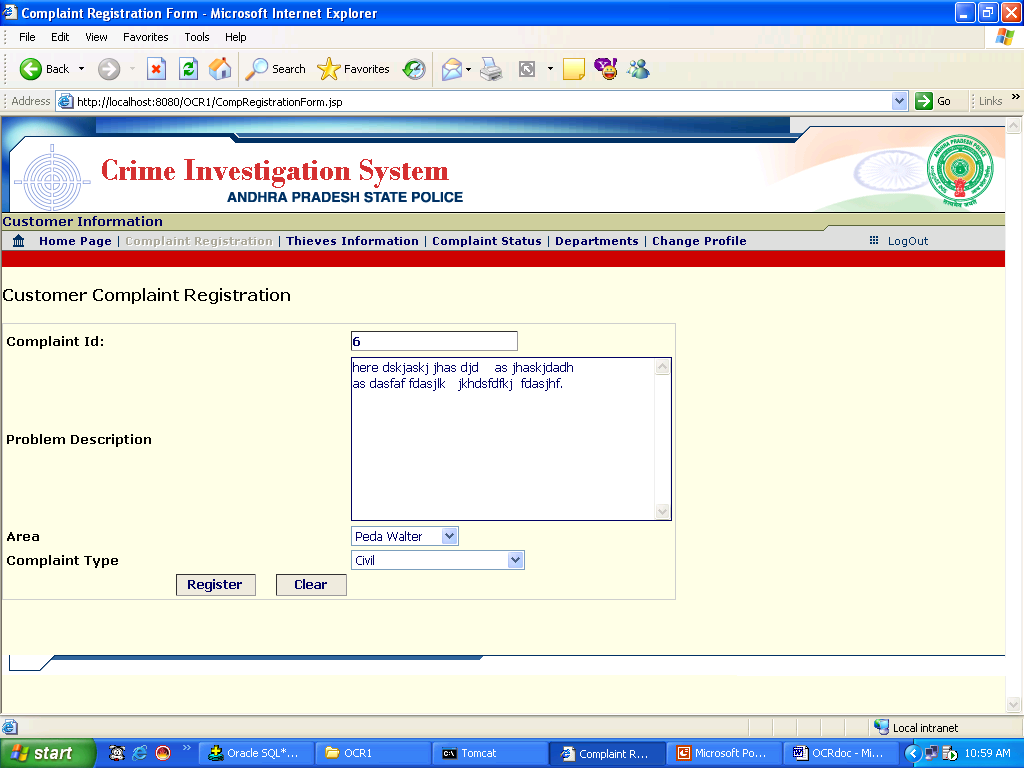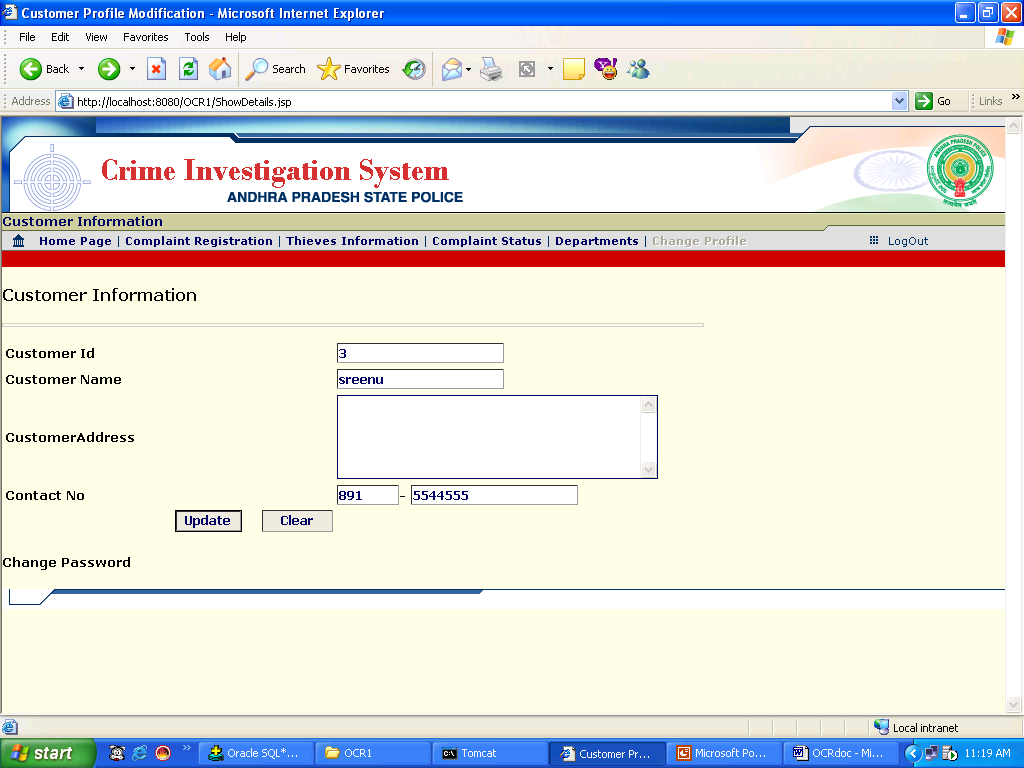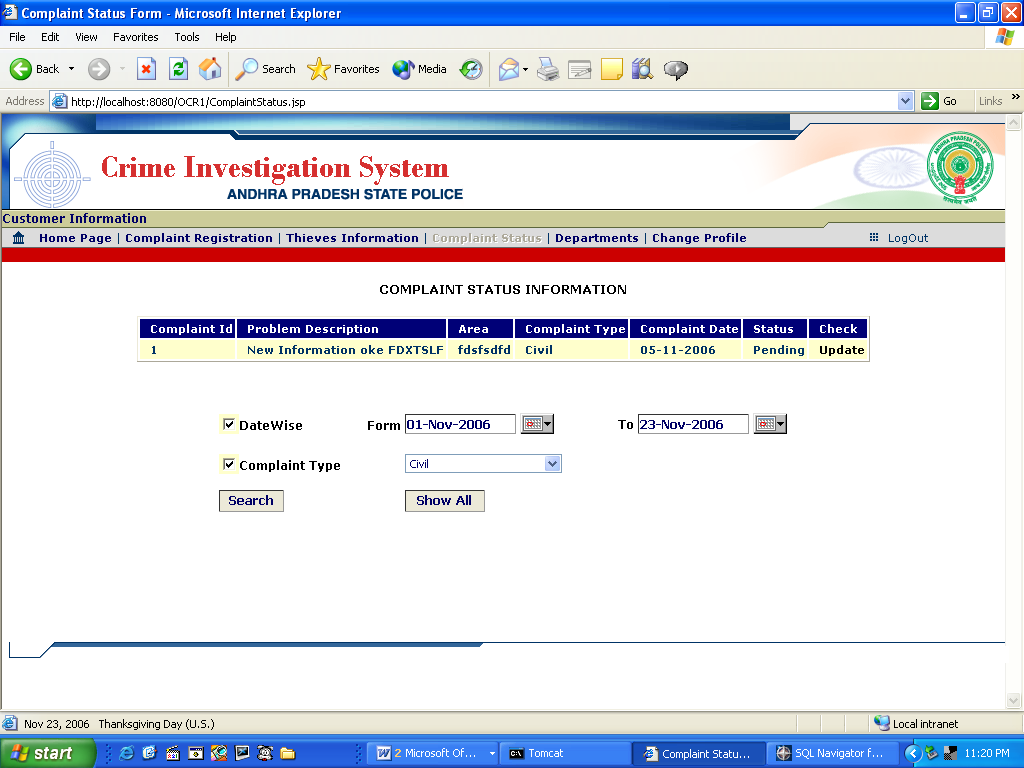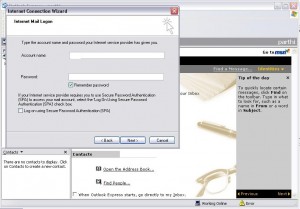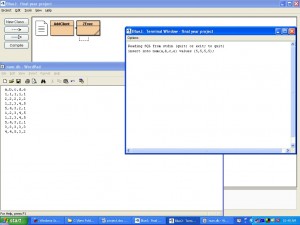Though, all the user requirement have been meet , the road does not end here. Future development can be undertaken to enhance the functionality and to increase the efficiency of the “Traction Loco Control ”
The fact that this system is going to evolve everyday in the upcoming month. The team can’t just sit back new technologies package has to be incorporated in the system to make it fully secure and full proof. Also additional care has to be take to maintain the database which is going to increase and migrate it to other platform which can handle excessive load.
Coding:
[php]
import javax.swing.*;
import java.awt.*;
import java.awt.event.*;
import java.sql.*;
class help implements ActionListener
{
private JDialog dialog = new JDialog((Frame)null, "Help", true);
JLabel l1=new JLabel("COACH MAINTANANCE SYSTEM");
JLabel l2=new JLabel("Please Contact :- Sujeet Kumar Singh");
JLabel l3=new JLabel("Address :- C/O-R.C.Matho,Veer Sivajee path");
JLabel l4=new JLabel("North S.k.puri,dist-Patna");
JLabel l5=new JLabel("Bihar, pin-800013");
JLabel l6=new JLabel("Contact no :- 9308105802");
JLabel l7=new JLabel("Special Thanks For Mr. Rajesh Kumar");
JLabel l8=new JLabel("And Logic Solution");
JLabel image=new JLabel(new ImageIcon("logo2.gif"));
JButton b1=new JButton("Ok");
JPanel p=new JPanel();
help()
{
Container Pane=dialog.getContentPane();
dialog.setBounds(200,200,500,400);
p.setLayout(null);
l1.setBounds(50,30,475,30);
l1.setFont(new Font("",Font.BOLD,22));
l2.setBounds(100,75,300,30);
l2.setFont(new Font("",Font.BOLD,16));
l3.setBounds(100,100,400,30);
l3.setFont(new Font("",Font.BOLD,16));
l4.setBounds(230,125,300,30);
l4.setFont(new Font("",Font.BOLD,16));
l5.setBounds(230,150,300,30);
l5.setFont(new Font("",Font.BOLD,16));
l6.setBounds(100,180,300,30);
l6.setFont(new Font("",Font.BOLD,16));
l7.setBounds(95,275,400,25);
l7.setFont(new Font("",Font.BOLD,16));
l8.setBounds(175,300,400,25);
l8.setFont(new Font("",Font.BOLD,16));
image.setBounds(200,225,100,50);
b1.setBounds(210,325,80,30);
p.add(l1);p.add(l2);p.add(l3);p.add(l4);p.add(l5);
p.add(l6);p.add(l7);p.add(image);p.add(l8);p.add(b1);
b1.addActionListener(this);
Pane.add(p,"Center");
dialog.setVisible(true);
}
public void actionPerformed(ActionEvent e)
{
if(e.getSource()==b1)dialog.setVisible(false);
}
public static void main(String sr[])
{
new help();
}
}
[/php]
Future Application
This Project can be easily updated according to the needs of Mechanical Department of any railway zone. This is made in such a way that it can be easily modified in a more advanced form if there will be such need. The database of this software maintains the records of the details of Coaches who have been attached to the rake and the details of maintenance schedule of the coach. These records will have a lot of use in future related to any enquiry.
This database can seamlessly be used by other candidate systems to be developed in future. It can be further developed as a net-centric database. The transactions are also revealed in this project. Any financial enquiry can be satisfied easily through this software. Hence, this project covers all-important details regarding the “Number Allocation System for Coach” of the Railway Zone. Therefore in future it will help to provide some important information’s, which may help in development of the company.
The main scopes and future enhancements are as follows–
- Proposed system can be delivered on a 3-tier architecture so as to improve scalability and performance
- Browser Enabled User Interface for distributed Application
- Arrangement for automatic back up and replication of database.
- Enhanced security features like e-signature and public key encryption technology features for secure transfer of confidential data
- On-Line help feature for “Expert Advice and Error Shooting”.
INTRODUCTION OF THE PROJECT
Indian Railway is lifeline of India.. Ever Since the evolution of human being on this earth it has been a matter of immense curiosity for them to invent new things in life to make life easier and hassle free. Owing to its nature humans have always kept inventing and discovering for better livelihood. Going back to our past we see some Great inventions of mankind and one such is that of Railway.
The noval plan for the introduction of Indian rail system, Transformed whole history of INDIAN RAILWAY. The innoavative plan was first propsed in 1832, however auxiliary actions were taken for over a decade. In the year 1844, private enterpreneurs were allowed to launch a rail system by lord Hardinge, who was the Governer-Genral of India. By the year 1845, two companies were formed and east India Company was requested to support them in the matter.
INDIAN RAILWAY have been divide into nine (9) zones- Western, Central, Northan, North Eastern, Northeast, Frontier, Southern, South Central, South-central & South-eastern covering the largest route length of cover 63000 kms of total Indian boundary. The last stations of the four directional boundaries are West-Mumbai South-Kanyakumari, East-Guwahati, and North-Jammu.
There are five types of trains which are running in the Indian Railways that are given below:
1. Passenger train
2. Mail/Express
3. Shatabadi train
4. Jan-Shatabdi
5. Rajdhani
The Shatabdi train is the fastest among all these trains and covering only some of the destination. In the Indian Railway Coach Maintenance Department is the most important. There are many work handles in POH SHOP, these are given below:
- Carraige Poh Shop
- Wagon Poh Shop
- Diesel Poh Shop
- Production Poh Shop
- Electric Rolling Poh Shop
- Electric Shop
There are many production-units from where the coaches are newly manufactured that are:
- Chittaranjan Locomotive Works
- Diesel Locomotive Works, Varanasi
- Integral Coach Factory, Perambur
- Rail Coach Factory, Kapurthala
- Wheel & Axle Plant, Bangalore
- Diesel Component Works, Patiala
- The research Design and Standard Organization, Lucknow, provides vital inputs in R&D towards modernization.
- 6 prestigious public sector undertaking : IRCON, RITES, CRIS, CONCOR, IRFC and Konkan Railway corporation.
When, the coach is prepared in the POH SHOP. The train go to the yard. A Railway yard is an area having a network of railway tracks and siding for Storage and maintenance of cars and engineers. In the marshalling yard of Indian railway in which trains are assembled and good are loaded. In the marshalling yard railway wagons are Shunted and made up into trains.
In the yard, the coaches are maintained in 3-schedules namely:-
1.A-Schedule
2.B-Schedule and
3.C-Schedule
- A-Schedule:- A Schedule is primary schedule. This schedule is done every month for any coach.
- B-Schedule:- This schedule is done in any coach after 3-month in the yard.
- C-Schedule:- This schedule is done in any coach after 6-month in the yard.
IOH means intermediate over holding. In this shop the coaches are maintained any time when necessary.
Apart from these register the organization has to publish reports about the coaches to supervisior.
Seceondary Detachment
Some times during running of the train some faults occur in a coach or number of coaches or entire rake. Then coaches are detached from that rake and sent for maintenance. This is called secondary detachment of coach.
My Job is to convert these entire manual jobs to a computerized system. My project work is the outcome as solution to the aforementioned manual jobs. This project is being done under DRM Office, Danapur (ECR).