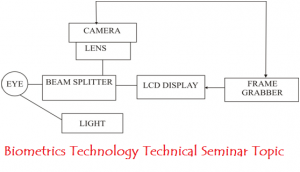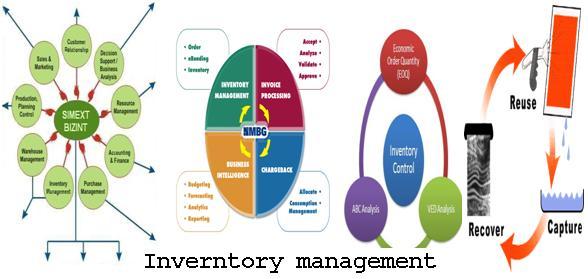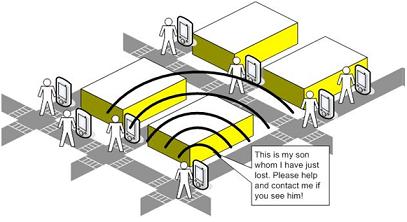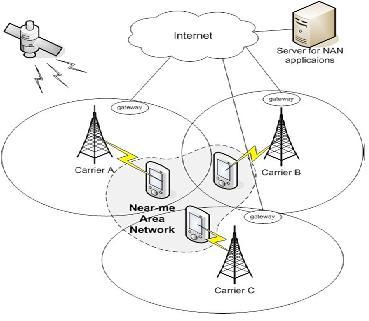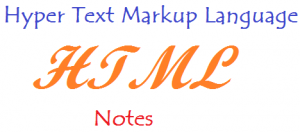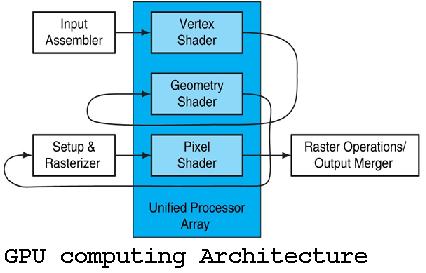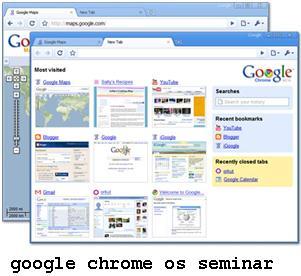E book reader Seminar and Paper presentation explains about the application used for the searching books or adding books to the applications. For that we need to create database that have both user and the admin blocks. Admin block will have the features like managing users, they can add or delete books from the shelf and even they can delete the users. On the book shelf user can add books, delete or update books. We need to create different class and connect all of them to the admin so that the changes like update, delete can be performed.
E book reader Seminar and Paper presentation explains about the application used for the searching books or adding books to the applications. For that we need to create database that have both user and the admin blocks. Admin block will have the features like managing users, they can add or delete books from the shelf and even they can delete the users. On the book shelf user can add books, delete or update books. We need to create different class and connect all of them to the admin so that the changes like update, delete can be performed.
Topics covered in E Book Reader Seminar :
Working: it the starting of the E Book Reader Seminar application it will ask for the authentication. It will ask for three option login for the previous users, registers for the users who are coming for the first time and guest who just want to browse.
Register: you will be asked for the name, username, your password, e-mail id and phone number. After entering all these fields you will be logged as new users, now you can search for the book you want, you need to enter the rack id of the book.
User: first you have to enter your user name and password to login in to your account. As you logged into account you will prompt for the following options: view book, add book, search book, browse and edit book. You can select any of them as your requirement.
Admin; first you need to enter your username and password then you will be logged in your account. After that you will have following options; add user, delete users, add book, delete book, search book, view book, browse and edit book.
Guest: guest will be not asked for the username and password. They will limited option like view book, search book and register.
Download E-Book Reader Seminar and Paper Presentation.