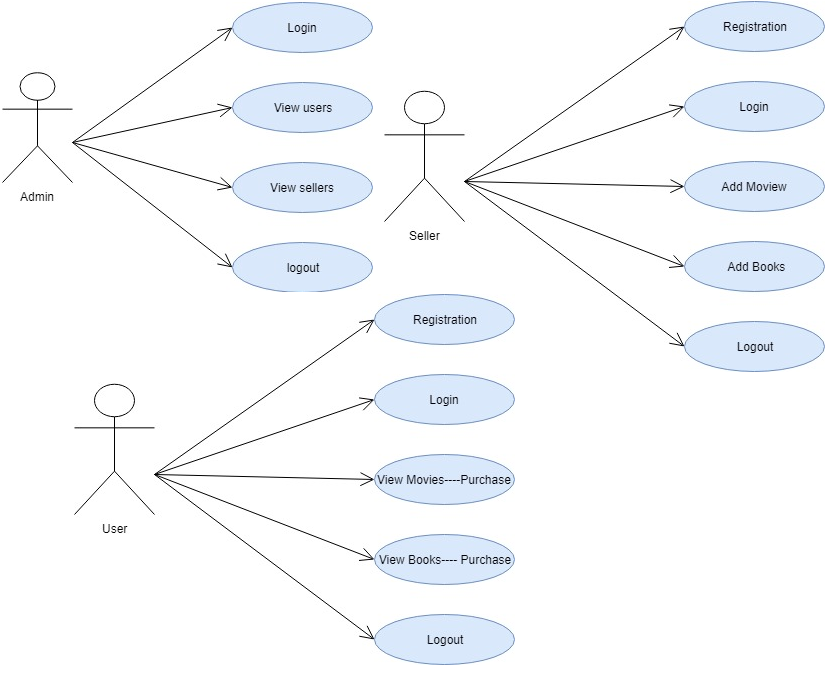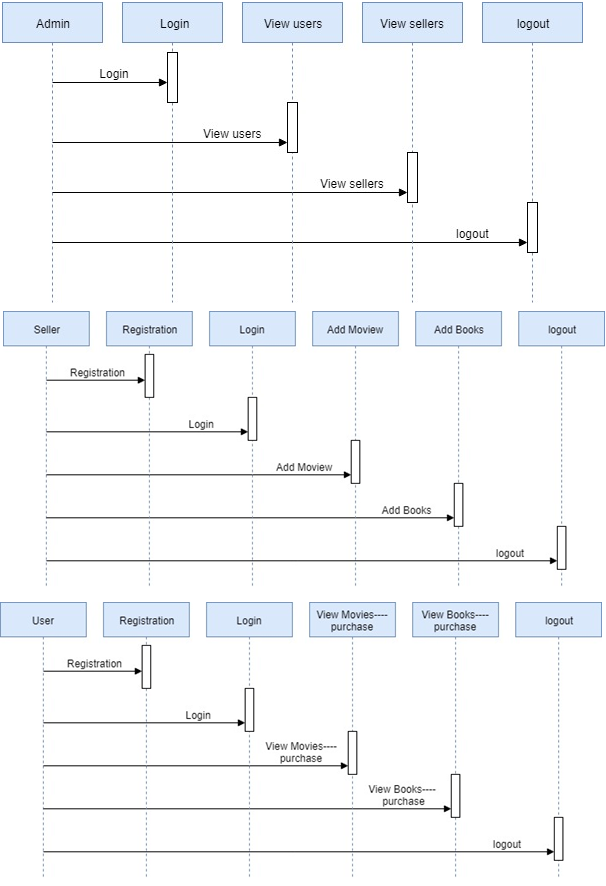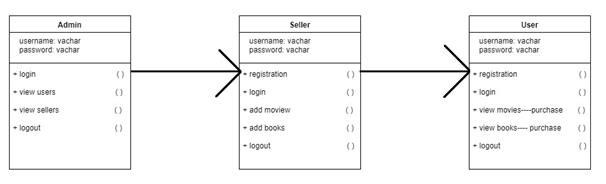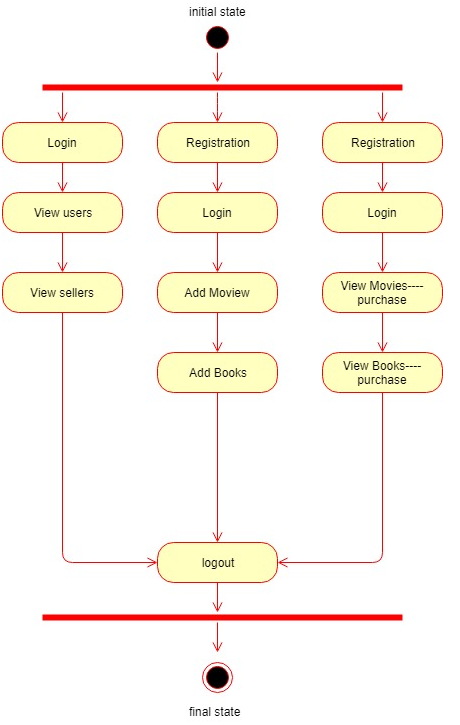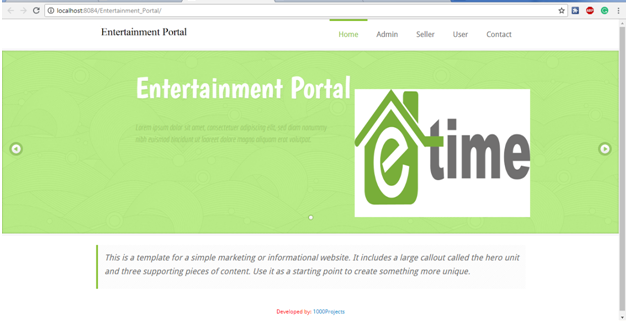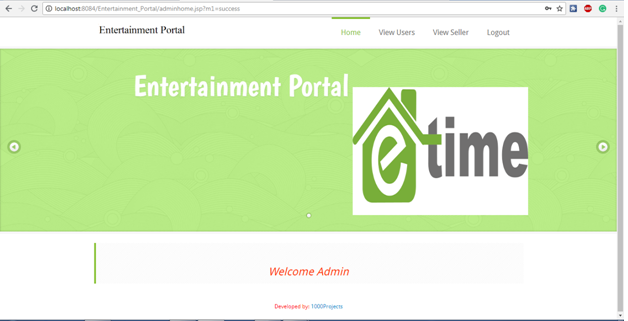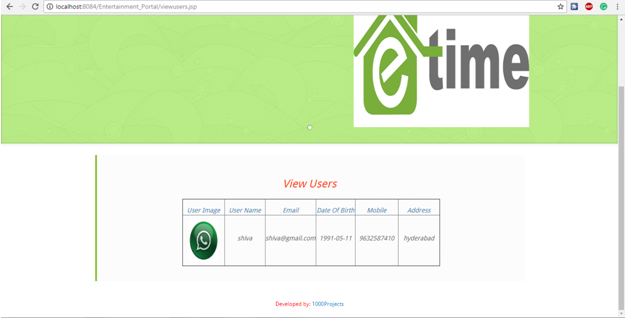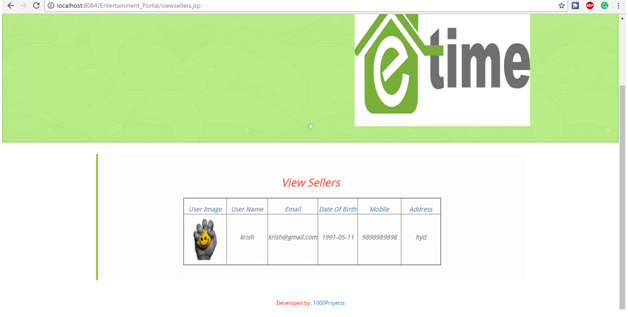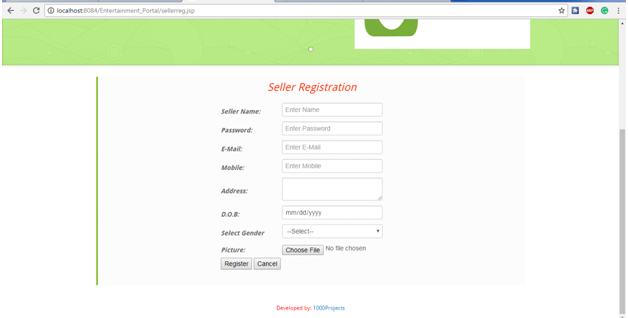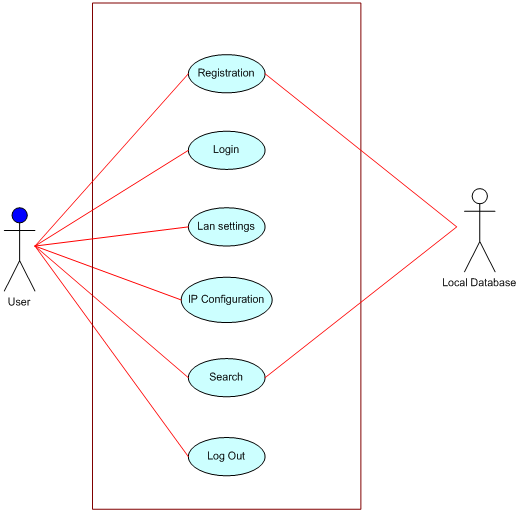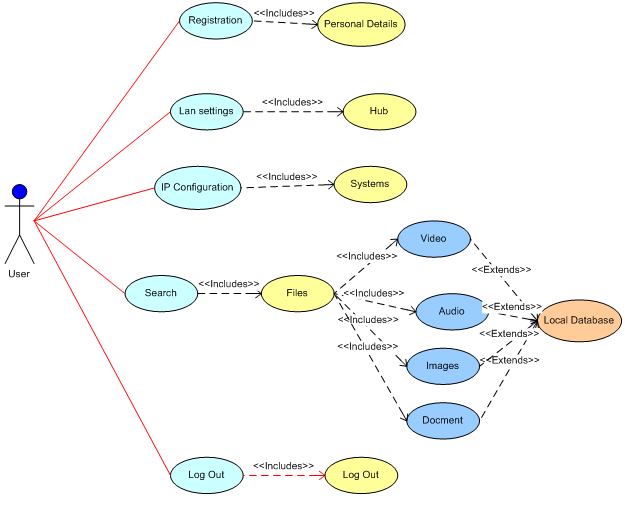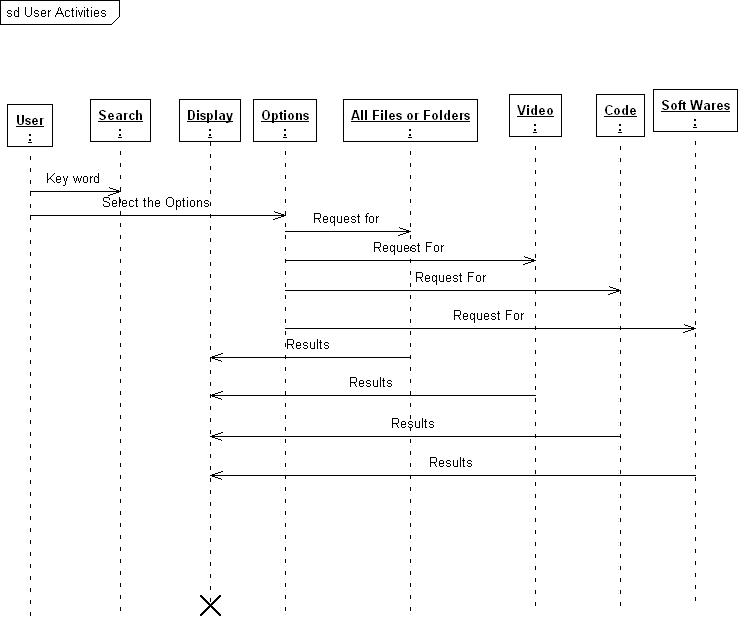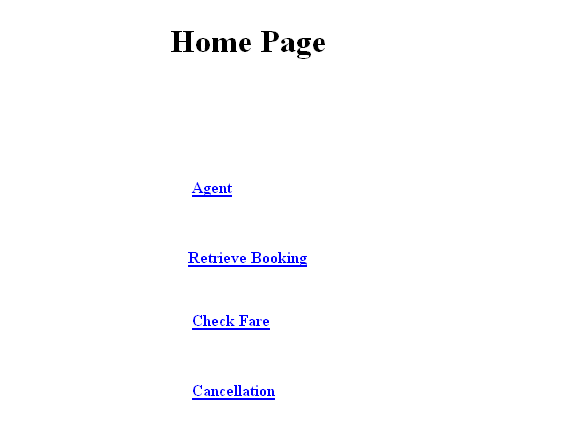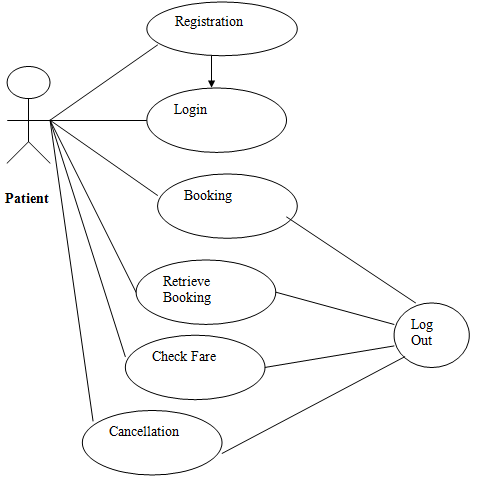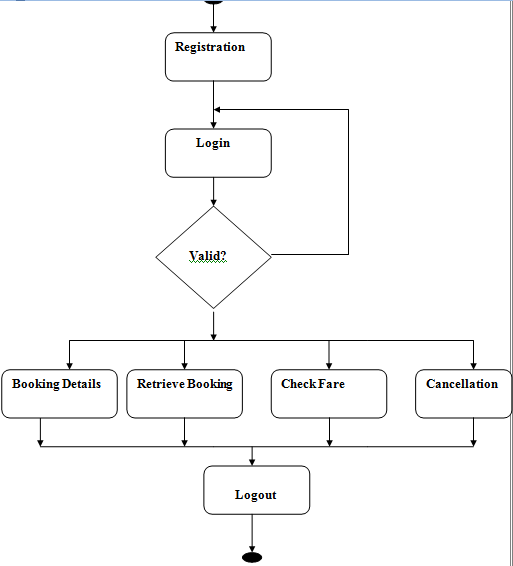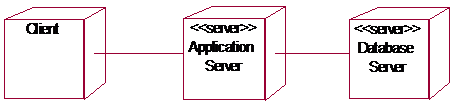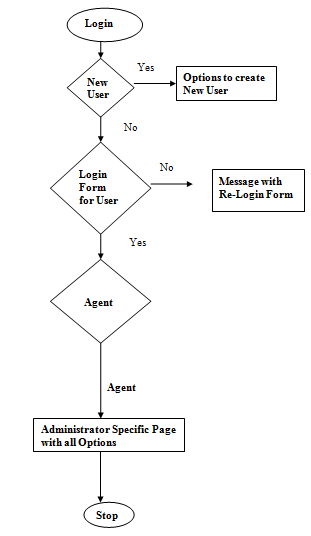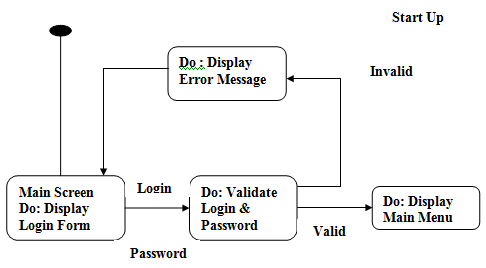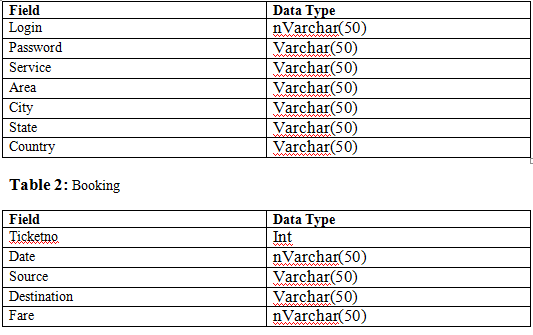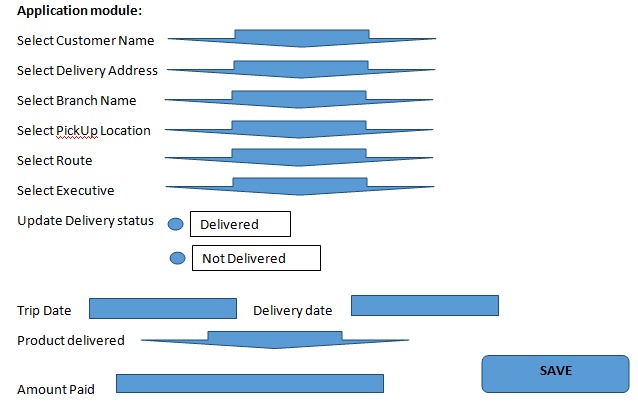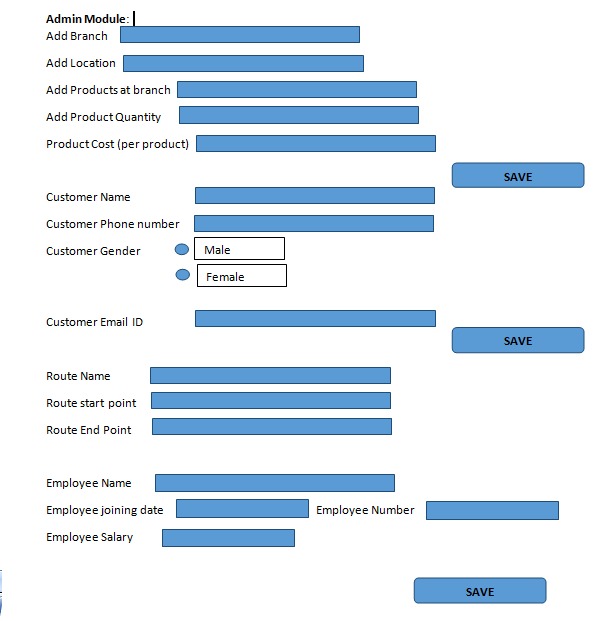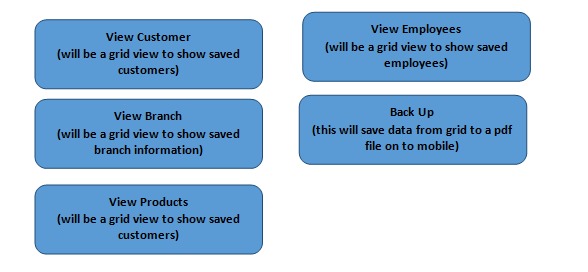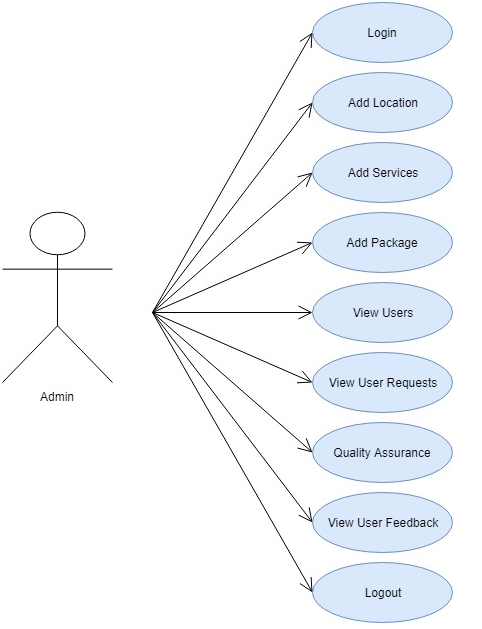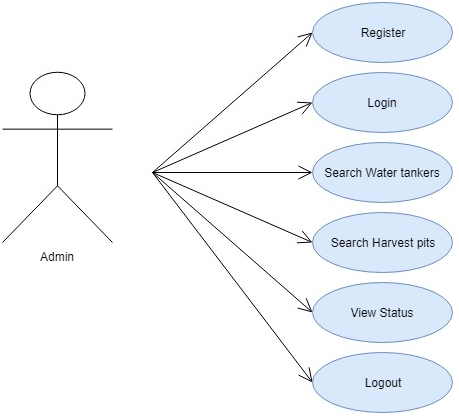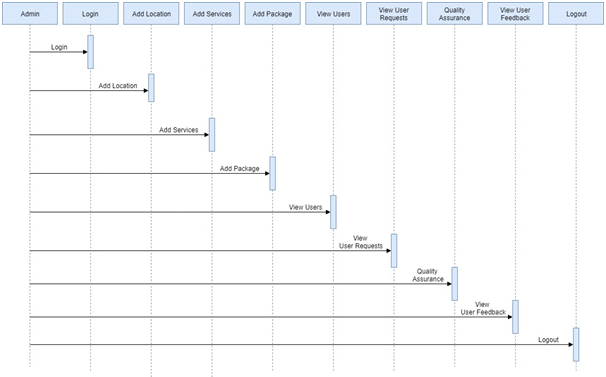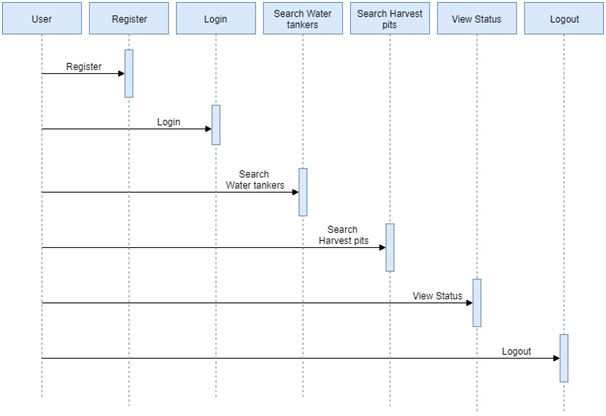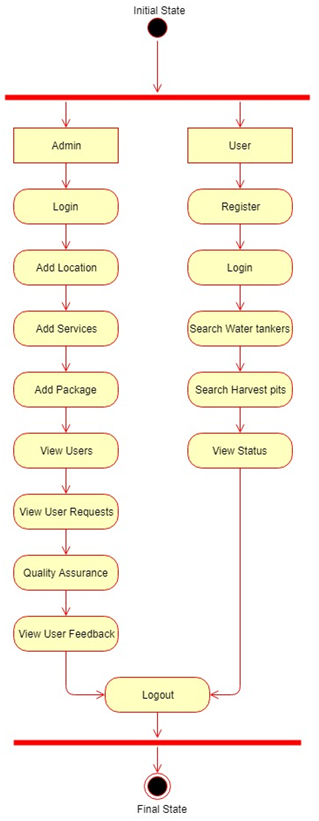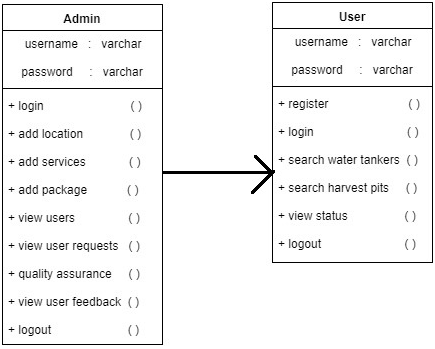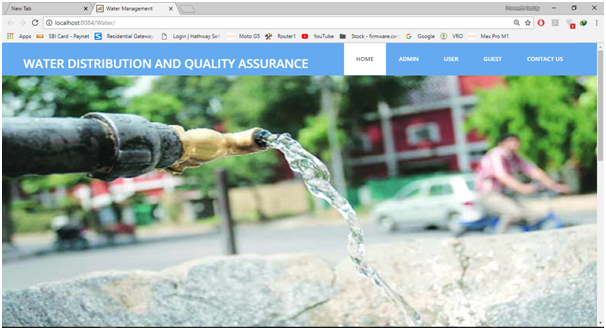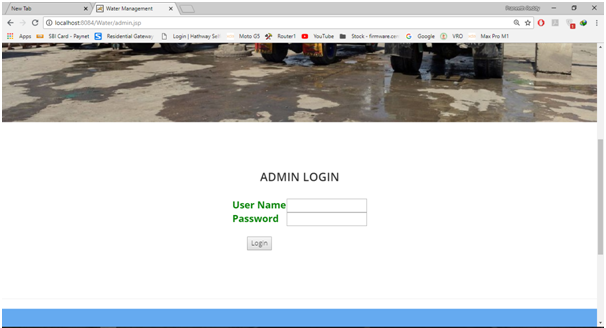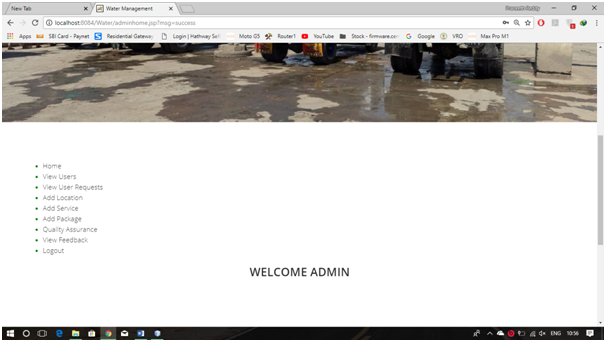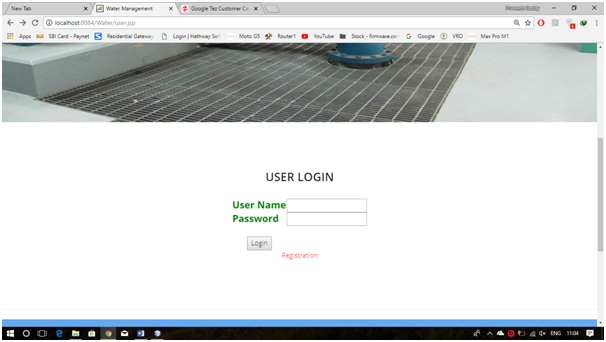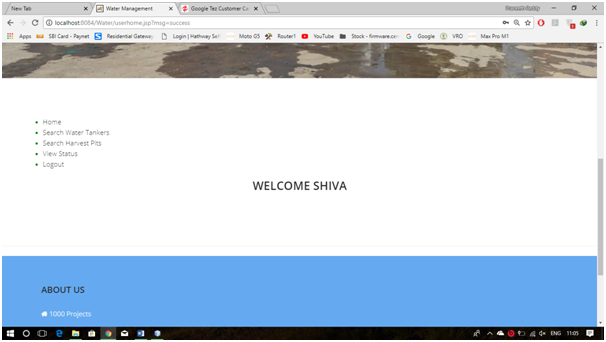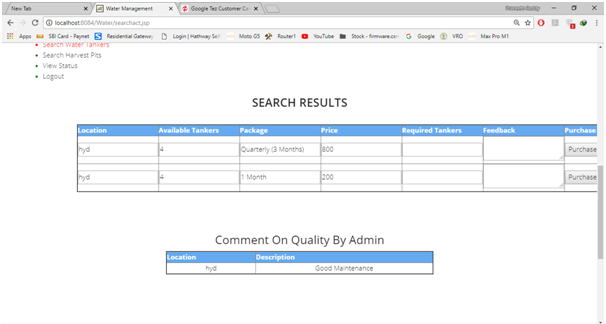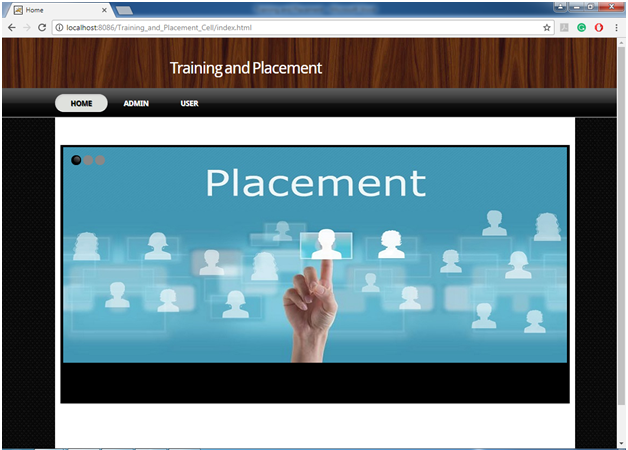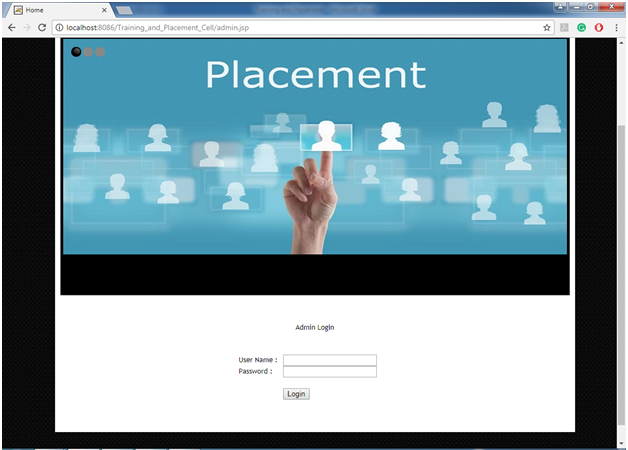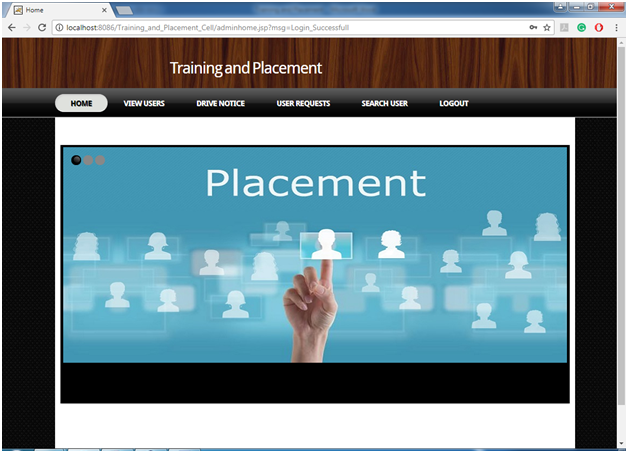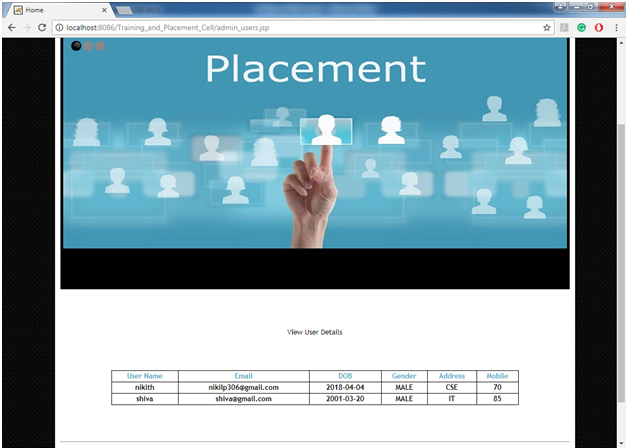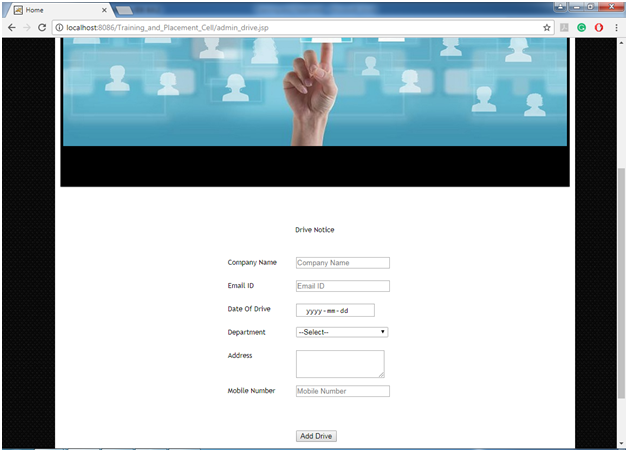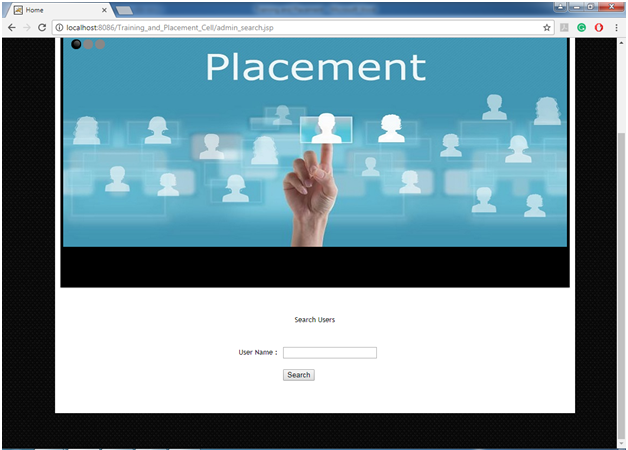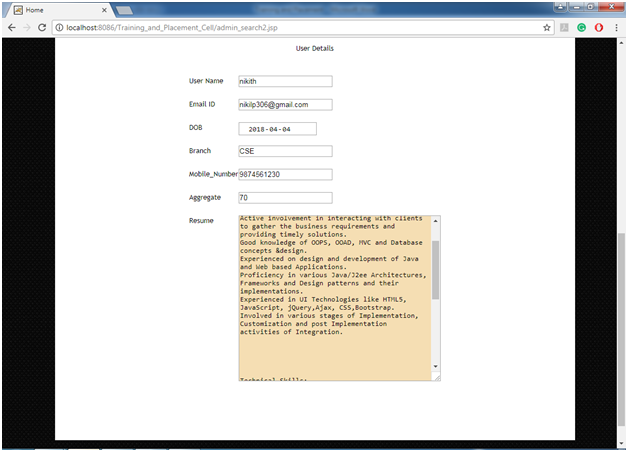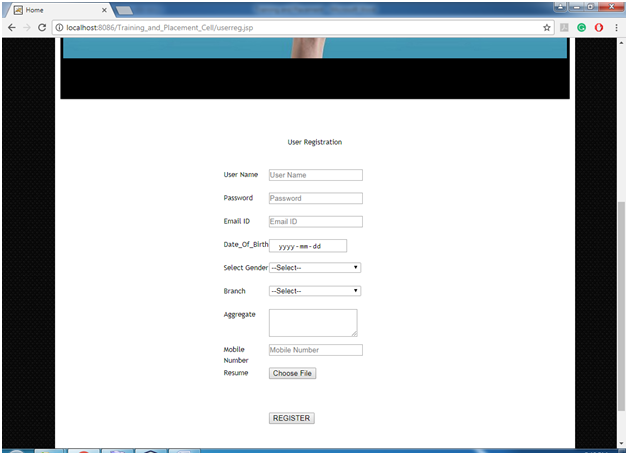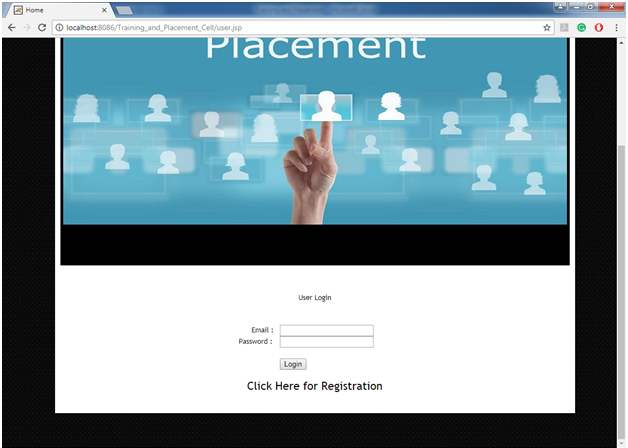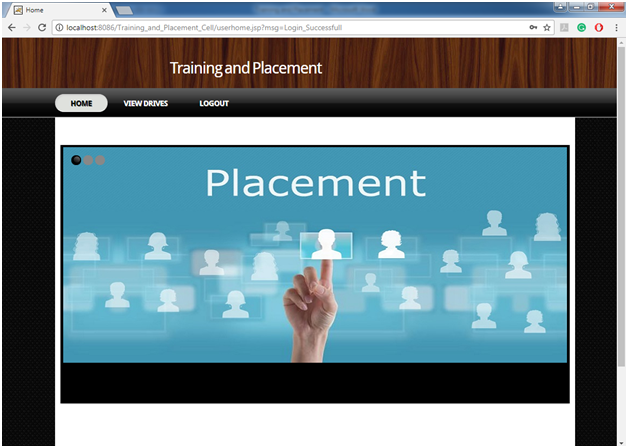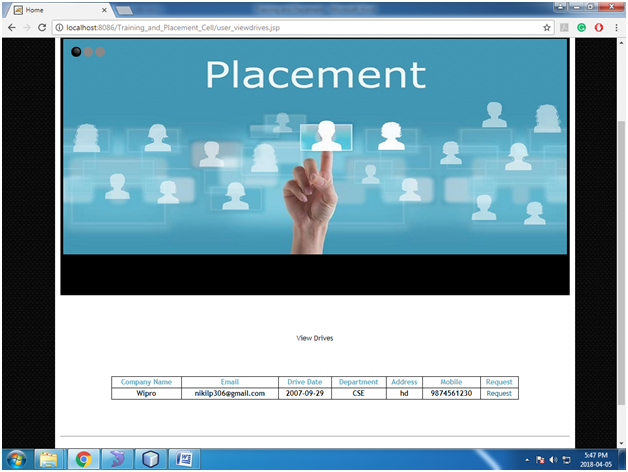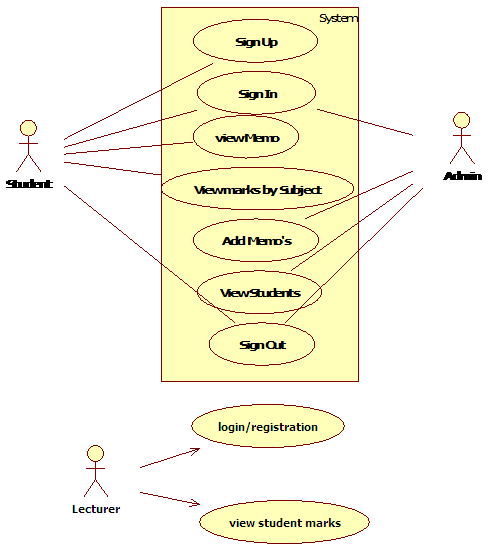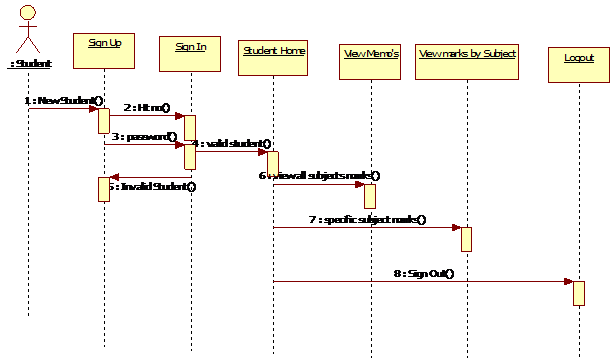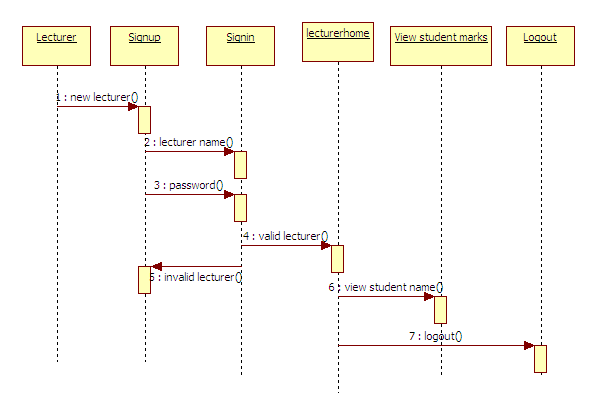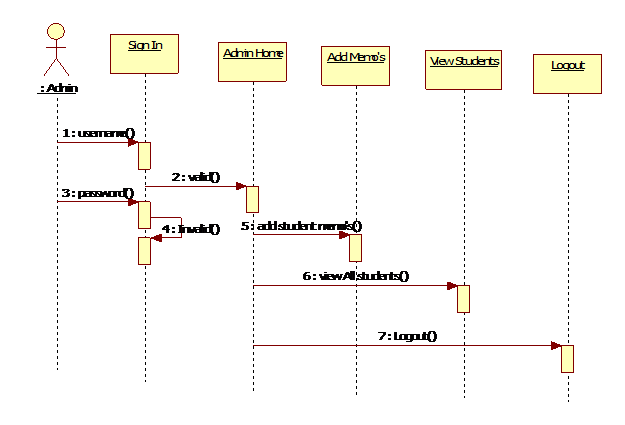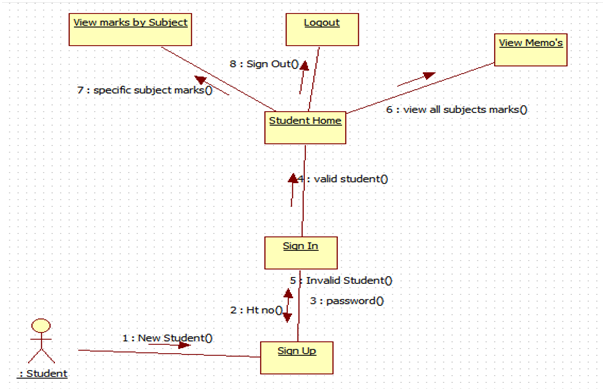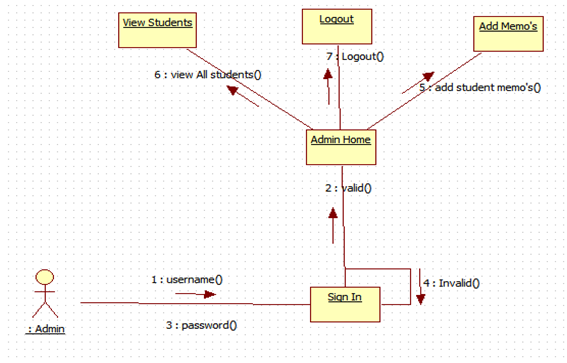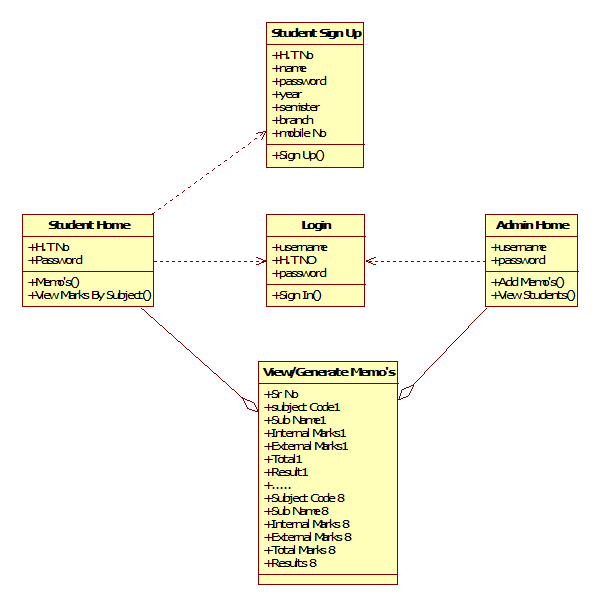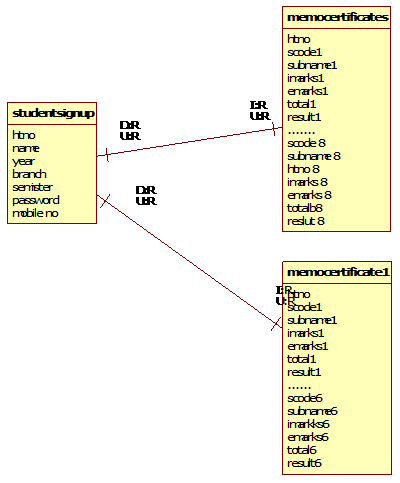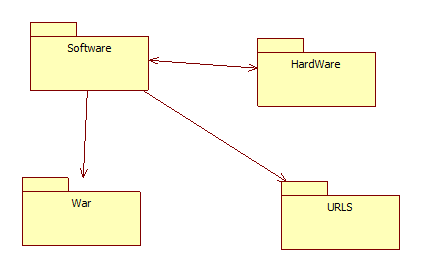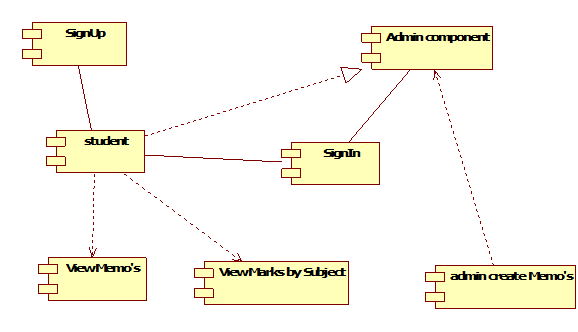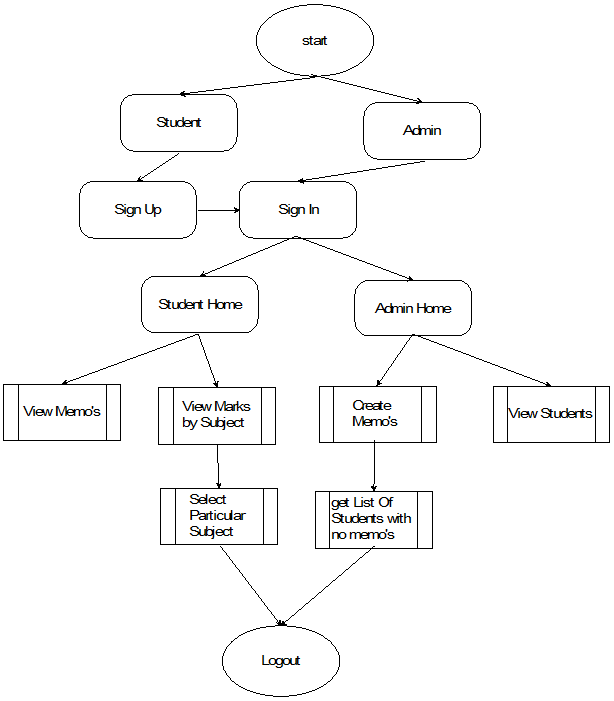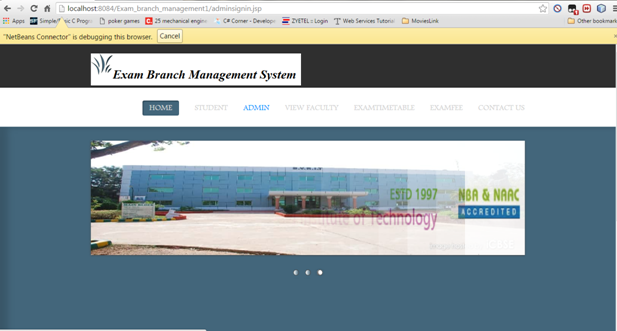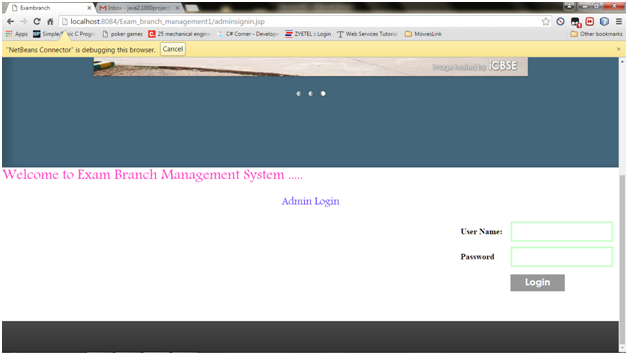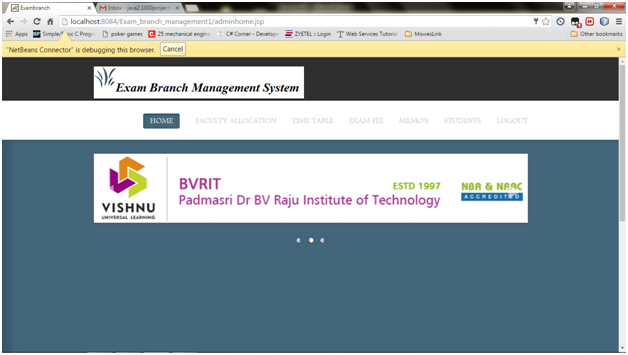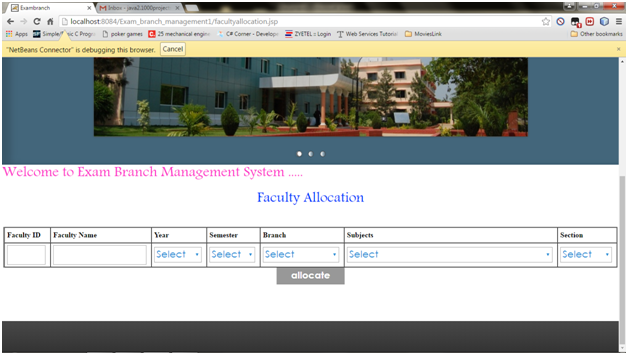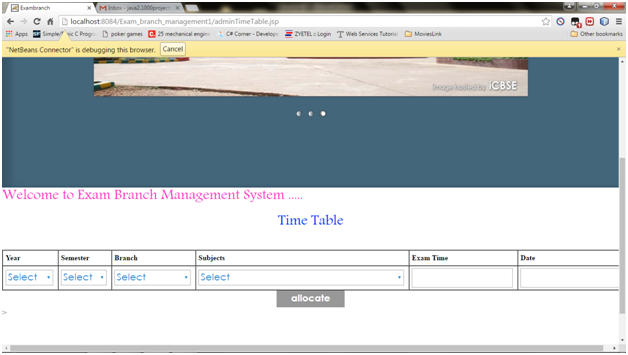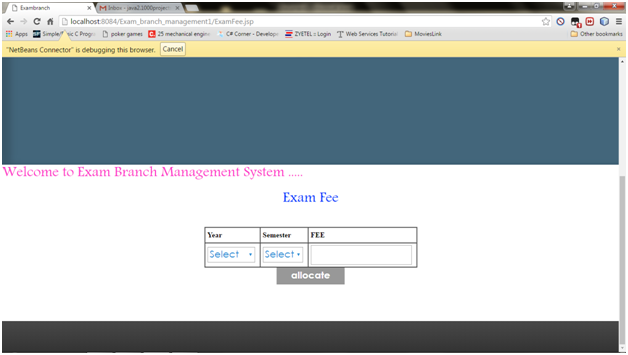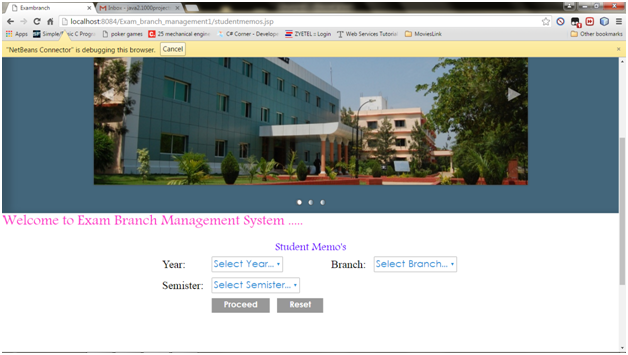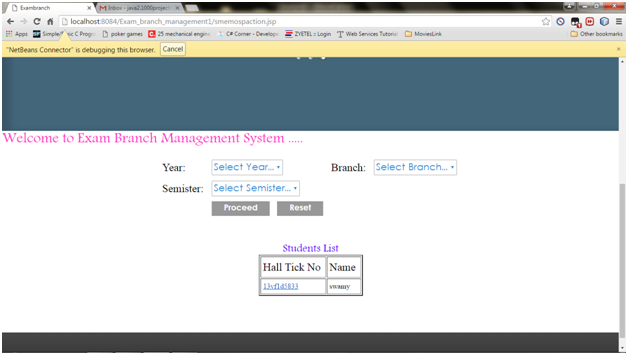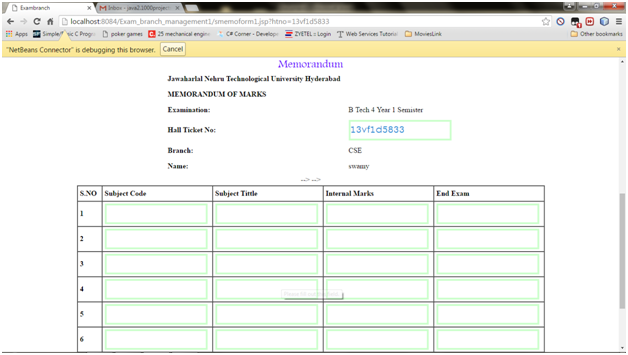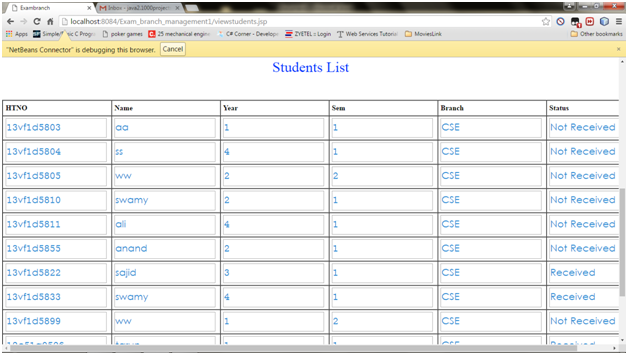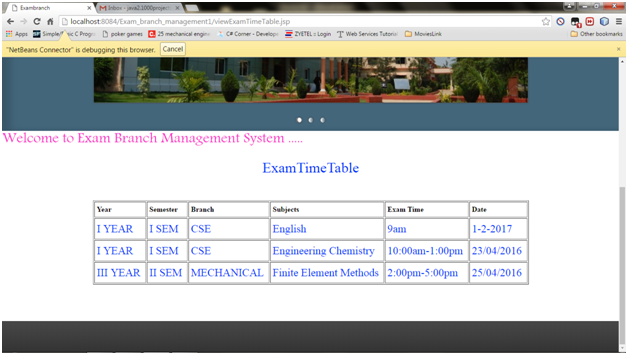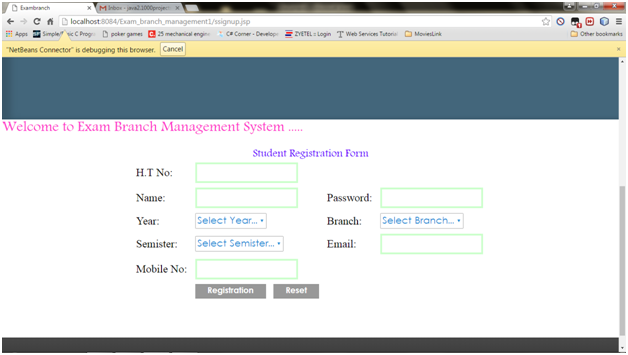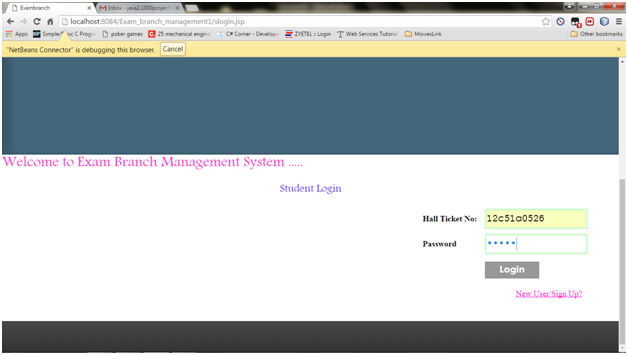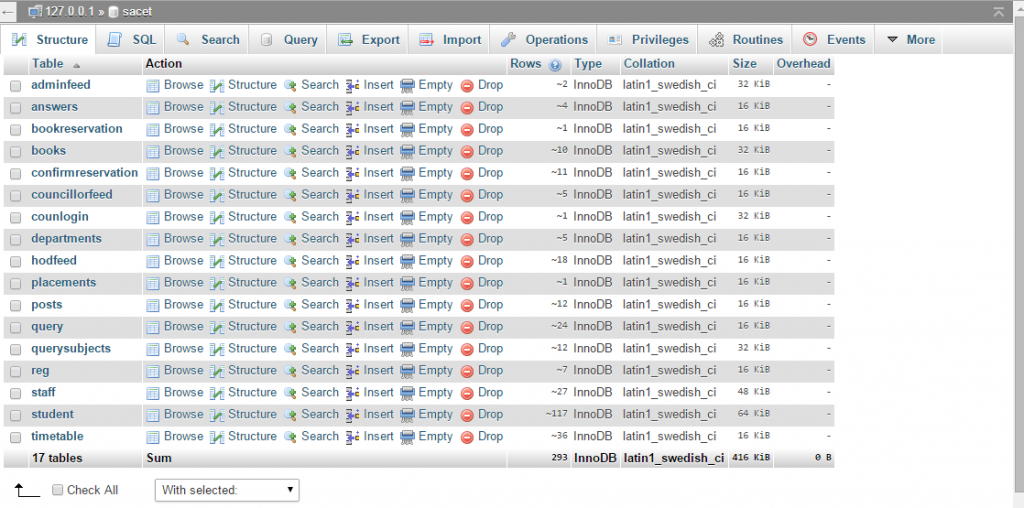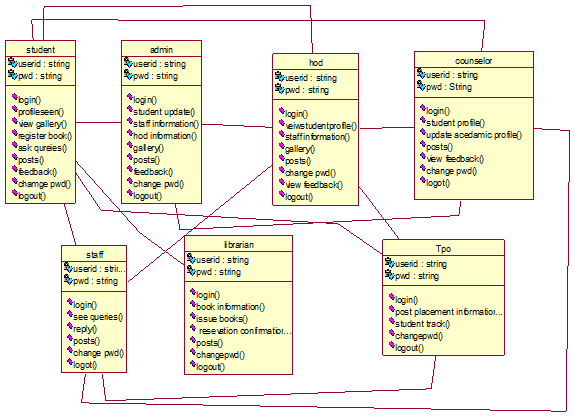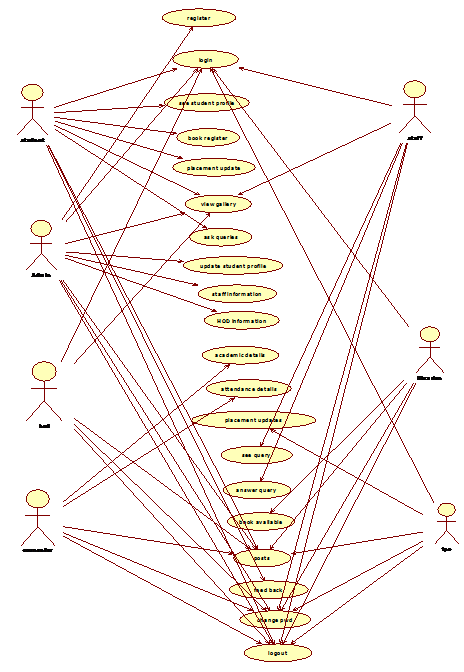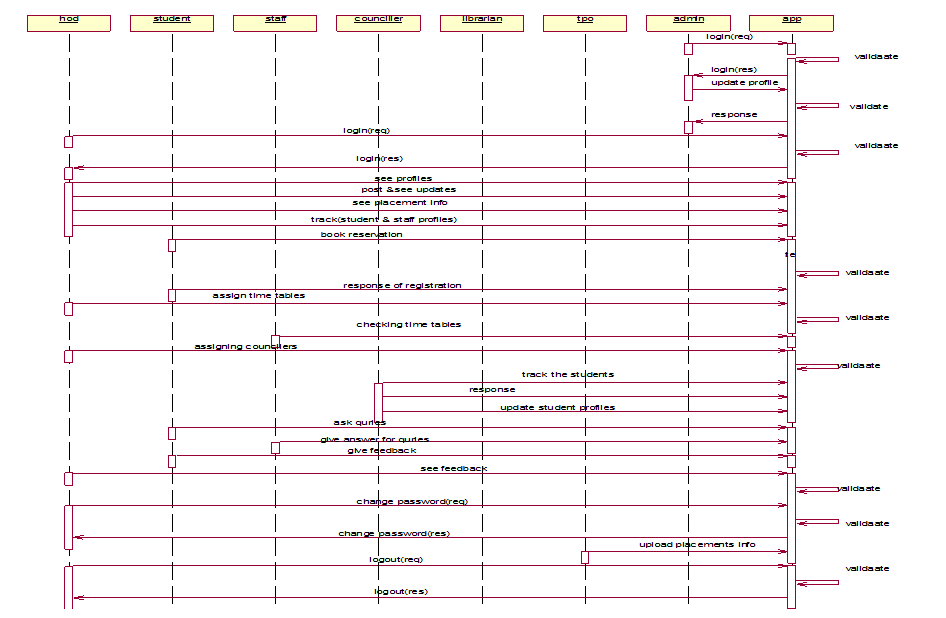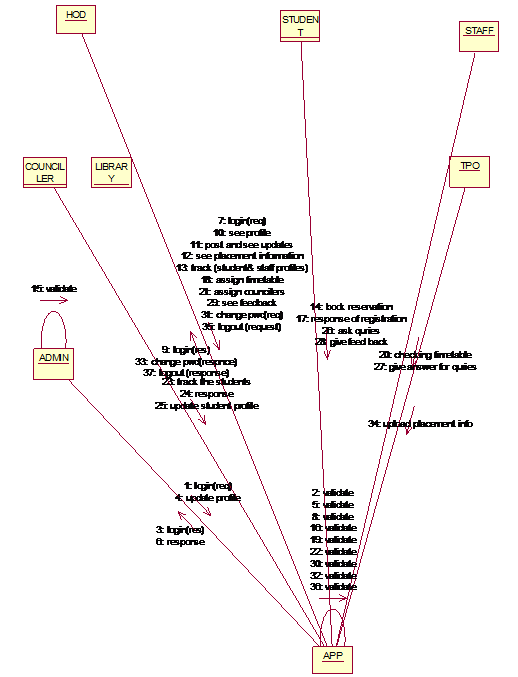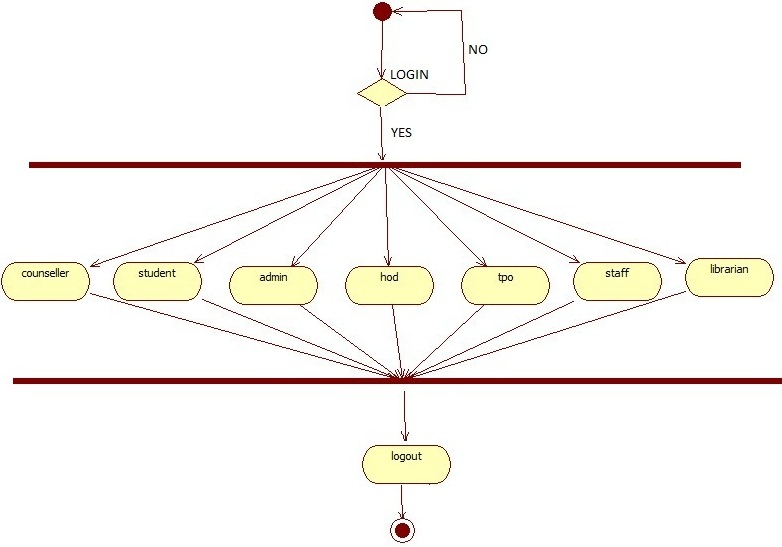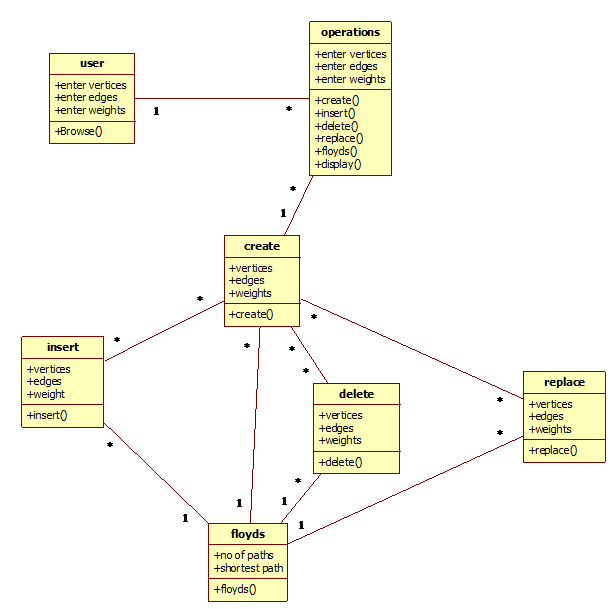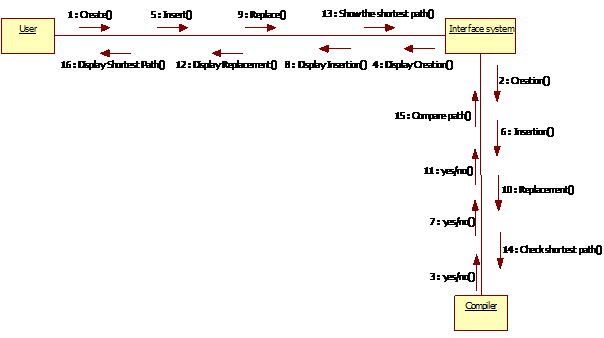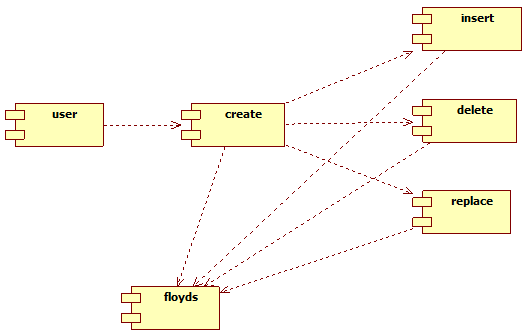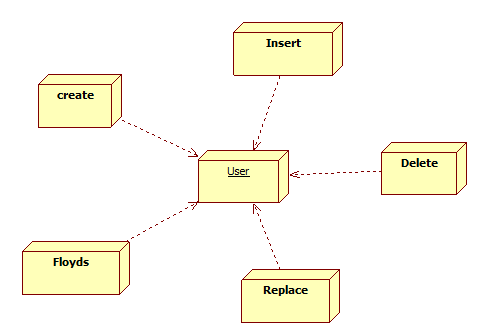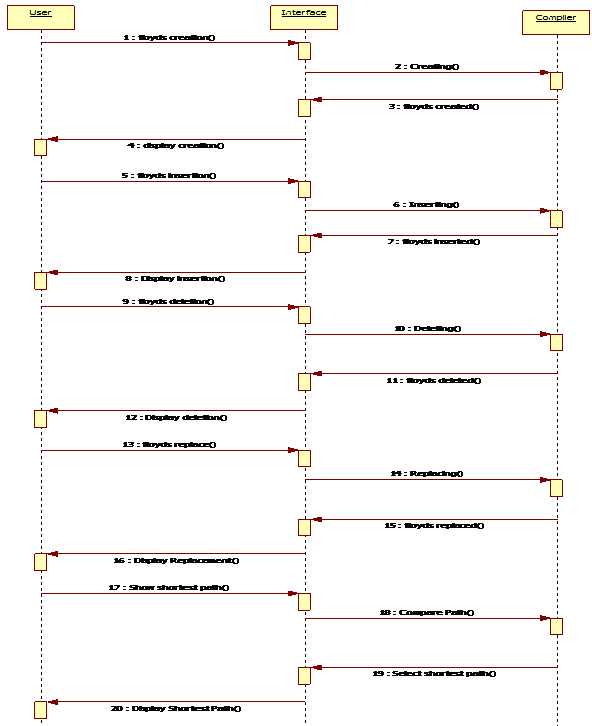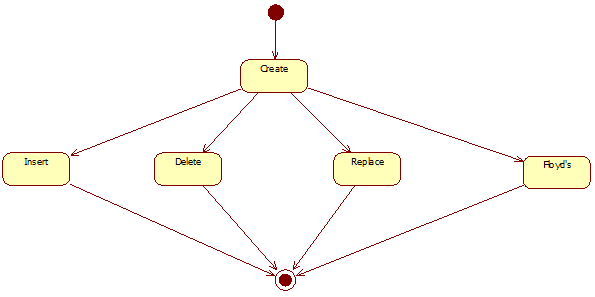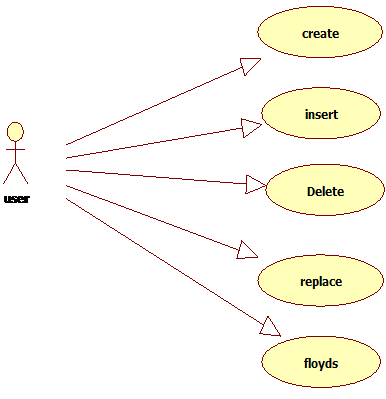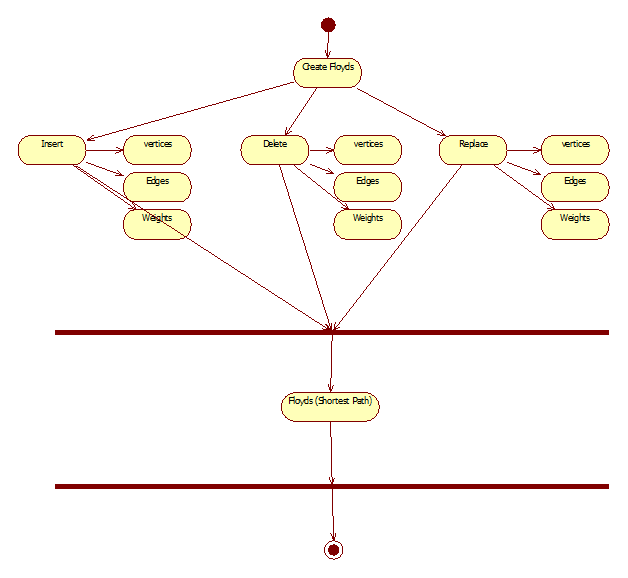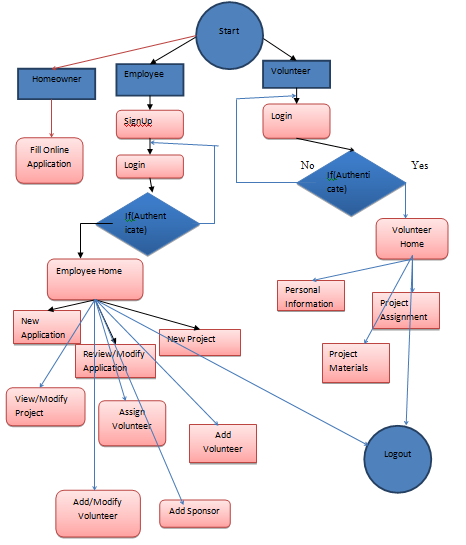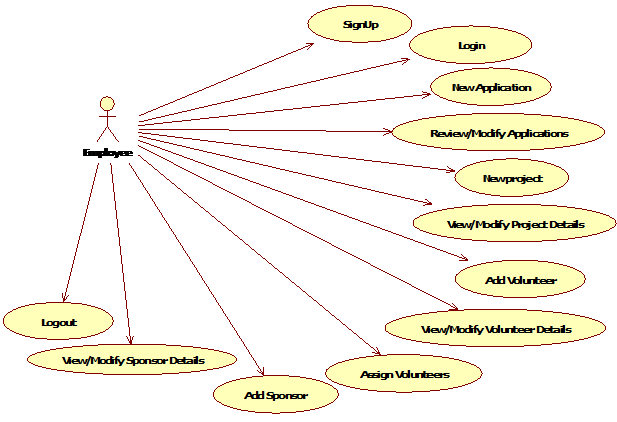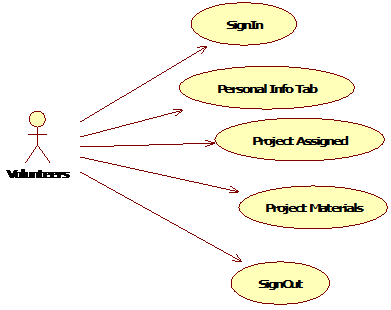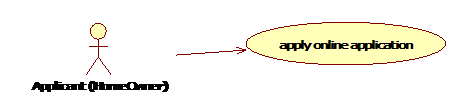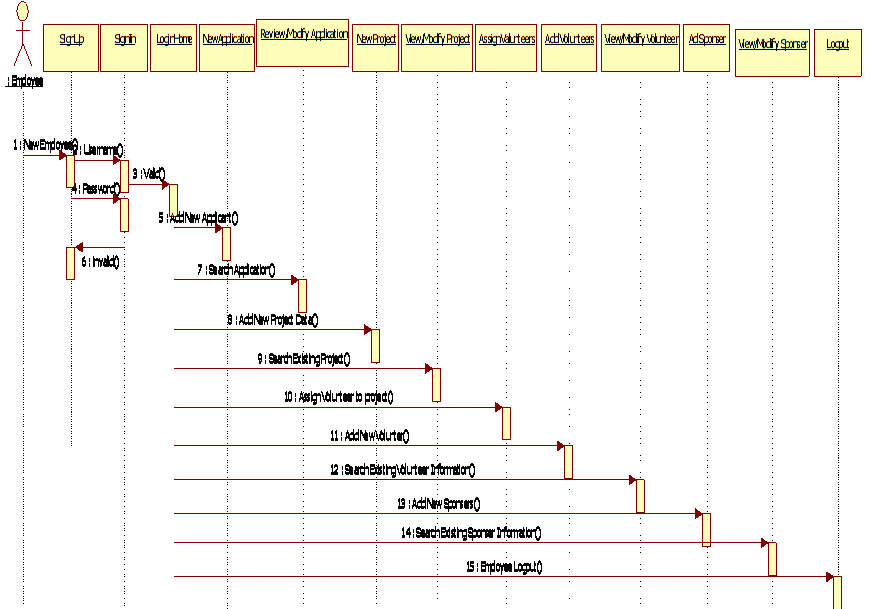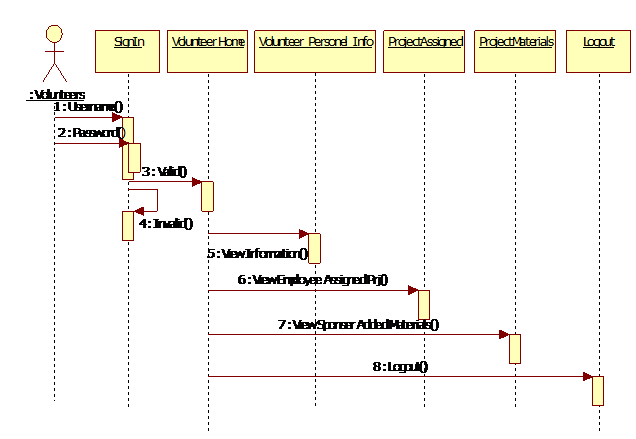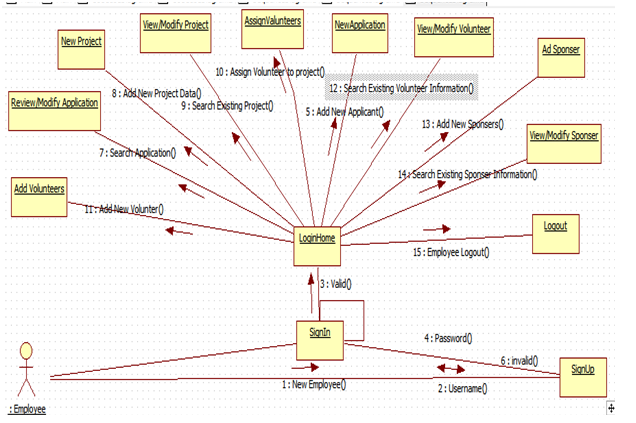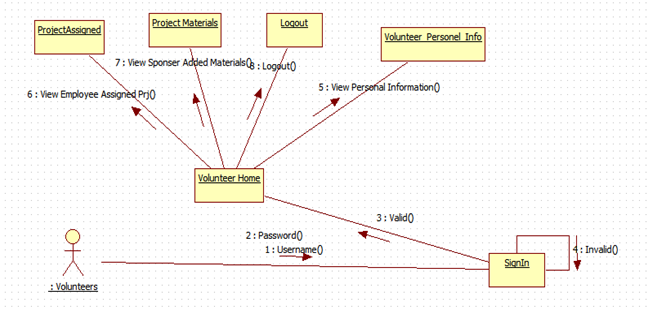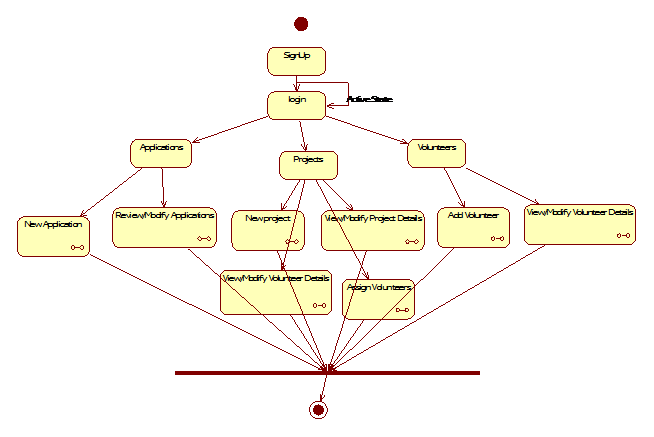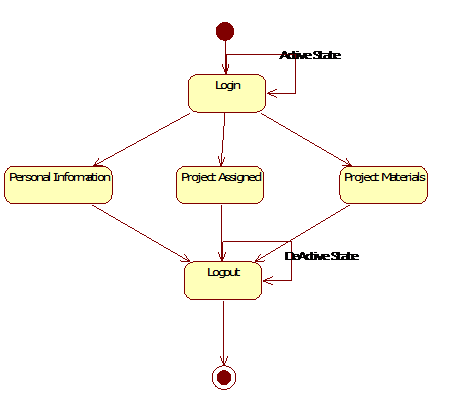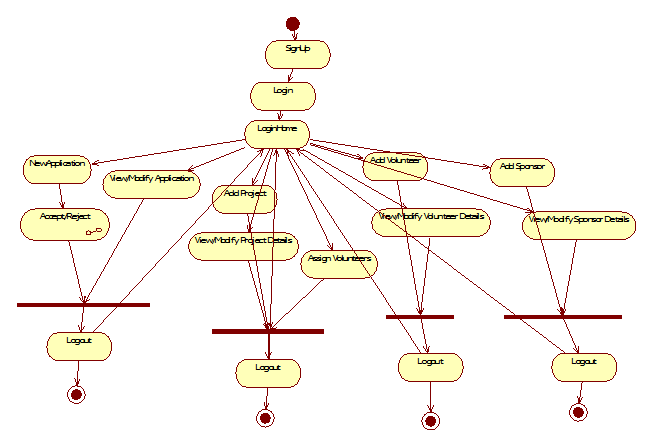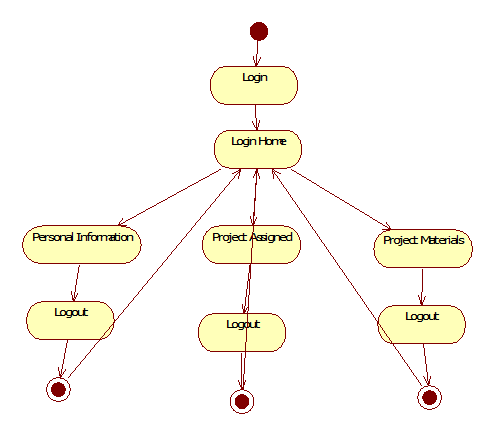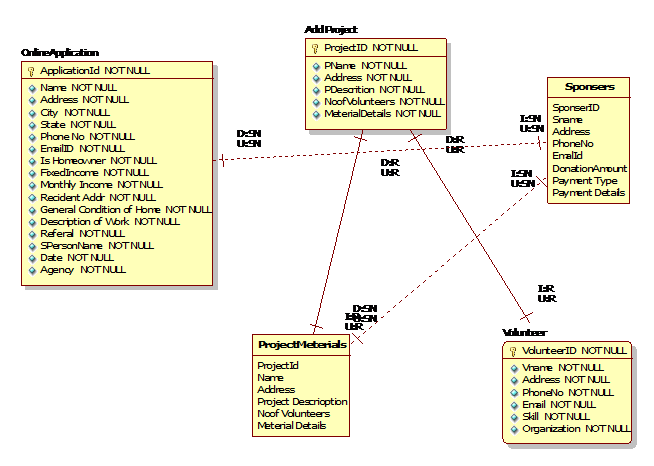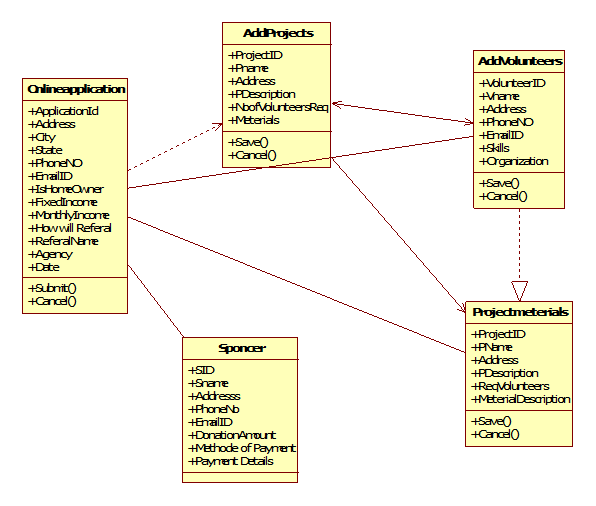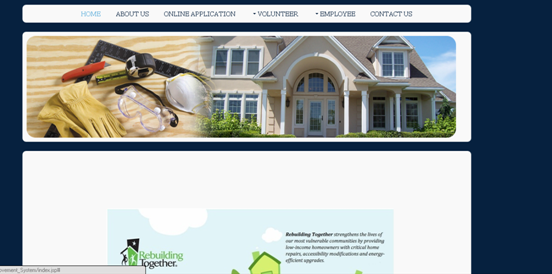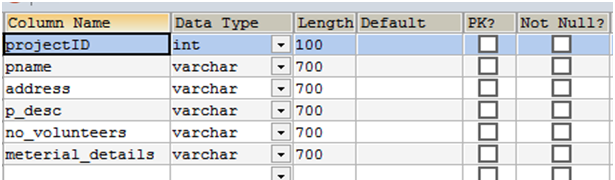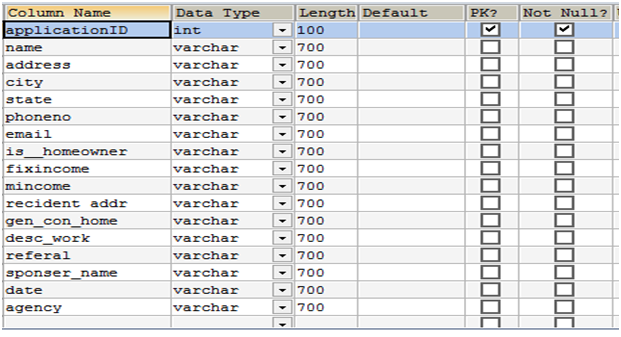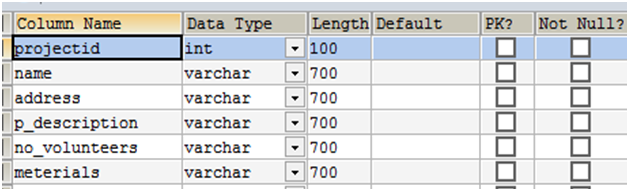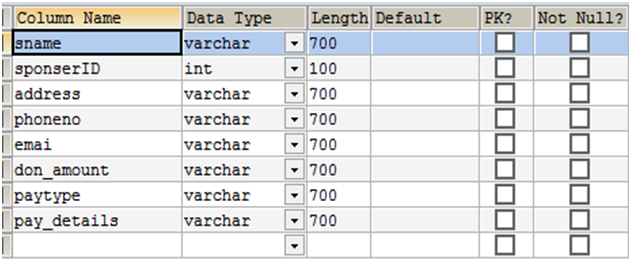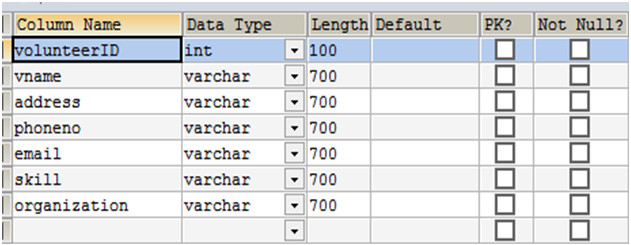Introduction:
Campus Management System is educational network project which aims to completely managing colleges, institutes and universities by providing better interaction between students, faculty, and administration. It will provide seamless interaction between the stakeholders enables small administration and management of various teaching, non-teaching and administrative activities.
Motivation:
To have unique projects and develop our own innovative ideas. To become an original thinker by weighing up differing arguments and draw your own conclusions without copying others work.
The objective of the thesis:
To produce Campus Management System in the undergraduate projects and create awareness about it.
Proposed Work:
Campus Management System is an advanced network information sharing system. Here we can share the information in an effective manner. We can post our ideas and any information instantly. It is interrelated with the different management systems. It will help full to exchanging and providing the latest information and updates quickly. It will provides seamless interaction between the different users.
Database Design:
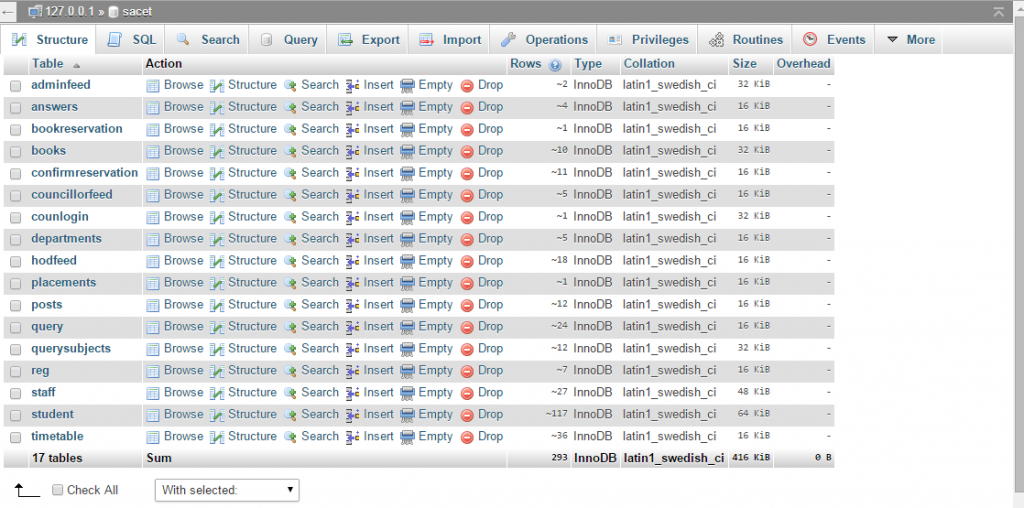
Here we have seven modules. They are:
- Admin
- HOD
- Counselor
- Staff
- Librarian
- Student
- TPO
Admin Module: Admin is the person, who works in the administrative department. In Campus Management System he has the ability to activate new users, who are accessing the application, like STUDENT, HOD, COUNSELOR. He can Track the details of any staff or student from his Account.
HOD Module: Person how Are acting as a head of the Department, they having their own account to control the department activities. Like: Assign Councilor’s, Adding new users like Staff and Student etc.
Councilor Module: Councilor is the person who monitoring particular students, who assigned by the HOD. He/ She can update student profiles based on student`s request.
Staff Module: Staff can see the timetables belong to their Own department. And the can update their own profiles. The can ask quires and they can give their answer for the quires which is sent by others.
Librarian Module: In this module home posts gallery, library, settings. Librarian can handle the student requests. He can update the book’s information.
Student Module: He/She can able to post any ideas can able to reserve books from the library.Can give feedback to their HOD or Councilor or ADMIN. He can see his profile if any modification is there in his profile he can post some message to his counselor as a feedback.
TPO Module: He can post the any latest information about placements. And he can track the student profile based on their academics and backlogs.
System Design:
Class Diagram:
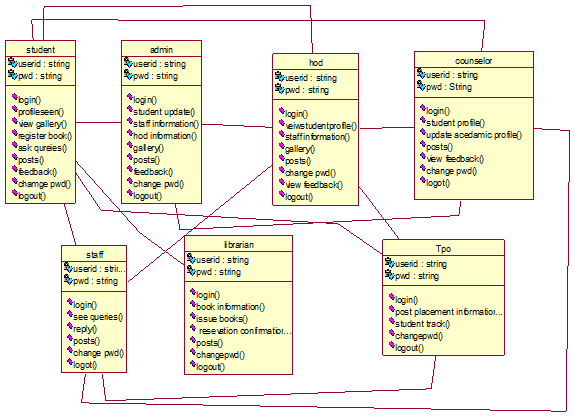
Usecase Diagram:
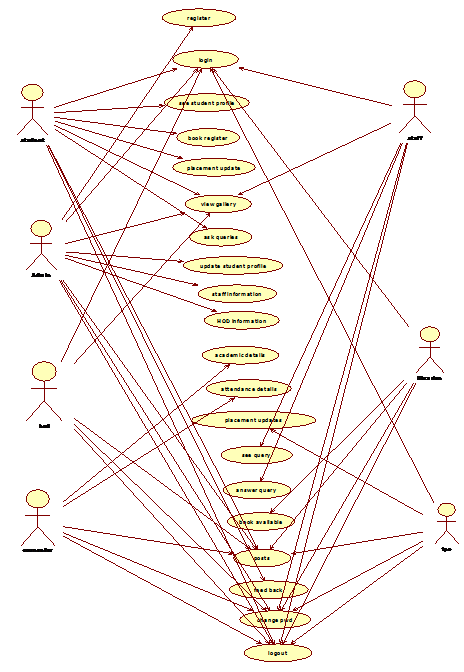
Sequence Diagram:
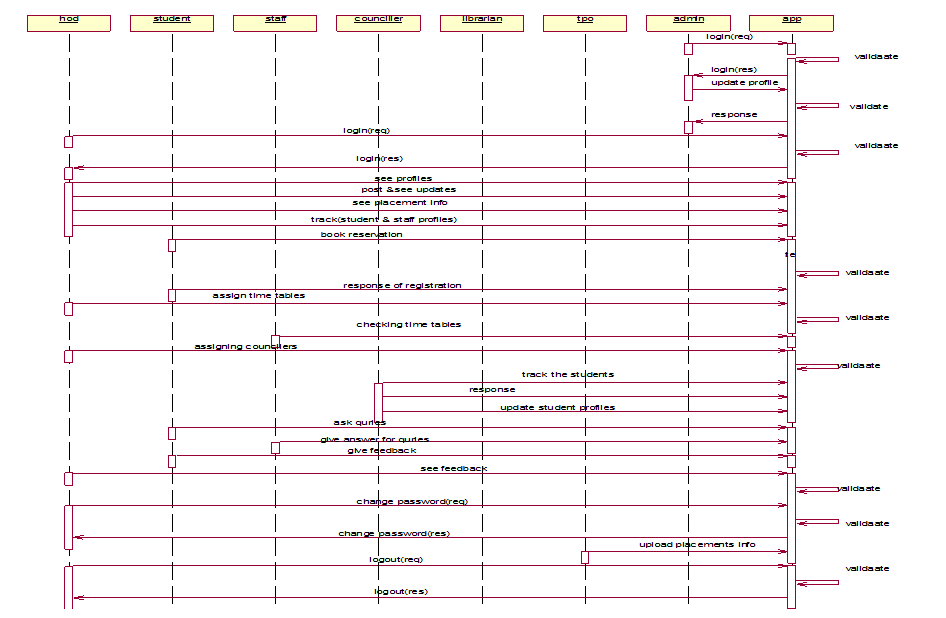
Collaboration Diagram:
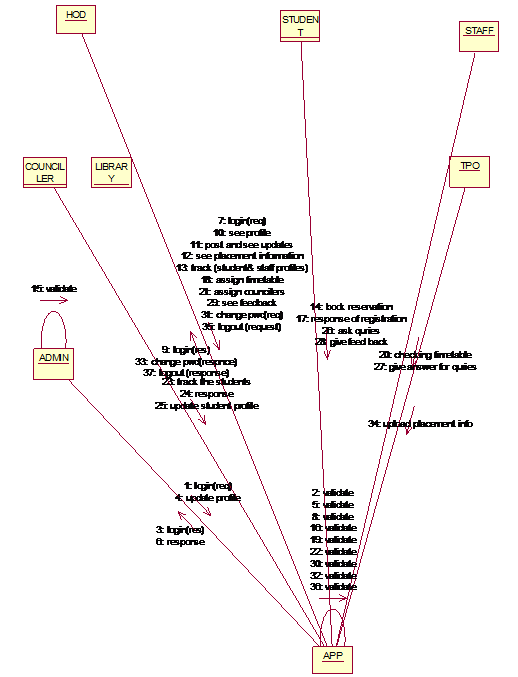
Activity Diagram:
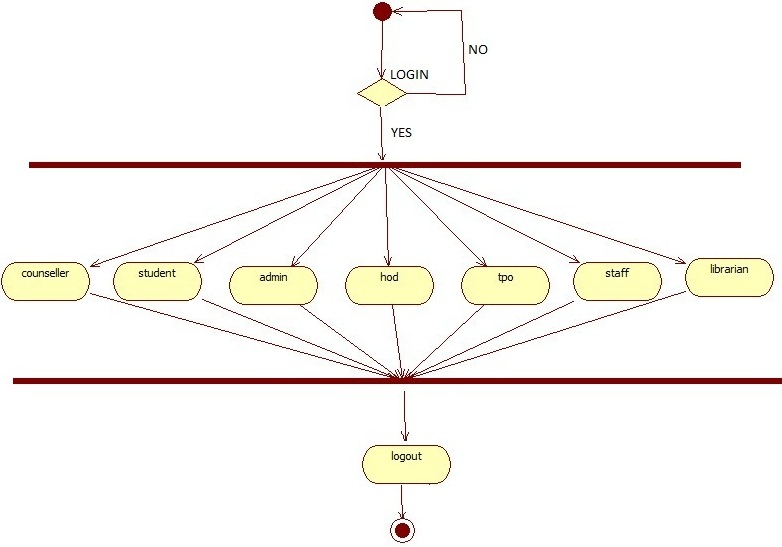
Software Requirements:
Operating System: Windows Family.
Application Server: Xampp.
Web designing languages : HTML5, CSS3.
Scripts : JavaScScripts:
Server side Script : PHP.
IDE IDE: beans
Database: MySQL.
Database Connectivity : PhpMyAdmin.
Browsers support: IE9, Firefox, Chrome, and Opera
Hardware Requirements:
Processor Speed: 1.1GHZ
RAM: 512MB RAM & above
Hard Disk: 80GB & above
Keyboard: Standard Windows Keyboard
Mouse: Two or Three button
Monitor: VGA
OUTPUT RESULTS:
Fig: 7.1 Login page
Fig: 7.2.Admin Home Page
Fig: 7.3 : HOD Home Page
Fig.7.4: Student Home Page
Fig.7.5: Counselor Home Page
Fig.7.6: TPO Home Page
Fig.7.7: Librarian Home Page
Fig.7.8: TPO track
Fig.7.9: TPO Upload
Fig.7.10: Change password
Fig.7.11: Posts
Fig.7.12: Library reservation
Fig.7.13: Ask queries
Fig.7.14: Student feedback panel
Fig.7.15: Assign counselor
Fig.7.16: Feedbacks
Fig.7.17: Activate new users
Fig.7.18: See timetables
Fig.7.19: Track User
Fig.7.20: Student requests library
Fig.7.21: Upload Books Details:
Fig.7.22: Counselor track
Conclusion:
Campus Management System is an Educational Network Which Will Helpful To Share The Information between the different users Effectively and quickly and also provide good interaction between the different users.
Future Scope:
1. Now in our project, we are using the MySql Database, in future, we would like to implement in Oracle.
2. In future, we would like to provide more services to the users.