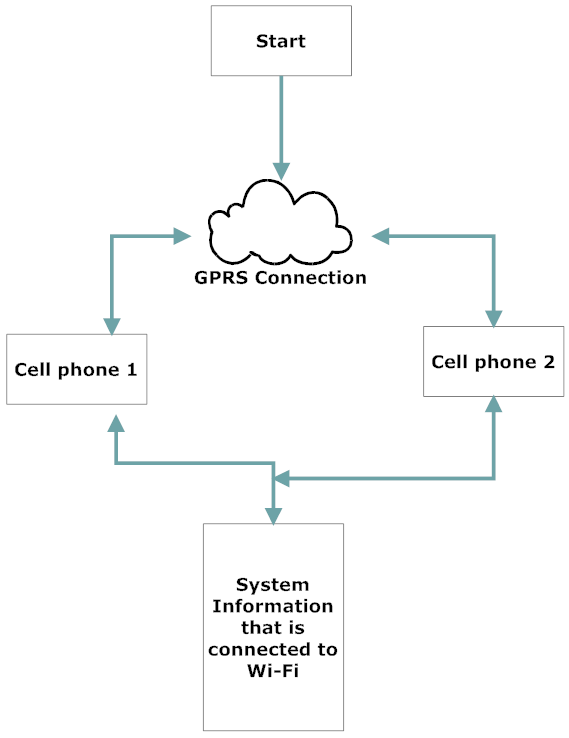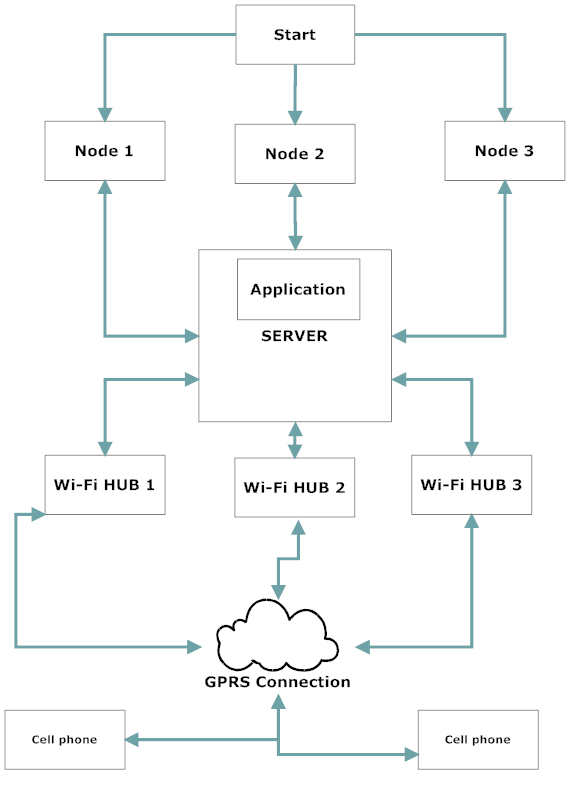ABSTRACT:
This Wi-Fi Connectivity Meta-data Omnibus Messaging and GPRS Integrated Monitoring tool Project deals with, Wi-Fi Connectivity Meta-data Omnibus Messaging and GPRS Integrated monitoring tool, this monitor tool is a GPRS Based Suite, helping users in making Mobile based Wi-Fi connectivity data gathering and monitoring, the user has to initially login in order to view the information from Wi-Fi network, the information is retrieved from DHCP of TCP/IP application layer. DHCP has the information of how many nodes are connected to the Wi-Fi.
Once Logged in the user has to select the mode of information (1.Novice, 2.Expert) after selecting, the user is fed with the Wi-Fi network information he desires and if the information needed can be forwarded to another user as a test message by the logged in user.
The GUI developed is a very simple, user friendly, robust, memory and space efficient that suits all mobile phone and systems, the technology used .NET windows application .NET mobile concepts and n/w concepts making the front-end thoroughly an intrinsic interface in network monitoring.
The concepts, technologies and security features used in this Wi-Fi Connectivity Meta-data Omnibus Messaging and GPRS Integrated Monitoring tool application are highly futuristic and reliable with message integration tool.
INTRODUCTION:
In early days network monitoring is a tedious task as many process were made manually and scalability of monitoring is limited and not cost efficient, administrator use to control and monitor network single handedly, where he will come across topology configuring, traffic management, routing and many more tiresome tasks, facing all these problems made monitor job those days was indeed a hectic task to perform.
But these days monitoring is eased a lot through modern and advanced technologies, of one is Wi-Fi facilitating the monitoring in a wireless mode much efficient to make all task right from via personal computer with no troublesome wires in between, and without time, money, and energy waste thereby saving a lot of resources.
This application aims at assisting the administrator who wants to gather information of nodes in Wi-Fi network, with the help of DHCP protocol, this omnibus process is done in a mobile using GPRS enabled menu that interacts with the server protocols on which the Wi-Fi works and serves its nodes.
This omnibus process needs authenticated access, and mode of data needed on nodes in network. Upon the selection type the information is generated and received in mobile. This application also supports information forwarding, where you can forward the information to any desired user mobile number as test message upon request or for the purpose of monitoring.
Combining all the concepts and technology above makes this application a ergonomic, safe, secure, and fast performing application, aiming at comforting and satisfying the user needs in a supple way that ease the job of the user and work burden is much reduced.
SOFTWARE REQUIREMENTS:
- .NET windows Application
- .NET Mobile Application Concepts
- C#.NET
Advantages:
- This GPRS Integrated Monitoring tool application is Wireless based monitor system making the usage very easy.
- It is GPRS based, easing omnibus and message passing using mobile.
- It is message integrated, so the admin can get information from anywhere through his mobile.
- This application is simple to use without any prior study of the application.
- It is fast and contains all information needed.
Disadvantages:
• This GPRS Integrated Monitoring tool application is Wi-Fi based, on a Hardware failure this Application is not accessible.
• Message integration basically needs a mobile to receive And pass Information.
Application:
This GPRS Integrated Monitoring tool application suits all networks monitoring users who adopted Wi-Fi way of network connectivity, as the main task of the application is to appease the network admin, it suits all network topology, its basic need is DHCP interaction making this application common to many network that uses TCP/IP making this application compatible scalability across networks
BLOCK DIAGRAM:
Admin side: