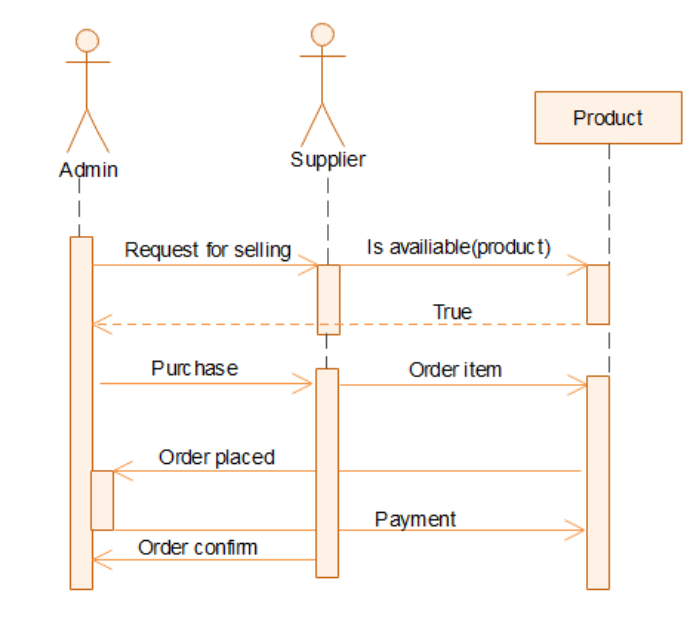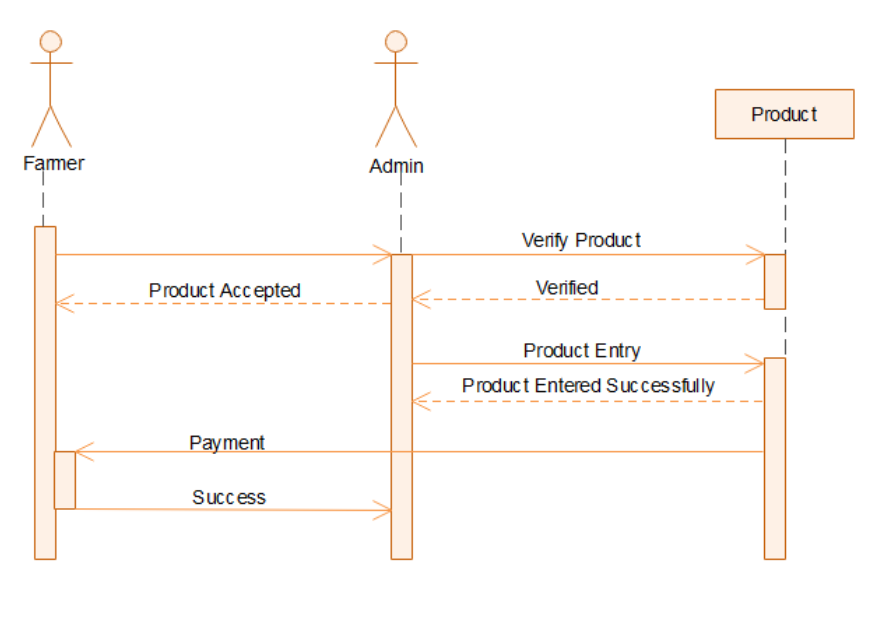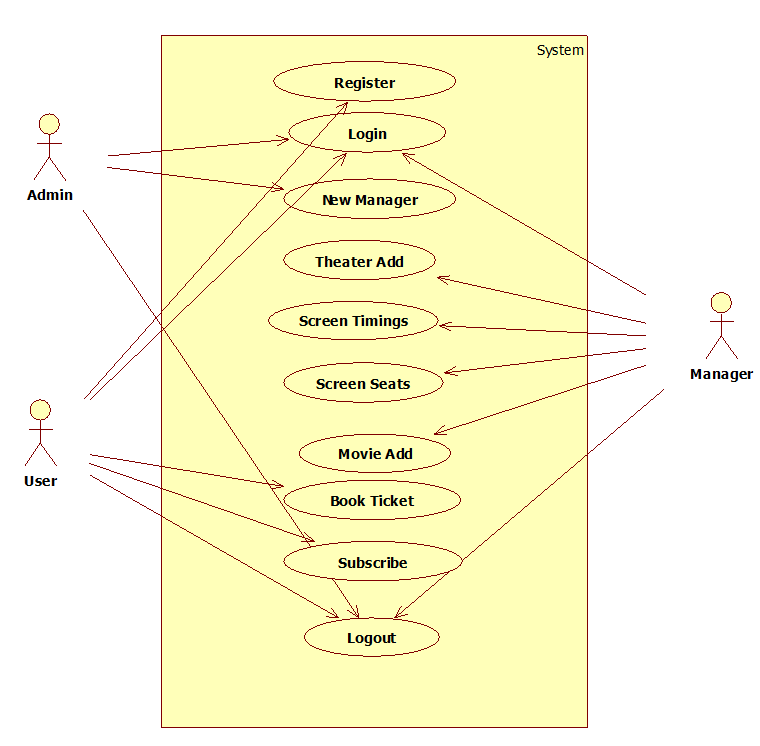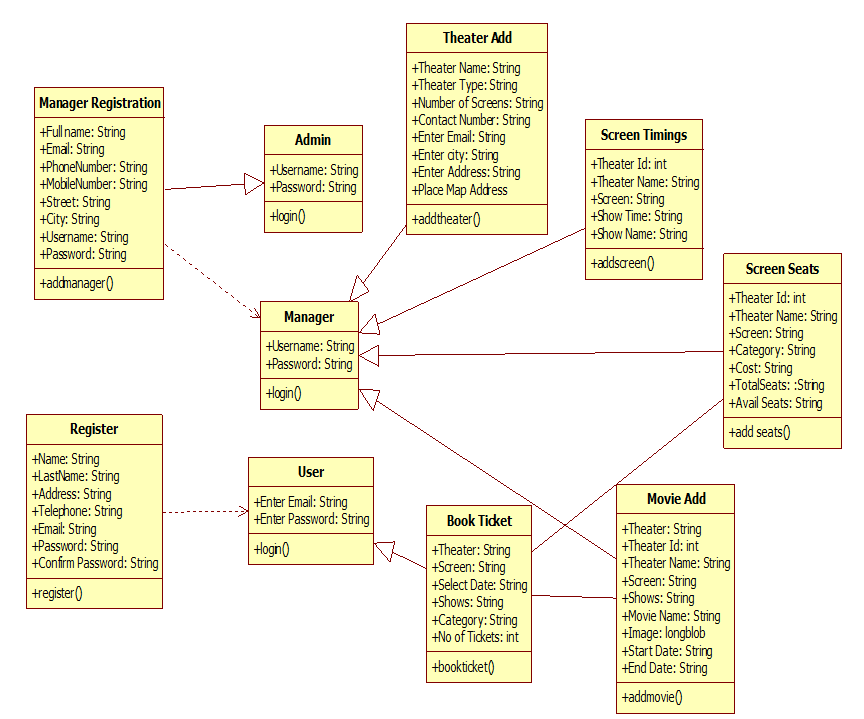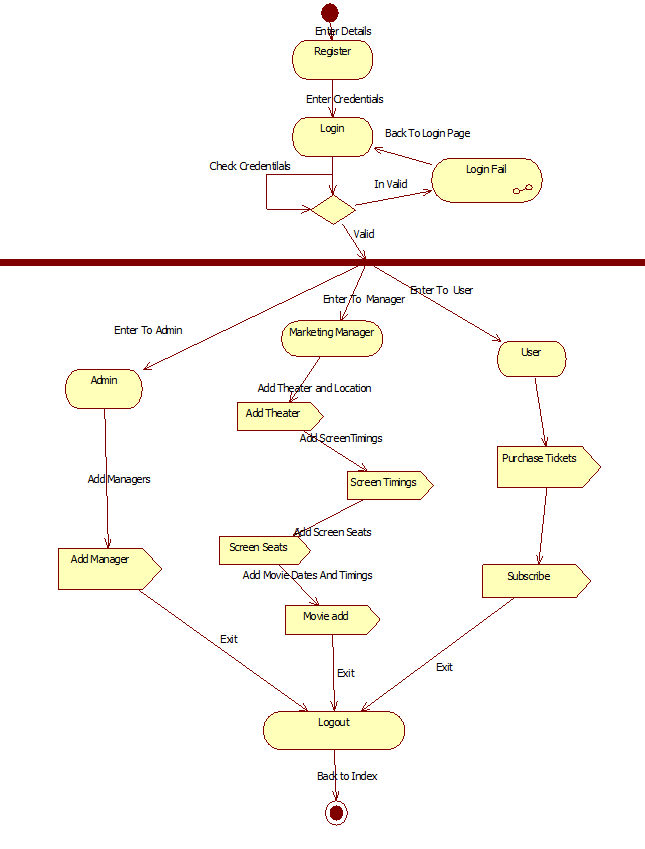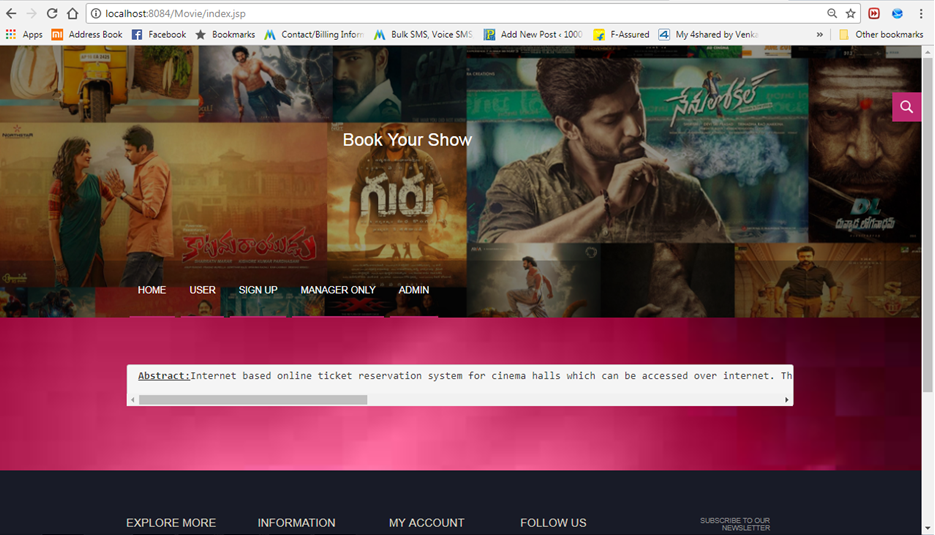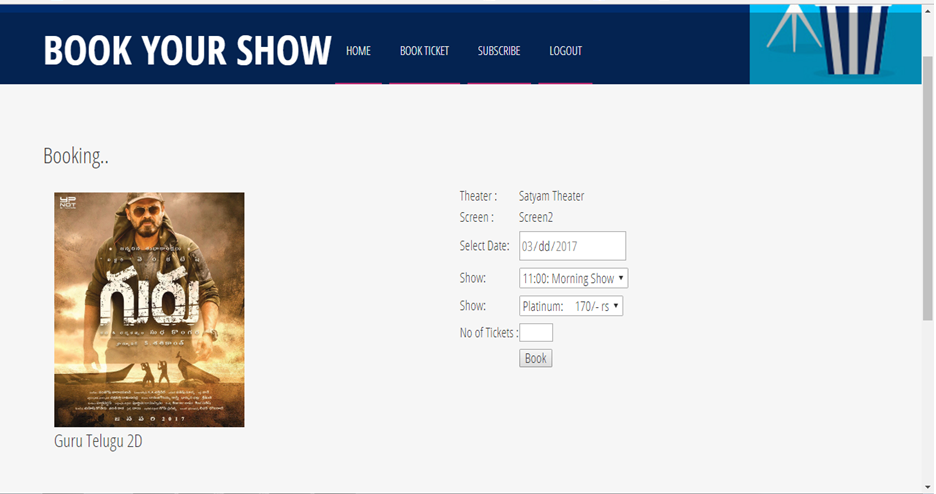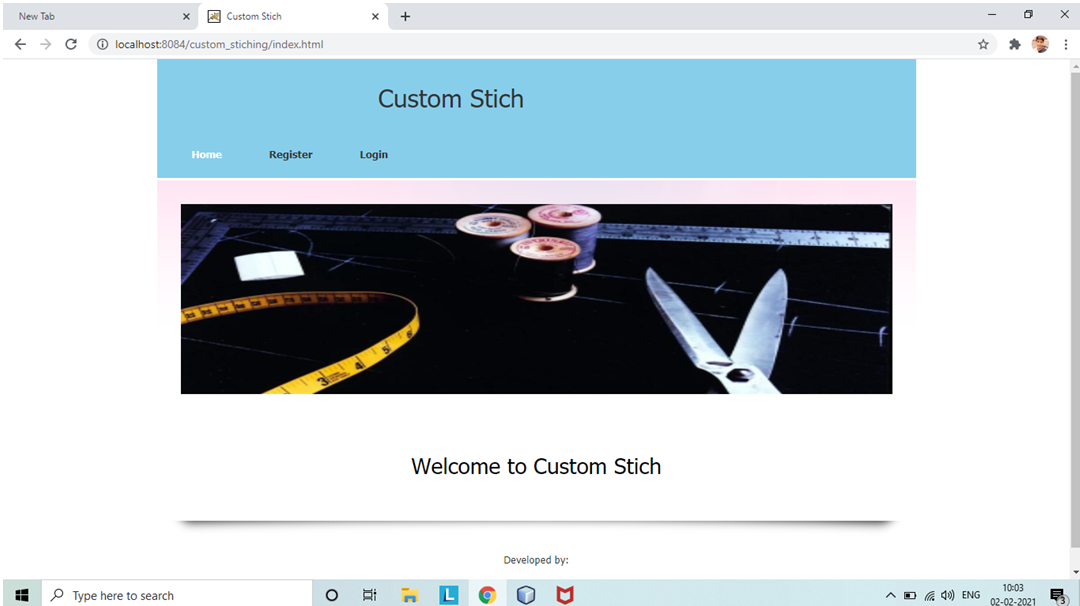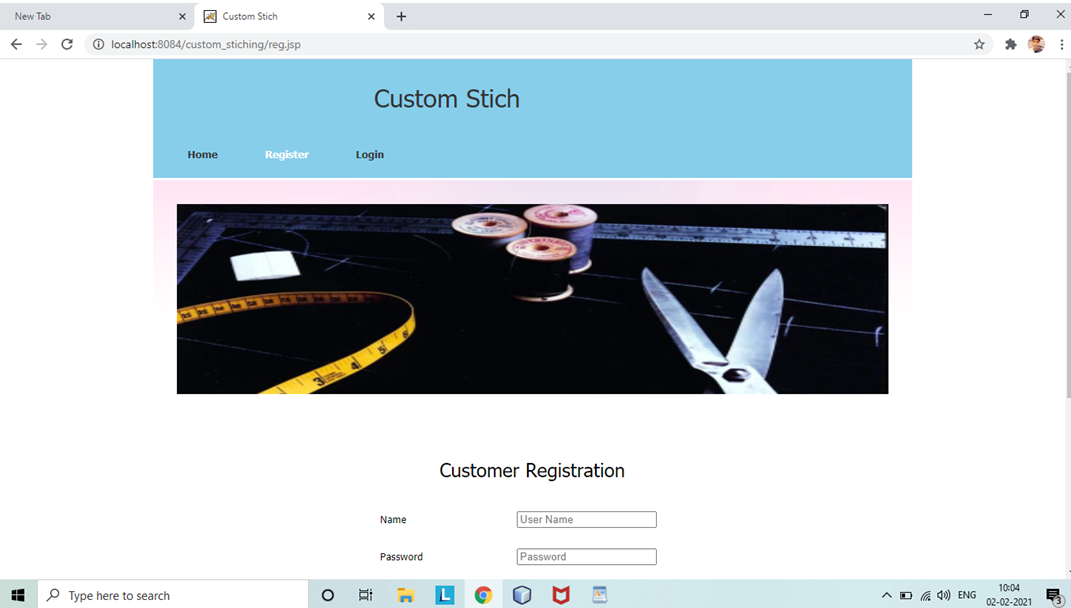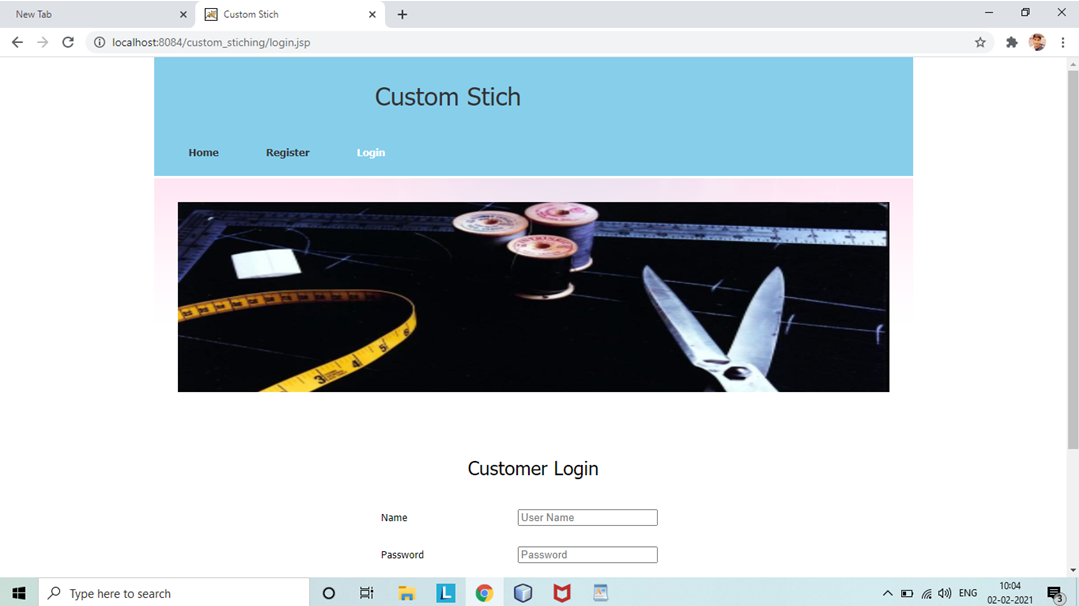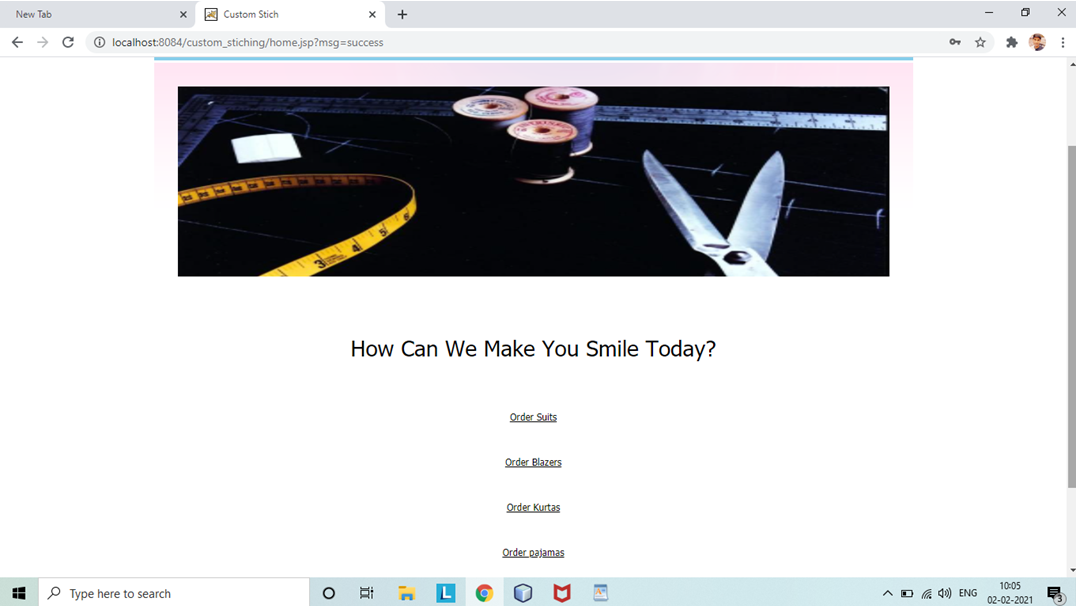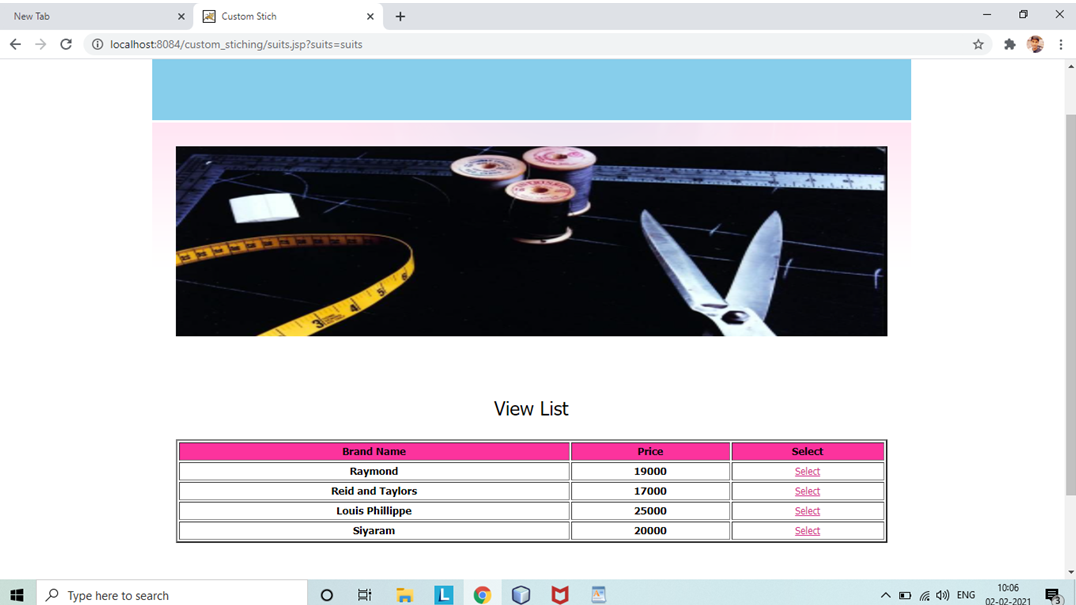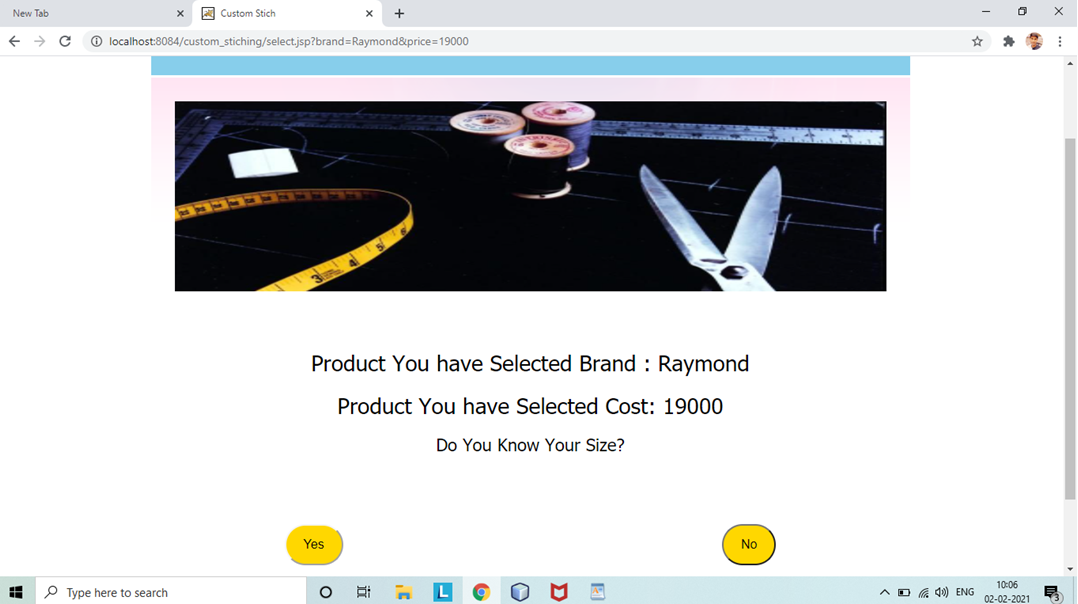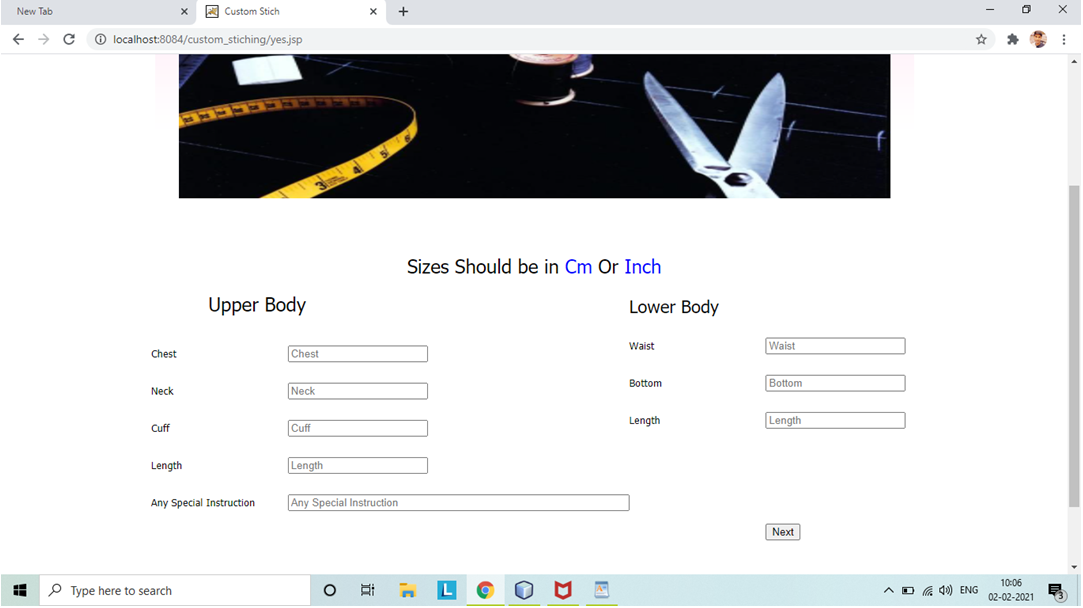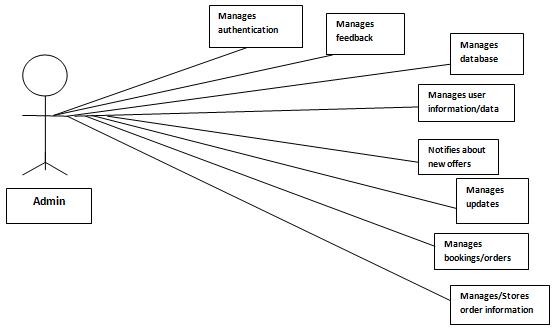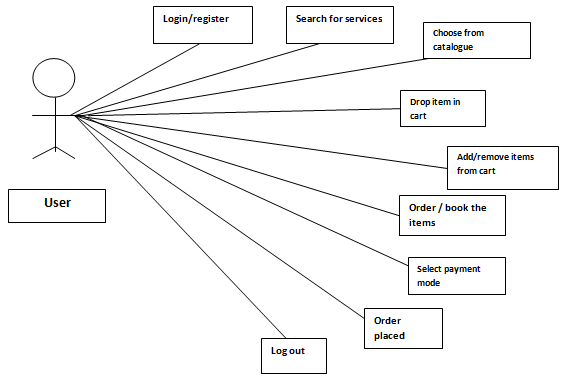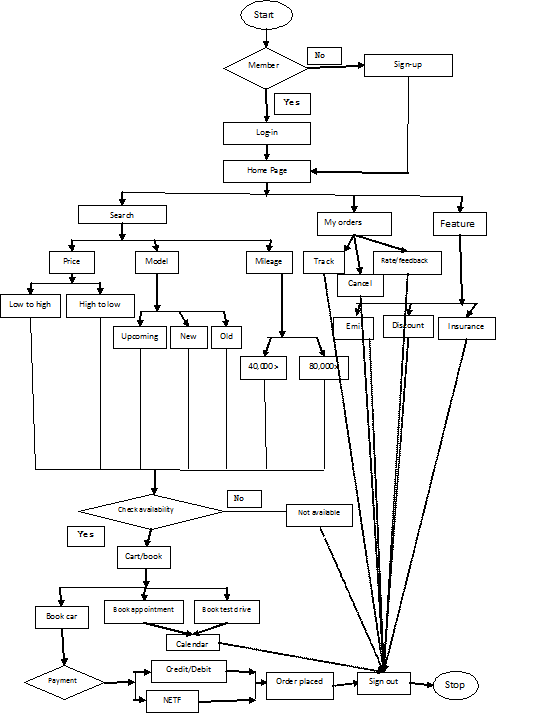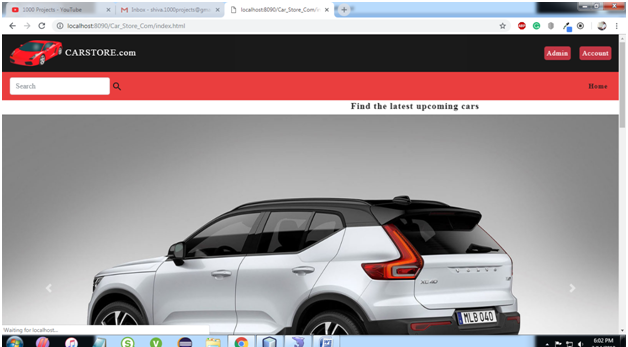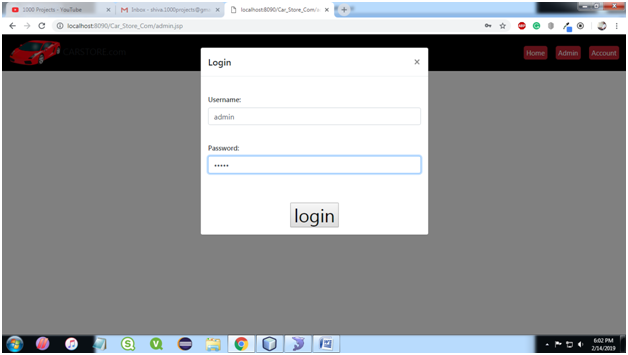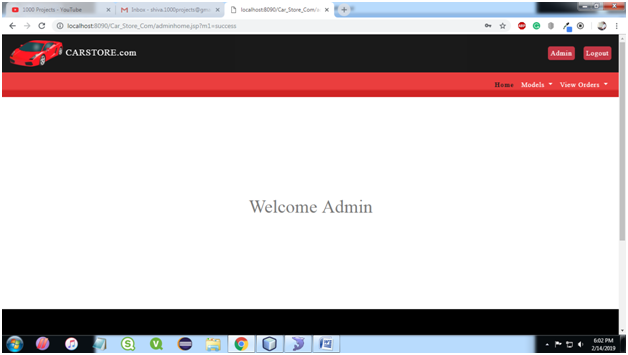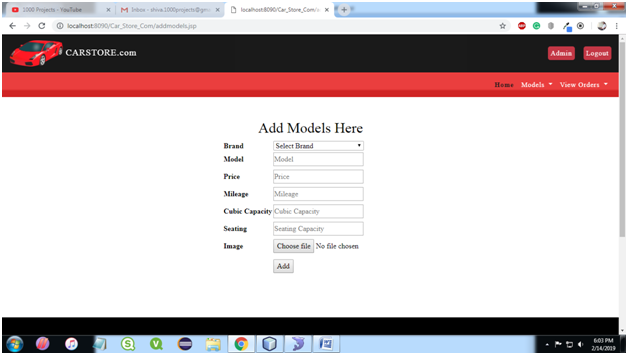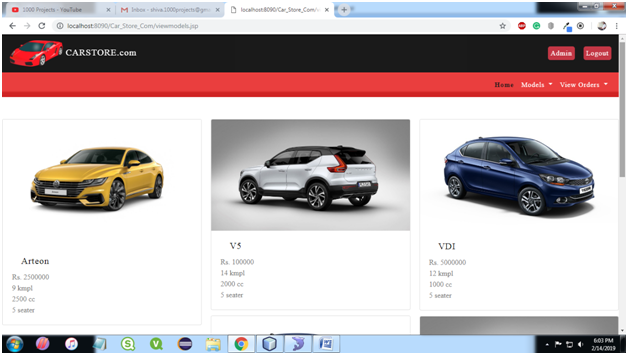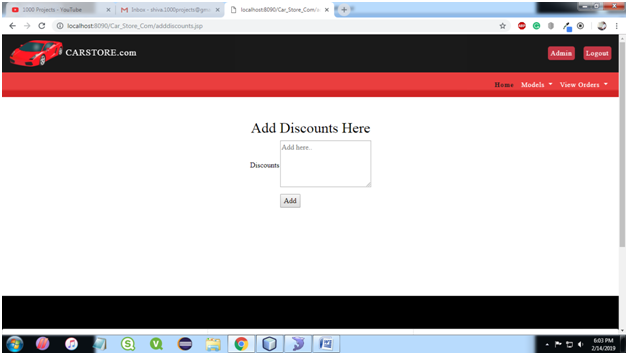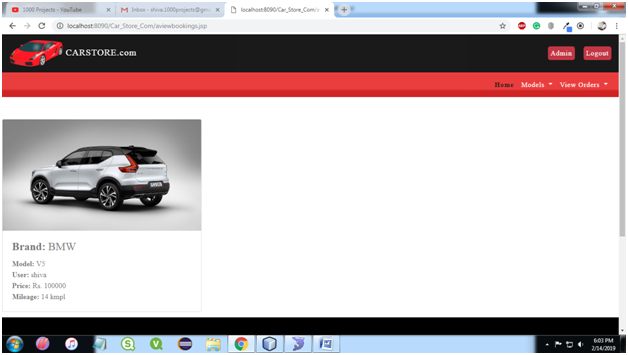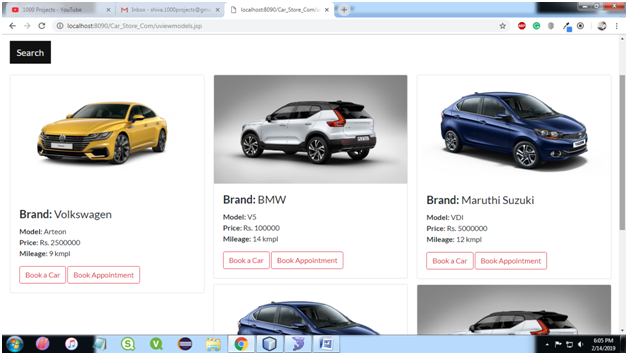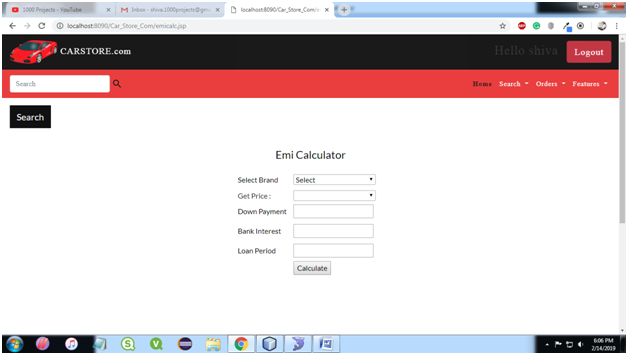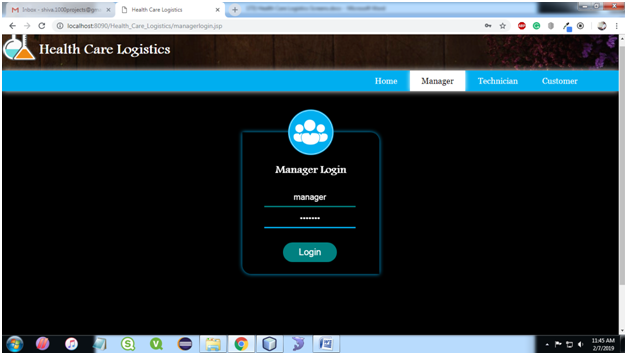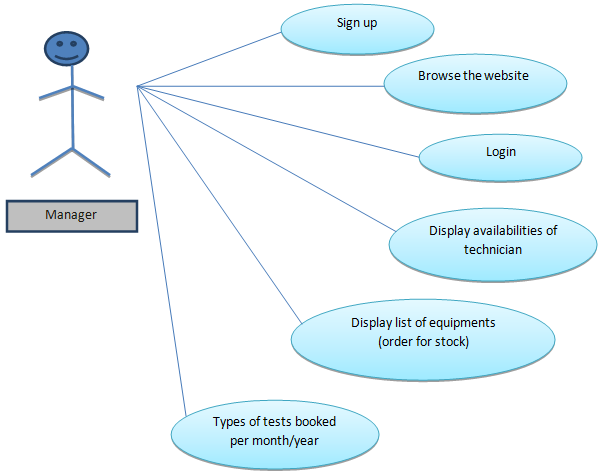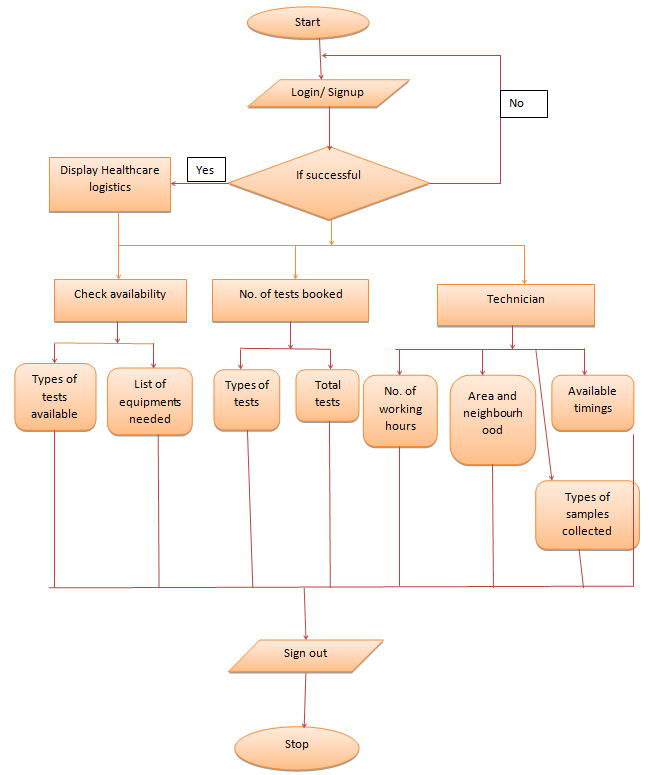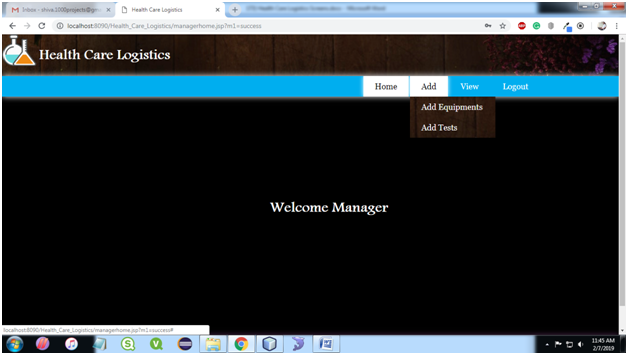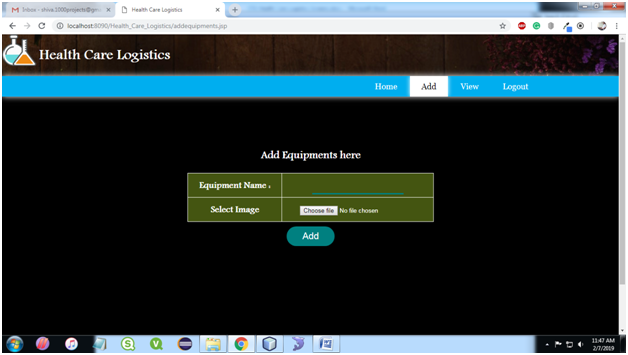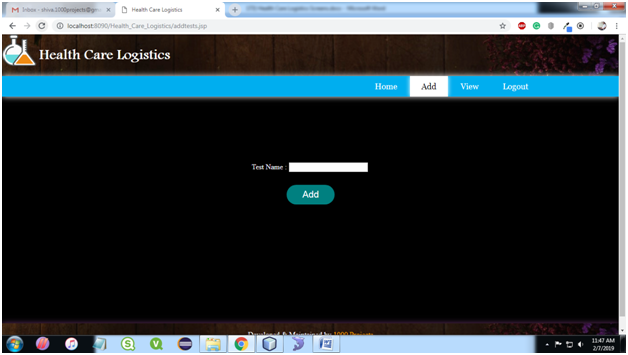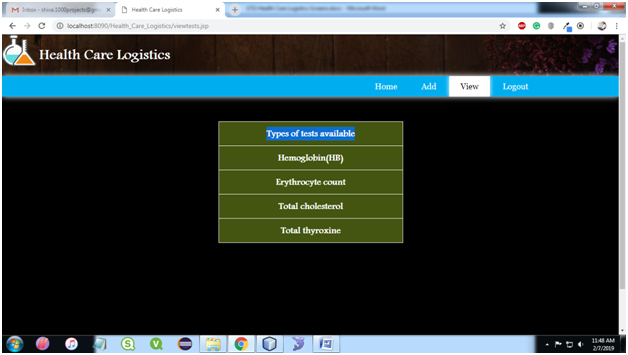Project Overview
Fresh Online Grocery Ordering Website is an online web application for automating the process of ordering grocery products from suppliers and paying for them in advance. Therefore, there is no need for the suppliers to wait for a long time and pay in cash at the time of delivery. This system also helps farmers to sell their products through this system.
The current Grocery Ordering system is not much efficient and can lead to a major waste of time as the supplier needs to wait for a long period. The main purpose to design this Online Grocery Ordering application is to provide an environment where the users will be able to order products from a supplier and pay in advance.
To what extent the system is proposed?
The proposed Grocery Ordering system automates the manual process of users the shop owners which can be used for ordering products from suppliers online and farmers visiting the shop with their products for selling and physically paying for the products with cash by introducing an online automated system that sends product requests online. The current system is not much efficient and can lead to a major waste of time as the supplier needs to wait for a long period. The main purpose to design this application is to provide an environment where users will be able to order products from a supplier and pay in advance.
Specify the Viewers/Public who is to be involved in the System?
The Viewers/Public that are mainly involved in this system include staff, suppliers, and farmers. The staff, suppliers, and farmers can also register to this system with valid information. They can buy/sell products and also include payments
List the Modules included in your Grocery Ordering System?
The system includes 4 modules. They are:
• Admin Module
Admin is the one who does the staff and supplier registration and approves or rejects the leave request of staff and farmer’s product request, publishing notifications to the users, fulfilling staff and farmer’s product requests, and can view and block and unblocking of existing users. Admin can do a secure payment for their products through the online payment system. Admin can also view their request status from Suppliers and notifications from the Staff. Admin can approve or reject the leave requests as well as admin can view the existing products and order the products and view the status of the ordered products.
• Staff Module
The staff can view the current stock and update the stock. After product stock reaches a critical value the staff can issue a notification to the admin. Staff can send leave requests and see the status of the requested leave and also
able to update their profile.
• Supplier Module
The suppliers can view and update their profile as well as their stock.
Suppliers can add new products and can view product requests send by shop owner/admin and process orders. Suppliers can get a secure payment for their products through the online payment system.
• Farmer Module
The farmer can send a request for selling their products through that shop.
Farmers can see the status of product requests send to the admin as well as can view and update their profile. Farmers also can get a secure payment for their products through the online payment systems and can also view their
request status and notifications from the admin.
Sequence Diagrams for the Project:
Identify the users in your project?
The main users of this project include:
- Admin who controls and coordinates the entire activities of the system including provisioning users to buy/sell their products and responding to requests from farmers.
- Staff who manages the day-to-day activities of a grocery shop including updating seller stock and logging and maintaining transactions to and from the grocery shop.
- A supplier who processes the order that was made by the admin.
- The farmer who requests products online.
Who owns the system?
The owner of Online Grocery Ordering is the grocery shop in which the system is implemented. A system administrator is appointed by the organization for managing and coordinating the system activities.
The system is related to which firm/industry/organization?
Online Grocery Ordering is a grocery shop management system and it is associated with a grocery shop in which the system is implemented.
Details of the person that you have contacted for data collection?
Questionnaire to collect details about the project? (min 10 questions, include descriptive answers, attach additional docs (e.g. Bill receipts, certificate models) if any?)
1. Is there any discount streams available?
Several discounts are available for a range of products if the customers purchase products in a bulk range.
2. Is there any products available in your shop other than grocery items?
Yes, we also sell products including vegetables and fruits as well as sweets.
3. Is there any wholesale products in your shop available?
Yes, we provide products for wholesale.
4. Which among the products are most frequently sold out?
Sugar, cerials, vegetables.
5. How do you maintain the records of day-to-day transactions? What all features do you expect if this system gets automated?
6. How do you keep track of inventory?
7. How do you transport your groceries?
We use paper bags for the transportation of products.
8. What are the pricing strategies that you follow for selling your products?
It depends on the market value/price.
9. Is your supplier responsible for restocking?
Yes, our supplier is responsible for restocking, if the products meet their time limit.
10. How do the details and contacts of suppliers maintained?
The details and contact of suppliers are maintained in records physically.
Download the complete Grocery Inventory Management System PHP & MySQL Project.