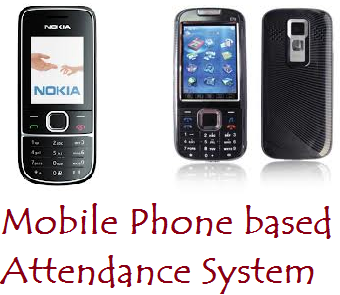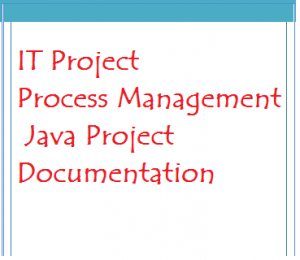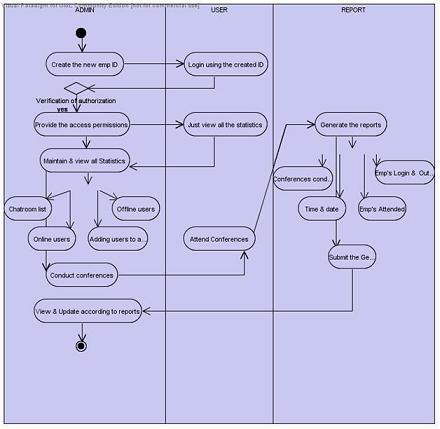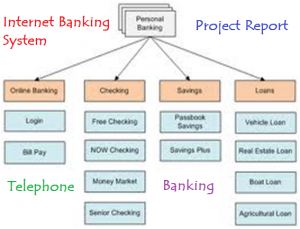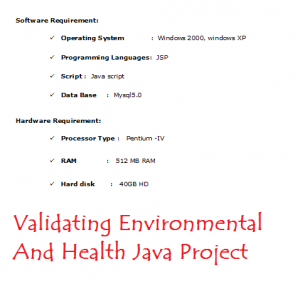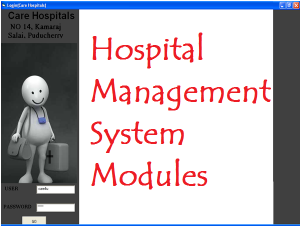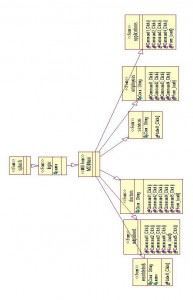Introduction:
Banking System is developed in C++ to replaced manual System by a computerized system.
This system allows to create a new account and Allows to deposit and withdrawal amount facilities.
It Also maintains Loan Transaction and Paying Loan Installment.
It also Provides Advanced searching Facilities.
Modules:
Open Account
User to Create The New Account Of Customer
Deposit Amount
In This Module, Customers Can Deposit Amount in their Accounts.
Withdraw Amount
In This Module Customers Can Withdrawal Amount from their Accounts.
Display All Account
This Module Display All The Account Information.
Display Transaction
This Module Display Transaction Information By Account No, By Date And All Transactions Of All Accounts.
Delete Account
This Module Closed Account Of Customers.
Loan
This Module Maintain All Transaction Of Loan. Also, Maintain Installment.
Search
This Module Provide Advanced Searching Techniques.
Transfer Amount
This Module Provide Facility For Transfering Amount From One Account To Another Account.
Validations:
– System Generate Account No and Loan Id Automatically.
– The user can not Enter number In Name Field.
– The user can not Enter Character In Mobile No.
– The user can not Enter Less or More Than 10 digits in Mobile no.
– The user can not Enter Character In Numeric Field.
– The user can not Enter Invalid choice and Invalid date into the system.
- Welcome Screen
- Developers & Guide’s Name Screen
- Main Menu Screen
– User Can Select multiple Options.
- Open An Account Form
- Display All Accounts Information
- Deposit Amount In A Particular Account
- Account Information After Deposited Amount
- Withdraw Amount In a Particular Account
- It shows Account Information After Withdrawal Amount
- Displaying Transaction Menu
- Displaying All Transaction Information
- Displaying Account Wise Transaction Information
- Displaying Account Wise Transaction Information
- Displaying Loan Menu
- selecting Loan Type
- Displaying Calculation On Loan Amount And Add Interest to Loan Amount and Display Monthly Installment
- Confirmation For Applying Loan
- Applying Loan And Storing Detail Of Customer
- Paying Loan Installment
- Displaying All Loan Information
- Displaying Loan Information By Loan Type
- Displaying Loan Information By Loan Type
- Displaying Search Menu
- Searching Account In for formation By Account No
- Searching Account Information By Date It Shows Invalid date If Date Is not correct
- Screen For Searching Account Information By Date
- Displaying Message If Record(s) Are not Found
- Displaying Account Information BY Date
- displaying Account Information Between Two Amounts
- displaying Account Information Between Two Amounts
- displaying Account Information By Account Type
- displaying Account Information By Account Type
- Transferring Amount From One Account To Another Account