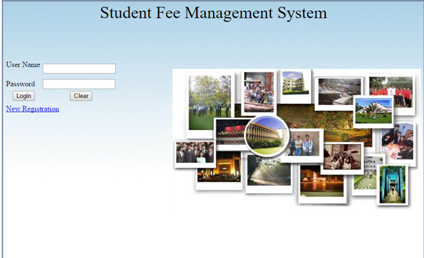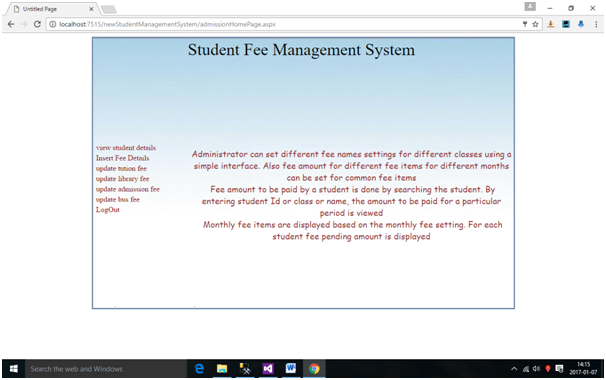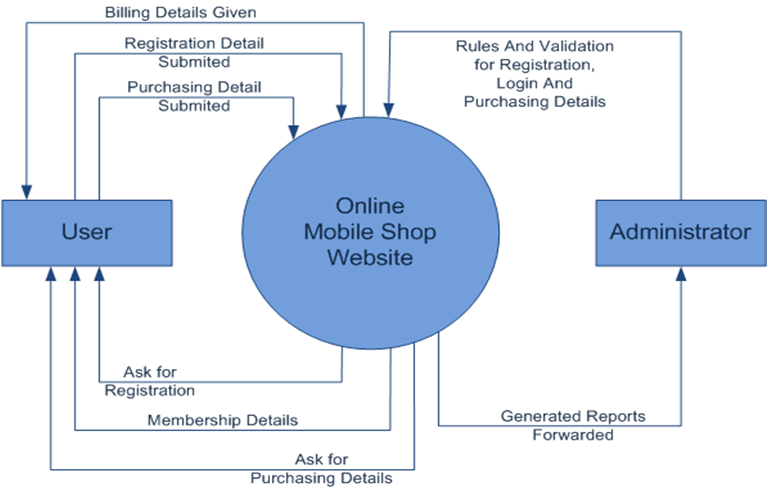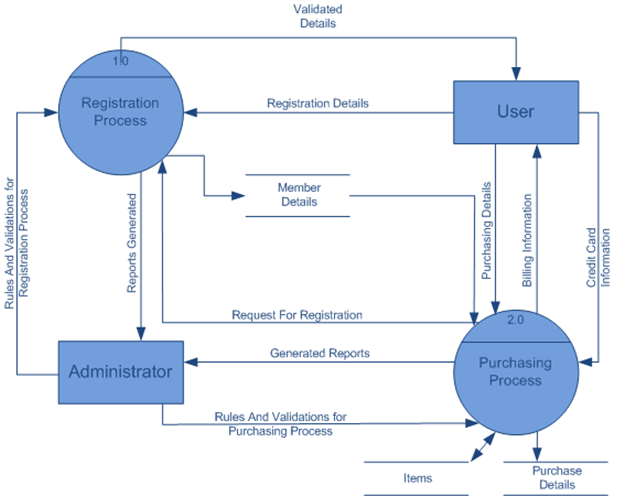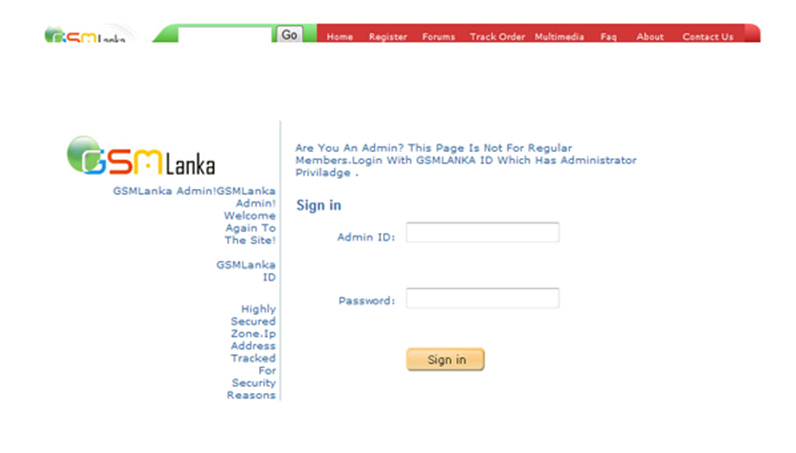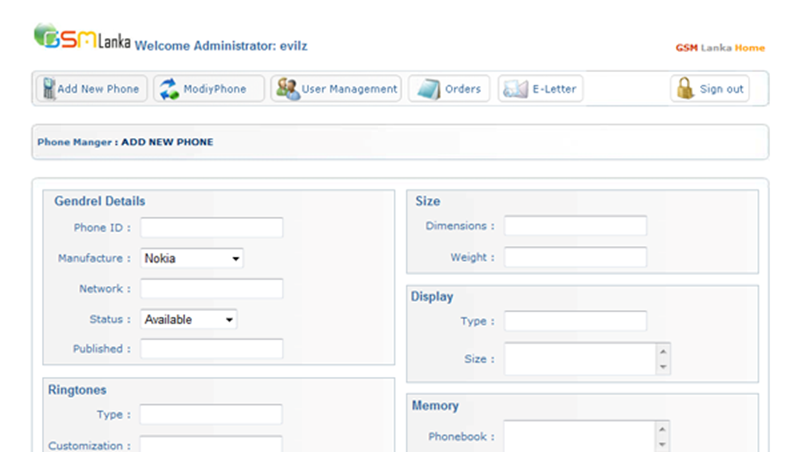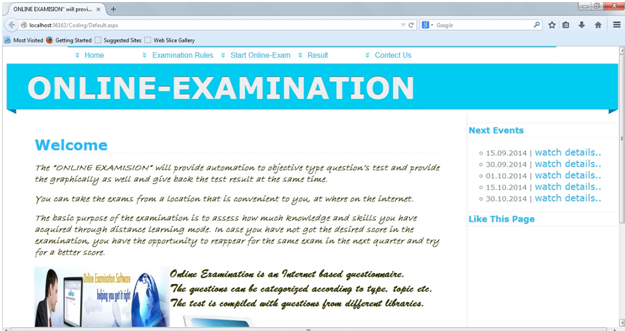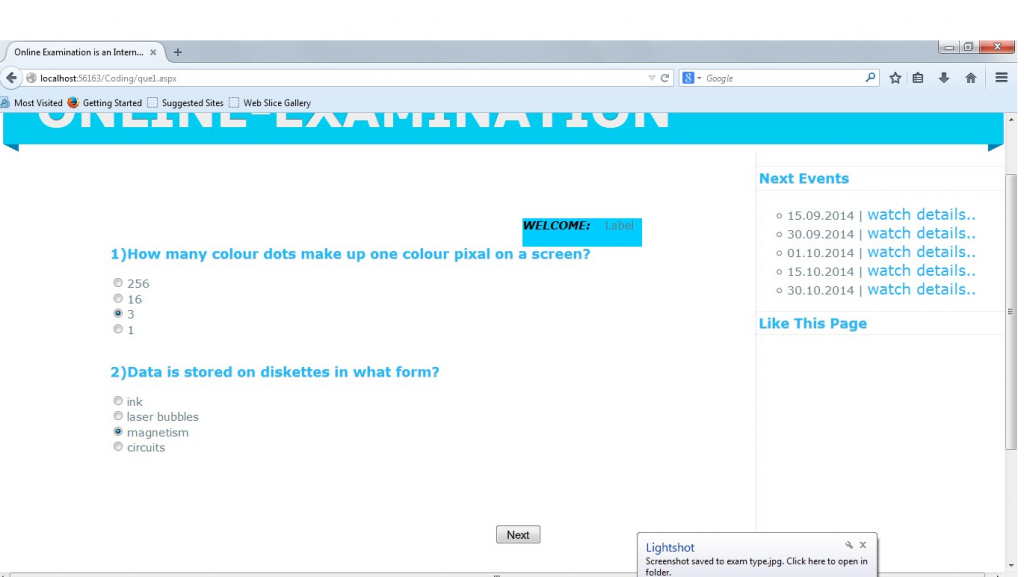This is the Software Requirements Specification for Student Management System, Which is developed using .Net and SQL Server.
1: Introduction
1.1 Purpose
Our product is student management system gives all the services that must be provided to a student over the internet to find fee details provided by that administrator of the college.
This product contains each and every data regarding student, payment etc., personal details which can be updated by the student and viewed by the administrator. It provides the detailed information about the fee details and the location (place) of college. Our product is a subpart of university management system.
1.2 Intended Audience and Reading Suggestions
The intended audience for this Student Management System document is the internal guides of the organization where the team has developed the project. Further modifications and reviewing will be done by the organization and deliver a final version. The final version of this document is reviewed by the Internal Guides and Head of the Department of the college.
1.3 Project Scope
Our Student Management System product usage makes work done at the faster way the software is applicable to view the fee details provided by the administrator of the organization and student can edit his personal details which can be viewed by the administrator.
2: Overall Description
2.1 Product Perspective
Student Management System is capable of managing each and every data regarding student, payments etc. Student Management System helps us in managing in an extremely efficient way. This Student Management System works in an efficient manner.
We have two modules in this project. One is admin and other is the user. Admin can maintain the fee details of students and can generate the reports can export the details to excel. User module can edit their personal details and can view the fee details.
2.2 Product Features
- Reduces the manual workload.
- Complete details of the student can be stored and retrieved.
- Admin can see all the student’s payment details and also export to excel sheets.
- The student can view all his details, payment details and the location of the college.
2.3 Design and Implementation Constraints
The Student Management System software is designed in such a way that the user can easily interact with the screen because of GUI. The admin and the user are the two users who use the project. The admin inserts the details of the students and the fee details that the students have paid. User/ student can view his/her details, update if required and check the fee details.
Software requirements:
• Microsoft .Net framework 3.5
• Microsoft Visual Studio 2008
• Microsoft ASP.Net 3.5
• Microsoft C#.Net language
• Microsoft SQL Server 2005
• ADO.NET
• HTML
Hardware Requirements:
Processor: Intel Pentium 4 or more
Ram: 1 GB or more
Hard disk: 40 GB hard disk recommended for the primary partition.
2.5 User Documentation
In our user manual, we are going to keep the information regarding our product which can be understandable by a new person who is going to use it. If a new person is using it online help will be provided in that we are going to explain each and every step clearly by our product can be useful for any user.
3: System Features
This Student Management System project is divided into 2 modules
1. Administrator and
2. User
Module Description
Admin: Admin is a person whose responsibility is to maintain the database that contains each and every data regarding the all the student. Admin can add student details into the database, can be able to delete student details and can update the student fee details.
Admin has some other responsibilities they are
• Admin is can maintain the fee details of each and every student.
• Admin can generate the reports of the students and
• Admin can export the details to excel.
User: Here the user means the student. The responsibility of the student is to login into the site and can view his/her fee details and can able update his/her personal details if there is any wrong details are present. Whenever the student will register his/her name then the student will be given by one individual username and password. When the student will type the correct username and password then the will enter into another page. In that page, the student can select two options that are updated details and view details. A student can able to update his/her personal details and can be able to view the fee details but cannot update the fee details.
4: External Interface Requirements
Hardware Interfaces
We require LAN connection for interacting with the database and local computers for any help or any other requirement. We use TCP/IP protocol for communicating with local hosts. We also need a system with P4 processor; 1GB RAM and database memory.
Software Interfaces
We use MS.Net 3.5 and C#.Net 3.5 Programming language for writing the code for the project. ASP.Net 3.5 for creating the web pages, using GUI for login screens and interacting with the database. SQL server 2005 is used for creating the local and global database (server). Microsoft Visual Studio 2008 IDE for writings the programs. Operating system: Windows XP or higher version.
Communications Interfaces
The communications functions required by this product are LAN connection within the whole company so that the Admin, employee, and customer can interact with each other. We use TCP/IP protocol.