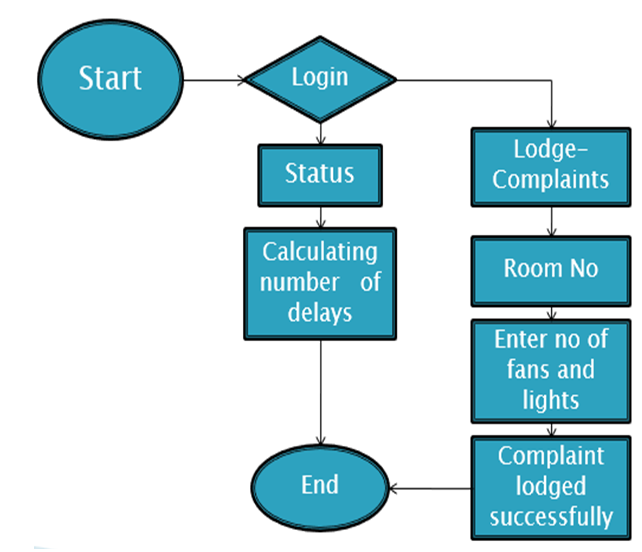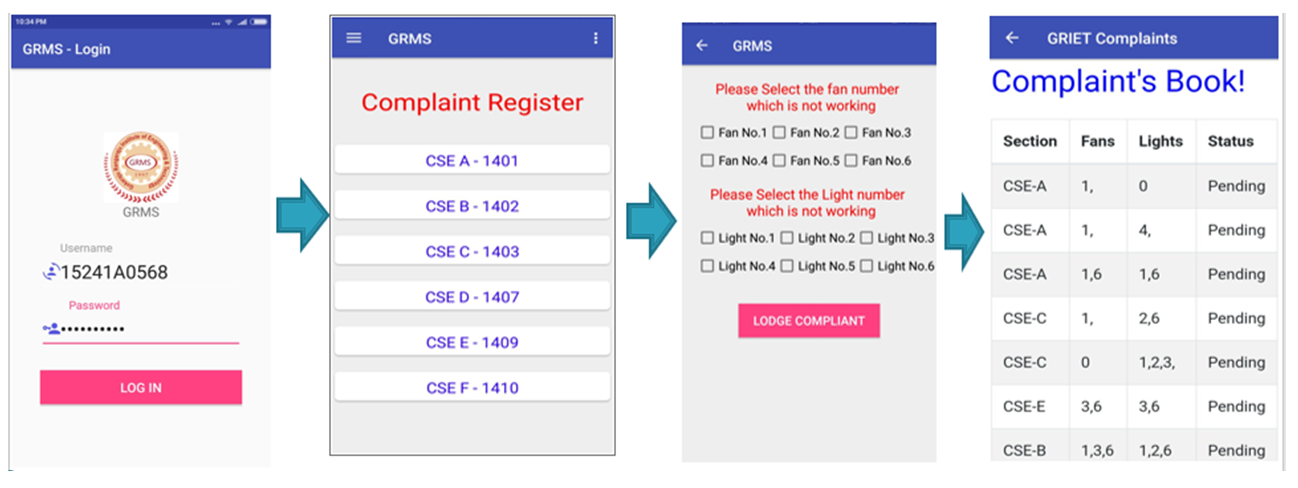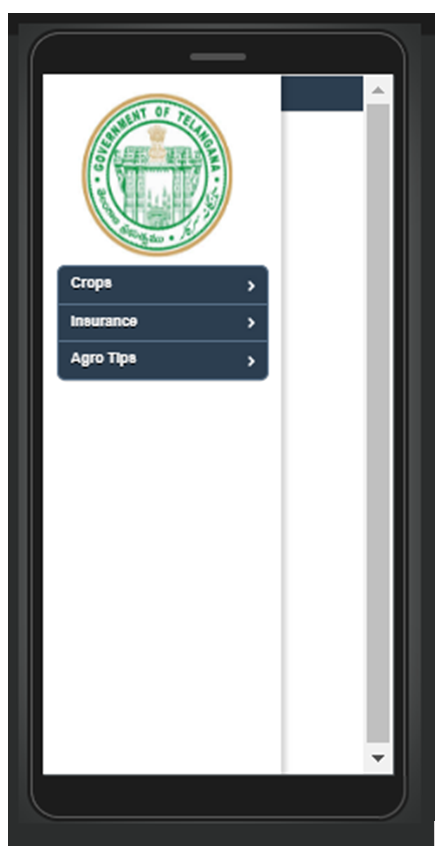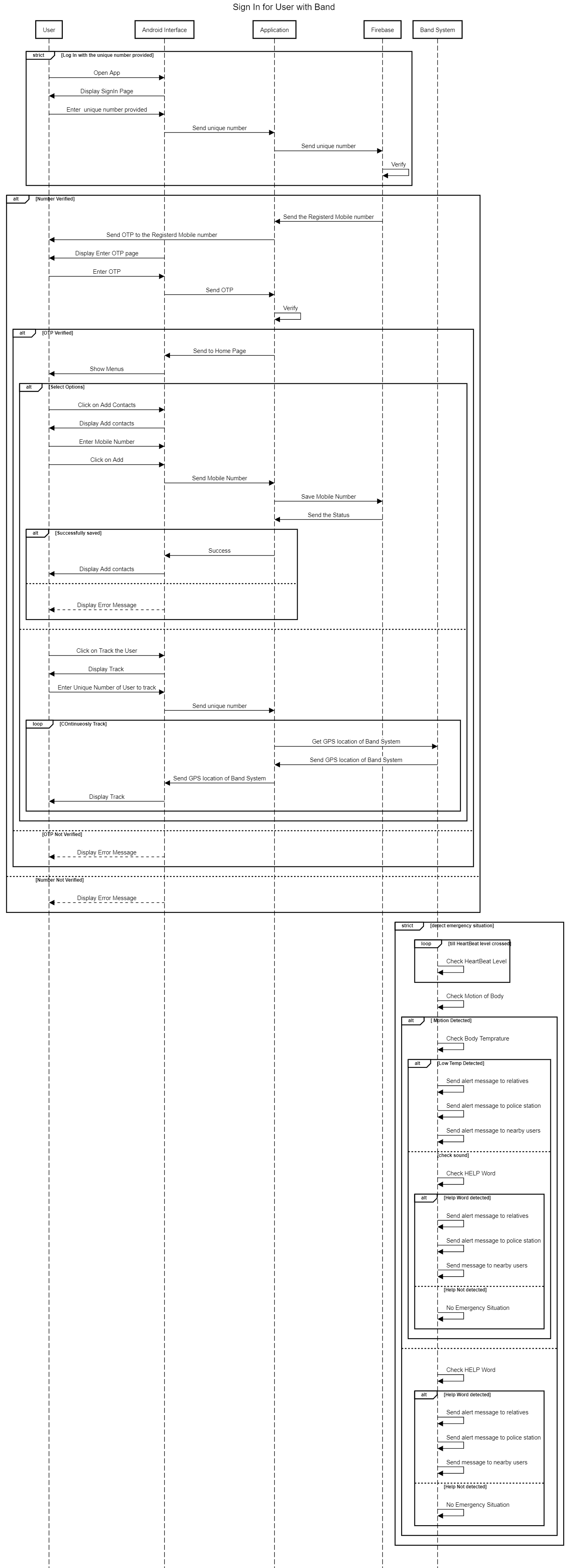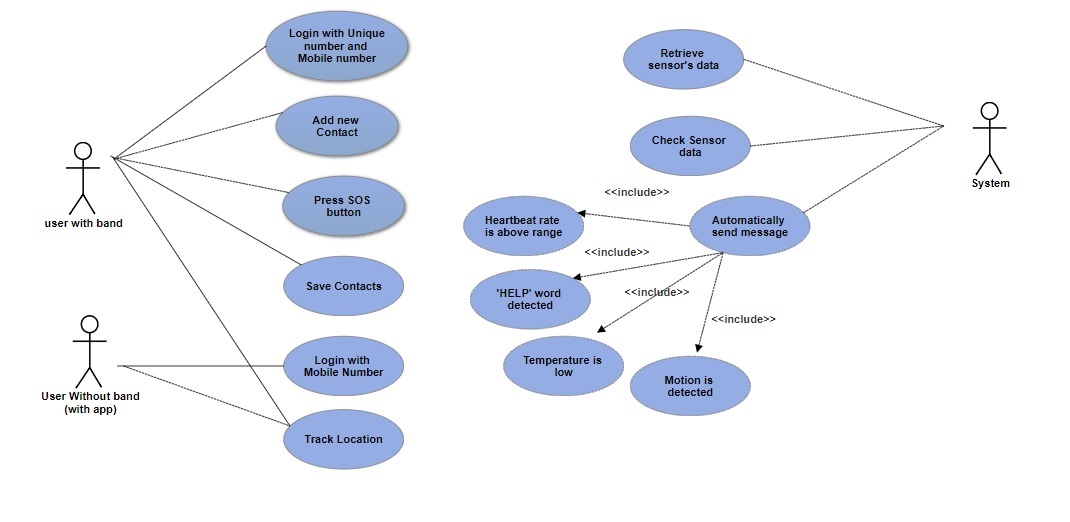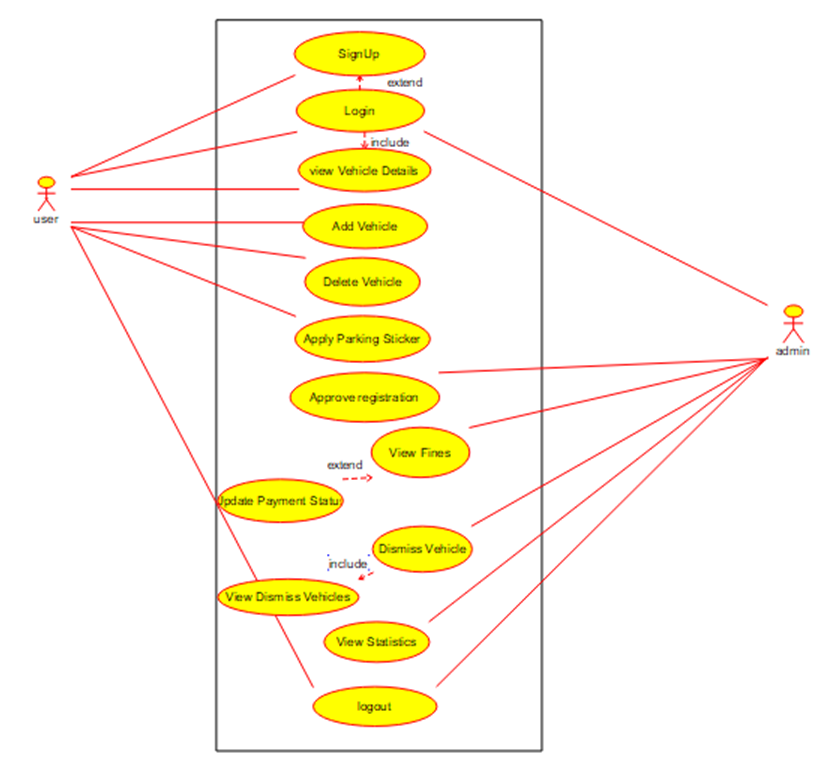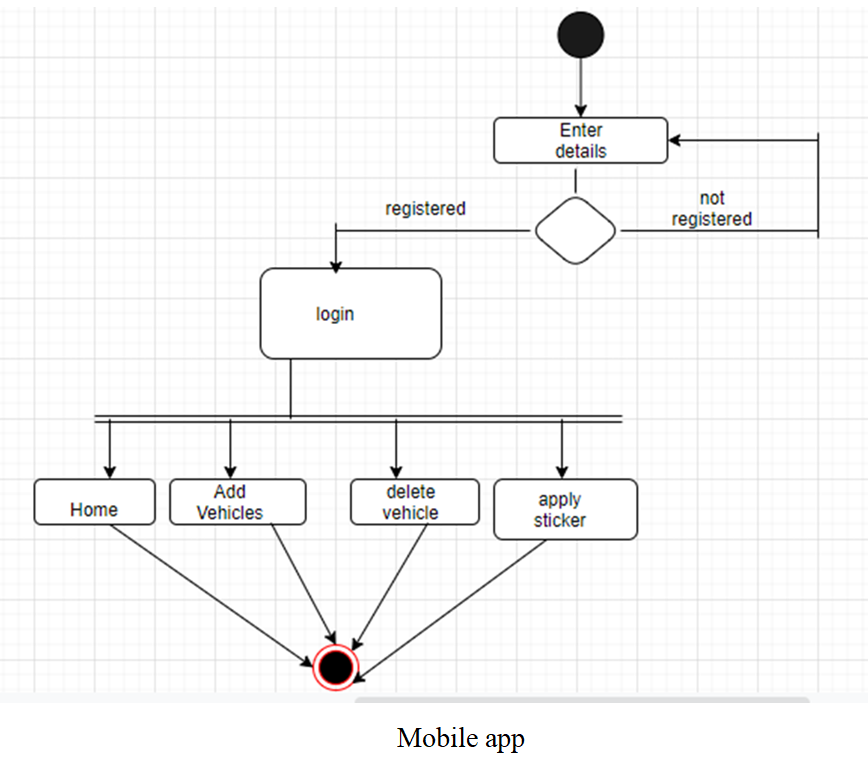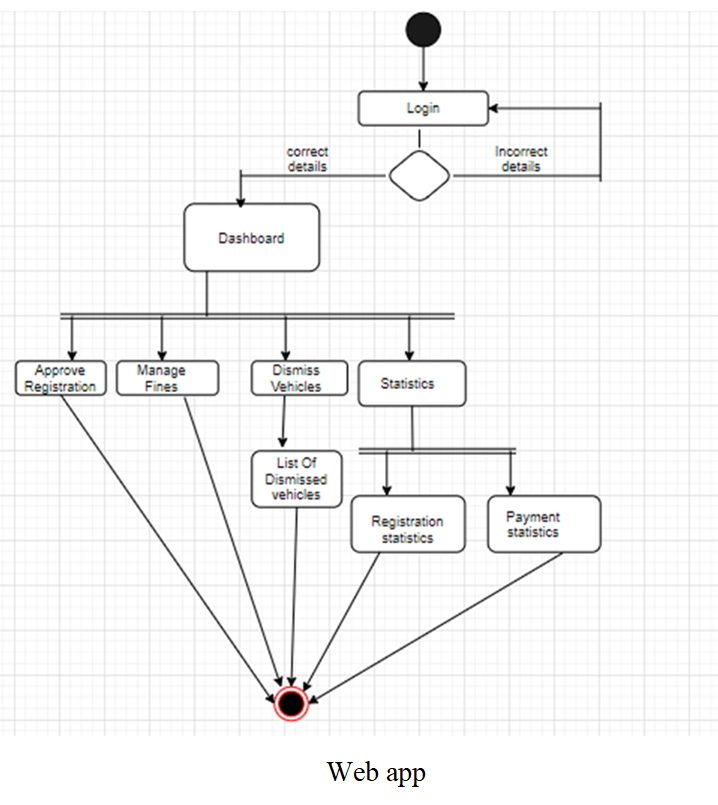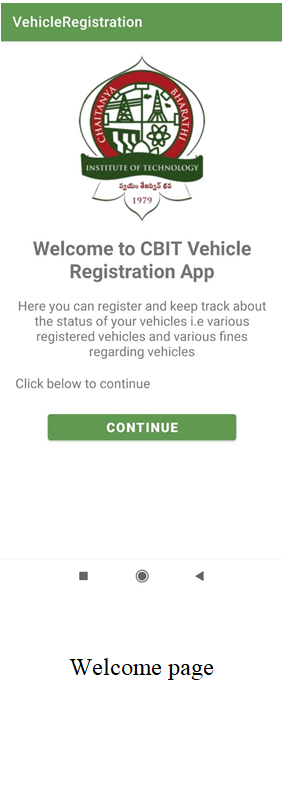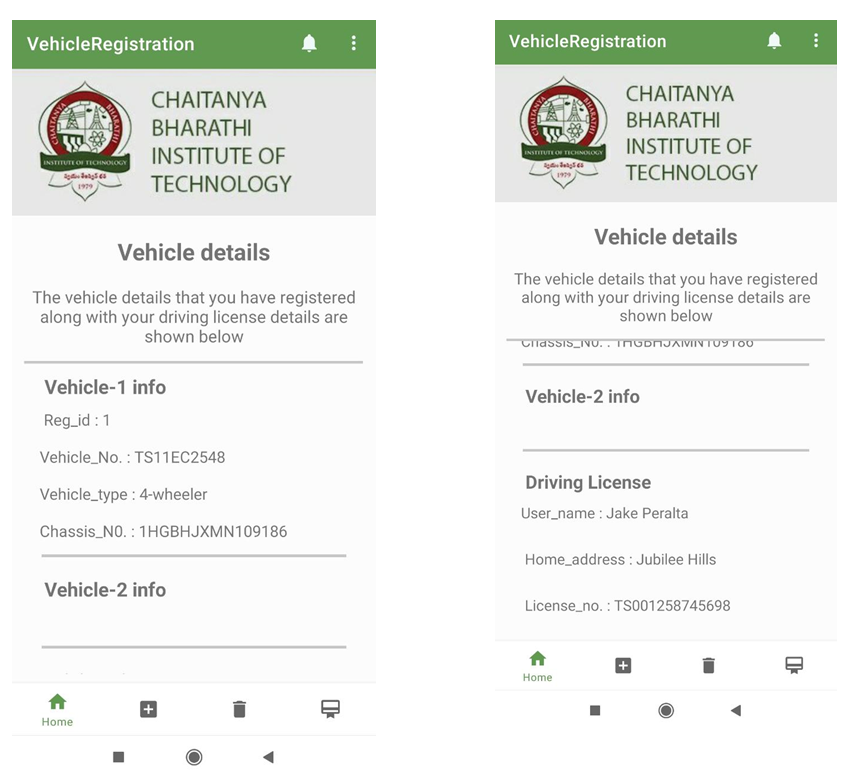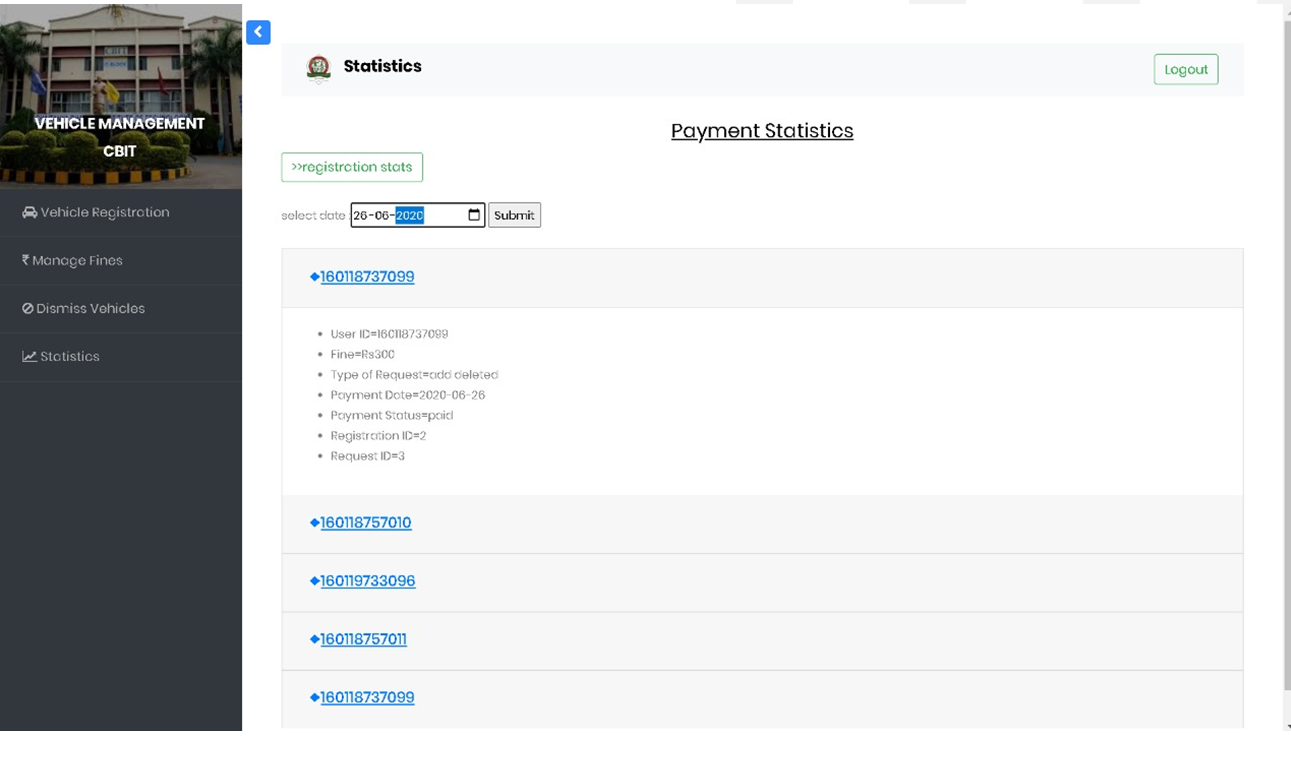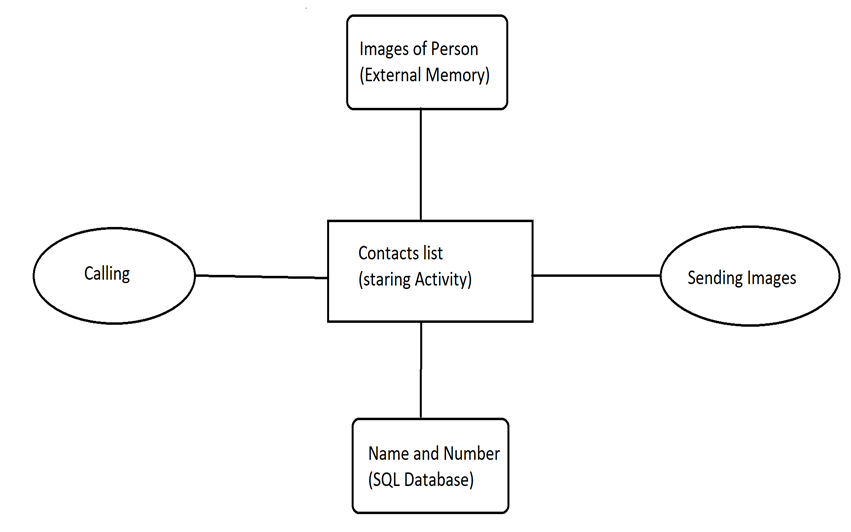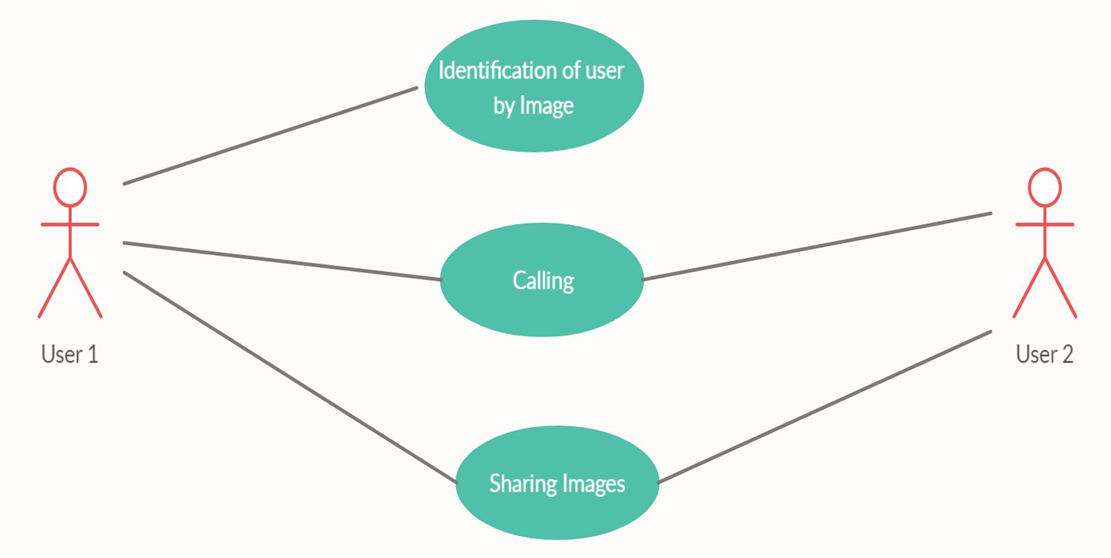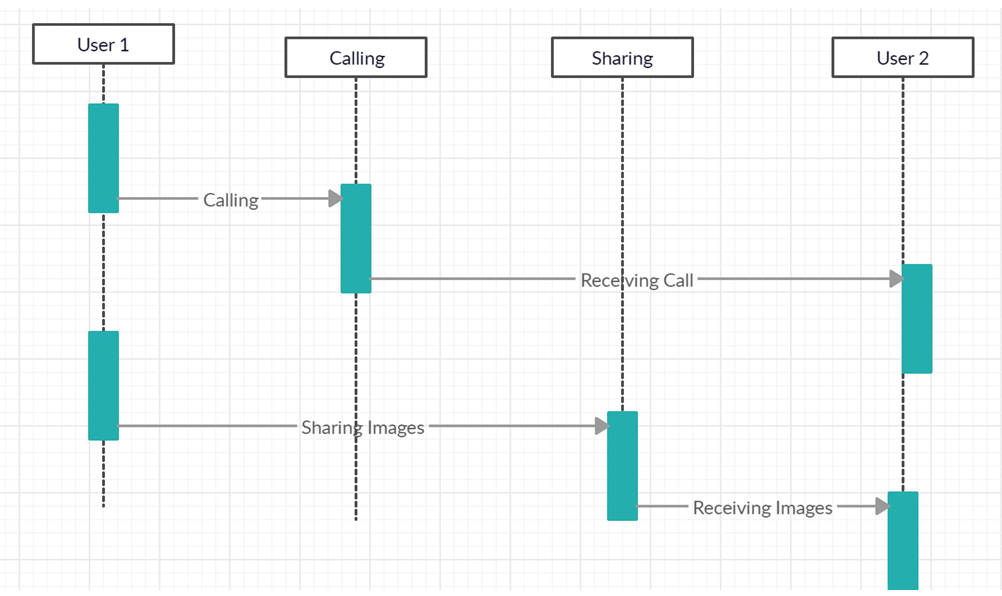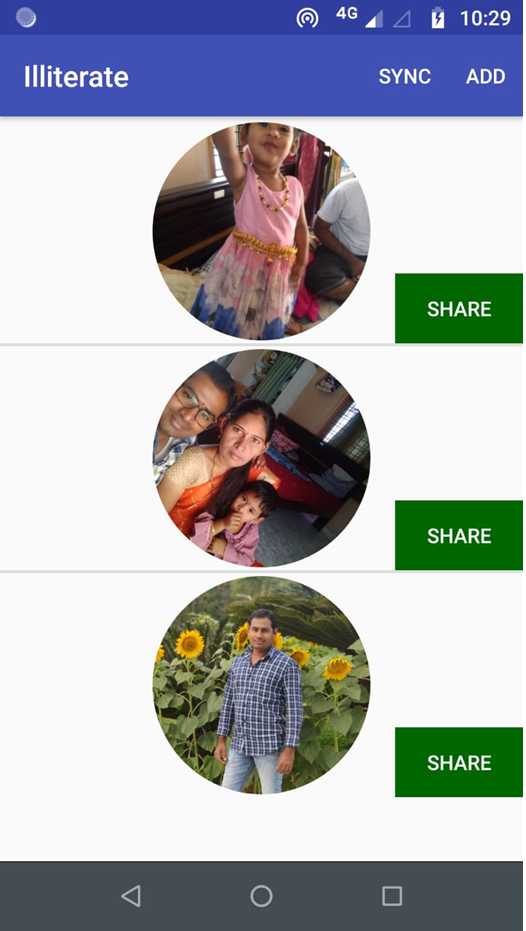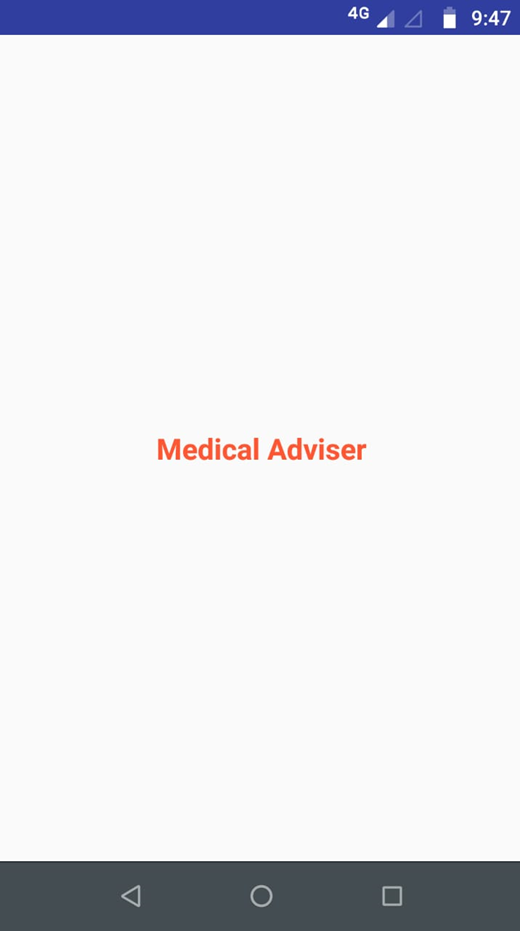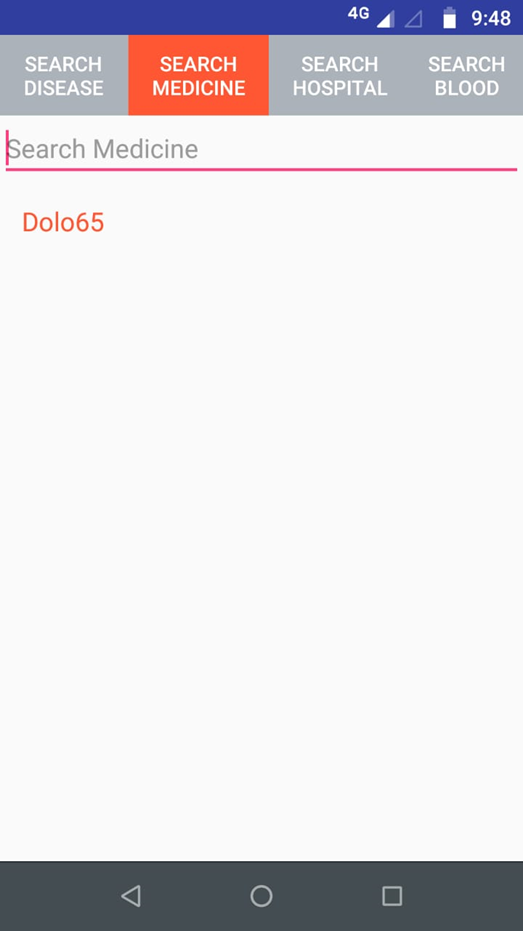The main aim of this College Sports Resource Booking Android cum Web Application project is for students in the college to book sports material on the college premises. This Project is a combination of both an Android app and a Web application, where the android app is developed by Java and XML, and the web application is developed using Html, CSS, Bootstrap, Javascript, Django, and SQLite technologies.
Contents:
Introduction:
The College Sports Resource Booking Application has been developed in order to enable the students to book sports resources. The administrator can keep a tab on the availability of the resources along with streamlining the fine process. This application overcomes the problems prevailing in the existing manual system. It also makes it extremely simple for the students to book a resource or to check the availability of the resources, view dues if any, as well as history of bookings, and for the administrator to issue resources, impose fines and view the history of bookings.
The API developed for this application is deployed on Heroku and is ready to respond to the requests made by the application with expected outputs by accessing the database.
Scope of the project
This College Sports Resource Booking application can be used to reduce the problems faced by the manual system. The administrator can issue and reject a booking in one click and it even helps the admin to keep a tab on the Booking History and also the Blocked list of users. The administrator can also add or delete the resources. It makes it easy for the administrator to keep track of all the resources and bookings. The mobile application makes it so simple for users to book a resource and check the history of their previous bookings.
System Analysis
Introduction
Sports Resources Management System is a web and android app. The admin can add and delete resources on the web and manage the users in accepting and rejecting resources. The users can book the resources from the android app and collect them from the office within 20 min and even cancel the request.
Existing System
In the existing system, the users have to visit the sports office manually and collect the resources. And also the users cannot reserve a resource from wherever he/she is. Even though the user is blocked, he can go to the office and make a request for the resource. The admin has to manually check the user if he/she is in the blocked list and issue the resource.
Proposed System
In the proposed system, the users can reserve and book the resource from wherever they are and collect it within 20min. In this system, if a user is blocked he cannot book the new resource until he clears the fine. The user can check the fine amount to be paid by him in the android app.
Software Requirement Specification
User Requirement
There is an admin and the user i.e., a student. The minimum requirement of the user is that he/she must understand basic English and must know how to book a resource, check the fine and collect from the sports office. The admin must know how to accept the user’s request, block the user, issue resources manually and collect fines from users and unblock users.
Module Description
There are two modules in this College Sports Resource Booking project. They are users and admins.
Features of User
The user is a student who is going to use the Android Application “SportEasy”. The app has the following features:
- Can view all the resources available in the sports block with its count in the app. This reduces the inquiry time at the issue counter.
- He can send a booking request with just one click so that he can collect it in 20mins from his booking time.
- The user also has the option to cancel the booking request within 20 minutes of the booking time.
- User can view all their past booking requests with their status so that they can know what requests he made.
- The user has the option to set his password to a new one when he forgets his password or wants to change it.
Features of Administrator
The administrator is the one who accepts and approves booking requests. They handle the Web application. The functionalities of the admin module include:
- Adding and deleting the resource when required.
- Accepting or rejecting the resource requested by the user based on the timetable.
- Updating the booking depending on whether the resources were returned or not and imposing fines accordingly.
- Blocking the user if the resource is damaged.
- Collecting fine manually and unblocking the user.
Software Requirement
- Any Web Browser
- Python 3 with Django Module
- 64-bit operating system.
- Emulator
- Android Studio
- pip
- virtualenv
- Virtualenvwrapper
- Flask module
Web Requirements
- Html, CSS
- Bootstrap
- Javascript
- Django
Android Requirements
RESTFul API Used
This is the Django code for displaying all the resources present in the web app
Conclusion
This College Sports Resource Booking project is for computerizing the workers employed in order to borrow a sports resource. It is a great improvement over the manual system. The computerization of the system has sped up the process. In the current system, the front office management is very slow. This application was thoroughly checked with dummy data and thus is found to be very reliable. The software takes care of all the requirements and is capable of providing easy and effective storage of information related to students who book sports resources. Responsive web design and mobile apps make work easier and safe for any field. With the provision of an easily accessible user interface, the entire process of booking and approval of resources, along with other features, has become extremely facile while also significantly averting the numerous errors that would otherwise be caused in a manual system. With this platform we developed, we are hoping to achieve the following:
● Reduced time wastage
● Providing comfortable facilities to students
● Provide easy data flow
● Less employee investment
Limitations
The College Sports Resource Booking mobile application which has been developed for the students for booking sports resources is only compatible with android versions 5.0+, it requires a minimum android runtime version of 5.0
The Admin has to check the timetable while issuing a resource.
There is no deadline for the user to clear the due and no notification system to intimate the user to clear the due.
Future Scope
This application can be enhanced by including numerous new features. One such feature is adding a notification system through which the admin can send notifications to a user regarding his bookings. In the current system, the user should manually go into the app and check whether the resource is accepted or not. Instead, an improvement to this would be sending a confirmation to the user when his booking request is approved by the admin. In case of unavailability of a resource, a “notify when available” button could be included too.
As of now, when a student wants to book a resource, the admin manually checks whether the student has a free hour at that particular time and issues the resource accordingly. But in the future, an app can be made which itself detects whether the student is having a free hour or not, thereby eliminating the involvement of the admin.
Subsequently, a separate page linked to the admin webpage could also be developed, where the admin can add updates about upcoming sports events or competitions in such a way that these updates will also be visible in the mobile app for students, therefore allowing them to be aware of all the ongoing or upcoming sports events through their mobile.
Download the complete College Sports Resource Booking Android App and Web Application Source code, Project Report, PPT, and How to run Video file.
Download the Complete College Sports Management System .Net Project Source Code.