Project Name: Location Based Voice Reminder for a Planned Journey
Project Description: Before Starting the journey, user sets a plan for a journey. He will create a plan by adding the journey details and will record the voice to set the reminder for destination. User can also add halts to be taken during the journey and also need to record the voice for reminder of each Halt. User will enter the expected arrival and departure time of each halt. This GPS (Global Positioning System) based application will trigger the recorded voice whenever device reaches within 100m of specified location. To complete the journey in a timely manner, application will alert if user is running out of time as specified in the plan.
In short, it is basically a reminder application that alerts the user by recorded voice when particular location is arrived.
PRELIMINARY INVESTIGATION
- Number of Smart Phone users is continuously increasing. There are so many applications available in the mobile market providing different features.
- Travelers now make use of smart phone applications to plan their journey to reach on time and to do some work on the way without fail.
- This application will be useful to such users.
- Simple reminder just alerts you by a ringtone but this application will remind the user by his recorded voice.
- So if a user is driving a car, he does not need to look at the mobile and see the notification. He will be notified by his recorded voice.
- This application will notify the user if he is running out of time as specified in the plan to help him to reach on time to his destination.
Feasibility Study
Operational Feasibility
- Every time it is not possible for a user to remember all the work to be done at different places in between his path to destination so this system will remind the user by voice alerts.
- System should be user friendly, in the sense; it needs to be quite interactive to work with.
- System will have facility of timely notifications which will make the users to reach on time where he has planned.
- Thus, it leaves the system as operationally feasible.
Environmental Characteristics
- Hardware:
ARM Architecture Support for android OS
- Software:
Android Platform Version 2.1 and above
- People:
All Android Smart phone users
- Goal Of implementation:
- Voice Reminder to carry out task at the location as specified in the plan.
- Help users to go via correct route.
- Help users to complete journey in time.
Functional Requirements
R1: Get current location
Description: Application will get the Latitude and Longitude points on the device and will show the current location on Map.
R2: Plan Journey
Description: User can plan his journey by entering following details.
- Name of the plan.
- Source and Destination of the journey.
- Expected arrival time at destination.
- Add milestones at which user has some task to do.
- Expected time to reach the milestone.
- Expected time to leave the milestone.
R3: Record Voice
Description: It will ask the user to record voice for the reminder of destination. User also needs to record the voice for the reminder of milestones.
R4: View existing plans
Description: User can view all created plans as well as he can update or delete any plan.
R5: Activate/Deactivate Plan
Description: Before starting the journey, user will activate the plan from the list of created plans. Later on, if journey is postponed, user can deactivate that plan too.
R6: Voice Alert for milestones
Description: Application will automatically trigger the recorded voice during the journey when device reaches within 100m of specified location in the plan.
R7: Alert for time
Description: When user is not running on the time as specified in his plan, application will alert the user.
USER MANUAL
- General Settings
First of all you need to set some of the general settings for your android device.
- Make sure that your GPS is activated.
For that just drag down your notification bar from the home screen of your mobile and click on GPS button.
- Your phone should not be in silent or in vibrate sound profile.
For that just drag down your notification bar from the home screen of your mobile and click on general profile if it is in silent mode.
How to create a plan for journey ?
There are several steps that you need to follow to create plan
- Start the application.
- You will first get a splash screen is an image that appears while a program is loading.
- Then clicking on start button, the current location of user is displayed.
- Now click on ‘menu’, and select a ‘plan journey’ option.
- Here you need to enter details of your journey such as name of your plan, source of the journey, destination of the journey, number of halts to be taken if any.
- You also need to record voice which the application will use for notification of reminder.
- If you number of halts is greater than zero, you need to enter halt details also.
- In halt details, you need to enter the location of halt to be taken, expected arrival and departure time.
- Similarly, for halt also you need to record voice for each halt.
- After filling up details, application will give notification if plan is successfully created or not.
- And you can see the newly created plan in the list.
How to view existing plans and activate one of them ?
There are several steps that you need to follow to view and activate journey.
- Start the application.
- You will first get a splash screen is an image that appears while a program is loading.
- Then clicking on start button, the current location of user is displayed.
- Now click on ‘menu’, and select a ‘view plans’ option.
- So you can see the list of existing plans.
- To see the plan in detail,long click on the name of the plan and select the ‘view details’ option.
- Here you will get an option of Activating / Deactivating the plan.
- ‘Activate’ your plan before starting the journey to get notifications for reminder.
How to edit a plan for journey ?
There are several steps that you need to follow to edit the journey details
- Start the application.
- You will first get a splash screen is an image that appears while a program is loading.
- Then clicking on start button, the current location of user is displayed.
- Now click on ‘menu’, and select a ‘view plan’ option.
- So you can see the list of existing plans.
- Now long click on the name of the plan and select the ‘Edit Plan’ option.
- And follow the same procedure of filling up the details and recording voice.
- After this you will get the notification that you have successfully updated the plan.
How to delete a plan for journey?
There are several steps that you need to follow to delete the journey details
- Start the application.
- You will first get a splash screen is an image that appears while a program is loading.
- Then clicking on start button, the current location of user is displayed.
- Now click on ‘menu’, and select a ‘view plan’ option.
- So you can see the list of existing plans.
- Now long click on the name of the plan and select the ‘Delete Plan’ option.
- It will ask for confirmation of deleting the plan click on ‘yes’ to delete otherwise ‘no’.
Future Enhancement
- Application can extend more features like it gives map for every arrival of the destination.
- Application also can be merged with some information gain applications like, location of the nearest restaurants, hotels, shopping malls, etc.
- It is also possible to make more efficient and user friendly GUI for the application.

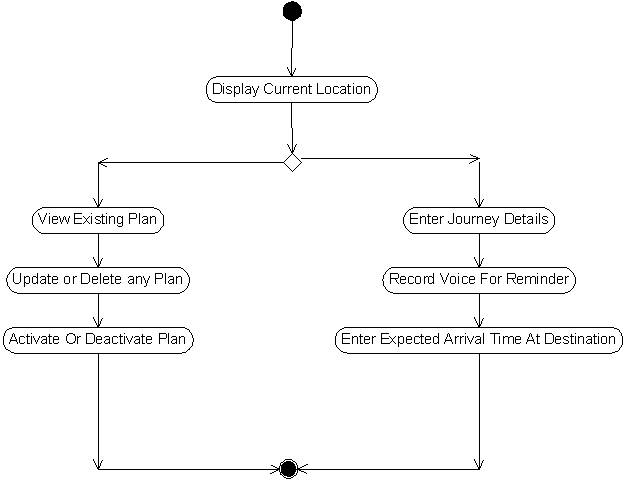
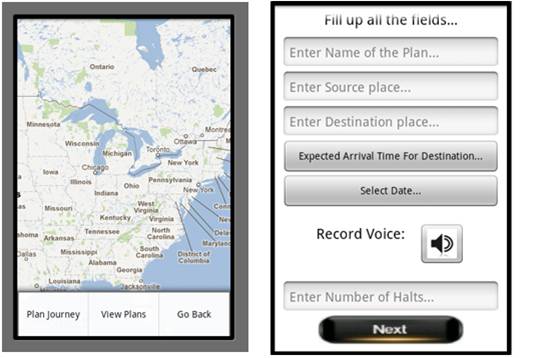
Nice… Can I get its source code