It is designed and implemented to inform the person for a birthday and anniversary, here user can also create accustom event to inform to multiple persons. It is informed to a person with SMS and email.
Event reminders – which is useful for any special events like Birthdays, Anniversary etc. App sends automatically message and send e-mail.
This app adds a repeating Event reminder. You can customize the duration, multiple selections, update the events etc.
Requirement Determination
Input:
- The first user has to add to the event.
- Then select the event from birthday, anniversary and custom event.
- In the selected event, he has to fill out all the data.
- The user can create an event where he can inform multiple people.
- The user has to select time and date when he wants to inform the user.
Output:
When the time has come which Is set by the user the application will automatically start and inform to the user of the event.
Screen Snapshots:
Home Page, Select Event Type and Birthday Event
- Homepage Which is display two buttons EventAdd and EventView.
- After selecting add event it displays all the events.
- While we are filling the form of the event we get contact selection.
- After selecting all the contacts we get the message that you have successfully inserted contacts.
- Then we save that event and get the message that you have successfully inserted a birthday event.
- When an event is fired, automatically application will start to ring the tone of the event.
- After sending all the message this application request user to send an email.
- This homepage contains two buttons add and view event.
- After selecting the view event button it displays all the events.
- When we long press on any event it displays option for update event and delete event.
- When we selecting update event it displays whole data of the selected event.
- Here in the update event, we can reselect contacts or if we want to keep old selection then press no.
- In new contacts selection, it displays all the mobile contacts.
- After selecting all the contacts it displays a message that you have successfully inserted contacts.
- Then it displays a message that you have successfully updated event.
- When we long press on any event it displays option for update event and delete event.
- After deleting event it comes on the homepage.
- On view events, which event we have deleted that event will not display.
Test Cases:
Event Id: 1
– While click on add event button it will show the SelectEventType page.
Event Id: 2
– While clicking on view it will show whole events.
Event Id:3
– While select AddBirthdayEvent button there opens a form where the user has to fill all the data after completion of that user will get a notification.
Event Id:4
– While select AddAnniversaryEvent button there opens a form where the user has to fill all the data after completion of that user will get a notification.
Event Id:5
– While select CustomEvent button there opens a form where the user has to fill all the data after completion of that user will get a notification.
Event Id:6
– Which events we have already created on that particular event long press it will show box which contains Update and delete.
Event Id:7
– While user selecting an update option it will make an editable whole form where the user can update the data.
Event Id:8
– While user selecting a delete option it will delete event and notified to the user.
Test Data and Results:
| Event Id | Description | Input | Expected Output | Actual Output | Status |
| 1 | Add button | Single click | SelectEventType Page open | SelectEventType page open | pass |
| 2 | View button | Single click | ViewAllEvent page open | ViewAllEvent page open | Pass |
| 3 | AddBirthdayEvent | Single click | Open form. | Open form. | Pass |
| 4 | AddAnniversaryEvent | Single click | Open form. | Open form. | Pass |
| 5 | CustomEvent | Single click | Open form. | Open form. | pass |
| 6 | ViewAllEvents | Long press | Notify to user for update & delete | Notify to user for update & delete | Pass |
| 7 | Update Option | Single click | View editable form | View editable form | Pass |
| 8 | Delete Option | Single click | Notify to user after delete event | Notify to user after delete event | Pass |
UML Diagrams:
Activity Diagram:
Class Diagram:
Structure of classes used: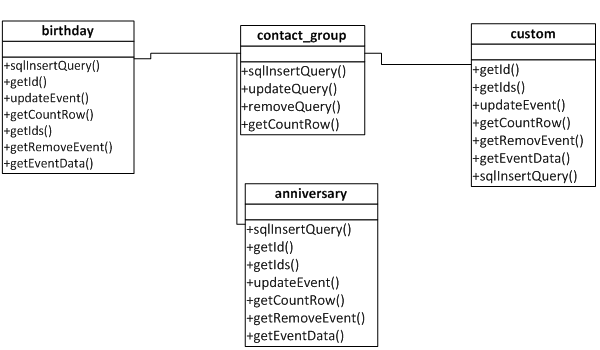 User Manual:
User Manual:
- First, we have to select on the application logo.
- It will open the application.
Add button
- There are two buttons where “Add” is used for add event and another button “View” is used to view events.
- While we selecting on “Add” button there is another page will open which contain three buttons set birthday, set anniversary and customs this are types of events which are included in this application.
Add birthday
- first, we select in set birthday then where we get a set birthday form.
- In this form we have to fill all the data like name, note etc. when we reach in date and time were we have to double click then it will open for set date and time.
- there is remind to option which is useful for multiple contacts selection. After multiple selections we have to select menu button it will contain submit and delete event while we select in submit then it will submit all the contacts which we have select if we delete it then it will not select ant contacts.
- After filling the whole form we have to submit it.
- Then we get a message that successfully inserted event.
Add anniversary
- we select in the set anniversary, where we get a set anniversary form.
- In this form we have to fill all the data like name, note etc. when we reach in date and time were we have to double click then it will open for set date and time.
- there is remind to option which is useful for multiple contacts selection. After multiple selections we have to select menu button it will contain submit and delete event while we select in submit then it will submit all the contacts which we have select if we delete it then it will not select ant contacts.
- After filling the whole form we have to submit it.
- Then we get a message that successfully inserted event.
Custom event
- we select in set Custom, where we get a set Custom form.
- In this form we have to fill all the data like name, note etc. when we reach in date and time were we have to double click then it will open for set date and time.
- there is remind to option which is useful for multiple contacts selection. After multiple selections we have to select menu button it will contain submit and delete event while we select in submit then it will submit all the contacts which we have select if we delete it then it will not select ant contacts.
- After filling the whole form we have to submit it.
- Then we get a message that successfully inserted event.
View events:
- This button contains all the events which we have added in all the events.
- Which events we can update and delete from the menu button.
- In the update, the whole form will open where we can update all the data which we have to fill here.
- In delete, the event will be deleted.
After complete the event when the time comes for any event then the application will automatically open and inform the user about the event. Then it will automatically send the message to that person whom user want to celebrate and inform to multiply selected person that this event is for this person so you can celebrate him.
Future Enhancement:
Facebook updation :
- Here in this application user can send multiple messages and send mail to a particular person.
- While in future user can write in the wall of person’s account.
Multiple Mail sending:
- Here in this application is able to send a mail to only one person whose birthday or another event.
- While the user can send mail to multiple people at a time.
Download Event Reminder Android App Project Code

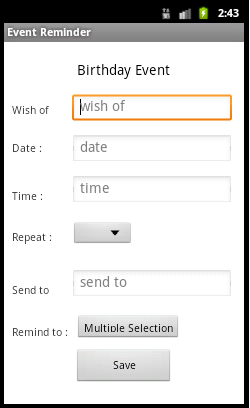
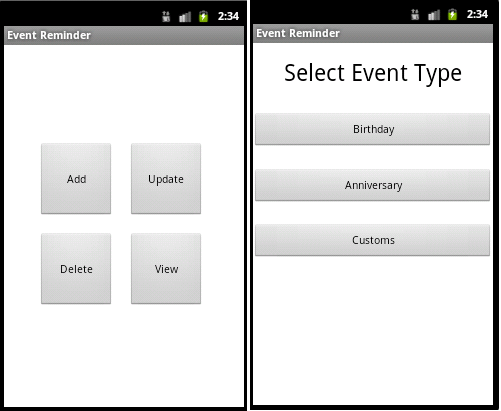
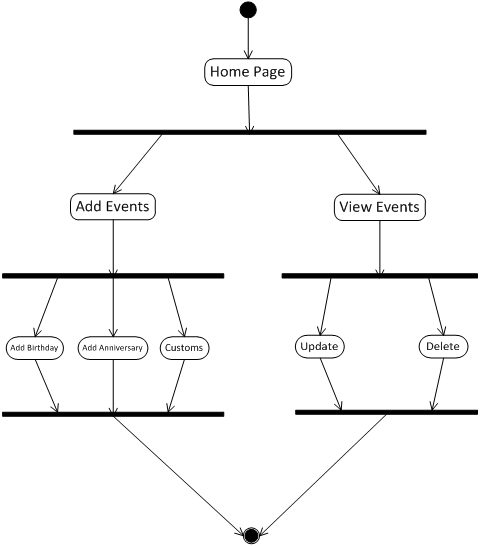

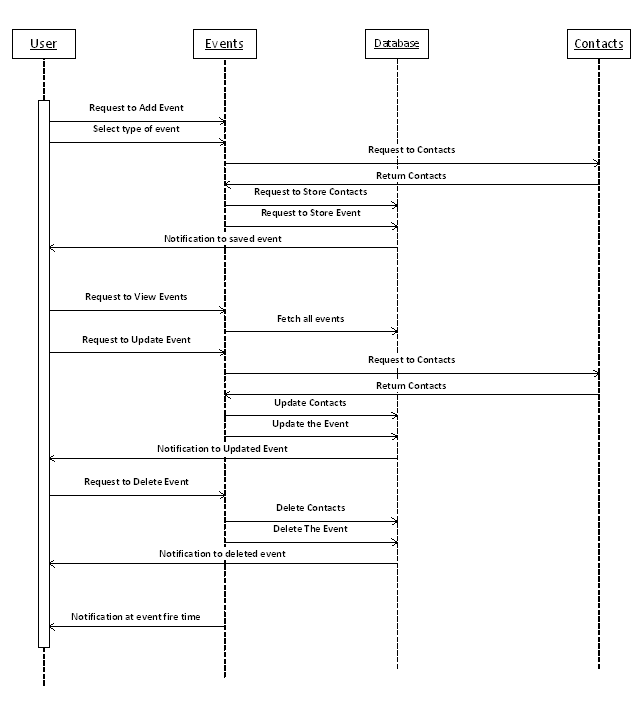
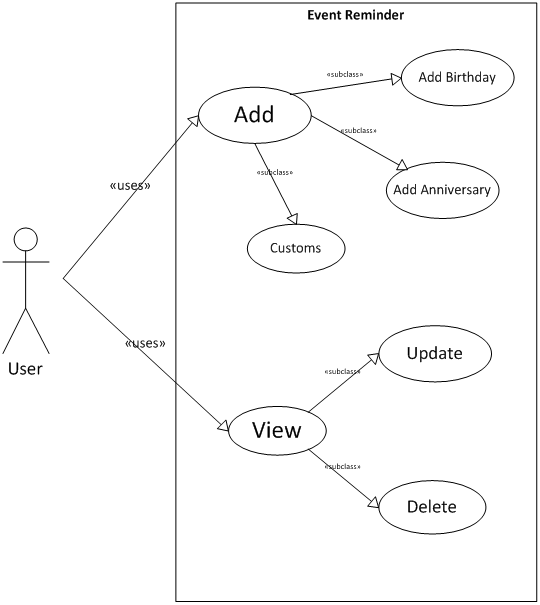
Hey, the murgamix.mp3 in drawable causes a error while buiding the project.
Source code please
may i know the source code? please
I want XML code and Java code ..if you have please send mail to me
pls send the source code pls…
please send the source code.
can’t build in Phonegap coz no HTML found
Can you Send Source Code Link So Please send the source code.
Can you send me source code?