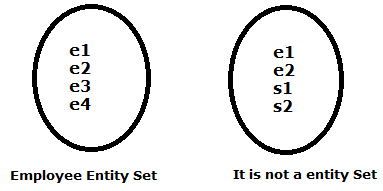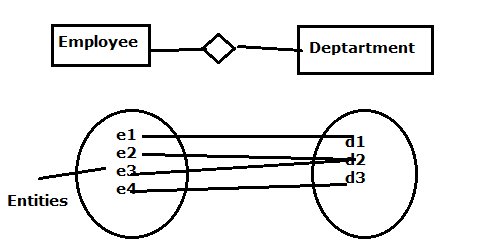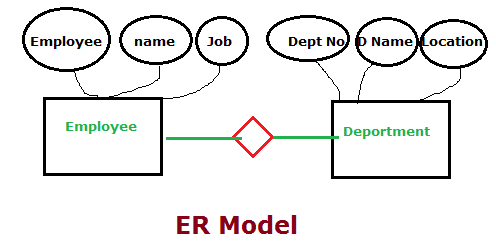DATABASE DESIGN in SQL Server:-
Steps followed in database development:
- Analysis
- Design
- Development
- Implementation
- Maintenance.
- Db designed by “DB Designer(or) DB Architect”
- The DB designer designed the db by using two techniques,
(i) ER model: Top-down Approach
(ii) Normalization: Bottom up Approach
- DB developed by “DB Developer”
- The developer the will develop the database by using “RDBMS TOOL” i:e sql server (or) oracle.
ER MODEL in SQL Server :–
- ER stands for “entity relationship” model
- It is a “Graphical representation of data”.
- The diff. element of ER model
- Entities
- Entity sets
- Attributes
- Relationships
ENTITY in SQL Server with Example:–
- It is an object.
Ex: Employee,customer,bank A/c,course etc.
ENTITY SETS in ER Diagram with Example:–
- Collection of entities that share common properties is called “Entity Sets”.
Example —
Symbol: rectangle represents the entity set.
Example: Employee
Examples of ATTRIBUTES in Database:–
- Attributes one the properties of entity.
Example:–
Empid ename job sal
These are all properties of employee.
- Attributes are indicated by symbol is “Oval or Ellipse”.
RELATIONSHIPS in SQL Server :–
- A relationship is a association b/w entities of entity sets.
- The relationship is indicated by symbol is “dimension”
Types of Relationships in SQl Server :–
- 1 to 1
- 1 to many
- Many to Many
- ER model can be used to at “Design part”
Difference Between ER model and Relational Model
ER Model Relational Model
Entity sets Here,entity sets are converted to “Tables”
Attributes “Fields”
Relationships “Foreign keys”