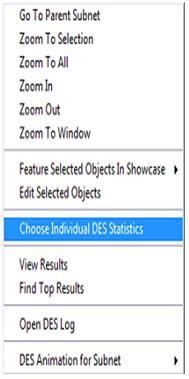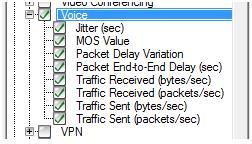The main aim of this process is to analyse the packet losses in the network. The following steps are to be followed in setting up the DES metrics.
- Right click on the simulation environment and chose the option and Choose ‘Individual DES statistics’
- A new window is opened where three options like global, link and node level are available. You got to choose the right option to evaluate the performance of the network
- Refer the following screenshot for Global level attributes, if chosen .
The following are the actual performance metrics used across the network against the traffic and packet sequences.
- Jitter time in seconds
- MOS Value
- Packet Delay variation
- Packet end to end delay in seconds
- Traffic received in bytes per sec
- Traffic received in packets per sec
- Traffic sent in bytes per sec
- Traffic sent in packets per sec
The same process stands good and can be applied for the second and the third scenario as well. The following are the actual simulation methodology implemented for the other scenarios.